English
Every day we offer FREE licensed software you’d have to buy otherwise.
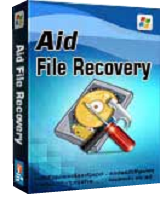
$69.95
EXPIRED
Giveaway of the day — Aidfile Recovery Software 3.6.7
Recover pictures, documents, images, photos, videos and other files.
$69.95
EXPIRED
User rating:
88
18 comments
Aidfile Recovery Software 3.6.7 was available as a giveaway on June 19, 2016!
Today Giveaway of the Day
GClean denies Google’s data collection!
Aidfile Recovery is a software for recovering pictures, Word documents, images, photos, videos and other files from hard drive, SD card, flash drive, partition, external hard drive, USB drive.
System Requirements:
Windows XP/ Vista/ 7/ 8/ 8.1/ 10
Publisher:
AidfileHomepage:
http://www.aidfile.com/product.htmFile Size:
9.4 MB
Price:
$69.95
How would you improve Aidfile Recovery Software 3.6.7?
GIVEAWAY download basket
Developed by Informer Technologies, Inc.
Developed by IObit
Developed by OmicronLab
Developed by Garmin Ltd or its subsidiaries
Comments on Aidfile Recovery Software 3.6.7
Thank you for voting!
Please add a comment explaining the reason behind your vote.
Please add a comment explaining the reason behind your vote.
You can also add comment viaFacebook
Facebook comments
iPhone app giveaways »
With Videdit, you can edit your videos in various ways and make them more awesome and different.
$0.99 ➞ free today
$2.99 ➞ free today
Galaxy is endless unknown and expectation. Let's take up arms and rush to the endless field.
$0.29 ➞ free today
$4.99 ➞ free today
A TCP&UDP communication debugging tool with rich functions,clear interface, and easy to use.
$1.99 ➞ free today
Android app giveaways »
$2.99 ➞ free today
$2.99 ➞ free today
An immersive and visually stunning experience that transforms your device into a canvas of mesmerizing fluid simulations.
$1.49 ➞ free today
Word mania is a game of words. It contains seven mini word games and over 7000 word puzzles to boost up your brain.
$6.49 ➞ free today
$0.99 ➞ free today
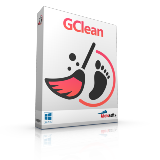

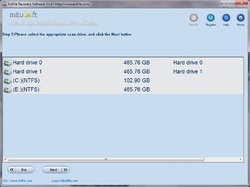


Can it run off a bootable CD ?
Save | Cancel
Aidfile Recovery found files recuva did not. It's a keeper.
Save | Cancel
Hi everybody.
1) No information about the owners neither on their website, nor through whois services.
I only got mitusoft,ltd on their website, with no address.
2) When trying to start aidfile_recovery_professional_setup.exe, it appears the publisher is unknown, i.e. the file isn't signed.
Although the file is virus-free according to virustotal, metadefender, jotti and virscan.
Hence my suggestion to the developer is to correct these two problems first.
Save | Cancel
Aidfile needs to better explain the difference between their standard & pro versions of Aidfile Recovery. Otherwise it's a tiny app with almost no impact on Windows so really little or no reason not to grab this GOTD in case you might need to try it, and I really hope you don't ever have to try it, because that would mean something bad happened. :)
Aidfile Recovery itself is a single 2.5MB file accompanied by a 2MB help file & 2 uninstall files. The registry gets uninstall entries, plus you activation or registration is stored there -- if it'll take the key in the future, not just today, the app is essentially portable, but won't know that for a few days.
Debbie asked in the comments if Aidfile Recovery was better than Recuva. My take, based on the few times I've used file recovery software [I've been Very lucky not needing to use it more than that], is that if you Really Need a file or files back, run 2 or 3 or 4 or maybe even more recovery apps until either you get what you needed, or you're satisfied that it's gone forever & you've done everything you could. Recuva has done a decent job when I've used it, but it did not recover everything I wanted & needed, but that was a couple few years ago, & so not a fair representation of the version you'd download today.
Save | Cancel
Do you guys like this program better than Recuva?
I use Recuva to verify wipes before I resell on eBay, many times a week. Recuva is free all the time and I have yet to find a Giveaway here that I liked better. I will try this one today and report back, but I want to know what you guys think too.
Save | Cancel
Debbie, Recuva is better.
Save | Cancel
I tried this program on 7 HDDs and 23 flash drives today. I was going to test it on only 1 HDD but I started seeing files Recuva had not shown. I didn't realize until later that every single new file it found was unusable. I believe Recuva did see these files and didn't display them because the program knew the files were damaged beyond repair. Either way, this free program today doesn't seem to run in the background or slow anything down so I'll be keeping it as a backup since it's possible that I could still use it's features in certain situations.
That said, I don't know that I would ever recommend this program since Recuva is free and is still my favorite.
Save | Cancel
From the publishers information when installing:
"Anyone may use the demo version of Aidfile recovery software Professional. Before deciding upon the purchase, you may have a chance preview to verify whether your lost data can be recovered . But if you wish to save recovered files, you must purchase the full version."
If I can't save my recovered files, it's useless. I understand it's free but free for a limited time, s at least could have all the features.
Save | Cancel
coachga, There is a registration package in the download. It allows you use all of the features. I'm not sure what problems you are having. Could you clarify?
Save | Cancel
As with just about any other recovery program today, files that are not deleted are included in the list.
To make matters worse, it is not easy to distinguish which files have been deleted.
In the mid-1980s Peter Norton's recovery program was, as with everything else he made, so easy to use and understand.
30 years later and we still do not see a program that is as easy as his program.
More than ever it is necessary to only list the files of interest because of the astronomical number of files can exist on a system today.
Today's download is typical of today's programs of this type with a nice clean and easy to use interface and so if you need a program of this type get it.
Think I'll hunt out an old copy of Peter Norton and see if that will work on a modern system, joke. :-)
Save | Cancel
Tata,
Peter Norton - a blast from the past!
Still have a version of Norton Utilities on two 5 1/4" floppy disks.
Save | Cancel
Tata,
Norton recovery ...gosh, I didn't think anyone outside my native Hungary fondly remembers that still. :-) Good to know I'm not as backward as I thought... or at least am not alone with it, haha.
Save | Cancel
BillyB,
Still have old computer with 5 1/4" floppy drive in it. :D
Save | Cancel
Fully working and successfully registered.Try to input serial with ctrl+c and ctrl+v if copy/paste does not working.
Save | Cancel
Expert, Copy/pasted the registration info when I installed this on a Windows 10 PC but I had to type it all out manually on Windows 8.1: neither Ctrl-V or right-click-paste would work. Thanks for the warning.
Save | Cancel
Jerry, Right-Click-Paste worked for me on my Win 10 PC
Save | Cancel