Every day we offer FREE licensed software you’d have to buy otherwise.

Giveaway of the day — AI PNG Enlarger Pro 1.1.4
AI PNG Enlarger Pro 1.1.4 was available as a giveaway on June 25, 2022!
AI PNG Enlarger is a Windows image software tool uses AI (Artificial Intelligence) deep learning image enlargement algorithm to enlarge PNG and JPG images without Losing Quality.
Unlike common image enlargement algorithms and tools that blur and mosaic the enlarged image, it can enlarge the image very clearly. AI PNG Enlarger also preserves the transparency of PNGs and enables designers to easily apply PNG images to various other designs.
AI PNG Enlarger has 2 different image enlargement algorithms. One is optimized for designs such as icons, logos, cartoons and animates; the other is optimized for photos such as landscape photos and various pictures. You can change the option easily according to your requirements. This tool supports both PNG and JPG formats, and allows to enlarge images from 4X to 16X.
The program is running on the local computer completely, so you can enlarge your images in bulk and never worry about the privacy.
System Requirements:
Windows 7/ 8/ 10/ 11 (x32/x64)
Publisher:
BgGenerator.comHomepage:
https://bggenerator.com/pngenlarger.htmlFile Size:
43.8 MB
Licence details:
Lifetime, no updates
Price:
$29.95
Featured titles by BgGenerator.com
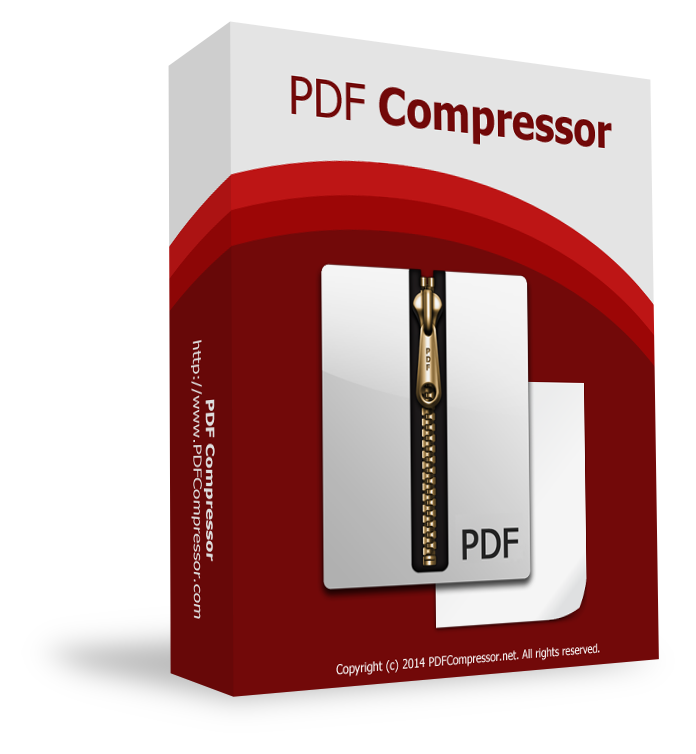
PDF Compressor is a Windows utility that compresses scanned PDF files and reduces PDF file size from 30 MB to only 8 MB (Compression Ratio: 23%) fast and easily.

PDF Eraser is a Windows PDF editing tool that deletes and erases text, images, logos and all unnecessary objects from PDF files.
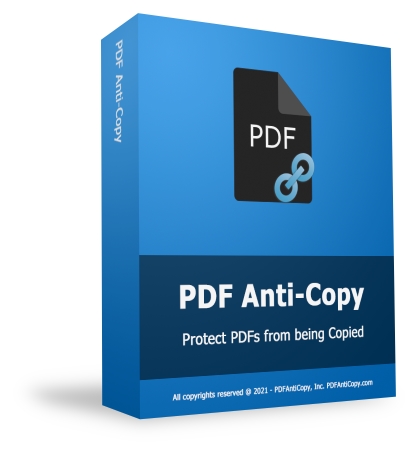
PDF Anti-Copy is a PDF security and protection utility that prevents PDF content from being copied and converted to editable formats.
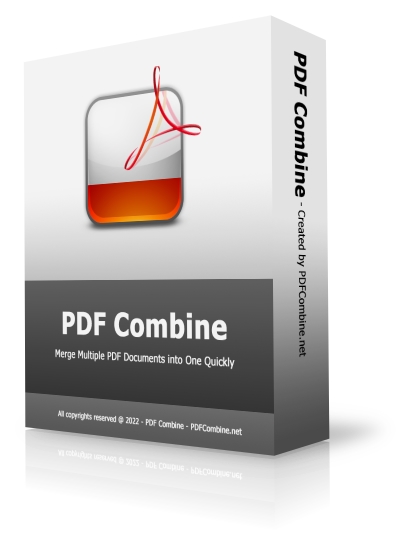
PDF Combine is a handy PDF merger software tool that combines multiple PDF files into a single one.
Comments on AI PNG Enlarger Pro 1.1.4
Please add a comment explaining the reason behind your vote.


How to avoid the watermark?
Save | Cancel
Downloaded twice. The app even fails to launch. Using Win 11.
Save | Cancel
Made a comparison of enlargements from some of the high-resolution photographs.
AI PNG Enlarger Pro feels like a watercolor, filled texture.
It seems that oriental characters were strictly used to judge the conditions, and they were forcibly converted to alphabets.
T's has different roof texture, but color is relatively accurate.
waifu2x is able to enlarge accurately in this case.
Personally, I think it is suitable for magnifying something like a painting.
Works fine with intel Core i9 11900k and NVIDIA RTX 2070.
https://i.imgur.com/gmyv1Xi.jpg
Save | Cancel
Program works fine on my rig, 3070ti and 32gb ram. Good results. The ones having issues might have lower specs than mine.
Save | Cancel
Thank You, Thank You, Thank You, I have waited sooooo long for a program that can enlarge photos and graphics and still keep the transparent background. I can't wait to use it!!!
Save | Cancel
Some hints:
0. Do not expect wonders and get surprised
0. You have to be patient!!!
0. works more or less fine on my i3-2,5GHz and my GT640 (with lower cards it might not work)
1. use SMALL IMAGES or parts of a bigger picture for testing first (eg. 320x240) = 0,08MegaPixel !!!
2. do NOT USE 16x unless you do not really need a very large picture. for my example of a source with 320x240 this would result in 5120x3840 (=20MegaPixel!!!) and calclulation takes very very very very long; to mention, that in my example I got more "details" in some parts of the picture
3. the green progress bar is useless, it gets green when the picture is ready
4. you see that the program is calculating when the "<- ->" is moving
5. DO NOT INTERRUPT the calculation process! Program will not terminate calculation correctly and you have to go to the task manager to close the 2 processes occupying most of the CPU-ressources manually!
6.Sharpen set to 1 or 2 makes an additional difference in small details and on some borders, it takes longer to calculate than set to 0
7. Sharpen to 10 oversharpens (some parts) of my example, and takes significant longer to calculate
Verdict: FOR ME VERY SATISFYING! Especially foliage against the sky gets surprisingly detailed. Though it is definitly a step in the right direction, AI stil has a long way to go.
Save | Cancel
Downloaded and tested. And it works. Quite impressive results. Thanks!
Save | Cancel
Downloaded and registered, , times 4 worked well
Save | Cancel
I was very impressed with the samples on the product homepage & had high hopes for this software. Unfortunately my experience was pretty much the same as other reviews before mine. The software install & activation was quick and easy. The interface is very simple with only a few options. I tested with a low resolution scan of a photo taken 30 years ago, using the default settings of 4x magnification and 0.0 sharpening. The processing took only a second, but the resulting output file was identical to the input file. Same size, file size, and resolution. I had chosen the .jpg output format, but it saved it with the .png extension. (The file was identified by Irfanview as a .jpg file with incorrect extension.) Changing the resize option to 16x made no difference. Changing the sharpen setting to 5.0 and 10.0 increased the processing time by quite a bit, but led only to an over-sharpened (somewhat cartoonish, even on "photo" setting) photo, the same dimensions and resolution as the original, with 10x the file size.
I would appreciate feedback from the publisher as to why so many of us are getting the same type of results (no enlargement, no AI enhancement) from the product. They've put in a lot of time to create a site and make claims about the product. Here, they are not even charging for the trial. So what's the point if it doesn't actually do any of what it claims? Are we all doing something wrong? Hard to imagine when there are so few options for the user to adjust.
Save | Cancel
Does Not Function Correctly?
Please Re-Offer When Repaired!
Save | Cancel
Sandra, please check if your video card driver is updated.
Save | Cancel
On a win 10 system, with a NVIDIA GeForce 1050 Ti, program installed and registered without any problems. it did very well when working with the Icon/Logo/Cartoon algorithm with those types of images. Working with photos, however, with the Photo algorithm? Really bad results. the final result looks nothing like the original photo, but more like a creative "artistic" version of it. If I didn't already have other programs (Topaz Gigapixel and Ai Photo and Art Enhancer by Mediachance. As well as the options in DAP7) to cover both algorithms, and more, I'd keep it for the former.
If you have a more recent, more powerful graphics card, you may get better results with photos. For me, however, the results are unusable.
Save | Cancel
I had the same result as several others, no enlargement but also after dragging the file to the enlarger I got a message posted which said Buy a Commercial License Free version adds a small watermark on the output image. Would you like to upgrade now?" I canceled and then looked at the output file which had "AI-PNG-Enlarger" printed in large type across the center of the picture. Not exactly a small watermark. Definitely uninstalled.
Save | Cancel
Absolutely useless piece of software. It does nothing at all. i.e. does NOT enlarge any image, no matter what size you want to increase it by.
What a total waste of time.
Save | Cancel
Tested a slightly noisy 640x640 image of a person wearing a garment.
The result somehow enhanced the garment's braid textures impressively.
There were braid details I couldn't even see in the original image.
But, the garment's background weave was smoothed out.
So I tested a much more noisy image 640px x 640px of my girlfriend in jeans
Again, the result enhanced the image well, without losing details on things like a wall socket in the background
But again, my girlfriend's jeans had their natural texture smoothed out making them look artificial.
Therefore Huston there is a problem!...
The results are too clean! - too strong!
This would be a very useful product if there were an option (slider) to control how much AI is used, so the important finer details don't get smoothed out.
Note:
I didn't find any problems with 4x or 16x enlargement.
4x took about 20 seconds
16x took about 1 minute
Save | Cancel
If, for whatever reason, this title will not function properly on your PC, an earlier offer by GiveawayOfTheDay to consider for enlargements is still available here:
https://www.giveawayoftheday.com/reshade/
https://www.reshade.net/
Save | Cancel
HMarx,
I always appreciate your comments because you have given great advice, and this is another example.
ReShade has been around quite a while and has saved many enlargement tasks. I just did a comparison using the samples on the AI PNG Enlarger website. I enlarged by 4X to have a fair comparison. The ReShade result does not look anywhere near as sharp as the AI PNG Enlarger result that I did myself (instead of using the sample directly from the website). I urge anyone that got this working to do the same test to see for themselves.
I do agree that for those that cannot get this working, that ReShade is still an alternative, and it is essentially free since it is "donationware." I don't think this will infringe on the AI PNG Enlarger because the result from AI PNG Enlarger was better.
Save | Cancel
ok ..It must be because our graphics card drivers need updating if one gets an error. it says on their website.
Save | Cancel
Has anyone had success actually using it? Interestingly its getting 63% thumbs up user rating.
Save | Cancel
david hughes, Yes. Works great! Definitely a keeper.
Save | Cancel
The best free tool to change Pictures size is Microsoft Office Picture Manager, download from the official page
Save | Cancel
Like others, after registration, the program did not enlarge any of the photos that I tried despite using various settings.
Will not be keeping unless the program can be tweaked.
Save | Cancel
Niv, please check if your video card driver is updated.
Save | Cancel
Mixed results. A couple of photos it produced promising enlargements but mostly disappointing.
Output was always PNG even when I selected JPG. Obviously hasn't been tested very well.
Save | Cancel
This software does not work in my case. NO enlargenets at all. Cannot save in jpg. The only output format possible is .png. UNINSTALLED.
Save | Cancel
Georg,
>"The only output format possible is .png."
The jpg images that you wanted are there, just named with the wrong extension (png). If you use a program such as IrfanView, when it first starts to open the file, it will tell you that the file is a jpg file but has the png extension, and then asks you if you want IrfanView to rename the file. Once renamed, you have the jpg files you wanted.
I hope that helps (23 days after your comment).
Save | Cancel
Thumbs up! I compared enlargement result to the same image using the Lanczos algorithm in Irfanview and the AI PNG Enlarger gave a far superior result.
Save | Cancel
Bruce E Clark, Note that I have this installed on my WIN7 system. For all those complaining? Maybe issues with their own system?
Save | Cancel
The program appears to be completely broken; it did not enlarge any image I tried feeding it regardless of what settings I used and does not even honor the output format setting (it always generates PNGs even if you tell it to create JPEGs).
Literally the only thing it seems to be capable of is converting a JPEG to a PNG.
(The UI could also use some work. Why are "Enlarge", "Output", and "AI Algorithm" editable fields?)
Save | Cancel
Was not expecting to be impressed with this one, but I was wrong. I found a small 256x256 image of a kitten and scaled it by both 4x and 16x, and to be fair to the company the results were very impressive! The original was too small to see much detail in the fur or eyes, in the enlargements these are clearly visible.
For photo editing I use Photoshop, which has a reasonably advanced resizer - but I've just run the same image through that to the same 4x and 16x and the results can't compare, there's nothing like the detail see with today's offering.
One caveat, it's not that fast. On my 8 core laptop scaling 4x wasn't too bad, 16x had me thinking the software had frozen. The results, however, justify the wait. A definite keeper.
Save | Cancel
Or 4x . tried with and without sharpening.
Save | Cancel
downloaded and installed fine Win10.
But on using it didnt enlarge on 16x
Save | Cancel
david hughes, if your image is too large, the 16x might not work due to the RAM is not enough.
Save | Cancel
I tried to enlarge .png picture - without success. Aplication falls down, no result. The same with .jpg. What number ought to be in window "sharpen"? By default is there 0.0. I tried to put some number, but again no result.
Save | Cancel
Pepa, please check if your video card driver is updated. About the sharpen, you can try 0.2 or 0.5
Save | Cancel
Downloaded, Installed and Registered fine
Tested with both PNG & JPG files
Although without any reported errors, failed to enlarge
Just recieved an untouched/unchanged direct image copy
Visited the published website
Where the shown enlarged results, were quite impressive
Thankyou for the offer, but...........
Uninstalled!
Save | Cancel
No response being received following email request for download link
Save | Cancel
I tried it on four different photos, and didn't enlarge a single one of them.
No problem using another A.I. program.
Uninstalled
Save | Cancel
Scientific Frontline (sflorg), what other A.I. program?
Save | Cancel
Scientific Frontline (sflorg), which other program do you use?
Save | Cancel
S.F. , What other A.I. program do you use for photo enlarging/enhancement?
Save | Cancel
One of the few "image enhancers" that show accurate image comparison on their website (the AI artifacts are actually noticeable).
I had some occasions where I wanted to vectorize small size images, and tracing paths has not been too easy. I definitely see myself using this software as a first step in those situations.
Save | Cancel
Anonymous, I did not test the "Icon/Logo/Cartoon" setting with pixelized drawings, but your description of the usage is exactly what I first thought how it could be used in praxis. This could be one step in a multiple step editing process and might replace the need for manual editing. Let´s stay tuned :)
Save | Cancel
I have used the images on the homepage to compare the enlargements claimed for this tool to those obtained with the free Paint.net and Bigjpg online AI image enlarger. I have not applied any post-processing.
The enlargements claimed for this tool are clearly superior. I qualify this statement with the clarification that I don’t know if these were obtained without post-processing.
Save | Cancel
The method of enlarging (and sharpening!) in this program compared to common techniques like Cubic, Gaussian (unsharp mask) used in common Bitmap Editors like Paint.NET or Gimp is a completely different approach. I have now tried the examples from the vendors homepage
https://bggenerator.com/images/samples/2.jpg (160x240)
https://bggenerator.com/images/samples/o1.jpg (321x240)
with AI PNG ENLARGER "4x" "Photo"
For me the results are exactly the ones that are shown on their homepage. Astounding, but not really surprising... this is no fake, it is the result of a well trained model packed in around 60MB of data.
I will definitly take a closer look on your free ! Background Generator
https://bggenerator.com/desktop.html
Very well done! Thank you very much, unknown maker of this cute little tools!
Save | Cancel