Every day we offer FREE licensed software you’d have to buy otherwise.

Giveaway of the day — Ultimate eBook Converter 3.0.14.402
Ultimate eBook Converter 3.0.14.402 was available as a giveaway on June 24, 2022!
As the best DRM Removal and eBook Converter, Epubor Ultimate can decrypt and convert eBooks purchased from: Amazon Kindle, Kobo, Google Play, Smashwords, B&N, and so on.
Supported Input: AZW, KFX, AZW3, MOBI, EPUB, PDF, ACSM.
Supported Output: AZW3, MOBI, EPUB, PDF, TXT.
This software includes a 1-year license with free upgrades and technical support. But you can get special discount price with 20% OFF ($39.99 instead of $49.99) for a Lifetime license.
System Requirements:
Windows 7/ 8/ 10/ 11; Interface languages support: English, Japanese, Spanish, Italian, French, Dutch, Portuguese, German, Catalan, Arabic.
Publisher:
EpuborHomepage:
https://epubor.com/ultimate.htmlFile Size:
85.7 MB
Licence details:
1 year license with free updates and support
Price:
$24.99
Featured titles by Epubor

Easily convert any DRM-protected audiobooks from Audible to MP3 or M4B. Splitting Audible into chapters is also well supported.
GIVEAWAY download basket
Comments on Ultimate eBook Converter 3.0.14.402
Please add a comment explaining the reason behind your vote.


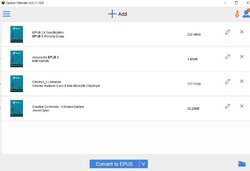


I tried this a couple of years ago and wasn't happy with the formatting of the conversion. I now think the problem was the viewing of the process altered the format. If I looked at the resulting book in Calibre or whatever, the formatting was correct.
I find it can even handle the new azw4 formats - in a sense. It loses a lot if it tries to convert to azw3 but it does convert to PDF (I'm not sure what I did to cause it) and that does look OK.
One question -- if you are removing DRM from a list of books, there is a message across that "Remove DRM" window and it never stays up long enough to read!
I even tested a book I knew would fail -- transfer via USB to a device that this product doesn't have in it's records. I've got a lot of "de-drming" to do! I don't believe that Calibre really removes the DRM -- it just USES the serial numbers it knows to allow to read with them. That's forcing you to use Calibre but not removing the DRM! This does remove it!
Save | Cancel
So - I happily installed Epubor only to find that it does not work on my system. I tried following the instructions to deregister the Kindle for PC program, which is causing the issue but I am unable to do that. It would have been nice to have been warned before I installed. I'm using Windows7. Anyone else have this problem? Maybe you know a fix?
Save | Cancel
I got this last time it was offered and I have to say, this is EXCELLENT. I used it to convert and transfer my kindle books to another reader I prefer. It did it flawlessly, removing the drm. This is also one of those very few apps I would definitely pay for. Highly recommended.
Save | Cancel
I'm also a registered lifetime owner and I frequently/happily use this program for Kindle, Adobe Digital, and Kobo, especially to convert to PDF.
Save | Cancel
Thanks to Amazon totally destroying Comixology, I was thinking of getting Epubor to retrieve the hundreds of comics I have with the service. I tried out this version and I was able to convert the three books I had downloaded through the demo to PDF and it works great! Very happy with this, and it just saved me the $24.99 I would have had to pay.
Save | Cancel
Definitely something I want, need, and have been searching for. If this works for my many Kindle books that Amazon has chosen to stop supporting on my Win7 machine, I will definitely buy a license. Thank you Epubor and thank you GOTD.
Save | Cancel
It does exactly what its title suggests - v.good program.
Save | Cancel
One of the most useful apps out there. Brilliant for converting to a different format
Save | Cancel
As a registered owner, I enjoy using this program, especially with Kindle. However, two improvements (unless they are buried somewhere that I haven't found) for conversion to PDFs are, making page numbers an option and specifying the font size. In the latter case, increasing or decreasing the font size can sometimes better align page numbers.
Save | Cancel