English
Every day we offer FREE licensed software you’d have to buy otherwise.
Aeroadmin Pro 4.7 was available as a giveaway on April 6, 2021!
Today Giveaway of the Day
Let BeeConverter endow your video with vitality!
AeroAdmin - an easy remote desktop software! It requires no installation, registration and configuration. Its small in size (~3 Mb) and can be started up in less than a minute. It's perfect for times when you need to connect to a remote PC as soon as possible for either a full on remote control session or a simple file transfer.
Key Features:
- Works without installation and configuration;
- Connects computers behind NAT;
- Branding + access rights preconfiguration (Corporate License);
- Built-in ticket sending system for helpdesk;
- Small in size, portable;
- Secure File Transfer;
- Unattended access;
- Remote user logoff, reboot (including in safe mode);
- Total AES + RSA encryption;
- 3-factor authentication.
System Requirements:
Windows XP/ 2003/ 7/ 8 (x32/x64); Server 2003, 2008 (R2), 2012 (R2), 2016
Publisher:
AeroAdmin Inc.Homepage:
http://www.aeroadmin.com/en/index.htmlFile Size:
1.38 MB
Licence details:
6 month license for 1 PC
Price:
$44.95
How would you improve Aeroadmin Pro 4.7?
No similar feedback found. Feel free to add yours!
GIVEAWAY download basket
Developed by Informer Technologies, Inc.
Developed by Baidu, Inc.
Developed by Disc Soft Ltd.
Developed by Appholly
Comments on Aeroadmin Pro 4.7
Thank you for voting!
Please add a comment explaining the reason behind your vote.
Please add a comment explaining the reason behind your vote.
You can also add comment viaFacebook
iPhone app giveaways »
$1.99 ➞ free today
This app is an autistic person's dream. It's like your favorite screensavers but interactive.
$0.99 ➞ free today
$0.99 ➞ free today
SAND is a powerful grid-based sequencer designed to create music using plugins and external MIDI devices.
$9.99 ➞ free today
For those of us who can appreciate weird and funny drawings, these stickers can’t fail to fascinate.
$0.99 ➞ free today
Android app giveaways »
$43.99 ➞ free today
$2.99 ➞ free today
$2.49 ➞ free today
$0.99 ➞ free today
Blur Photo is the perfect censor photo app for blur background and picture blur.
$2.99 ➞ free today
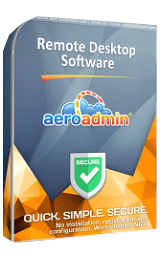

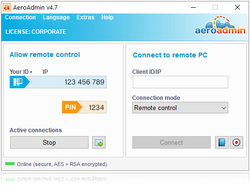
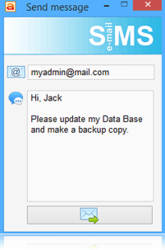

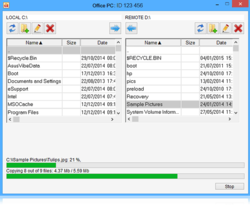

My email time said that I got this 5 hours ago, but all the software included in it are expired. How this can happen? I am interested in 2 of them, but I was able to download only the trials, which are free for a short time?
Save | Cancel
I am using Aeroadmin Pro 4.7 {paid for} and have YET to be able to reboot the far end computer AND re-connect to it without the user at the other end. This has been going on for YEARS with this software. I get a window, "waiting to connect" {or some such verbiage} and no connection is re-established. Waited as long as 30 minutes. Once the end user re-starts AeroAdmin, all is O.K. This program sure beats the exorbitant cost of TeamViewer!
Save | Cancel
See https://www.g2.com/compare/aeroadmin-vs-anydesk
Save | Cancel
Opened SMS email windows, next to @ sign, I entered noreply@aeroadmin.com and in message, typed "GAOTD" but the Send Button is grey out and can't send. Any clue? I also used GAOTD but still greyed out.
Save | Cancel
Abdul Sheikh, The trick was that active connection should be stopped before sending an SMS, i was able to update to pro. Thanks
Save | Cancel
Just installed it on my main PC and a networked laptop. Works like a champ! Easy and impressive. The client needs to download the free version of the package. They say networked, or via the internet - it works the same - haven't tried that part yet.
Our GOTD package is good for only 6 months, but it is the Pro package. Happy to have it.
Save | Cancel
Can it work on PC to Mac?
Save | Cancel
Do both parties have to have the software installed before the support can happen, or can I send a support invitation that has the needed software with it to a friend?
Save | Cancel
Tester43,
This is a very good question. I hope it will be addresses.
Save | Cancel
Tester43, From the website, it appears that both parties need a copy of the software installed. https://www.aeroadmin.com/en/howto.html
Save | Cancel
Tester43, take a careful look at
https://www.aeroadmin.com/en/unattended_access.html
and you will understand both the master (admin) and remote client computers need to run this software. But I assume only the master needs a licence.
Save | Cancel
I tried other alternatives as well since Teamviewer did the same to me. I now use Chrome Remote Desktop. It took some time getting used to with learning the controls. I just wish Microsoft just made it free with all of its versions.
Save | Cancel
Johnny, you can use Quick Assist built-in windows app.
Save | Cancel
Abushayan, doesn't it only work for those using Windows 10?
Save | Cancel
Quick Assist may only be available in Windows 10
Save | Cancel
Reasonably simple and functional and virus free.
I like it along with free Teamviewer, but when Teamviewer cops an attitude and claims I'm using it professionally ( maybe someone once connected with a professional licenses at the other end? ), I need an alternative, and AeroAdmin always seems to work.
Thanks for letting me explore this and share.
.
Save | Cancel
Peter Blaise,
I struggled with Teamviewer licensing as well and ended up using Anydesk. I never looked back.
Save | Cancel
Ken, ANYDESK - agreed - works perfectly. I have been using it for years - love it.
Save | Cancel
I asked what the difference is between the free and the Pro version. The answer of the helpdesk agent:
Generally FREE license is limited in time (from 12 to 17 hours per month). Please see this page for more info www.aeroadmin.com/en/buy.html#full-license-comparison
Save | Cancel