Every day we offer FREE licensed software you’d have to buy otherwise.

Giveaway of the day — Advanced System Care Pro 8.2
Advanced System Care Pro 8.2 was available as a giveaway on April 19, 2015!
Advanced SystemCare Pro 8, all-in-one PC optimization utility that specializes in one-click solutions to enhance the speed of slow PCs and keep them running at best performance by deep registry fix, junk files clean, privacy sweep, vulnerability fix, disk defragment, Internet boost, malware removal, real-time protection and many other effective system and security tools.
Protect module is newly added to provide quick access to protect browsing from being tracked by automatically cleaning privacy traces once browser closed and detect and resist the attack of malicious plug-in/ toolbar by Browser Anti-Tracking and Plug-in/ Toolbar Cleaner in this tab.
Please note: The program includes a 6-months license.
System Requirements:
Windows 2000/ XP/ Vista/ 7/ 8
Publisher:
iObitHomepage:
http://www.iobit.com/advancedsystemcarepro.phpFile Size:
49.5 MB
Price:
$29.99
Comments on Advanced System Care Pro 8.2
Please add a comment explaining the reason behind your vote.


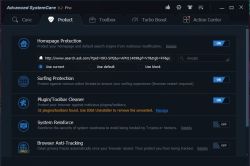
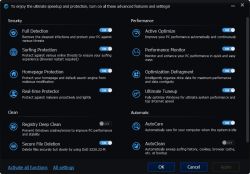

This seems like a fairly good program, but you have to beat it into submission a bit. Disable a few "fixes" for installing all their other software, disable ALL it's auto-starts (which you must do manually--it cannot be completely done through the program's settings), and various other things.
Then you still need to keep a close eye on it, to make sure it doesn't start disabling things you want, and putting a randomized password on the backup admin account.
If you know how to make it work, it's not bad, but these things really need to be fixed.
Save | Cancel
Where's the 64bit version?
Also, I hope this version doesn't automatically turn on Surfing Protection and change my Homepage n delete all my saved Tabs in FireFox like 2 previous versions did.
Save | Cancel
I give you this fact, copied directly from my Post a few years back. found here: http://answers.microsoft.com/en-us/windows/forum/windows8_1-windows_install/windows-81-upgrade-error-code-0xc1420121-after/b1f3be8a-0f13-4c7c-8164-fa8b5f875bfa
ivansword replied on May 26, 2014.
For what it's worth I finally called in to Microsoft support. They connected to my computer and after about an hour and a half we were unable to resolve the issue or help me upgrade to 8.1. Turns out Advanced SystemCare was notorious for screwing up the files in both the registry as well some system files. Although i have already uninstalled it, the damage remained destroying, changing, or removing essential files or reg keys needed for the upgrades assurance checks. I ended up saving what I could, removing Media center to get back to win 8 (from pro), changing some reg keys and doing an in-place upgrade to re-install windows 8. I eventually did a full format and lost a lot of free giveaway of the day promos, and ultimately I just did a fresh install. Now the in-place upgrade worked great, but you cant beat a fresh install when its needed. Although I know better, there was no backups and the format/re install was something I simply didn't want to do; however, I knew that I would eventually have to.
When you've done just about everything you can identify and its a no dice situation, just format it. In the end, countless hours were spent trying to save something I knew was not going to happen.. sometimes at that point the issues almost become more compelling just to see if it can be fixed in a way that defeats the inevitable. In the end the cumulative amount of time spent researching, running various checks, or otherwise can consume a substantial amount of time; whereas, the cumulative efforts would've been better spent re-configuring the OS. Often important files can be recovered (well, most of the time) and other than software promos, there isn't much to loose.
I would highly caution you when using this software. Hope this saves someone a re-install somehow, somewhere.
~ivansword
Save | Cancel
I installed this program a few months ago n after running the registry cleaner my comp was screwing up bad so I did the recovery n a system restore n finally got it working again.
Off-Topic:
Also tried I.O.Bit Malware but it uses too many system resources. With it n Antivirus running my system is bogged down so much that anything else I use, Browser, Media Player, is slow n lags. Further, Malware needs a button to instantly report False Positives n compare it with other reported FPs, Instead it has a shortcut to the website where you have to go through a whole register, sign-in reporting process. Who has time for all that?
I will give ASC another try though, since it's on GAotD.
Save | Cancel
I have been using Advanced System Care Pro for some time now and am grateful for today's free version.
Save | Cancel
If you go for this, FULL BACKUP (and make restore point, too). One and only time I used Iobit software (from a well know magazine's cover disc, not a download) it totally wrecked my system. Will never touch them again, whatever the price... Many alternatives including those above. Luckily I followed my own advice but could have been really nasty.
Save | Cancel
IO Bit has improved since.
Save | Cancel
My 'go to guys' apparently When !
(Ashraf n Giovanni)
Save | Cancel
I had IOBIT software in the past.
There is nothing good I can say about this software.
There is only one way to optimize own pc: learn all you can,have fun,regret nothing,fell in love,and don't let people put you down :)
Save | Cancel
I don't use the real-time monitoring part of the programme. I just run it manually when I choose to use it. If you allow auto-updates, it will reset the preferences and enable the real-time monitoring again, which is why I also update it manually. (Actually, it's set to check for updates when the programme starts, but since I only start it when I want it, that's a manual update for me.
Save | Cancel
About Iobit ASC. Frankly this has been my first install when installing or re-installing computers for myself and others. Never had any complaints from my "customers" and many even bought the subscriptions. In fact this software has make me lose customers since they didn't have problems anymore due to bad maintenance which although bad for my own wallet is a great result for them. Yes, the free versions have a lot of nag pop ups, yes it is annoying they use the subscription model since a few years, yes you need to be very careful when installing to avoid the ask toolbar and installation of unwanted components if you use the freeware version. Said that, I hardly ever have a pc problem and this software has kept a few systems alive and well that are running for over a decade now, i kid you not.
That you wouldn't be able to uninstall but have to "upgrade" as one poster mentioned is... well frankly I have no otehr word... a complete ... well I won't say it, let me remain civil. It just isn't the case, you want to uninstall it you can do without any problems.
Save | Cancel
No thanks! Wise Care 365 beats this one hands down as I have tried System Care, in which it CLAIMED it found a lot of discrepancies and errors, then CLAIMED it fixed them. I DID THIS ON A BRAND NEW FORMATTED, NEW INSTALL OF W7 without ever going out to the Internet, including turning off my Network card. GO FIGURE.
Then I installed the PAID version of Wise Care 365 (PRO) and it found nothing but cache files.
I am not believing this program. I am an SE, so I have my suspicions, but I leave it up to you all.
This company needs to stop putting bogus code in their source code to make the user BELIEVE it has found erroneous junk files and errors, when there are none. I would love to see their source code. Maybe I will de-compile it when I get time.
Save | Cancel
Long time ago IOBits released "Password Folder" Beta 1.1 which was fine - then they tried to inveigle me into "Upgrading" - which was NOT. They wanted CA$H for the later (per)version, and it seemed no better to me.
When one "Upgraded" - the user was worse off than before - it was a loooong time back, but I was certainly glad that I still kept a copy of the Beta - and promptly re-installed it!
As it is, it isn't much of a program, but just hides folder(s) in the O/S - but can be seen by booting to a different partition. Enough to foil the casual snooper(s).
Save | Cancel
I've used several Iobit products over the years, including Advanced System Care. And they are all good. Many say that these optimizers are useless. I say phooey. I've received a number of computers over the years which had been rendered useless by spyware, startup items. viruses, and lack of software and hardware maintenance. After ridding them of dust and viruses, my next step is always running an optimizer along with defrag, disk check and so on. And every computer comes out functional. Advanced System Care is a good one to have in your back pocket. Too bad that it's only a six month license though. Still, in six months you might come across another six month licence.
Save | Cancel
if already have free just register with key in set up read me files. worked for me.
Save | Cancel
Last time I installed and used this software created mess out of my system.
There were over 1000 new registry entries, removed some win 7 registrations and empty registry keys that one half of my installed software stopped working.
I will never ever again install anything from IObit.
Save | Cancel
To those that wonder-- after the 6 months it simply reverts to the "free" version which still retains much of the functionality and is still quite worth the effort.
Save | Cancel
OK sorry ... forget the question about 6 months- I have seen it now - so I won't be bothering to update anyway.
Save | Cancel
Is this version of 8.2 REALLY only for six months..... where does it say that I cannot find it... I am currently using 8.0 Pro and I don't want waste time updating to 8.2 just for 6 months.
On some of the other points - I put up with the nagging, the only thing I find really off putting is it continually tells me my system is insecure - but only because I have not bought some other part of ASC, which reminds me of the "boy who called wolf" story... will I really have an unsafe system one day but ignore it because I think it is ASC trying to get me to upgrade something.
Save | Cancel
If you're using vrsion 8.0 of Advanced Systemcare Pro then the update to version 8.2 should be free.
Save | Cancel
I have used Advanced Systemcare Pro for a few years and it has helped me keep my computer running without problems.It was recommended to me from a friend who has tried Many other similar programs before deciding on Advanced Systemcare.
The software seems to get better with every version. They charge a reasonable price for updating to a newer version.
If you have used the free version then it's worth trying thd Pro version as there are some nice features in the pro version. One feature I do like is the deep virus detection for finding the hard to find Malware. It does a good job at finding Spyware and is fast.
This is good value for the price as you give a lot of useful utilities in this program.
Save | Cancel
I have used today's giveaway and CCleaner Free Version in the past. CCleaner Free is less aggressive and only removes the stuff that, 99.9 percent of the time, will not cause problems with stability, like registry keys, that the average user might find difficult to recover from resulting in a re-installation of Windows. CCleaner also doesn't bombard you with sales pitches, is safer for inexperienced Windows users, and did I mention it's free?
Save | Cancel
Excellent program. I have used a lot of Iobit products. Whats drives you nuts is the constant sale of their other software
Save | Cancel
Six month demo not worth the time. Thanks for the chance GAOTD you guys are great.
Save | Cancel
Based on all the "Positive Comments" (LOL) above,and a 6-month license,pass.
Save | Cancel
I got this for free for six months.It ask me for a code.
Save | Cancel
IObit Advanced system optimizer does its job as expected for the most part (*). However, the market in which they operate is crowded with numerous offerings for both free and paid products where it is hard to survive unless you really stand out.
For the common computer user, it must seem like a dream come through having a 1-click way to optimize their system as it seemingly takes all guesswork out of it. Well, all is not well in computer land as there simply are no pro-active 1-click-fix-all solutions working out there...
As a senior consultant, I have fixed many machines over the years due to users eagerness trying to pro-actively fix their working machines.
As much as I hate to be the party stopper, it means more to me giving good advice and so I have to advice strongly against, not only IObit's offering, but also using any system optimizer or registry cleaner unless there is a real reason to.
Ask yourself one question: Is there something wrong with my machine that I notice in my everyday work?
If the answer to that is no, why would you try to fix what is not there? Even if the answer to the above question is yes due to a single reason, I will advise you to search the net for that single reason rather than using any 1-click-for-all utility.
The only time I may advice using these utilities is if a system is generally unstable for no apparent reason, but only after verifying that the trouble is not caused by this short list of what I have experienced to be the real reasons why people have trouble with their machines.
1. Malware infections
2. Insufficient rights to access files or folders.
3. Insufficient rights to access registry keys or values
4. Missing system files/folders
5. Errors on the hard drive
6. Faulty or misconfigured hardware
For the most part, I do find the reason checking the first five above. Generally, most 1-click utilities fails in fixing these and running it in such a situation may cause more harm than good. The reason is that; let us just say for the example: Your user account does not have access to a folder in "Program Files\Common Files\". The system optimizer/registry cleaner will list all references to files in the subfolder as errors since it does not have access to the folder and thus cannot see the files. This is due to design and will be the result in the case of 1(depending on infection),2,3 and 4 above.
In the case of point 5, the result may be even worse depending on where the error is on the drive.
It is said that everything is easy once you know how, but sadly these utilities targets an audience that for the most part is not in the know-how. I hope that reading the above contributes in making you very cautious, preferably suspicious, when it comes to any and all utilities like todays offering from IObit. The bottom line and truth will always be: if it seems too good to be true, it usually is... and you are the one left to face the consequences!
* IOBit's aggressive marketing strategy makes them report faults in your system that is not there. In my view, reporting their other utilities not currently installed as errors, does not in any way inspire confidence.
Save | Cancel
Because my laptop is 8yrs old, I run my all in one utility, Toolwiz Care, at least once a week. I also do a lot of adding and removing programs so after a few days my computer starts to lag...a lot. While top of the line 8yrs ago, it's a dinosaur now. I know how to search for the single errors that could be causing problems and I have good antivirus software (Avast). I have found, however, that using Revo Uninstaller instead of the Windows Uninstaller is infinitely better because after running the program's uninstall it searches your computer for any other files related to that program (registry files, folders, etc.)
Save | Cancel
A lot of paranoia on here. I have used Iobit programs for more than 15 years, never had any problems whatsoever. Obviously people don't READ before install.
Save | Cancel
Lot of people (certainly not all) are the "next, next, next ok, ok, install" kind of people that indeed do not read what they are clicking "ok" for. However I must agree that their constant barrage of nag pop ups as soon as you go back to the free version can be annoying. the unabillity to uninstall as one poster mentioned I have never seen though and is the first time I hear anybody say it in the many years I use it myself as well.
Paranoia not really let's just call it ignorance
Save | Cancel
As Neke already recommended: MAKE A FULL BACK-UP OF YOUR SYSTEM prior using this software. If you'll try-out the properties of this software, many problems may occur in your System. DNA-Problems will belong to the smaller one. Where is reason or need to kill my DNA-Server? The only software in this field which never made problems neither on my PC nor on PCs of friends is the CCleaner. It has less properties but will rise no problems.
Save | Cancel
There software is Great , I have been using for a long time and I have never had a problem with them pestering me to buy more ,I must be lucky as well as happy with their software.
Save | Cancel
Though given away about two months ago, Advanced System Care Pro 8.2 cleaner is a nice program. I use it daily to clean up basics, and to free up RAM. Yes, it does try to get you to buy their Opitimizer and Uninstaller, a simple click " No " takes care of that. Good program, easy to use and understand, I'll give it another two thumbs up again. Thank you GOTD.
Save | Cancel
I've used ASC in the past and it was okay, not great but okay. I've tried several different programs like it and have found that I like Toolwiz Care the best. And it's completely free. Even better...None of those annoying sales pitches to upgrade or purchase other software! So Thanks anyway GOTD. I'm gonna take a pass on today's offer.
Save | Cancel
Even Iobit produce quite good software, It'll never ever come under my hood. Their aggressive promotion, the fact, they stole Malwarebytes Database and their hat tricks isn't for me at all. Thanks for the offer anyway. Some are happy with this product.
For daily use, I'll claim, that CCleaner (with CCleaner Enhancer), ATF Cleaner and Disk Max does the job in a secure way. IF I use a program for my reg. database, I will recommend Wise Registry Cleaner. The all in one "optimizers" does more harm than good. Geez, we have hardware nowadays, there's so much stronger and faster. Upgrading is the keyword i.m.h.o. Btw - I think it's a little like a religion, if optimizers are okay or just no go. Greets from a sunny Denmark.
ATF Cleaner (hosted at Softpedia) : http://www.softpedia.com/get/Security/Secure-cleaning/ATF-Cleaner.shtml
Wise Registry Cleaner (Softpedia as allways) : http://www.softpedia.com/get/Tweak/Registry-Tweak/Wise-Registry-Cleaner.shtml
Save | Cancel
This used to be very good and I will admit still does the job, however, it has initself become very bloated and I find my pc runs faster without it installed. There are other products out there that will do the same or better job with a much smaller footprint.
Save | Cancel
Last year I had this program. Then they made the same claims as now. The fastest, cleanest, most secure and best at everything. Able to leap over tall buildings in a single bound and bend steel with its bare-hands. None of the claims made did I see on my computer. I got tried of their nagging buy me stuff and uninstalled it.
Save | Cancel
As well as installing "tray" icons which are required to run their programs, I have noticed they install other highly suspicious software without notification or permission.
I've stopped down loading IObit software altogether. They need to change their business model.
Save | Cancel
It actually DID install it with your permission because you weren't monitoring the installation process and you allowed the default install to occur. If you monitor it each step of the way, you can prevent unwanted or unneeded things from being installed and you can control the settings and preferences, too.
Save | Cancel
I have one advice to you: make full backup before installing any IObit software.
Save | Cancel
I used to love this program, particularly in the earlier versions, even promising myself I would make the time to pay for the pro version eventually. Glad I didn't, this program has gotten gradually more and more annoying, this type of program is supposed to bring you peace of mind, not aggravation of mind.
Aggressive marketing tactics, growing more and more bloated and complicated, and damaging repairs it didn't use to do, which rendered several of my valid commercial programs useless and essentially uninstalled, yet in pieces all over my hard drive, which made them hard to uninstall and reinstall, made me finally decide to give up on it.
Save | Cancel
Jeff, what you wrote about the Advanced System Care is valid for the free version only (concerning the constant nagging you by the ASC to buy all the other products). However, with Advanced System Care PRO being offered here it is not the case, as upon installing THIS product you have free access to the rest of the other products: in case of your need to use e.g. the uninstaller, you simply click the button in the ASC and it downloads the Iobit Uninstaller automatically, so you can use it afterwards, without having to buy it first. It's just "included" as part of ASC. I am using the ASC PRO ver. 8.0 without being nagged, except the offers to upgrade to its newer version. ;-)
Save | Cancel
It's the "automatically downloads and installs other software" part that concerns me. It's one thing for them to promote their other products, but going ahead on its own to download and install them on my system is quite another.
Save | Cancel
Another thing to watch out for with Iobit programs is that sometime when you are downloading a new version of one of their programs you can easily download Ask.com or some other malware if you are not careful. I would not touch Iobit with a barge pole because you are bombarded with an over aggressive sales campaign. I prefer the free Wisecare programs...much better in my opiion
Save | Cancel
I have used the pro version for years. I do not get bombarded with ads. There is an option to "hide" their other software suggestions. I love the Startup Manager. There are others out there too, but this one works for me. I do not use the Malware scanner and turned off some of the other things in the general scan that people fine troubling. All you have to do is unclick them. To be honest, it has helped me more times than not.
Save | Cancel
Who needs a 6 month demo of any software?
I would like to know if after this time span Advanced System Care Pro 8.2 will cancel speed improvements. This happened to me with a 1 year demo of another software. I suggest to GOTD that there should be offered at least 1 year demos. Perhaps it's possible to offer additionally old versions without time restrictions. Then everybody could judge himself which one to try.
I'm only using free CCleaner portable with CCEnhancer for a wider spectrum of removing remanents. It has been very reliable for me and never destroyed anything. To decrease download load from original site piriform.com please download elsewhere. But be careful as usual to avoid sites who want to install a downloader first before downloading.
Does anybody know whether Karl is ill or just demotivated by some silly persons with low esteem? It's always this problem that pillars of this site with comments of highest value are vanishing without anybody knowing why. Oh yes, all of us should know that Ashraf is well but having to feed a greater family now and caring to earn some money instead of commenting for free.
Karl, we hope you are well! Best wishes from I daresay all regular users.
Save | Cancel
Karl commented in Item No. 6. It is Giovanni who has not commented lately.
Save | Cancel
C(rap)Cleaner is still my go-to every time I log off from an Internet session, but I also use Advanced System Care Free and have regularly for the decade or so that I've been surfing the Interwebs.
I don't mind the cross product promotions, I do use Advanced System Care Free, Iobit Malware Fighter (currently the Pro version that was a previous Giveaway), Iobit Smart Defrag, Iobit Uninstaller (which I think works better or at least easier than the one in CCleaner) and their free Driver Booster.
My only question for the company concerns the promise that if you update to Driver Booster Pro you get "three more driver updates". If the Free version isn't doing a thorough job of doing what it's supposed to do and keep your think box up to date, well, what kind of deal is that?
I am very happy with Advanced System Care Free and am greatful to the Giveaway team for letting us have half a year to see if the Pro version is really that much better.
Save | Cancel
Installed and registered on a Win 8.1.3 Pro 64 bit system. Many, many registry changes.
A company without name and address: "Founded in 2004, IObit provides consumers with innovative system utilities and security software for superior PC performance and security. With more than 100 awards and 150 million downloads worldwide, IObit is a recognized industry leader in PC optimization and security software."
We had had a version Advanced SystemCare PRO 7 on January 6, 2014, Here are the old reviews:
http://www.giveawayoftheday.com/advanced-systemcare-pro-7/
After installation you can switch between a classical and a "readable" view. I selected readable.
This software is named system care. It includes modules from registry cleaner over homepage protection to defragmentation.
A first scan show many errors. Security, performance and stability(???) are medium, let's see the details.
http://i.imgur.com/sRwh6h2.png
The registry errors are mainly history lists:
http://i.imgur.com/zxJUokY.png
The privacy problems are mainly these of the Microsoft Defender. These should really be deleted, not because of privacy issues, but of pure wasting space.
http://i.imgur.com/YsIcQYJ.png
The internet problems deal with unused browsers in my system.
A "repair" repaired all my problems. Well there aren't any real problems.
The software includes many different modules. From Turbo Booster, which stopped some services - but does not "boost":
http://i.imgur.com/z1j8MUs.png
over RAM optimization, which is faulty and does NOT recognize my real RAM size:
http://i.imgur.com/EWih6nB.png
to a complete nonsense of Win Fix:
http://i.imgur.com/GpRTwCp.png and
http://i.imgur.com/r5UR9un.png
Well, what to say? I have my private opinion about these "optimizers", "cleaners", "washers" and "boosters". But I see an increasing demand from people, who want their computer to be clean and boosted and optimized far beyond the Windows system possibilities.
A wrong RAM size is enough for me to NOT use this software. This belongs to the basics, which should work anyhow.
Uninstalled via reboot. Have a nice Sunday! Take care of yourself. Don't waste time to take too much care of your computer.
Save | Cancel
Karl you are my go to man & I always read & appreciate your comments
Save | Cancel
My experience with this product in the past is drop it and run. Not that it doesn't do that MANY MANY other "cleaners" and "optimizers" but you will get tired of it's popups telling you how fast your machine boots up, etc.. It drank the koolaid before and when I went to re-install the PURCHASED product, it wouldn't let me, said I had to upgrade. WTH? I wanted to install my old version as it did what I wanted it to do, minus a few annoying useless features (see boot up time popup), contacted the company, was told, too bad, in so many words, was told to buy the upgrade. So free or purchased, once the year is up, forget it if you want to re-install it. So, no thanks GOTD, I'll stick with free stuff that does the same job just as well if not better. Get past all the fluff and 360 total security will do just about the same thing and protect you too.
Save | Cancel
Are you slow or something? You said "A company without name and address: “Founded in 2004, IObit provides consumers with innovative system utilities and security software for superior PC performance and security. With more than 100 awards and 150 million downloads worldwide, IObit is a recognized industry leader in PC optimization and security software.”"
The company has a name. You had the name in the quote you pasted. Iobit. Umm Hello that is the company name.
Save | Cancel
Wow! What a long and in-depth comment! This man should do this professionally! He's good!
Save | Cancel
I'm not disagreeing with Karl, I like his reviews, but I wonder if his running apps in a virtual environment might limit or somehow constrain their access to system resources? That could, for example, result in a program's inability to obtain valid or complete system info. After all, virtual environments are designed to "shield and contain" apps so they don't have "free reign" over your entire system. Something to consider.
Save | Cancel
bernice i'd say you are far worse than slow.
Save | Cancel
Respectably Mr. Karl,
I remind You That several times in Your previous comments It is mentioned that You use a Virtual Machine to load an Other OS; Thus I think 'Iobit RAM optimization' is not faulty in detecting the real RAM amount for Your machine, This is just a scripted entity that only deal with the informations from the system in use, Then remember that You shared the total RAM with the Other OS when configuring the virtual machine.
Save | Cancel
..continue
by Shared I would say divided RAM, Actualy the app show only the share of the used system.
Save | Cancel
My advice with this product is DO NOT purchase it after the 6 months is up. I downloaded the pro versions of their products and it ALWAYS turned off my automatic updates for Windows. Not only this, but it is FULL of ADWARE (targeting you with ads to buy their pro version products). This got annoying for me so I ended up uninstalling ALL of their products (which I also have on cd as a backup only). When I approached them about removing their adware, they totally ignored me. Needless to say, I won't be using ANY of their products ever again. If I want a certain product, it's ALL I want. I don't want to be targeted/nagged to buy any of their other products which have better versions of other products which are free if you look (and I've tried quite a few).
Save | Cancel
I've been using Advanced System Care for about as long as they have been around.
I am loyal and devoted user.
They continue to improve products so if you used 6-12 mos ago it is more. More recently Malware Fighter (I have strong virus/malware so use limited) Rated 7th at Downloads.com) And Driver Booster (which is top notch!) Rated 6th most popular at Download.com
Hate that they have gone Ashampoo with great programs but drive crazy with their goofball marketing!!! Hope they are listening as my flames fall on deaf ears.
They really need to bundle their offerings simply like: a) ASC pro b) Add this c: Add that D: Add more = $nn.nn and the whole kalbossa for $nn.nn Sweet and too the point. KISS. Don't need more headaches ... oh please I beg!!!
Now find me a better set of utilities .. name one. Most likely I have been using it for years.
I LIKE ASC A LOT!!!
Oh, and to the winers about the 6 months ... well they'd complain the free lunch didn't even include wine! (Ha!)
Save | Cancel
I have had these guys programme's many times before and as far as I can tell I have no problems with it. I trust it 110% I just let it do what it wants and I have no problems.
I don't mind the promotions as they give you a chance to see what there is. I think it's good of them from time to time to give us a free full version even if it is only for 6 Months, It is still a good deal and it gives you a chance to try it, and if you like it you can then buy a 1 year licence, but I think if you buy something you should not have to keep paying once a year it should be forever. I use all their stuff and my computer runs well.
Thank you GOTD and Advance for another great product.
Save | Cancel
AGREE with your comments Taylor, but you can get a permenant licence from pirate sites,just look.
Save | Cancel
@Tommo - We don't do that here. Go back to one of your kiddie websites.
Save | Cancel
I prefer to interpret Tommo's comment as a statement about how popular this software seems to be with other, some perhaps less scrupulous users - but popular none the less. I think that's often a valuable point to consider because those who make a habit of stealing whatever they want, have the opportunity to be quite discerning. If they can choose from whatever is on the market because whatever choice they make the cost to them is the same, I see that information as fairly valuable. On its own that doesn't tell you much though because it might be commonly available simply because it is easy to crack, but as another bit of information when you're deciding where to invest your hard earned dough... Well, every bit of info is helpful - So Thanks Tommo for that bit of information.
Save | Cancel
Woooow. Reading the description above, surely it must make dinner and clean-up afterwards as well !!!
How have I been computing all these years and survived.
Save | Cancel
Don't knock it before you've tried it Richard. It does live up to its name.
Save | Cancel
I avoid them , they are just too aggressive in their relentless sales tricks, they are far too sleazy for me, The program is not worth all the game playing and effort.
Save | Cancel
IObit products are good at what they do and I'm happy with them except for one thing: install one and there will be a relentless, neverending campaign to get you to install ALL of their products. A scan by Advanced System Care or IObit Malware Fighter will results in the "unfixed errors" it reports including the lack of their other products. "Fixing" it will cause the other products to be installed for you.
I've used both System Care and Malware Fighter for years and as long as you pay attention and control what they do, they do what they're supposed to do. Check all the settings carefully, especially anything prefaced with "Auto" such as AutoCare. Given a free hand, it will run scans and "features" at start up and shutdown and will oush you to install other IObit products. If you tightly control what it's allowed to do, when it can do it, and how it does it, you'll be fine. That especially applies to auto update and auto repair. As long as you keep a firm hand on it and supervise everything it does rather than turn it loose on "auto-everything", you'll be fine. And as long as you can ignore the reported "error" of the lack of all of their other products. Right now on my system, IObit Malware Fighter is saying my computer is "not fully protected" because I'm not using the "Pro" (i.e. paid) version.
Save | Cancel
To Jeff
You might be running an old version of Advanced Systemcare as they have improved with version 7 and 8.
I have not peste into buying their other programs.
Save | Cancel
I've had good results with the free versions of both IObit Malware Fighter and Advanced System Care, but they have a neverending relentless campaign to get you to buy all of their products. Running System Care will show errors that include not having their other products installed. Running Malware Fighter has the same result. They consider it an error to not have every IObit product installed. If you can ignore that, the results are what they're supposed to be, but the sales pitch never ends. It's not e-mail spam, it's built into every IObit programme that you do install.
Be sure to check EVERY setting so it's only doing the things you want, especially "AutoCare" and anything that it does automatically. Run updates manually and be sure they don't change any of your settings. AutoUpdate will change your preferences to their default settings. AutoRepair (that's not the exact name) could let it download and install their other products, so always, always update manually and check the settings. Other than that, I've used the programme for several years and it does its job.
This is not an "install and forget" application. Be an informed user and control what you have it do for you and you'll be fine.
Save | Cancel
[Disclaimer: this post refers to Iobit Uninstaller, another of their products, but I do mention Advanced System Care so it applies here just as well...]
I've used Iobit Uninstaller, their BEST product as far as I'm concerned, for years and never have I seen a "neverending relentless campaign to get you to buy all of their products" (but that may apply only to Iobit Uninstaller). When I installed it, YES, there were checkboxes, one of which was for an Advanced System Care free trial. I wasn't happy about that because those checkboxes were fairly tiny and they sneaked them into the installation dialog box (black dialog box with dark grey boxes and text). BUT, I NEVER INSTALL ANYTHING without scrutinizing every inch of all installation dialog boxes. I uninstalled the Advanced System Care free trial but only for one reason: I don't like stuff running in the background. I work remotely on customers' computers so I keep my PC very lean because I can't run the risk of slowing it down and possibly impacting the PC support work I need to do.
So, for the most part, I agree with what Jeff says and I have no doubt that when he says "I’ve used the programme for several years and it does its job." that he's correct. I can verify that fact about Iobit Uninstaller so I'll extrapolate that conclusion to today's Advanced System Care Pro offering.
I'm writing this so that others aren't scared off by all the warnings. The product I've used is OUTSTANDING so don't be afraid to try it. But before you do, install Iobit Uninstaller so you can feel even safer about in/uninstalling Advanced System Care, or any other program you try out from GAOTD. Just be sure to UNCHECK the camouflaged checkboxes!
I love coming to this website because it's just like what Forrest Gump said about a box of chocolates: "...you never know what you're gonna get." Thanks GAOTD!
~ Deb ~
ps- yes, you can install anything and then uninstall it easily enough as long as you've created a restore point. But it takes so long to do that that I just use Iobit Uninstaller. And BTW, it'll clean up all the other annoyware that you've somehow let slip onto your beloved PC!
Save | Cancel
36% approval on the Cadillac of Utilities! Way too many negative neds! So much you can customize!! Auto-repair and then shut down. Defrag?? Certainly not every time. Tell me what is better!
Save | Cancel