Every day we offer FREE licensed software you’d have to buy otherwise.

Giveaway of the day — AceThinker Mirror 1.5.3.7 (Win&Mac)
AceThinker Mirror 1.5.3.7 (Win&Mac) was available as a giveaway on January 22, 2021!
AceThinker Mirror is a versatile tool for you to project your mobile screen to computer via USB cable or Wifi. In so doing, you can enjoy the gameplay, live stream or just anything from your mobile on a much larger screen. Moreover, it comes with handy functions to record mobile screen, capture screenshot and even control mobile with keyboard (this feature is Android only).
Key features:
- Control Android with Mouse & Keyboard.
- Take screenshots.
- Record screen.
- Sync app data.
- Supports Android & iOS mirroring.
System Requirements:
Windows 10/ 8.1/ 8; Mac OS X 10.10 and above
Publisher:
Acethinker SoftwareHomepage:
https://acethinker.com/mobile-mirrorFile Size:
173 MB
Licence details:
1 year license with free updates and support
Price:
$39.95
Featured titles by Acethinker Software

AceThinker Online Video Downloader enables you to download videos from 100+ platforms by simply entering the link. It’s 100% free with no restriction to duration of the the video or others. Within a few clicks, you can save the video in the desired resolution and format in a few minutes.

A collection of free PDF converter apps for you to easily turn PDF documents into other formats including JPG, PNG, Word, PPT, Excel and so on. These tools also enable you to publish various files into PDF with pages arranged in sequence.

The online app which provides screen capture, image editor and uploader. Simply click to launch this app from your browser and you’re able to capture any part of the screen with ease. You can also touch up your screenshot before saving it to local drive or sharing via social network.
GIVEAWAY download basket
Comments on AceThinker Mirror 1.5.3.7 (Win&Mac)
Please add a comment explaining the reason behind your vote.



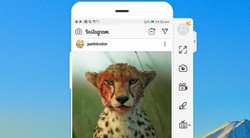

Hello Everyone,
Thanks for your interest in AceThinker Mirror (Windows & Mac). On behalf of tech support team, we would like to express our sincere gratitude to you. In order to help you better utilize this tool, we just place this post here with useful guides and more. Also, if you have any suggestions or questions regarding this product, you could either send your feedback here or post in the support center as mentioned below.
Note: Please follow the instructions of Giveaway of the Day to install this software on your computer. Once registered, you will get a full license with free update for one year. Please beware that it’s for one year only, but we provide free tech support for you during this time.
Important!
Learn how to register this software (choose one that suits you below)
1.Registration guide:
https://www.acethinker.com/iphone-screen-recorder/register-ios-recorder.html
2. Step by step text guide:
• Get installation file as well as instruction file from Giveaway of the Day (click the green button at the beginning of this web page), and then install the program properly on your computer.
• Follow the instruction to obtain keycode from AceThinker campaign page. Once clicking “Get giveaway Version” button, you’ll see a pop-up window which contains keycode.
• Now go to run the software, click “Active” on the welcome window (or click the user’s icon on top-right menu), and then enter your registration keycode directly into the field.
• Click “Confirm” to finish your registration and enjoy!
IMPORTANT: Don’t worry if you’re not able to register the software, just send your email address associated with the user account to us and we’ll help you unlock it. Our support team will help you within 24 hrs: support@acethinker.com or https://www.acethinker.com/support/contact-us
AceThinker Support Team
Save | Cancel
After a few frustrating hours I gave up, after failing to overcome the most complicated installation I have ever seen in my life.
Nothing looks as explained, too many steps, and it does not respond as promised.
I had to give up and uninstall.
Save | Cancel
The registration process for the free version is complicated and confusing.
Save | Cancel
On the downside, the registration process was less than smooth. On the upside, the tech support team was responsive and helpful :)
Save | Cancel
Nowhere in the program to enter the code. Uninstalling.
Save | Cancel
Well, I've jumped thru every hoop in the book. I got and entered the "Activate VIP". It said I was "successful" but it still wants me to BUY and "Activate VIP". I can't get rid of the watermark and I can't control the PC from the Android.
Save | Cancel
If I paid for this I would be demanding my money back before I got half way through the regisration. Do they think all users are mind readers and can predict the next step. For registration I give the program MINUS10
Save | Cancel
With android phones you have a specific function which does pretty much that called Link to Windows. You have to download Your phone app to both PC and phone. Very useful, and easy to use. Preinstalled on most Samsung phones.
Save | Cancel
Let the company consider registering an account, there are easier ways. Besides, after creating an account, I cannot log in with my e-mail address. For some reason.
Save | Cancel
Ridiculous registration process and no way to get rid of the watermark on the iphone app even after getting it to work on my PC. Too much trouble. It's not worth it. Can't imagine how you make money with this.
Save | Cancel
OK.. thanks for the program but.. like everyone else I have to say this is the most complicated, convoluted, non understandable registration process in the history of software. As your 'paying' customers seem to be sent through this as well , I wonder how many just give up. It's a pity... seems a useful program but I couldn't get to a point of registration (frustration, yes.. you've got that covered)
Save | Cancel
Dave126, Don’t worry if you’re not able to register the software, just send your email address associated with the user account to us and we’ll help you unlock it. Our support team will help you within 24 hrs: support@acethinker.com or https://www.acethinker.com/support/contact-us
Save | Cancel
Wow, where do I start?
1. App asks to connect via Wifi, not USB as advertised. Neither works, by the way.
2. Used app on phone to try; Pin on laptop app shows 6 characters, iphone app only allows 4...?
Uninstalled both, seems to be a great idea so poorly executed it's a wonder they get any business.
Save | Cancel
It looks like a very good program but I do not think I will keep it. After numerous tries all I could get was the trial version. I entered my activation code and nothing, no mater how I tried I could not activate the program.
Save | Cancel
Bruce Giles, please send your question to support@acethinker.com and we'll help you with activation, thanks.
Save | Cancel
These are the most complicated steps, but worse are the instructions which skip vital parts! To activate the program, we need to sign up, but to sign up we need a verification code and that step is completely missing from the readme.txt file. It is a closed circle - how can I sign up if there are no instructions for such?
Save | Cancel
Thanks for the offer of this for free.............but!
The convoluted registration process won't work for me. To sign up for an account you have to submit your email address, a password and a verification code, you get 60 seconds to verify it by entering a four figure code that is emailed to you. However, after three attempts to get a verification code in the 60 seconds before it expires none of the emails with the code arrived quicker than the 3 mins 40 seconds for the first code, further emails took longer, the last was over 9 minutes. I have a fast fibre connection, everything else downloads quickly today, apart from a verification code with a 60 second lifespan!
Thanks for wasting some of my life that I won't get back, due to your useless system. Are the servers up to the workload that making an offer like this will generate?
Save | Cancel
This is already available in Windows 10 in the Windows phone app which works pretty well. I can operate the screen on my phone and launch apps, but I mainly use it for initiating and responding to text messages using my PC keyboard.
Save | Cancel
Starchild, I have Windows 10. Can you tell me what program that you use?
Save | Cancel
goldpony, https://support.microsoft.com/en-us/topic/your-phone-app-requirements-and-set-up-cd2a1ee7-75a7-66a6-9d4e-bf22e735f9e3?ocid=sayd_yp_yrphnapp
Save | Cancel
Taugua, I got that. I thought there was a different software that show apps and etc.
Save | Cancel
Taugua, Thank you. I thought there was another program
Save | Cancel
I don't understand the need for this software. My phone does all of this natively. Is this for older Android phones?
Save | Cancel
Overly complex installation. Finally got it all installed, but has a watermark in the middle of the mirrored screen and says you need to upgrade to VIP to remove the watermark. I thought this was a VIP one-year membership.
Save | Cancel
Ana Tirolese, please send your question to support@acethinker.com and we'll help you with activation, thanks.
Save | Cancel
Can anyone make a call from PC. After the pc mirrors the mobiles that would mean it could possibly make calls.
How does that feel and work out. I am interested only on that part.
Save | Cancel
No way to install this software! Follow the instruction to obtain keycode from AceThinker campaign page - where is this "campaign page"? There is no such page, no link, no button nowhere. So, i try just to register. Again no way. I cant'receive code - I try with 2 different emails, gmail and another - apowersoft server doesn't send emals at all. Or emails are blocked for some reason, spam or other. So, you can't register software, you can't create account in apowersoft... Apowersoft: please, check your guide and email server!
Save | Cancel
Ivan dimov, please send your question to support@acethinker.com and we'll help you with activation, thanks.
Save | Cancel
Installation and registration where easy enough. Somehow it was compatible with my Samsung A50 (Mobile Phone) but not with my Galaxy Tab A (Tablet) despite both running the latest Anrdoid 10 version. Also for some reason searching the app store for the app didn't yield the app as result but searching it using default google gave me the link.
Ran a quick connectivity check. The app connected to my wifi network without issues and detected my PC right away even though that is on ethernet. Mirroring went without a hitch. Both to as from PC. I didn't seem able to control anything though but tbh I haven't yet tried really hard. If I can get the controlling the pc (or android) from the other device to work for me, this might come in handy once in a while. Not enough for me to warrant buying a license (yet) but I will keep it for now and try it out of the coming weeks. So far I am actually not even disappointed.
apower, if you do giveaways like this, have your emails send in English please. I can't read Chinese characters. And perhaps call the app acethinker on the store instead of apower, that is just confusing.
Save | Cancel
Martin van der Louw, just to add, it's use is limited to me since the host must be on the same network as the donor. Now if this would work remote as well so I can connect my phone to my pc when I am elsewhere, this would be a highly usefull app to me.
Save | Cancel
Martin van der Louw, You can ignore all the Chinese characters - all you need is the 4-digit number code.
Save | Cancel
Othello86, Thank you, I got that. I just think that if you do a giveaway that you know attracts an international audience you choose a language for your emails that most will be able to read. I like to know what an email to me says.For all I know it can contain critical information about the program.
Save | Cancel
it is win 7 compatible?
Save | Cancel
zarejestrowany, It certainly works for Windows 8 and 10, but we're uncertain about Win 7. Please have a try on your computer and see how it works, thanks.
Save | Cancel
After unnecessarily complicated registration I installed and activated the program on both Android phone and PC. I was easily able to mirror PC to phone but controlling the PC from phone was very uncomfortable and counter-intuitive. You see two cursors: one is shown only on the phone screen, and the other is the cursor on PC, and the two are not in the same spot on the screen. To move the cursor you don't place your finger on it but on some other spot on the screen. If you place your finger on the cursor it jumps to another spot, away from your finger. If you want to open a program on your PC you have to figure out where to tap - you should place the cursor on the icon but tap somewhere else.
But the main reason I gave this program a try was to mirror my phone to PC. This failed completely. The app on the phone was able to see the PC but as soon as I selected this PC and tapped, the program on my PC crashed.
Uninstalled from both devices as absolutely useless.
Save | Cancel