Every day we offer FREE licensed software you’d have to buy otherwise.

Giveaway of the day — AccelClip
AccelClip was available as a giveaway on April 26, 2007!
AccelClip is a innovative clipboard extension tool developed to make work with text, graphics and other data convenient and effective.
Default Copy, Cut and Paste operations works with single fragment only. Often, it is very convenient to have more than one fragment in the clipboard. Thus, you can paste one of the early used fragments back to your document, fill any forms with some predefined data, paste any part of the clipboard contents. AccelClip stores all fragments that once placed into the Windows clipboard, and allows you reuse any of that with a single click.
Often we need to paste a picture from a part of a graphic file into text, or on the contrary. AccelClip helps you in this case too. It supports a lot of graphic and text formats, all you need is locate a file, select appropriate fragment and click to paste that directly into the application you work with. For example, you can paste a fragment from your MS Word document into the e-mail or your messenger.
AccelClip has a modern multilingual interface and comprehensive help with graphic samples.
System Requirements:
Windows 2000/XP/2003 server/Vista
Publisher:
Flexigensoft LabsHomepage:
http://www.flexigensoft.com/clipboard-extension-toolFile Size:
4.5 MB
Price:
$19.95
Featured titles by Flexigensoft Labs
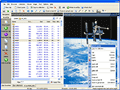
ActualDoc is a Recent Documents manager designed to provide secure, easy and convenient access to any of the documents you have recently used. ActualDoc keeps track of the documents you are currently working on and helps you to find any of them, searching on name or contents. With the integrated file viewer you can copy fragments of graphics, text, PDF, MS Office, HTML and other files. ActualDoc protects your privacy by allowing you to lock the Windows document history with a password.
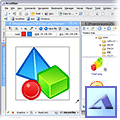
AccelMan is a modern multi-window file manager incorporating a file viewer, media player, bookmarks manager and Console. In AccelMan you are not restricted to an obsolete dual-pane file manager interface - you can have as many managers, viewers and players as you wish and freely organize your environment on the AccelMan
GIVEAWAY download basket
Comments on AccelClip
Please add a comment explaining the reason behind your vote.



A bad install of another program corrupted my Windows profile. When I recreated my profile Accelclip would not load. When I removed it and reinstalled, it became a trial version. Now it's gone for good.
I'm going to try the others recommended above. AccelClip has way too much clutter for what I need anyway.
Save | Cancel
Program worked for a few days, then it stopped.. I use Windows Vista, everytime it boots up, I see the icon on the desktop, put mouse over it and it shows a busy icon. Click the icon twice and it crashes and goes away .. Re-load from program, menu, same behavior.. Cannot re-install, so I guess I'm screwed..
Save | Cancel
To #55:
Please do not misunderstand my post: I did not intend for it to solve the problems you experienced about emails or dismiss them.
The idea was to make people aware of the fact that any Clipboard Monitoring Software (and not Accelclip only) has a potential security risk when it comes to copying passwords or any other sensitive information into the Clipboard.
And that, unless the software settings allow automatic clearing when you close it or shut down the computer, they should always remember to clear their clipboard afterwards.
Some programs allow automatic clearing and others don't.
The issue of Power Users was also not aimed at you but at those who do not feel interested in downloading the software because they don't see the need for it; and that this was also understandable.
As for the security issues you raised about emails, only Flexigensoft developers can give you an adequate answer or solution.
Since they have chosen not to address it here, please be mad at them, not at my post.
Save | Cancel
Great piece of software!!! Thanks GOTD.
Save | Cancel
Hello all again, I tried the password part of this program. Here is what it says to do:
Using passwords
To use login (or anything other) of a password record, set cursor into the field in application, where you need this login (for example on web form) and press Ctrl + Shift + ` to activate AccelClip. Locate a login and hit Enter (or double-click it). You login will be placed into the clipboard and pasted into the field. AccelClip will be minimized.
So I setup a login and password for a site and I went to use it just like it says. One thing I don't like about it is that when I open this program up so I can locate my login and I press Enter, or double click, all the information is sitting right in the open for anyone who may be behind me to see, password is not "*****" out so someone can't see it but is spelled out in plain view for whoever is behind me can see it. Not cool! Not very secure! Also you notice that the instrutions says it will copy your password to the clipboard, now I have to go to the clipboard to delete it since EVERYTHING that goes to the clipboard is copied into this program.
#62 - explorator, If you don't have a problem with security concerns then by all means keep using this prorgam. I'm not telling anyone not to download this program or anything of the sort. Like I said earlier, I like this program it has some nice features. But the security risks in it is not worth using this program for me for sure! And besides, if they don't fix it by the end of this download period we have then I will never be able to use this program because of the security issues not being fixed so I can download and use it for free. And I am not going to go to the site and buy it later in hopes that these issues have been fixed! There are no free updates or support, if you read the Terms and conditions from THIS SITE (GOTD)! So what good is this program to me after the end of this download period.
Have you noticed that this company doesn't even bother to say anything about the issues that have been raised about their program?
Now let's say I had bought this program instead of being able to try it out for free like I am able to, thanks to GOTD. How mad should I be to of paid the money they want for a program that has the security issues that it has?
Like I say to you and anyone else, feel free to keep this program and use it to your hearts content. But for me, and a few others, that worry about security of their information it is not any good in the shape it is in. Call it complaining, call it trying to get the company that made this product to do something about it, call it what ever you want but as it stands the security of my information is more important to me then any free program that I may get!
Have a great day!
Save | Cancel
#19 Cant you scribble all over anything in paint?
Save | Cancel
great site guys..even though you cant please all of the visitors here this site has some VERY cool stuff...for those that complain constantly and you know who you are trolls..heres a cool program for ya when you see something you want to complain about and free at that..its called the alt f4 program..free to...try holding down alt then press f4 it will solve allll your problems.. ;)
Save | Cancel
Hey really some of the ungrateful comments posted in here fail to consider the developer's kindness. Why is it that people are so damn ungrateful!!!??? For God's sake these progs are F R E E!!!!
and you want to complaint about it??? Another guy up above was threatening to delete it unless the developer fixed some security concerns by the end of the download period??????????????????!!!!!!!
you gotta be kidding me! Now tell me where else in the internet universe you get to have free softies everyday??????????
Anyway, i just want to thank the team of GOTD for their efforts and support. Keep it up
by the way, i'm now officially addicted to this downloading fiesta!! It is my second home!!
whenever i log on my internet i now remind myself to download the gift of the day.
pretty soon my pc's hard disk will run out of space!!!!!! hahhahahaha
ok that's all
explorator
Save | Cancel
Based on BladedThoth's review (I begin with CTRL+F bladedt before anything else), I'm going to grab this purely for the password saver. I'm pretty happy; assuming it works, I've saved some money (I haven't been too happy with any password saver so far) so I'm ahead :D
Grateful, again, GAotD! (in case I hadn't mentioned before, I started reading this site via the worldstart.com post about it.)
Save | Cancel
Like this program. It's much more than a simple word clipboard. Didn't have any problem with yahoo or google emails being copied. Don't use outlook. Not sure why someone had a problem
Save | Cancel
THANKS TO GOTD and Flexigensoft Lab!! YOU GUYS ARE THE BEST ON THE WEB!! I LOVE THE DOWNLOADS AS WELL AS THE INFORMATION I GET HERE, IT KEEPS ME LEARNING AND EXPERIMENTING!! PLEASE, KEEP UP THE GREAT WORK.
AND MIK # 22 YOU'RE DEFINATELY "ON YOUR GAME" GREAT JOB!! THANKS FOR YOUR INPUT TOO!!
Save | Cancel
Tried it, liked it very much
I have added this site to my forum.
I also told the people to check out the comments here as some of you people are a riot.
Save | Cancel
Fantastic.
All very usefull.
My Hard Drive crashed.
All the giveaway are lost.
There must be many other like me or many who could not activate within specified time.
It would nice if some popular programs are offered once again-hard drive inspector-AdvancedWindowsCarePro-AMUSTRegistryCleaner-AVSAudioRecorder-EasyMacroRecorder-xStarter-starport
Save | Cancel
To #40, So, ok, I can understand how this program will capture anything that goes through windows clipboard, unfortunately my password progrsmcopies my password to the clipboard to be able to have it copied to where it is needed. But then the password program clears windows clipboard instantly after that is done. But my password program wouldn't clear it when this program was running. Apperantly thisprogram takes full control of windows clipboard and won't let anyother program delete from it. Maybe I need a new password program. But that doesn't help with when I open Outlook Express and read my mail and I did not do any copy of any kind what-so-ever and later found the e-mails I read in this program, and I mean ALL of the e-mail word for word, then to me that is a security risk in itself. I should not have to go looking in the prorams I run to find out what another program is grabbing without me telling it to grab it! To me that is a very big security risk and something I should not have to go into and take out when I never put it in there in the first place. FYI, windows clipboard does not grab my e-mails when I read them. So how did this program get my e-mails in it to store them? What else does it do that I have not found out yet.
I'm sorry but I should not have to go to a program to clear out something that I never put in it!
The program is good, I really like it, but just on that fact alone it is not worth the risk of keeping the way it is now. And I for one am not going to pay for a program tomorrow to see if they did fix it! I am on disability and I cannot afford to shell out money for a program that poses a risk like this. BTW, I too am a power user and I push my machine to the very limits every time I'm on it.
Thank you. I'm so glad that you don't have any security risks or problems with this program for what YOU do with your computer. But from what I see in my personal use and from others remarks, not everyone uses their computer like YOU do!
Bottom line, it should not be copying something I did not tell it to copy!
Save | Cancel
#13: Well, it's kind of free, and kind of not free. Let's talk about this in a few hours... >;-)
Save | Cancel
Thanks again GOTD, for an application that looks very interesting and time-saving from my intial trials with none of the abovementioned problems experienced on my machine. But I will, as with any software, even with household names, be vigilant, as my familiarisation with it improves and I decide if I like it and it is useful for my purposes.
It is unreasonable to base an opinion of any software in a short period of time without ruling out any other possibilities as to why the software fails, or is not correctly functional for any reason as any experienced beta-tester will tell you. Obscure clashes with other software, hardware configs etc are common, and of course, the person's machine who complains was perfectly set up before XYZ application was installed. ROFL :)
Thanks also for the free entertainment from the posters here daily. I take bets with myself to see what order the 'it's awful' or the 'here's a better one _link_' and the inevitable 'I installed it but what does it do' posts arrive, and then watch the topic drift. I want to be a MOD on here :)
If you are worried about security in your system with any software that has no need to access the internet after the install and register, then block with in your firewall and watch your logs, and snoop what it does until you are satisfied it's safe. I even block certain Windows programs net access aka WMP.
Save | Cancel
Great app! Nothing close to it freeware. Thanks for another winner on the level of Advanced Window Care Pro a while back.
Save | Cancel
That's OK Don #41 I realised what you ment.
I'm like #42 I only read the help file when I get stuck, I much prefer the programs that you can pretty much work out what each button does, I found this program too overwhelming, and some functions didn't do what I expected them to do i.e to expand on my previous comment #38 I looked in the help file on how to view jpegs and it stated that (When you select View command, AccelClip analyze clip or file and chooses the most informative format for viewing. So, it displays graphic files in graphic mode, text files in ASCII mode, etc), so does it see my jpeg in ASCII mode? I'll play around with it for a while, but I suspect I will be unistalling it for a much simpler and bug free program.
Save | Cancel
I'm having troubels using MS Office 2007. Does it support this? The app looks prommising, but till now I dont have any success creating clips from Word 2007. Any help?
Save | Cancel
After installing Accelclip I got the warning from Comodo Firewall
that accelclip wanted to use the browser to enter the internet.
The warning was:
programfiles\Flexigen\Accelclip\Bin\Accelclip.exe has loaded acphkdl2.dll in IEXPLORE.EXE with a global hook that is used by keyloggers to collect private information.
acphkdl2.dll in Google results in www.spywaredata.com and SPYWARE
Could someone explain this please.
Save | Cancel
Thank you, GOTD. This one looks good and I will test it. An excellent free alternative, among the dozens of free clipboard managers available, is ArsClip from http://www.joejoesoft.com. I tried a few after Yankee Clipper 3 started acting strangely, and settled on ArsClip for its full functionality with simplicity, including supporting various formats, graphics, boilerplate, and clip editing. I plan to review several clipboard managers, including ArsClip and AccelClip, in an upcoming edition of my utilities blog at http://jonathanstoolbar.blogspot.com, so stay tuned.
Save | Cancel
Freeware Clipboard Recorder- and freeware is better since it is always free and that means upgrades and installation on other computers or reinstallation after a crash, after today, is possible. (for free!)
http://www.lw-works.com/clipboard-recorder
Save | Cancel
Good morning everyone! ;)
I love the concept of this software! The program activated and installed very easily and resides in the background, showing in the system tray while it collects your clips.
Speaking of which; doesn't this have the same functionality only better, as ClipMarks? I've been using the browser extension for ClipMarks for months, and it's always worked very well, however I would love to hear the opinions of any people who have tried both programs.
You can set your preferences for just about everything and the options screen is pretty comprehensive also.
I'd also love to hear from people that have tried both Roboform and this program to store their passwords and read their opinions on which they think is the best and why.
All in all, I don't really have a handle on this program as yet, but their Help files are pretty comprehensive and I'll get to those when I have more time this afternoon.
Thank you again Flexigensoft Labs for allowing us to try your products for free! I will strongly recommend your software to others!
As always, thank you to GOTD for this software selection today! It was a great call!
Just as an FYI: BladedThoth has forums to discuss all the software coming through GOTD! He plans on adding tutorials for each product also. What an amazing resource for us all. I for one plan on spending some time there each day now.
And one of the best features of all? You have to register, which makes it easy to ban people who defy his rules for the forum.
I love it!
~ Swan
Save | Cancel
Have tried 3 or 4 clipboard programs. So far M8 mentioned above is the best for ease of use etc., hope the full version shows up here some day! The one featured today is too involved, not that there is anything wrong with that, but for my simple mind I'll stick with M8.
Save | Cancel
Thank you GOTD and Flexigensoft Lab,
For this sweet giveaway for Pro version. I like the detail help file which fully explain how to make full use of it. I have alots of photos and images so is a helpful sw for me. Look really interesting. Clever invention. Have a great day.
Save | Cancel
I found my problem activating the software, Zone Alarm was blocking the site as an adware/spyware site. Unblocked it and no problems!
Save | Cancel
No problem activating and loading. I was "whelmed" by the program. I am one of those who read the help files only as an absolute last resort. I wasn't able to navigate it just by stumbling through, or save more than 3 clips... and I somehow "lost" one of these. I kept opening links I did not intend to. Didn't cause me any stability problems though. Seems to use a LOT of processor time. Anyway.... it didn't take long to lose me. I will play with it a week or so......... May REALLY like it later.
Links to freebies show up here often. I installed todays suggestion “M8 Free Multi Clipboard”. Looks really good to me and am able to use it right away with no reading... [ Yes, I AM lazy ]
Really appreciate links people provide here. Has gotten me some really good stuff.
With that in mind.... For those worried about password security etc.... try Password Agent at http://www.moonsoftware.com/
I use it with strong passwords [ which it generates for me ]. It will start my browser, sign on to a website, and with my choice of hotkey ( I use alt Z for ALL logons) it logs in with my user name and password for that website or bank account . You may have to read a little to get it set up......... The totally free version will handle up to 20 logons per data file and I think there still isn't any limit on the number of data files you can have. Password data files ARE encrypted.
Save | Cancel
Sorry Carol #38 that comment was not aimed at you but at the others who don't believe what we experienced.
Save | Cancel
To #14 and all those concerned about the security features:
I hope this helps a bit.
You have to understand the need and functionality of this software and how it works:
Accelclip captures anything that goes into the Windows Clipboard while it's running.
So does these other GOTD programs offered in recent past: GLOBAL CLIPBOARD, SMART TYPE ASSISTANT (with DIARY ON), and any other software offering Clipboard functionality.
They all monitor what goes through your Windows Clipboard.
If you copy your password into the Clipboard while logging into a website, off course it will be captured.
If you have protected your Outlook Identity or Mail Client or any other program and copy the password into your Clipboard prior to pasting it into the log-in box, then yes, it will be captured by any of these programs.
Now, Accelclip captures all that goes into your Clipboard and then gives you the possibility of re-organising all that captured stuff in any way you wish after doing all your copying and pasting.
So at the end of your work or computer sessions, you will always need to check and delete what you don't want and keep what you want by re-organising it any way you want.
With Accelclip you can create different Collections (or Folders) of Clips and password protect them if you want to.
What you don't need to re-use, you can send to the Clip Trash, which you can also clear completely afterwards.
BOTTOM LINE:
As far as security is concerned, it's applicable to all Clipboard Monitoring Software: you must always remember to clear these programs after a computer session, unless the settings allow automatic clearing when you close them or shut down the computer.
OR, in case of Accelclip, you can use the password protect feature to protect your Clips Collections.
I also think people are confusing 2 different features:
1) Password Protection of Clips Collections, which is a security feature to protect what you have stored in a particular Collection.
2) The Password Manager which allows you to store any password of your choice, i.e. just a normal password manager.
My personal point of view about Flexinogensoft Labs programs is that you have to be a power user.
I use my computer a lot, with typing, creating, moving files, copying, pasting, etc. that this software is very useful to me.
I have not experienced any of the bugs or security issues mentioned here yet since this morning.
Save | Cancel
Thanks Carol, #38 my post at #17 was not inaccurate as you have obviously experienced the same problem. I can do with smart ass comments when I know what I have seen.
To #22 you are obviously easily pleased, with third rate software.
Save | Cancel
Like #17 I too copied a jpeg file but could not view it in the clipboard viewer, when I clicked on the image file all I got in the viewer was the path to the image and not the image itself. I could however view it when I went into the browser and selected the file. Has anybody else had this problem? Or am I doing something wrong? Also, there are times when it copied a document multiple times, and when I try to delete them, sometimes it would and sometimes it wouldn't, I'd have to right click and delete again untill it worked. The more I use this program the more problems I find. It seems there are a few bugs in the program that have yet to be sorted.
Save | Cancel
hmmm, when in Maxthon(excellent enhanced IE browser) and do a CTRL-F to do a Find in the browser, AccelClip pops-up.
Save | Cancel
Looks useful. Thanks
Save | Cancel
Hello all! Today's 15-Minute Review is up! Check it out!
http://www.bladedthoth.com/reviews/15mrs/accelclip-v3-0-0-build-2306/
Enjoy!
Save | Cancel
This looks excellent! Thanks
FYI: there is also a freeware clipboard util I have been using called: Yankee Clipper 3 which is real nice.
Save | Cancel
A real quick addition, you can choose where you want your passwords stored by selecting the "placement" tab on the same pop up window where you can choose to password protect your password collection. Hope this helps.
Save | Cancel
I had a tough time deciding whether or not to install this based on the comments so far. I was a little concerned about the password thing, but on the first screen I saw, this was listed as a feature; use it as a password manager.
Here is a direct quote from the help file,
They also mentioned using a memory stick to store the passwords for added protection. Additionally, it gives you the option to password protect the password collection.
While I'm on the topic of the help files, they seem to be pretty well organized, and easy to use compared to some help files out there. I like the use of graphics to augment the help features. I haven't explored the features themselves too much, but I think I'll leave that to the experts like Bladedthoth. I usually respect his opinions.
As a whole, I'd say it is worth a download to see if you like it. Thanks GOTD!
Save | Cancel
Just like #23 said: #14 raised a valid issue. And I'm afraid that such a security issue is not what I'm prepared to risk, no matter however how much I might like this utility otherwise or how much time I might save with its other neat and convenient features. It's quite a show stopper for me as well I'm afraid.
If there was (or will be, due to the feedback voiced here) an option to disable saving of passwords, it would improve this program immensely.
Of course it would be very nice if we could test it again when this is implemented (that's what #14 probably meant when he mentioned "can be fixed really fast, like before the end of this giveaway").
Comments like "Wow! Awesome dude!" might be flattering to the developers, but not a feedback they could use much in improving their product.
Save | Cancel
I'd be interested to know if someone has tried both AccelClip and Yankee Clipper. If you have, could you post a comparison of the two programs here? I already use YC, but it certainly doesn't have every feature in the world. Perhaps AccelClip has enough beneficial advantages to warrant making the switch. I'm already intrigued by the ability AccelClip has to mark up images captured on the clipboard, for example. Right now, I use SnagIt for that. SnagIt has stamps and arrows and so on and is probably more robust than the drawing feature set included in this program, but it's still an advantage that a clipboard memory program would include that as a self-contained feature. Any other advantages/comparisons users can make?
Save | Cancel
#20 - I installed it and brought it up to see if it was something I could figure out quickly or if I needed to come back to it later. Once I saw that I had 3 options before I even started, I decided to come back to it after I had more coffee in me. But when I tried to exit, it gave me an error message about my not having HTML Help Viewer, but that I should "click here" to download it (I got the impression that an instruction manual was trying to pop up). I clicked to download the help viewer, but it told me that the destination wasn't found. So then I went to Microsoft's site to download it myself, but when I tried to install it, I got a message that it couldn't install it on a Windows 2000 machine. Hmmm - Microsoft can't tell the difference between Vista and Windows 2000??
Anyway, thanks GOTD! This looks really useful, but I'm not awake enough to figure it out without help. I'll be back later :-)
Save | Cancel
This giveaway looks interesting, but I will wait to see if anyone replies to the security risk issue mentioned by #18. I don't expect them to fix it just for the giveaway (but that would be nice!) however, I will not download stuff that may cause me problems. Capturing passwords and keeping them on the clipboard sounds like a big problem to me.
Can anyone shed more light on this, please? Thanks Catt.
Save | Cancel
Is anyone else having problems activating this?
The last two giveaways that I have downloaded, the activation exe is telling me activation is not possible right now.
Anyone?
Save | Cancel
#13, What we get from GAOTD is a "free gift", install on the day or it goes away. While it is "free software", it is not freeware.
Downloaded the alternative mentioned, then found another:
http://www.clipmagic.com/index.html
Anytime freeware!
Save | Cancel
I had my doubts about the usability of this soft. After reading a few comments I thought why not give it a try. Sounded useful. But the comments about the errors and safety risks... I decided not to install AccelClip. Maybe next time (version 2.0?).
Save | Cancel
I must say Bill (#18) you are not a very smart person, if the program poses a security risk, then why should we keep it?
If we won't even keep it, then how will paying customers react?
GAOTD is not a gift, they don't do it because they like us or because they think we're special, they do it because the developers want to know what is wrong with their software, we may not have any right to complain about most free things...in real life...but here we are the ones that matter, hopefully people will not listen to your comment and they will continue to give software to GAOTD so we can continue to review and help everyone.
So please people, tell Flexygensoft improvements, so they may continue to give free software to GAOTD and the chain will continue.
Save | Cancel
Seriously, I love the feedbacks posted here. I even get a kick out of the objective views of 'how useless' a program is AND the indignant responses of, 'it's free, so shut up'!! This makes for very informative and entertaining stuff!! But,
INCORRECT and UNINFORMED and/or OBVIOUS USER ERROR comments should not be posted as factual problems with a program! It is not fair to those that read after you and may get discouraged to not download something. Examples of this kind of commenting for AccelClip include,
#3 ...."interface is awful" - there are 3 different interface options you can choose from just as you run program for first time AND each of these interfaces are customizable at any time after that!! I am curious, what do you find so 'awful' that this program does not allow you to change??
#10 .... "another broken link..." - What broken link? The link above took me right to AccelClip homepage...
#17 .... "I copied .jpg file and this program couldn't preview it...I have deleted" - Are you kidding me?? This program is DESIGNED to interact with graphic clips!! The interface options mentioned to #3 above SPECIFICALLY show a .jpg picture in their examples of choices. The help(?) button link from these interface choices shows another .jpg picture!!! You can be sure that this software supports .jpg format!!
**C'mon now, you guys can do better than this. Help the whole
GOTD program by making comments that are not so inaccurate**
ON THE OTHER HAND......#14 AND #19, truly OUTSTANDING write-ups with VERY important info that makes us all aware of possible issues. GREAT STUFF and THANKS for letting us know!
PS. This Software kicks A**!! Seriously, I think you guys at Flexigensoft offer some of the best software I have ever used!! Get this stuff marketed and let me know when you are going public!!
Save | Cancel
Nice software. Sent E mail to all coworkers about GOTD .thanks
Save | Cancel
# 18
For me, it's important to know what flaws the software may show and I agree with #14 in that the less good things he identified are important to decide if I'll install it or not. I opted to not install it! Many thanks.
Save | Cancel
First off, thanks GOTD and Flexingensoft Labs for the great giveaway today! I too have been looking for a good clipboard 'rememberer' and this one has a lot of really nice features and implementations. The ability to organize clips, password protect password collections (not sure if the collection is encrypted, would be good to know), the ease and depth of navigation are all well implemented.
On my XP-SP2 it did exhibit a couple bugs right off the bat though(could be the application, could be my machine with all the freebies from GOTD cluttering it up :-) Cut an application file to move it to a different directory (right click:cut) and Accelclip generated 28 copies of it within it's browser window. System performance hung while the duplicates were generating. Exited all the way out of the application and when I restarted it a minute later, it failed to maximize, displaying the task bar icon and a window tab, but never fully opening. When cutting a 5M zip file the application also hung and then died with errors.
I would also agree with #15 about how the application needs the ability to access more functions from the task bar or through keyboard shortcuts to paste clips from a few copies back.
One really innovative aspect of the software is the ability to edit copied images from within the application. I copied a graphic from a webpage and from within Accelclip was able to scribble all over it! Neat idea that could really increase productivity in some cases! (It would be nice to have the paint tools as buttons in the clip preview area though - maybe for the next release :-)
So, overall, I will probably keep it around for when I know I am going to be doing a lot of text and image copying, but will have the application closed when managing files.
It would be interesting to hear if other users saw the same errors when it came to file management.
Thanks again to GOTD and Flexigensoft!
Save | Cancel
#14. "If these problems that I mentioned can be fixed really fast, like before the end of this giveaway and I can still get this program for free then I will keep this program."
I'm constantly amazed by how just plain ungrateful so many people here are. Suggesting that the developer 'get to work right now' to make the program suit you TODAY or you won't download it and use it for FREE.
If you're paying big money for software, then you might have an expectation that your suggestions would be listened to. On this board your 'suggestions' are only that - suggestions.
If I were a developer I'd be tempted to stay away from this board simply because of the unpleasantness and sense of entitlement so many commenters have.
Save | Cancel