Every day we offer FREE licensed software you’d have to buy otherwise.
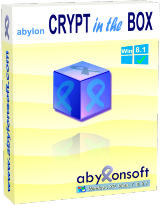
Giveaway of the day — abylon CRYPT in the BOX 2021
abylon CRYPT in the BOX 2021 was available as a giveaway on January 22, 2022!
The software offers two ways to encrypt data. The easiest way is to simply copy files into the specified CRYPT directory. This way the software encrypts the file automatically and without any further actions needed. In addition, the software offers a program window which displays the encrypted files. You'll need the corresponding password or the hardware key to open them. Now the encrypted data can then be accessed without further input. The processing of the files and all usual file operations are possible. The files can be added and encrypted by Drag&Drop or a selection dialog. The file-based structure allows simultaneous access for several authorized users, e.g. via the network.
System Requirements:
Windows XP/ Vista/ 7/ 8/ 8.1/ 10/ 11 (x32/x64)
Publisher:
AbylonsoftHomepage:
https://www.abylonsoft.com/crypt-in-the-box/File Size:
56.6 MB
Licence details:
Lifetime
Price:
$25.24
Featured titles by Abylonsoft
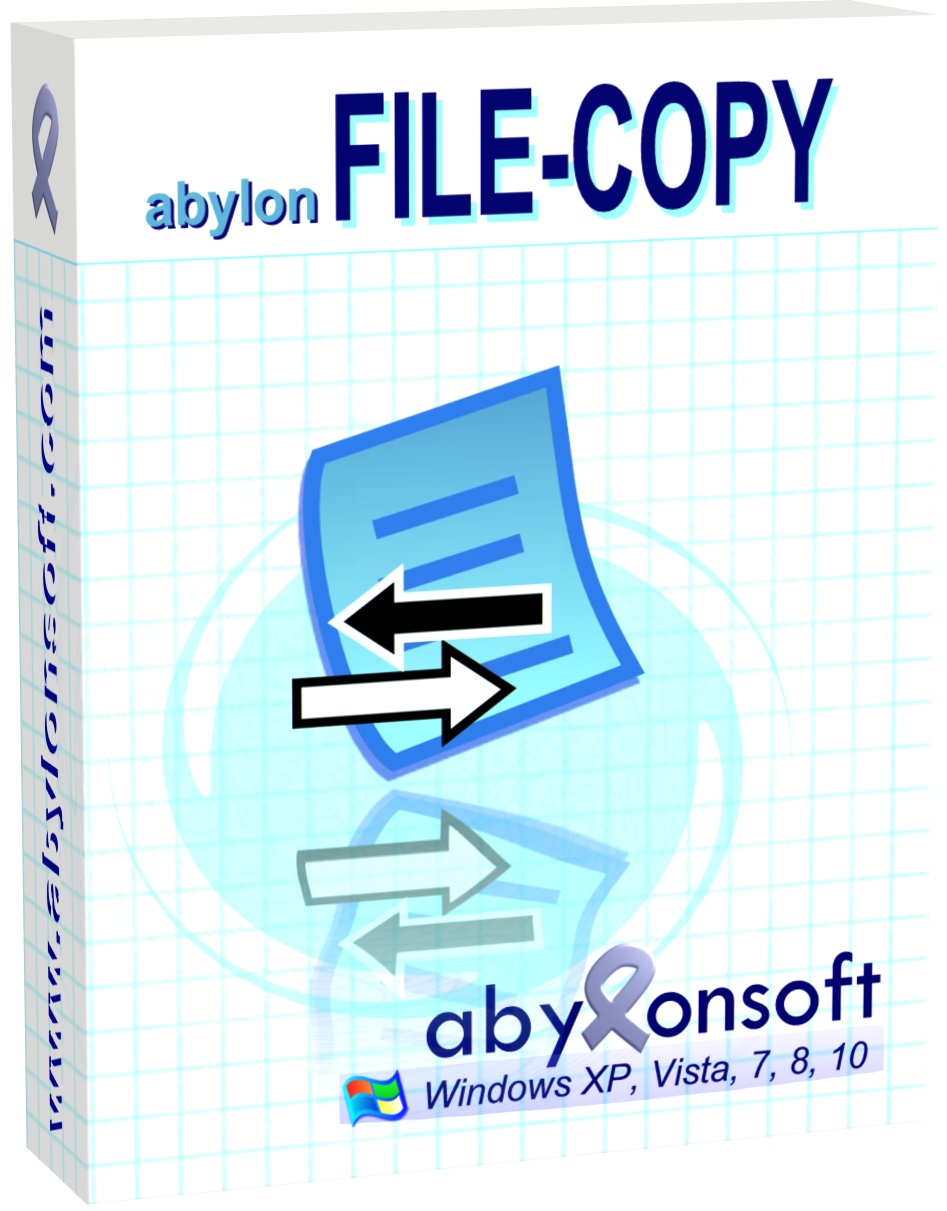
Copies and synchronizes files directly as a plug-in of File Explorer to the target directory.
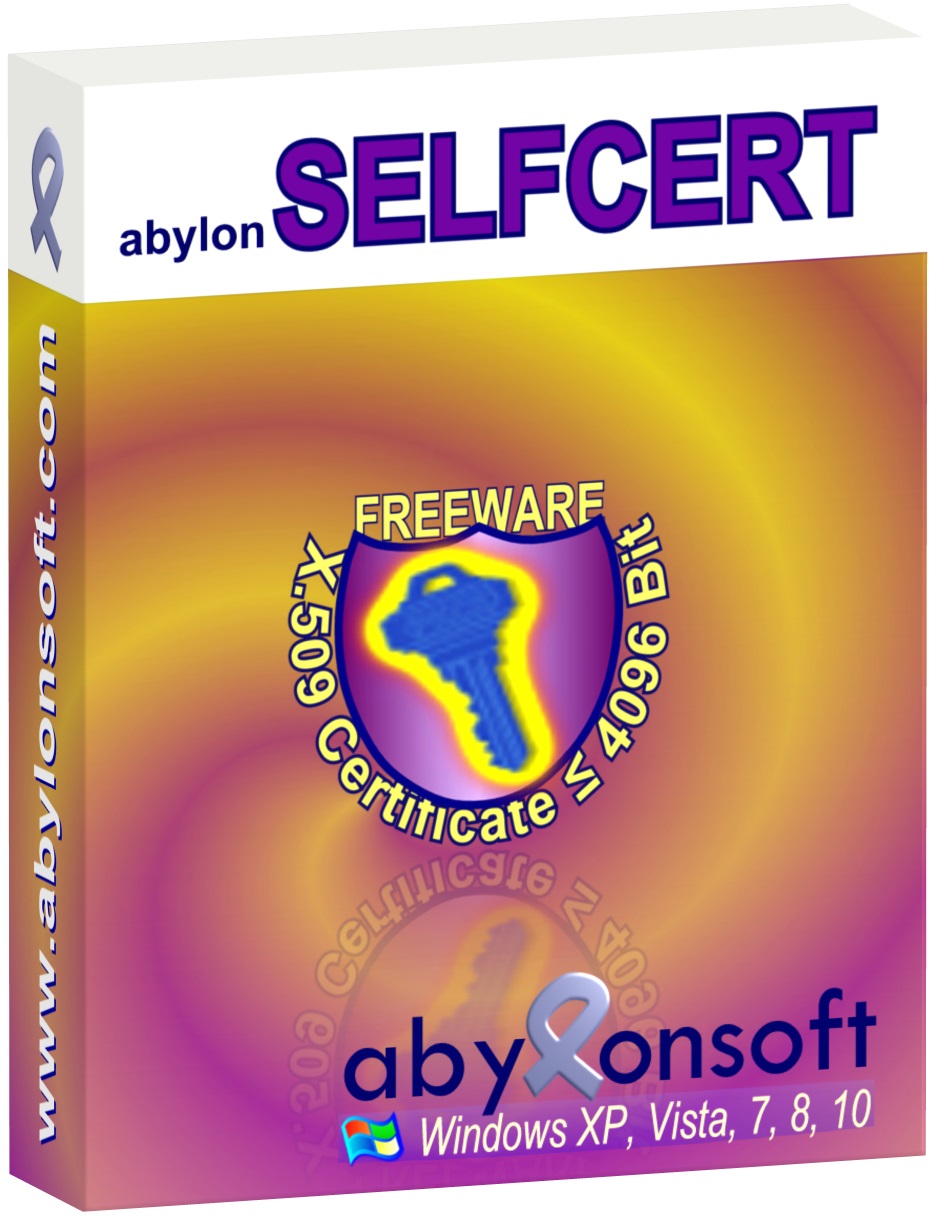
Creates digital, self-signed test certificates for use in abylonsoft software programs and more.
GIVEAWAY download basket
Comments on abylon CRYPT in the BOX 2021
Please add a comment explaining the reason behind your vote.




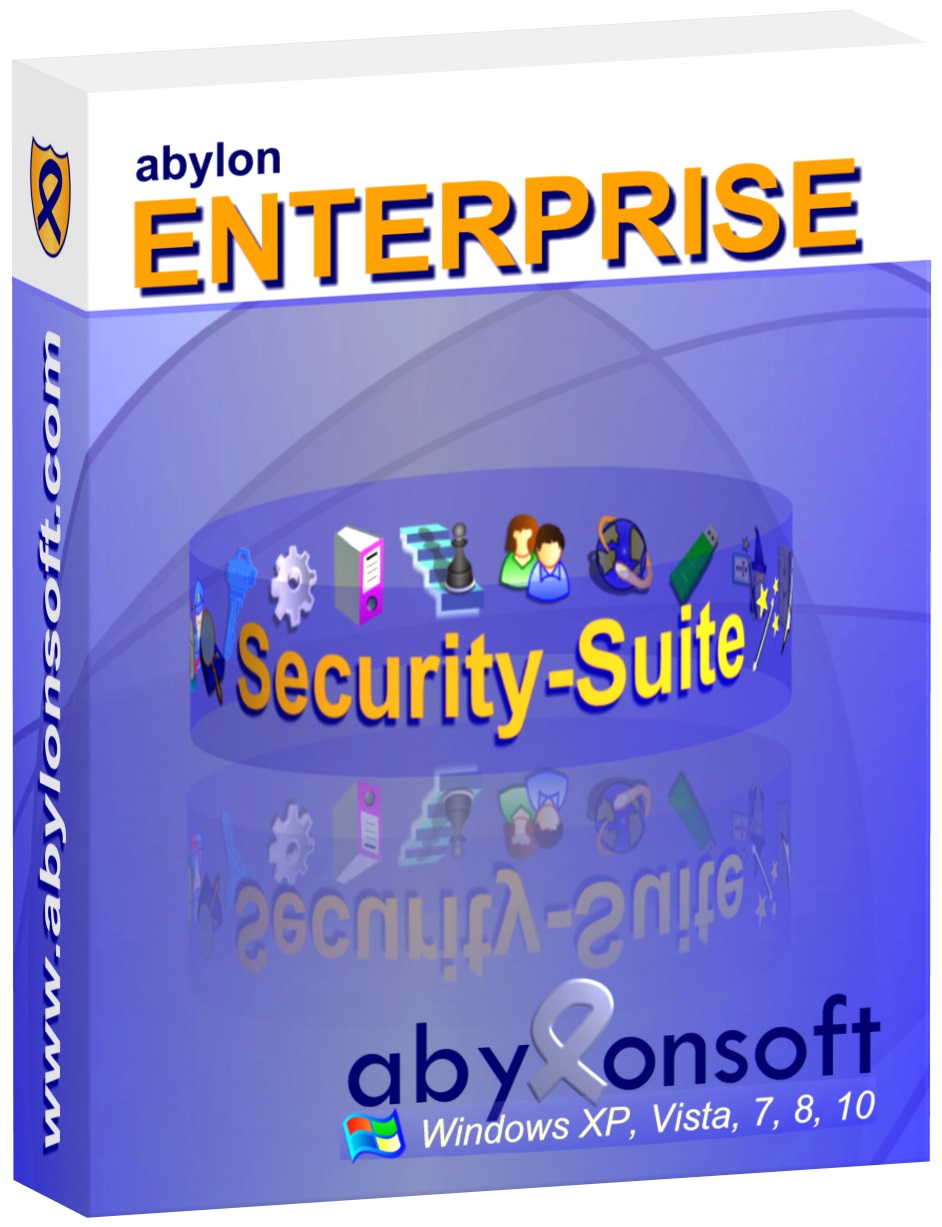
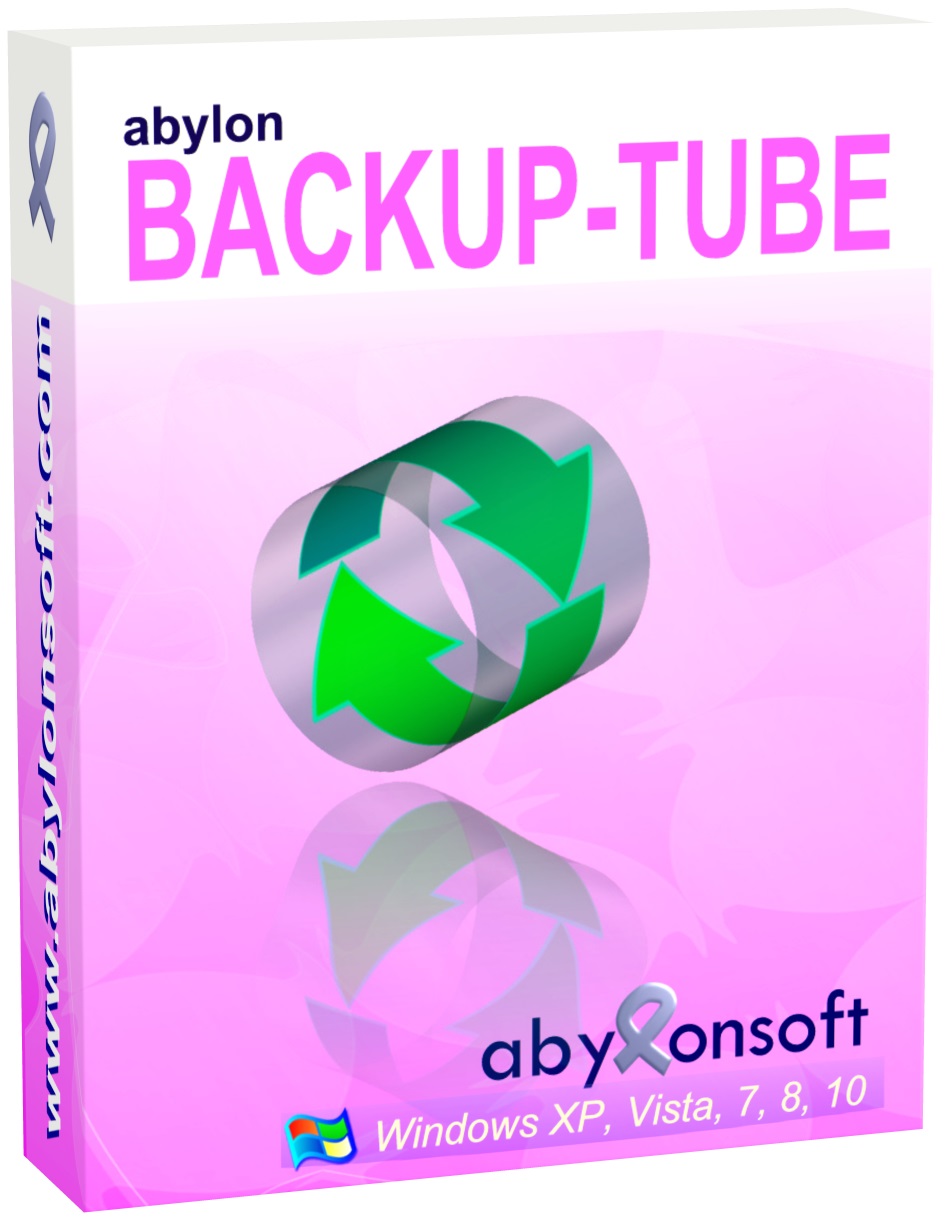
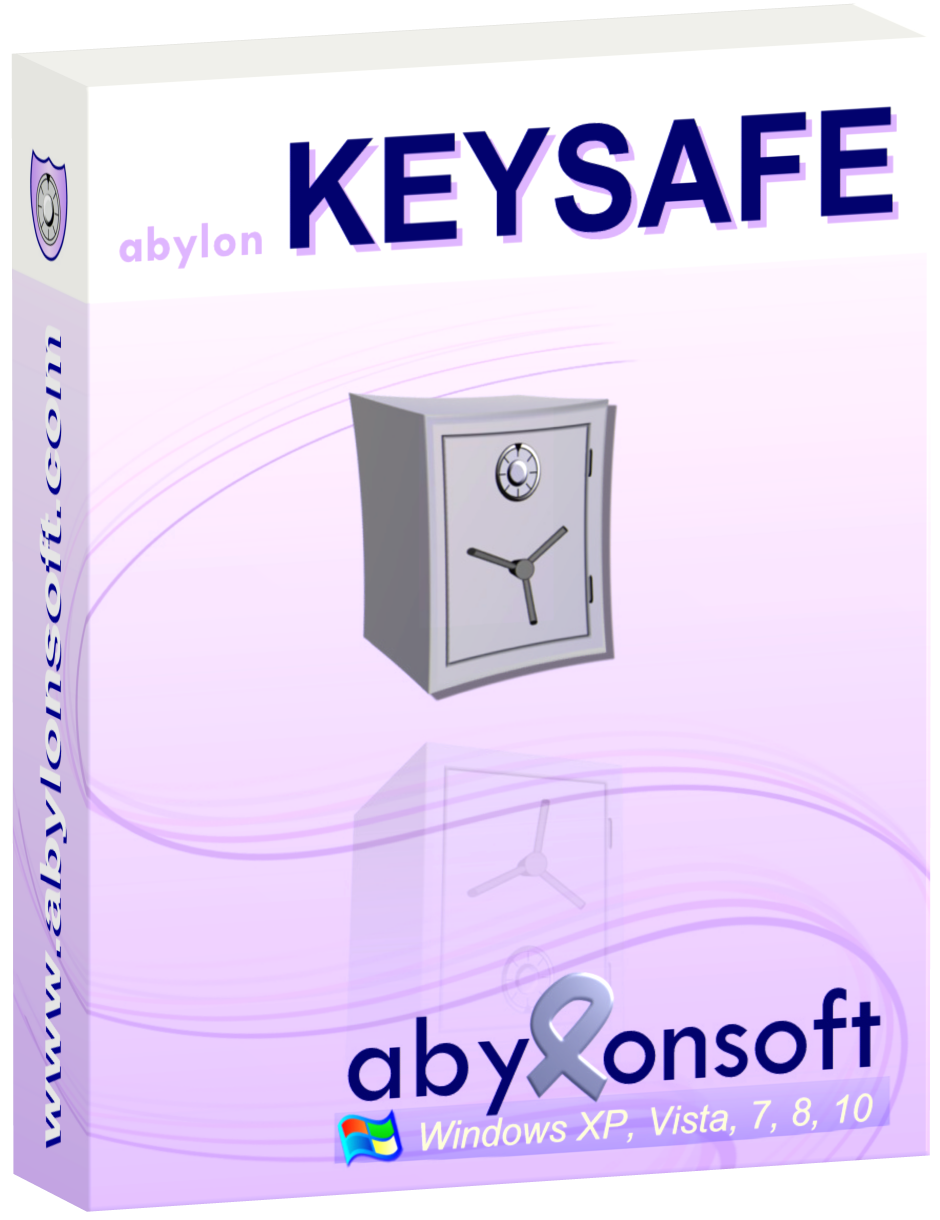

Might be the bees knees but it was making way too many alterations for me to feel comfortable installing it. Installation aborted.
Save | Cancel
If you lose this program for some reason then can you still access your files that have been encrypted?
Save | Cancel
Brian, INCORRECT!
abylonsoft offers its software as so-called shareware. This can be tested in full extent for 30 days. So files from this offer version can be decrypted at any time. And even after the trial period, decryption is still possible. Only the encryption is no longer offered. So the usual naysayers of encryption solutions have no reason to be negative about abylonsoft's software.
Save | Cancel
abylonsoft, Hi , i've installed the version offered by giveaway CRYPT in the BOX 2021, now my pc is broken, can I decrypt my file in other PC with the latest shareware version ? Thanks
Save | Cancel
Fabrizio, yes of course.
You can use the current version from our homepage. Alternatively, we offer almost all old versions on the download page (https://www.abylonsoft.com/crypt-in-the-box/download.htm).
The only important thing is that all data has been copied completely from the old PC to the new one and that the password has not been forgotten.
Save | Cancel
Veracrypt is excellent, works as a virtual drive on your system and can be copied as encrypted to the cloud or external drive.
Save | Cancel
Mug Wump, I can't say anything negative against Veracrypt. But the system is completely different. If a container is opened with Veracrypt, then ALL contained files are in the access. This is not the case with abylon CRYPT in the BOX. Only opened files are decrypted. All others are encrypted and secure.
Save | Cancel
Veracrypt is open source, a development following Truecrypt when that ended. You set it to any size that your drive will accommodate as a virtual drive on your system, and you can copy it as encrypted to any cloud or external backup you prefer. I've had no problems with those programs for several years.
Save | Cancel
Correction: "I could not run the program anymore and uninstall it"....I successfully uninstalled the program and I'm wondering how to install it on both my desktop AND a flashdrive.
Save | Cancel
I just installed CRYPT onto a flashdrive and was very please with having a "safe" USB for my files. Then I tried to install a version for my desktop and everything crashed on me, inasmuch as I could not run the program anymore and uninstall it. Is there any way I can install it on my desktop AND a flashdrive?
Save | Cancel
Apart from automatically encrypting files copied into a directory, does this software offer other advantages over manually encrypting files with a program like 7-Zip, AxCrypt or TrueCrypt for people who want to make an encrypted archive of files?
Save | Cancel
Nathan, difficult to say. I don't know the specified programs in detail. In addition, TrueCrypt is probably also very difficult to compare with 7-Zip. Perhaps operation, taste and smart card support?
Save | Cancel
Ran setup but got "Failed to launch the program."
Save | Cancel
Buckley,
I am sorry that problems have occurred. The cause is often a missing or incorrect redist pack or .NET installation. Please try to run the setup again and run it completely.
Otherwise, redist pack (2015) or .NET 4.0 should be installed manually.
Save | Cancel
I liked the software so the default location for the encrypted file would be
C:\Users\xxx\Documents\abylonsoft\abylon CRYPT in the BOX\DATABOX\AUTOCRYPT.
Its hard coded to stay that way yeah.
In my opinion its very robust and works well in a corporate environment and not
so much for home users.
But i was wondering is there an option to create a self extracting file with its default extension .crb that could be e-mailed to my friends and associates. Like sfx.exe files, that is self extracting however without the exe extension, that will kich start the encrytion engine and prompt a user for a password and then extract.
That way it becomes more easier. Is there that kind of software.
I'll keep this for some time if it suites my need. I wish i could change the Autocrypt folder to different location in order to save disk space.
Save | Cancel
TheGuild, thanks for the comment. Unfortunately it is not possible to create a self-decrypting file with the abylonsoft software.
Save | Cancel
TheGuild,
Just an FYI, it allowed me to choose where to install it so you might want to retry.
Save | Cancel
This is a really neat encryption app. Plus it can be installed on a USB drive. Great offer thanks GoTD.
Save | Cancel
This looks like it could be quite good for someone looking for a quick and easy way to secure their data, but there is a risk of users not being able to access their data if they have to reinstall their OS for some reason as GOTD software can only be installed on the day of the give away, meaning they would have to buy the program to get their encrypted files back.
Save | Cancel
Mark,
INCORRECT!
abylonsoft offers its software as so-called shareware. This can be tested in full extent for 30 days. So files from this offer version can be decrypted at any time. And even after the trial period, decryption is still possible. Only the encryption is no longer offered. So the usual naysayers of encryption solutions have no reason to be negative about abylonsoft's software.
Save | Cancel
I like the idea/concept of this. But is there an open source alternative to it? One that allows folder access only by providing a password?
Save | Cancel
M. H., In answer to your question ... Yes, I use Keypass 2, which is free and a bit more secure. I'm not affiliated in any way with the developers of this software.
Save | Cancel
Mark,
Keypass is a password safe and is therefore not comparable with the file encryption abylon CRYPT in the BOX. abylonsoft also offers a password safe with abylon KEYSAFE (www.abylonsoft.com/keysafe/).
Save | Cancel
Mark, keypass is a password manager not an encryper
Save | Cancel
M. H., VeraCrypt. It is an open source fork of the now defunct open source TrueCrypt.
Save | Cancel