Every day we offer FREE licensed software you’d have to buy otherwise.

Giveaway of the day — abylon BACKUP-TUBE 2013
abylon BACKUP-TUBE 2013 was available as a giveaway on August 30, 2013!
The computer serves as a huge data store for documents, pictures and videos. These documents are often of high value. Through accidental deletion, hard drive crash or a malicious software that data can be irretrievably lost. But the annoyance by such data loss can be avoided. abylon BACKUP TUBE creates exact copies of all files and directories.
The backup or synchronization job can be done automatically or initialized manually, with only changed or new files being copied to the backup storage. In case deleted or renamed files are found in the source directory during synchronization the changes will also be applied to the destination directory. This leaves the data backup always up to date and simplify the file recovery.
System Requirements:
Windows XP, Vista, 7, 8 (x32/x64)
Publisher:
AbylonsoftHomepage:
http://www.abylonsoft.com/backup-tube/index.htmFile Size:
28.1 MB
Price:
$35.73
Featured titles by Abylonsoft
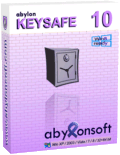
abylon KEYSAFE is a simply password manager to manage all your secret data. You need only one password or alternatively an USB Stick, CD, chip card or certificate as “keys”. The stored data can simply pull with the mouse into the appropriate fields of the Browsers or dialogue (Drag&Drop). With abylon KEYGENERATOR the software also offer a random password generator.
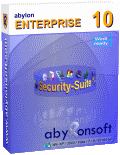
The protection of the computer and stored files against undesirable access is more and more important. This comprehensive software package offers innovative and professional security and encryption modules for private and business use. Beside the password- or certificate-based encryption you can protect the computer against illegal access or ultimate delete files.

The desktop background in Windows 7 (without starter) can be individually adjusted with a few clicks. But without a technical knowledge is the customizing of the login screen background not possible. Therefore, the software abylon LOGON-WALLPAPER-CHANGER undertake this for you. Simply open the images into the program. These are optimized and converted the graphic into the required format. If multiple graphics loaded, every time you log-in a different picture will display.
GIVEAWAY download basket
Comments on abylon BACKUP-TUBE 2013
Please add a comment explaining the reason behind your vote.


I had been using the 1-abc synchronizer backup but when I tried it last time, it said my trial period was expired. It was supposed to be a permanent license. I have FileStream Sync TOGO but it's not apparent how to use it, and it fails before it finishes synchronizing. I decided to try one of the other free alternatives, which is one of my favorite features of the GAOTD comments, since this one is reported to have problems.
Save | Cancel
@Giovanni ==> you're "simply" The Best! The King!
Where do you find all these sofwares?
I've installed 'Create Synchronicity' (portable of course) : it's just THE program I was looking for, since about 2 or 3 years!!!
I've tried many, many, many programs before this one; all I've found in fact.I used 'Free File Sync' for a time, but it doesn't agree me really.
It is very, very light furthermore : 240Ko
For those who are interested : the program is translated in several languages (e.g. french).
Finally, I wanted to say you that I appreciate, like most of people here, your (nearly) daily reviews and many of my progs come from them.
Save | Cancel
If the product owner is in this forum, I would like to confirm the following features:
1. Does the software handle >260 characters? Meaning, long filenames and long filepaths?
2. Does the software handle VSS (Volume Shadow Copy Service) for locked and open files?
3. Does the software retains the Folder Creation Date during copy and synch operations?
These 3 features are very important.
Save | Cancel
#7 Tom, Does Synchronize It! allows for scheduled sync jobs? How it does it under which command menu? I've Synchronize It!
For today's offer, it is too simple and also buggy.
Save | Cancel
If one bothers to regularly backup their important information then a program isn't even necessary. And it should seem easy enough to create a timer routine that would copy a directory to a backup directory.
Save | Cancel
Cobian back up.
Free. and does everything I could want for file level back up.
Save | Cancel
Hi!
It is true that files can be copied using Windows or via a batch job. With Mircosoft operating system can also be written texts, deleted files and much more. Nevertheless, additional applications can be used, either as they are user friendly or offer more features.
With our software abylon BACKUP TUBE, the advantage is that it monitoring the source and destination directory and synchronize it automatically. This is done without open program or tray. This is the added value of our program. For this reason, not a scheduler is required that synchronizes the data at certain time intervals.
The program is reduced to only the essentials. Because of today's cheap storage media it is usually not necessary to compress. Encryption is certainly an option that may be useful. Who wants this, for example can use tools like TrueCrypt or abylon CRYPTDRIVE. Sensitive users have this usually installed anyway.
The Ashraf always has problems with our programs, is a little mystery for me. This may perhaps be due to its test system. At the moment I would guess that the services of our software does not run erratically or on his computer. As he already wrote, this may be an individual problem on his computer. On the other side, of course, can not be ruled out an error in our software.
Nevertheless, I hope that everyone makes himself a picture of our software. For problems or questions, anyone can contact us personally to us. We are happy to help.
Thomas from abylonsoft
Save | Cancel
Hmmm, I'm using Synchronize It! for a very long time now, and it suite me well enough. Simple and easy to use, I could use its commandline feature in a batch file too.
As for today offer, the interface can be improve on(I really did'nt like the interface very much). As for usage, I'll skip for now.
Save | Cancel
I've been using CloneZilla on both Windows and Linux. Its as good as Acronis and its FREE.
Save | Cancel
Skip.
A backup software that does not backup; is as good as a life jacket that does not float.
My Acronis has been doing this task for many years.
Save | Cancel
This is no slam on GAOTD ... only a comment on the price of this app. Thanks, GAOTD, for bring us other valuable programs.
HOWEVER -- Years ago, I did the same thing with a simple MS-DOS batch file (yes...still works as command file today) doing first a full, and afterwards, an incremental backup based on file description criteria, and ran through task manager. $35.00+ for something that can be done for free -- give me a break!
Save | Cancel
back-up and manual synch actually worked (windows 8 64bit), automatic synch had no response. Either take Gio's freeware alternative or wait, within a week or two I am sure GOTD will offer another back-up/sync program.
p.s First setup screen will ask you to disable anti virus and firewall before install.
NEVER DISABLE YOUR SECURITY SOFTWARE. If a program only can be installed when your security software is disabled it is not a trustworthy title and it should be avoided like the plague.!!!!!
however it installed fine for me with all security in place. Still... beter programs are available both freeware and/or paid
Save | Cancel
Very poor software with poor programming today: actually I think it's not worth a single penny/dime, meaning it would be a very bad choice even as FREEWARE.
Besides that I think that for this genre of software FREEWARE/OPEN SOURCE ALTERNATIVES are definitely a better choice, unless a GAOTD like this would be able to offer outstanding features missing elsewhere (but unfortunately this is not the case for this poor tool and almost any other program coming from this developer).
For instance the awesome OS "Create Synchronicity" can not only copy your docs, pics, music and video files to your USB drive or backup drive, but also scheduling server backups with regex filtering and DST compensation with automatic catching up. Best of all it's even PORTABLE!!
http://synchronicity.sourceforge.net/features.html
Full Tutorial:
http://synchronicity.sourceforge.net/help.html
See also:
http://freefilesync.sourceforge.net/usage.php#features
http://www.allwaysync.com
So why charge 35 bucks if you can get far more for FREE?
Big mystery!!
3 THUMBS DOWN from me!!
Save | Cancel
Pros
*Backup or sync files
*Create as many jobs as you like
*Supports manual or automatic backup/sync
Cons
*Extremely buggy
*Simplistic in terms of features, comparatively speaking
*Cannot be minimized to system tray
Free Alternatives
Review of best free backup software for Windows
Review of best free file sync software for Windows
Final Verdict
Click here for final verdict and full review
Save | Cancel