Every day we offer FREE licensed software you’d have to buy otherwise.
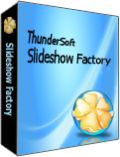
Giveaway of the day — ThunderSoft Slideshow Factory 3.4.1
ThunderSoft Slideshow Factory 3.4.1 was available as a giveaway on August 29, 2013!
ThunderSoft Slideshow Factory is an incredibly easy-to-use software package that lets you make slideshow from your pictures and videos! You can add transition effects, apply captions, play music, use clip art, and more! With over 70 different animated templates, it's easy to create slideshows and publish as SWF movie, Executable, Screen Saver. Even create a video slideshow and upload to Youtube.
Features:
- Add over 70 transition effects.
- Get started quickly with over 70 different animated templates (Include 2 templates packs).
- Construct albums with over 500 images and complete them with a thumbnail index page.
- Support .wav, .mp3, .wma format audio as a background music.
- Publish your slideshow as Flash / HTML, EXE, Screensaver, or Video files.
- Publish slideshow as HTML5 video, suppors all major browsers, and can be viewed in iPad, iPhone.
- Support all major video files, including flv, mp4, mpg, avi, wmv, mkv, mov and so on.
- Support HD video format.
- Share your photo album or slideshow online.
- Publish .swf file for Google Adwords.
System Requirements:
Windows 2000/ XP/ 2003/ Vista/ 7/ 8; Adobe Flash Player 9 or above; Supported languages: English, German, Italian, French
Publisher:
ThunderSoft Co.Homepage:
http://www.thundershare.net/slideshow-factory/File Size:
32.9 MB
Price:
$39.95
Featured titles by ThunderSoft Co.
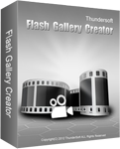
Create business web photo gallery, interactive flash gallery. With pre designed professional templates and 70+ transition effects. One day 50% off special offer

A professional Flash converter for Flash SWF to video conversion. One day 50% off special offer

A flash converter for SWF file to html5 video conversion. The output supports all major web broswers: IE, Firefox, Apple Safari, Chrome, Opera, and can be viewed in iPad, iPhone. One day 50% off special offer

A professional converter for SWF file to animated gif conversion. One day 50% off special offer
Comments on ThunderSoft Slideshow Factory 3.4.1
Please add a comment explaining the reason behind your vote.


Here you can see two examples created with this software. The first one is a flash file and the lower one is Html5
http://www.aj3000.org/Html5_Mirka/mirka_and_drugs_elementary.html
I think they look quite well. So it is thumb up from me.
Save | Cancel
A few minor comments:
When you select files for the slideshow, the shift-click selection does not select the same files as windows explorer would. For example if your folder had 8 files in 2 rows of 4, and you selected the 2nd file and ended with the 7th file, you would get 2,3,6, and 7. With windows explorer, you would get 2,3,4,5,6, and 7.
When you make a video file, the slideshow control buttons (next, pause, previous) are on the screen, but they don't work.
It would be nice to be able to omit unused elements of the End screen.
Save | Cancel
Just a quick comment to Giovanni (since I have no way to send him msg. directly). You didn't put a link for DVD Slideshow GUI, just sayin'...
Save | Cancel
This comment is in response to the comment from #4. Just because a software program offers a variety of tools doesn't mean that they want or expect you to use all the tools (transition effects) that are available on one project. It is nice to have an abundance of tools available and at the same time not have the program be so complicated that it has a huge learning curve. I haven't tried this program yet but have been wanting to make a slideshow for my daughter so I plan to experiment with this program later today.
Save | Cancel
Can someone help me with comparison with previous free slideshow offerings? I have downloaded and installed several, I know, but never used them.
I definitely have Ashampoo Slideshow Studio 2013 and Ainishare Slideshow Video Maker. I also have several of the "movie creator" type software that has been so common here.
I'd honestly like to clean up my harddrive and have one that works the "best" - and if that means "dumping" all the previous giveaway copies, that's okay... It sounds like Photostage and DVD slideshow GUI are the top freebies? I also have a version of Cyberlink Photo Director that came preinstalled on my laptop that I haven't ever dumped. So with all these choices, I'm confused and would appreciate some suggestions from the long-timers here :)
Save | Cancel
ThunderSoft Slideshow Factory 3.4.1 (August 29, 2013) vs. iPixSoft Flash Slideshow Creator 4.0.0 (December 13, 2012) - these same programs?
Save | Cancel
It's nice to finally start seeing comments about how the software IS instead of a bunch of complaining about various things like the price or some other small thing that doesn't really matter. That being said, I have downloaded it, made a couple slideshows, and found it OK. Not keeping this one because I prefer Photostage, but for a novice who has little experience with this kind of program, it's a nice and easy way to start off.
Save | Cancel
I was pleased to see the positive response to MikeR’s comment, too many developers seem to think that just sticking up another hundred or so transitions in the program makes it better.
The three transitions he mentioned are something of a necessity, but personally I'm not in the least bit interested in the ‘Ken Burns Effect.’
I wrote my own program for slideshows, it merely shows each image in turn, when it opens an image it looks for an audio file of the same name and if found plays that, it also looks the text file of the same name and it if found presents it in a window at the bottom. Unfortunately, the language I'm writing in and the components I'm using do not allow any form of transition at all and the sudden transition is not pleasing.
The part I liked about today's offering was its ability to do video slides, great when you have grandchildren.
Save | Cancel
Get the following message on install: An error occurred while trying to rename a file in the destination directory: MoveFile failed; code 5. Access is denied.
This occurs as soon as the addthemeflag.png file is being loaded into the resource folder...any ideas?
Save | Cancel
As always I read the comments prior to making a decision. There were more "positive than negative" opinions so I proceeded to install. I have to say that I am happy I did.
As a novice when it comes to making a slideshow let alone adding graphics etc .... this program really does walk with you hand in hand. I am not a novice when it comes to computer knowledge of various programs, sites, etc .. but I am when it comes to creating a slideshow. Again, this program is easy to use for a beginner yet the outcome looks as if I was someone who did slideshows & YouTube uploads all the time.
I give it 2 thumbs up! Again, could be used by either someone who knows nothing about slideshows etc ... or by someone who does them all the time.
The installation was extremely easy. Just don't forget to unzip & register the program.
Thanks so much for this giveaway ... This is a keeper!
Save | Cancel
And one word more in reference to very topical remarks on slideshow creating. It’s very true that various effects alone will not make a slideshow interesting. I do agree that there are piles of shlideshows that attempt to attract viewers with "tricks", while the content is just banal, stupid, nonsensic or simply boring.
On the other hand, a proper use of various "tricks" can make a slideshow much more pleasant and attractive to the viewer than a simple slideshow in which images appear one after another.
As with any tool of IT, it may be used thoughfully or thoughtlessly – all depends on the user, not on the tool alone, I think.
Save | Cancel
The software offered today was offered here sometime ago and I tested it thoroughly. By no means is it comparable to software I encoundered later and found a much better free alternative (advised by Giovanni, if my memory does not deceive me, when ThunderSoft was offered here for the first time).
Never do I insert any remarks about free alternatives, but this time I feel I should as it seems that Givanni has missed to mention one of the best of free shlideshow creators, i.e. Photostage (http://www.nchsoftware.com/slideshow/index.html) which Zdenek Rotrekl mentined.
The software offered today does not offer many options present in PHotostage, such as those to make a dynamic zoom-in or zoom-out, cropping (it works poorly in ThunderSoft as mentioned by Zdenek), to add voice-over, etc., to mention, but a few functions which are non-existent or badly developed in ThunderSoft.
All in all, in my opinion, ThunderSoft is a piece of software far below today’s standards of decent fee slideshow creators.
Save | Cancel
Thanks to Giovanni for the freeware links.
I agree with MikeR's comments.
If the pictorial quality of the photos in your slide show is bad and the subject matter is dull; using a slideshow software with fanciful multiple transitions and many animations cannot rescue it. Your poor audience will be bored and trying hard to restrain their yawns, out of politeness.
Save | Cancel
Tried to download the file but I got:
C: \ Users \ the \ AppData \ Local \ Temp \ BCmc7Zo5.zip.part can not be saved because the source file could not be read.
Save | Cancel
Almost all of the templates say invalid template, this software would have been great if not for it not working
Save | Cancel
Just wondering how this compares to Muvee auto producer v.6? That program makes it easy to create great slideshows.
Save | Cancel
Downloaded easily and installed fine on Windows 7 64 bit. setup was easy. Ran program, selected a folder of pictures (use select all), applied random transition effect, checked the box for motion effect and assembled and output a slideshow in minutes. Now, spending some time with this program, you can easily set the transitions between each slide. I really like the motion effect - you can define the start frame and the end frame and the duration of transition for the pan and zoom. better yet the motion effect default was intelligent, meaning it took a best guess from the picture content.
This is a basic slideshow with pan and zoom but it is very easy and the pan and zoom effects are fun to play with. Best of all it has individual frame preview so you can preview each pan and zoom (called motion effect).
Nice little slide show maker and a definite keeper. Thanks GAOTD and ThunderSoft.
Save | Cancel
Fair software, but if I had to rate it would give less than one star, because there seems to be no way to eliminate their start slide, making this program totally useless for me. When making a video it would be nice just to have the video without someone telling who or what created it.
Save | Cancel
With very little effort a slideshow was created that combined video and images that could be saved in a variety of formats, I tried HTML 5 and the output was most satisfactory.
The slideshow has a variety of transitions and it can also be decorated with butterflies and such.
When I comment about slideshows I always complain that individual images cannot have their own audio, to some extent this is true with this program. Having said that it is possible to overcome this by creating an image into video with sound.
To create the video from an image I use a free program called img2avi that can be downloaded at the following link:-
http://workshop.visiongs.de/img2avi/
To add sound to the video you do it with a simple but effective free program that is called AVIMux_GUI and is available at the following link:-
http://www.alexander-noe.com/video/amg/
This program has bags of potential and looks pretty versatile, personally I think it is well worth having a look at.
Save | Cancel
This is a basic slideshow creator with a variety of output formats. Its sales blurb is typical of so much of the software in this sector: harping on and on and on about "transitions". (Giovanni, take note, huh?) A slideshow that pleases the viewer is one which most convincingly captures the mood and content of a movie. . . and movies use, at most. . . THREE transitions for fade ins, fade outs, and inter-scene dissolves.
The quality of slideshow software isn't measurable by how many daft inter-scene effects can be jammed in. In fact: the more 'transitions' a software offers, the more reason to stay well clear of it because it's evidence that the developer is more interested in cheap gimmicks.
Pan and zoom -- the 'Ken Burns Effect' -- should be mandatory in any software which calls itself a slideshow program. Today's offering doesn't feature that, with the result that, as per the sample 'Germanic Castles' on its website, lifeless still images are sequenced with fracturing screens and exploding dissolves and sweeps up, down and across yet still remain exactly that: lifeless.
Thanks GAOTD, but no thanks.
Save | Cancel
Nice, it's a keeper. works fine on my i5 XPSP3.
Many things can be customize very EZ, like slide durations and IN's or OUT's . You can export in many formats.
4 out of 5* from me for this GOTD
Save | Cancel
Today's giveaway is a very indeed good software for creating unique flash slideshow from your digital photos, since it supports transition effects, captions, music sound, clip art and multiple animated templates, so that you are able to create video slideshows ready to be published online as SWF movies. In fact, with this tool, you can upload your own video slideshows on YouTube or even create HTML5 videos for your website(s) to make them playable on mobile devices. So no bad at all!!
Of course, exactly as VIDEO CONVERTERS, this field is a SUPER SATURATED FIELD nowadays, meaning there's no need to pay anything anymore, but despite that I think this software deserves being downloaded, even though is in my view a little bit overpriced when compared to FREE ALTERNATIVES out there like "DVD slideshow GUI" for instance, which sports 245 different transition effects instead of 70 offered by this GAOTD.
THUMBS UP!
BEST FREE ALTERNATIVES
* DVD slideshow GUI (==> My Personal First Choice)
Best FREE slideshow creator ever created with over 245 transitions and 100 special effects to add on your entire slideshow. With this magic FREE tool you can even add and edit music, 35 motion backgrounds, borders and subtitles.
To add an audio track (for instance a recorded narration) to a specific point of your slideshow, just export your slideshow to mpg/avi format, then open it with the freeware “DubIt”:
http://www.softpedia.com/get/Multimedia/Video/Other-VIDEO-Tools/DubIt.shtml
After recording your narration or adding your music sounds to specific points of your slideshow, export to wav/mp3 and then import them into you DVD slideshow GUI project.
http://download.videohelp.com/tin2tin/features.html
* Microsoft Photostory 3
Awesome FREE app by Microsoft designed to create professional slideshows from your still pictures. It supports any kind of photo format, offering you a preview window and some basic editing functions.
It lets you add text over your photos and even create songs on the go to add on your final slideshow.
http://www.softpedia.com/get/Authoring-tools/Authoring-Related/Microsoft-Photo-Story.shtml
* JetPhoto Studio
http://www.jetphotosoft.com/web/home
* Simply Slideshow
http://www.dicksonlam.com/2012/05/09/339
* Bolide Free Slideshow Creator
http://slideshow-creator.com
Enjoy!!
Save | Cancel
Installation was OK and the registration didn’t present any problems.
The software started working without any problems and the interface seems great. However, the handling of the images was not very intuitive but after about 5 minutes I got the hold of it.
There are really great effects and you can publish the file into many different formats, which is wonderful.
I think you cannot add the voice over, but you can add background music and sound effects (again not very intuitive, but it is there). You can set the timing of each slide as you like and you can add some text to each slide too.
There is a fantastic option to add some animations and cliparts to the images.
The only problem that I encountered was that the resulting film cantained cropped images. Simply some parts of the original images were missing and I was not able to find the setting which did this.
I think this could be a great piece of software but because of the last glitch I will stay with Photostage.
Save | Cancel