Every day we offer FREE licensed software you’d have to buy otherwise.
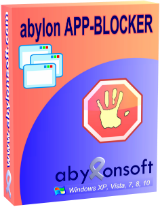
Giveaway of the day — Abylon App-Blocker Private 2020
Abylon App-Blocker Private 2020 was available as a giveaway on March 24, 2020!
Many processes and services are started automatically during Windows logon. These programs are partially invisible to the user and perform tasks such as monitoring the machine and user, checking for updates, or performing periodic tasks.
The software abylon APP-BLOCKER groups the entries in categories, such as Autostart, Registry, AntiSpy, programs, services and drivers. Here you can deactivate them permanently or remove them completely. Information about the individual processes is displayed in the info block and online on the homepage.
System Requirements:
Windows XP/ Vista/ 7/ 8/ 8.1/ 10 (x32/x64)
Publisher:
AbylonsoftHomepage:
https://www.abylonsoft.com/app-blocker/File Size:
47.6 MB
Price:
$24.50
Featured titles by Abylonsoft
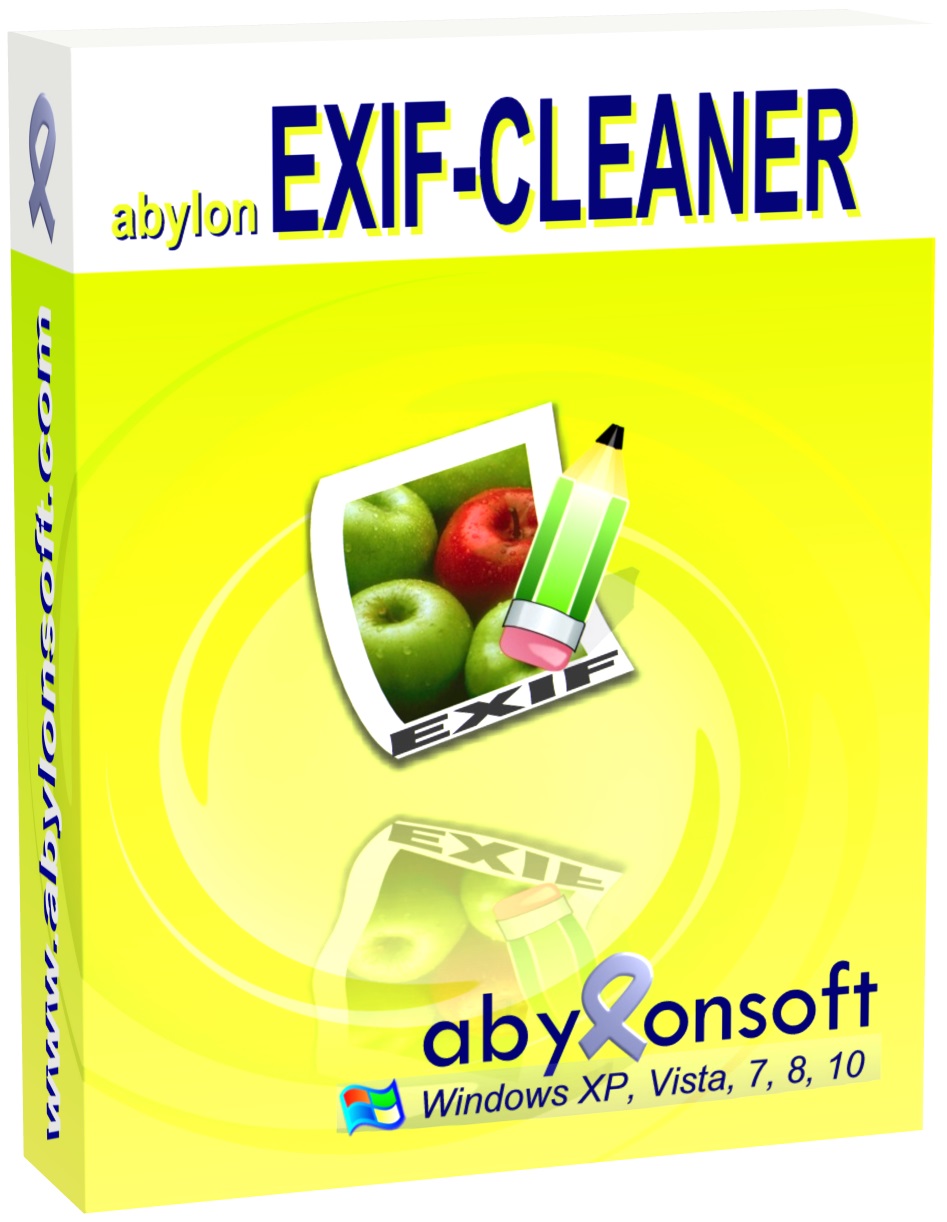
Deletes EXIF image information from one or more image or graphic files in one go.
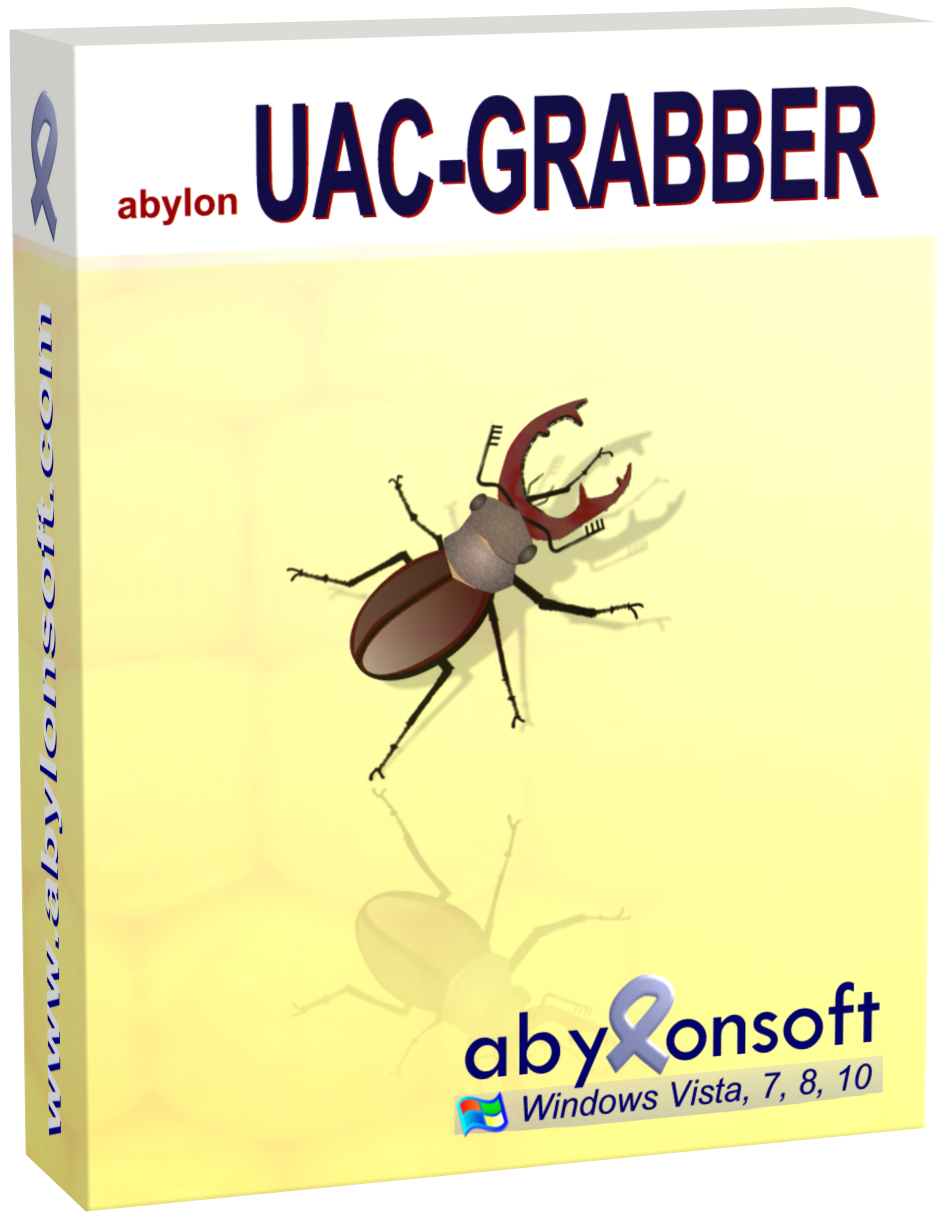
Gain comfort and constant security when calling programs with individual user account control.
GIVEAWAY download basket
Comments on Abylon App-Blocker Private 2020
Please add a comment explaining the reason behind your vote.

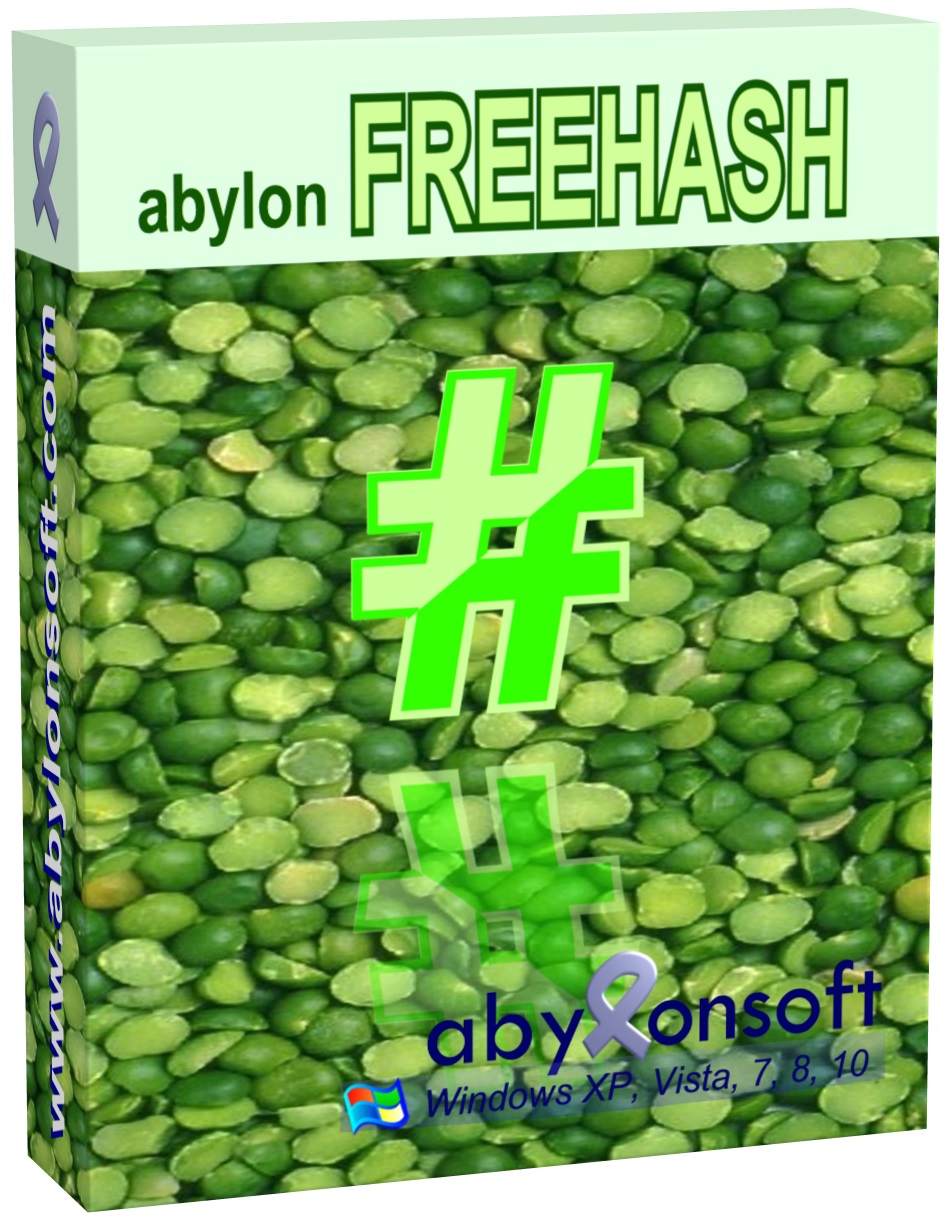
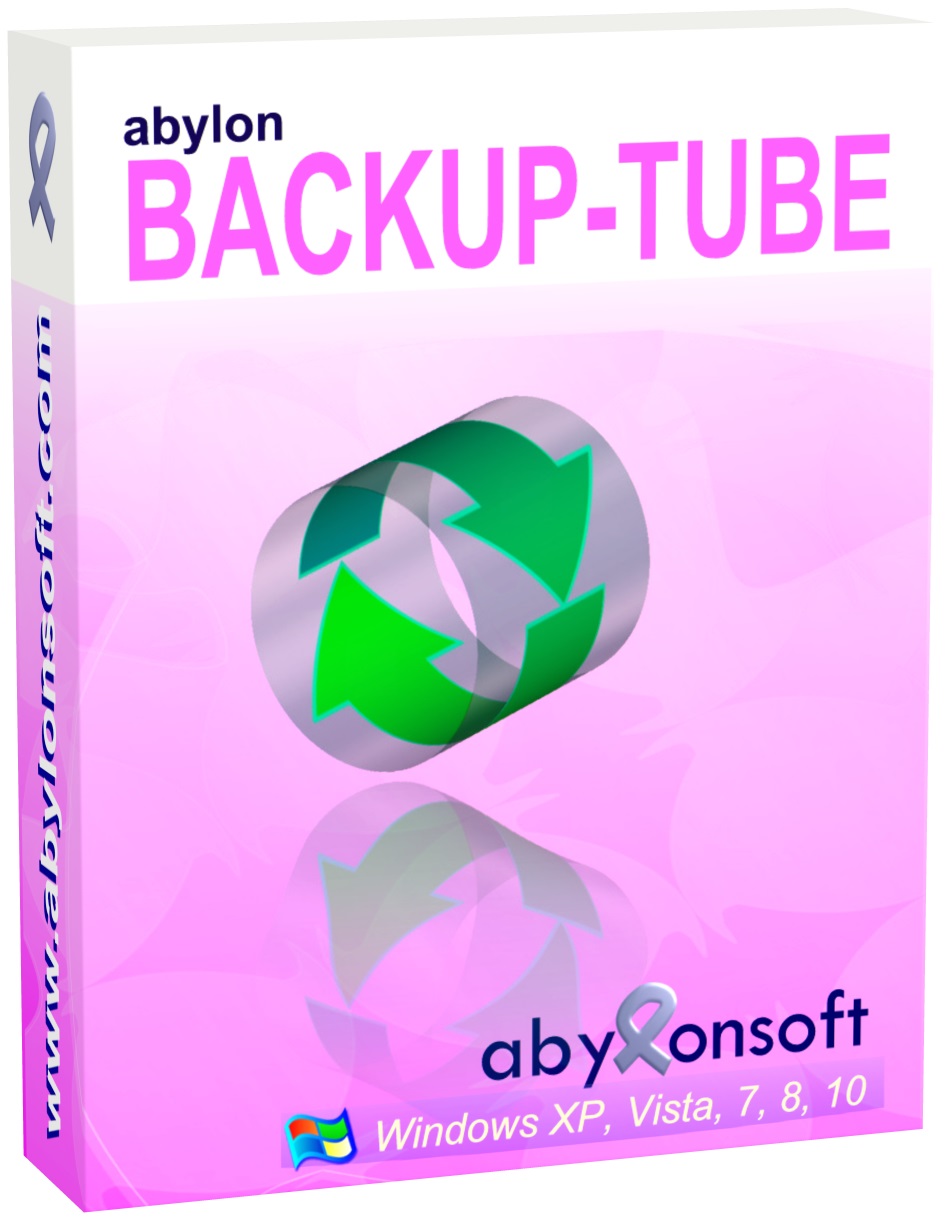
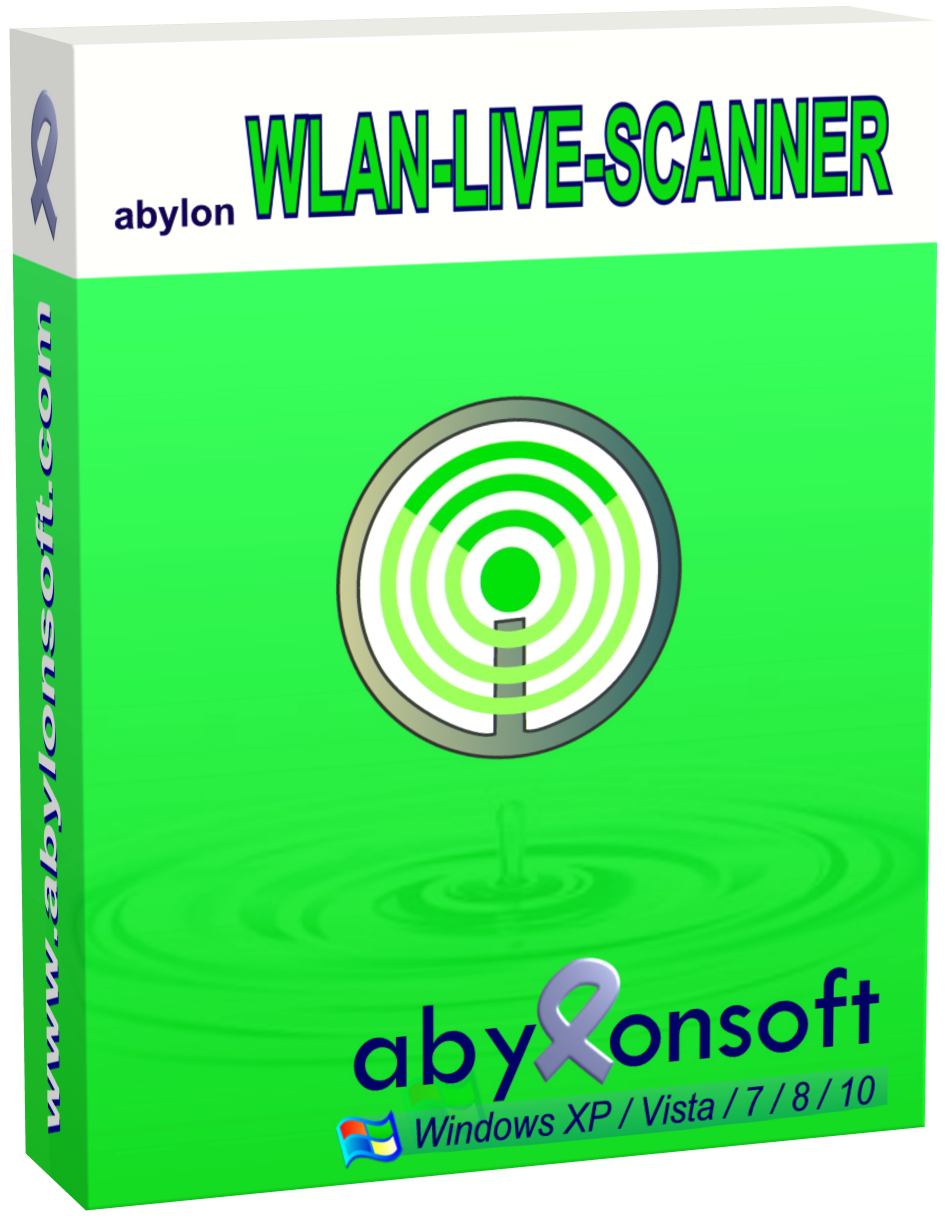

Both giveaways today give the same message when run...
Failed to connect. Please try again later.
Save | Cancel
TK said, "Is it non-expiring or an expiring license?"
This question has been asked twice already with no response from abylonsoft. Please may we have an answer?
Save | Cancel
Paul B, I have answered both questions!
Once again for everyone, we (www.abylonsoft.com) currently only offer covermounts (for example via GOTD) which are NOT limited in time!
## non-expiring >> LIFETIME license ##
Save | Cancel
Is anyone else getting errors during installation and starting its installed app in 64-bit W7 HPE SP1?
Save | Cancel
Ant, see "Support request" on https://www.abylonsoft.com/app-blocker/support.htm
Save | Cancel
Free bitsum Process Lasso has the ability to block ( "disallow" ) unwanted programs from loading.
Any number of free programs allow us to toggle off auto run entries.
But, yes, it's the programs that re-engage themselves and their babies against our will that need blocking, one way or another.
I've used free Bitsum PRocess Lasso live, "disallowing" a virus in progress, each time it popped up, I "disallowed" it, at some point, I won, and was able to them remove it completely, otherwise, it would have accelerated taking over my computer.
.
Save | Cancel
Download, registration and install went smoothly on win10 home.
I am really amazed at what this software revealed. Abylon have outdone themselves with this app. I have also used the Crypt in a box and the EXIF cleaner - both great apps.
Thank you for this giveaway
Save | Cancel
Kyle, thank you very much. It makes our work even more fun.
We are always happy to receive suggestions and ideas for improvement via our contact form on our homepage. Of course you can also post criticism there.
Save | Cancel
I've got an issue here where something is loading at startup that often disables networking. It doesn't happen at every boot, just most.
I've been looking for something that allows me to control the loading of programs, utilities, and drivers one at a time so I can figure out which of 5,000 things loading causes the issue. I was hoping this would be that program, but it's not.
Anyone know of anything that allows me to control, one at a time, the stuff that loads at boot? Thanks.
Save | Cancel
DD,
Try Autoruns for Windows by Sysinternals (Microsoft)
https://docs.microsoft.com/en-us/sysinternals/downloads/autoruns
Save | Cancel
I did not receive any license info, just an email with both the CD key and license key blank.
Save | Cancel
Jim,
In this case you have not accessed our registration page with the correct parameter or your browser prevents functions. Please call the following link again:
https://www.abylonsoft.com/covermounts.htm?id=125
In the following tutorial you will also find help for registering our software:
https://www.abylonsoft.com/tutorial/software-update-offer-discount.htm
Save | Cancel
Thanks, Jerry for warning us. Much appreciated.
Save | Cancel
Any advantages over autoruns?
Save | Cancel
This software can ruin a PC and require a complete reinstall of the operating system. A better way to stop these services is to simply type Services in the Search box and go through the listing of running services on Windows 10 with a Search Engine and a notepad. That way one can change back the value if it causes trouble. There is no way to do that with this software as it does not offer to backup the system.
Save | Cancel
Hi Jerry, it is of course correct that services can be manually disabled, for example. But Windows partially resets them. Also not all services can be deactivated this way. So a permanent change is only possible for certain services.
Furthermore, our software offers even more options, such as AntiSpy.
With our software the services can also be reactivated. In addition, our software remembers the status and resets it after uninstalling.
Of course a system restore point should be created in advance. Starting with the next version this should be taken over by the software.
Finally I would like to point out again that changes should ONLY be made if you are familiar with the subject. It is not designed for laymen!
Save | Cancel
Jerry, is correct, you don't need a third party app to do what is already included in Windows.
Save | Cancel
"A better way to stop these services is to simply type Services in the Search box "
Win10 Settings -> Apps -> Startup. Control Panel -> Administrative Tools -> Services. Control Panel ->Administrative Tools -> Task Scheduler. Win10 Task Mgr. Startup & Services tabs or panels [right click individual entries]. Win7 Start Menu -> Run or Win10 right click Start Button -> Run, type msconfig & click OK.
"This software can ruin a PC and require a complete reinstall of the operating system."
Backup 1st -- something you should be doing anyway -- setting a restore point may work, and there's always Safe Mode. That said, the most likely way to damage Windows is to stop drivers &/or driver-related apps/services. Not all drivers for services are listed in Admin Tools -> Services BTW. Software can add unneeded drivers, and since they start with Windows, they're a favorite malware target.
Save | Cancel
"... you don't need a third party app to do what is already included in Windows."
Actually Windows doesn't provide a way to remove or stop drivers. Uninstalling drivers is left to the developers who wrote the software and it's install/uninstall routines, which show up in Settings -> Apps &/or Control Panel -> Programs. In some cases however, if the driver shows up in Device Mgr. you can right click -> uninstall the corresponding device.
Save | Cancel
Jerry,
First, a few general remarks.
As apreciable as any helpful comment may be, I would summerize your statement to what has been said in this thread a couple of times: this software is not for unskilled users, who thoughtlessly click, hit keys and make "experiments" wondering what result may have their playing with icons, buttons etc.
And it is not true that MS Windows system may be customized in any reasonably desired aspect. Just opposite. Users of MSW software are given only few, strictly limited options to chose from while other settings are hidden allegedly for security purposes, against misuse by unskilled users etc. But it is a common knowledge that there are also other reasons for MSW to hide how their system work and I would be really happy to believe MSW’s claims of security. However, my almost 30-year experience in using MSW’s software does not justify such naive view.
Therefore, any decent and well-developed software to extend user’s capability to customise his/her system should be welcome.
These were general remarks. For the time being I have not thoroughly tested Abylon yet, but I hope that the software falls within the class of such desirable software extending user’s capabilites to enjoy his/her system.
Save | Cancel
TK,
Yes, I see you are familiar with the matter. As written above, this is a lifetime license.
Save | Cancel