Every day we offer FREE licensed software you’d have to buy otherwise.

Giveaway of the day — Batch Images Resizer Professional 5.6
Batch Images Resizer Professional 5.6 was available as a giveaway on March 25, 2020!
Resize, crop, shrink, flip, EXIF-autorotate, resample, convert, enhance, and process multiple pictures and photos with this professional software! 120+ Actions: resize, contrast, watermark. Save results in any of 30+ formats: jpg, png, gif, tiff, bmp, j2k. Work with 20 scaling modes: Lanczos, Bilinear, Bicubic, Box, HqX. Control automatic crop, crop to a fixed size, crop from edges, crop to W:H ratio.
Purchase an all-in-one bundle of BinaryMark products in a Special Offer for $37.99.
System Requirements:
Windows XP/ Vista/ 7/ 8/ 8.1/ 10
Publisher:
BinaryMarkHomepage:
https://www.binarymark.com/products/batch-image-resizerFile Size:
12.9 MB
Licence details:
1000 days
Price:
$38
Featured titles by BinaryMark

Find, resize, crop, watermark, enhance, convert, rename, and process your images and photos in 30+ formats with 120+ filters using this graphics software. Special Offer Details: $27.99 Complete Edition - Lifetime License
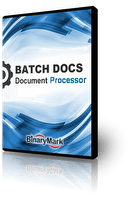
Search and replace, insert, delete, convert, format, encrypt, rename, and otherwise transform text and binary data in files! Special Offer Details: $27.99 Complete Edition - Lifetime License
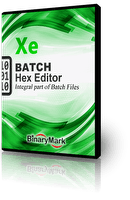
Replace, insert, delete, hex-edit bytes and bits in multiple files. Special Offer Details: $27.99 Complete Edition - Lifetime License
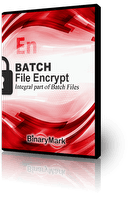
Encrypt and decrypt whole files or their parts using symmetric algorithms. Special Offer Details: $27.99 Complete Edition - Lifetime License

Search and replace, insert, delete, convert, format, encrypt, rename, and otherwise transform text and binary data in files! Special Offer Details: $27.99 Complete Edition - Lifetime License
GIVEAWAY download basket
Comments on Batch Images Resizer Professional 5.6
Please add a comment explaining the reason behind your vote.


I understand that it has 120+ features, but how many if any of the features are given to us? I did a batch resize that was very fast, but they do not look great. I tried a single picture to try smooth and I need to purchase the added feature? Seems a bit misleading in your description, wish you could be more transparent. Or at least made this into a separate column called upgrades so I know I do not have access to these features
Save | Cancel
Perhaps it's me but over all the years that I (and thousands of others worldwide) have been using the always-free and always dependable Irfanview, I don't remember having to 'test' at any time or contend with messages from the software that ""Actions Will be Ignores, Upgrade to Complete Addition".
Seeing as how the developer Binary Mark clearly has nothing like the years of experience behind it that Irfanview has, I think my actions now will be to ignore this giveaway and save my hard-earned money by not "upgrading" to any commercial batch processing software and stay with the freeware instead. Thanks GAOTD, but no thanks.
Save | Cancel
I downloaded, unzipped, and ran the setup file. A couple of screens later, I get an NSIS Error, "Error launching installer". I tried several times, then I was ready to give up. Then I disabled real-time protection for Windows Defender Security and tried again. Now it worked.
Save | Cancel
I agree with Daniel. What the heck does it mean "Unzip the package you`ve downloaded and run the program in the test mode" Pkg is unzipped but nowhere does it show a "testmode", just the setup.exe.
Save | Cancel
DJ ., the setup file first launches the program itself in test mode and then offers to install after you quit.
Save | Cancel
Software does not recognize mapped network drives.
Save | Cancel
In response to [ Charles Cherry ], "... Software does not recognize mapped network drives. ..."
From within Batch Images Resizer Professional 5.6 I clicked on the [ + Folder ] icon on the upper left toolbar, which opens a Windows-supplied Windows File Explorer which shows my network and all shares on network computer ( no need to even "map" anything ).
So I can use, for example, my own system's network share of [ \\Computer2\DCIM ] or however you offer shares on your own network.
If Windows File Explorer can "see" something, then Batch Images Resizer Professional 5.6 can see the same thing, because Batch Images Resizer Professional 5.6 uses Windows-supplied Windows File Explorer to, well, to explore.
So check outside Batch Images Resizer Professional 5.6 to see if in Windows you can see the target you are after, by using only Windows File Explorer.
( And use free IrfanView instead, anyway. )
.
Save | Cancel
Peter Blaise, thanks for the comment. I've been a user of Windows since the late 1980s, and as a professional Microsoft software developer myself, I'm pretty familiar with how Windows works. I have a few mapped network drives that show up in Explorer as M:\\, P:\\, etc. However, these do not show up in the file dialogs in this software. I'd post a screenshot for you, but I don't think this comment system allows it.
Thanks for the suggestion about IrfanView. I'll check it out.
Save | Cancel
In response to [ Charles Cherry ],
Binarymark Batch Images Resizer Professional 5.6 uses WIndows-supplied file explorer dialogs, so if Windows can see it, and if the program can see Windows, then any file resources available to Windows are available to the program.
I seldom use mapped drives, but I just mapped a network share and it appeared in the Windows file explorer dialog called by the program, as well as the entire network anyway, which I can browse and select folders and images from directly. see:
https://i.imgur.com/MKy8myz.png
[ https ://imgur. com/MKy8myz. png ]
I'm using Microsoft Windows 7 64 Pro.
Save | Cancel
When I try to do some of the actions in Adjustments it says "Actions Will be Ignores, Upgrade to Complete Addition". Is this install not the "Full Version"? Or do I have to activate something?
Save | Cancel
Kudos for it being preregistered - a frequent source of frustration when registration goes awry!
Save | Cancel
In the readme.txt file says to run the software in "Test Mode" first before installing the software... What does that mean?
Save | Cancel
It's an Image Resizer program, so one would assume it would change the size to any size (within reason). Having said that it would also depend on the quality of the original image as to how well it would increase the size
Save | Cancel
Will this software increase image size as well as decrease?
Save | Cancel
In response to [ Alan ],
Sure.
You don't get any additional original subject image information.
But, yes, you can enlarge image dimensions for whatever reason.
.
Save | Cancel
Peter Blaise,
Thanks, did you find the quality on a par with Reshadex?
Save | Cancel
Alan: according to this developer's list of 'scaling modes' it offers nothing that isn't proprietorial to it (like BenVista's X-Spline) and therefore relies upon existing generic technology that was created long ago by others. You shouldn't regard this product as a credible alternative to specialist enlargement software.
Save | Cancel
In response to [ Alan ], "...did you find the quality on a par with Reshadex? ..."
What is Reshadex?
Save | Cancel