Every day we offer FREE licensed software you’d have to buy otherwise.
The competition is over.
See the widget below to check the list of winners.
Visit our main page for more free licensed software.

Win one of the 10 licenses for Able Photo Slide Show!
Have you ever wanted to view all the digital photos and other images without opening each individually (one after another)?
Well, Able Photo Slide Show Software displays your images in a folder continuously, and you do not need to do anything. You just point to a folder; designate, how long each picture should be displayed, select transition effects, and then sit back and watch. If a picture is too large or too small for your screen, it is automatically resized to fit the screen, keeping the aspect ratio.
It can also create standalone slide shows, screen savers, web gallery and save captions inside JPEG, TIFF, TGA, GIF and other formats.
Program allows to browse, edit, convert and print images.
You may also buy other company products with the 20% discount - coupon "giveawayoftheday"!
System Requirements:
Windows XP/ Visa/ 7/ 8/ 10
Publisher:
GraphicRegion.comHomepage:
http://www.graphicregion.com/photoslideshow.htmPrice:
The program is available for $20.00, but the winners of our contest will get it for free.
GIVEAWAY download basket
Comments on Able Photo Slide Show
Please add a comment explaining the reason behind your vote.

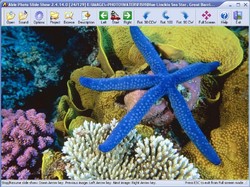
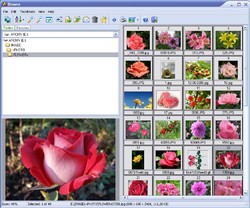


A good program for a slide show! I hope to win. )))
Save | Cancel
Thanks for the giveaway
Save | Cancel
Can this manually control the image viewing ?
If I created some help JPGs for a friend, i would like them to have the ability to manually navigate those images.
The viewer opens the first JPG
The user uses right arrow key to see the next
And does same again
But has the ability to move back to the previous image.
(No automatic navigation between images)
Save | Cancel
Rob Down Under,
Stop/Resume slide show: Down Arrow key.
Previous image: Left Arrow key.
Next image: Right Arrow key.
Save | Cancel
I'll give it a thumbs-up for all the extra features. Having said that, I can do much the same thing on any Windows PC by going to Screensaver and selecting Photos / Slideshow. Here you can choose a folder (but not a group of photos from several folders) , choose how long photos are displayed before moving on to the next photo, then click on Apply / OK. Or, to view now, simply click Preview, and the slideshow will begin. While this method lacks the sophisticated features of today's giveaway, it does provide us with the main attraction.
Save | Cancel
starvinmarvin,
> Here you can choose a folder (but not a group of photos from several folders)
You can click the "Project" button, to add a group of photos from several folders.
Save | Cancel