English
Every day we offer FREE licensed software you’d have to buy otherwise.
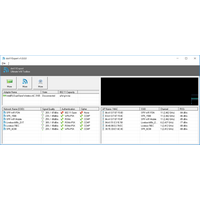
$ 19.99
EXPIRED
Giveaway of the day — dot11Expert Pro 1.2.1.7
dot11Expert is a troubleshooting software for your WLAN (Wifi network).
$ 19.99
EXPIRED
User rating:
26
30 comments
dot11Expert Pro 1.2.1.7 was available as a giveaway on October 31, 2017!
Today Giveaway of the Day
Control remote desktop or laptop from any device and anywhere!
dot11Expert is a troubleshooting software for your WLAN (Wifi network) that gives you detailed technical information about your Wifi network adapters, your Wifi networks and their associated access points.
Features:
System Requirements:
Windows XP/ Vista/ 7/ 8/ 10 (x32/x64)
Publisher:
KC SoftwaresHomepage:
http://kcsoftwares.com/?dot11expertFile Size:
1.3 MB
Price:
$ 19.99
How would you improve dot11Expert Pro 1.2.1.7?
No similar feedback found. Feel free to add yours!
Comments on dot11Expert Pro 1.2.1.7
Thank you for voting!
Please add a comment explaining the reason behind your vote.
Please add a comment explaining the reason behind your vote.
You can also add comment viaFacebook
iPhone app giveaways »
$19.95 ➞ free today
$0.99 ➞ free today
Every Day Spirit is a collection of beautiful, original, hand-crafted wallpapers created to make your phone look amazing.
$0.99 ➞ free today
$4.99 ➞ free today
$1.99 ➞ free today
Android app giveaways »
$0.99 ➞ free today
$0.99 ➞ free today
Spelling Right is a new challenging educational spelling game that will test your English spelling skills.
$2.29 ➞ free today
$0.99 ➞ free today
$1.49 ➞ free today


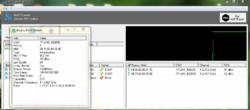
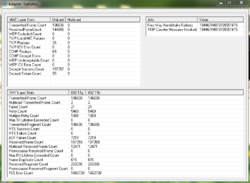

Windows already reports Wifi Networks detected.
In addition, TP-Link has a utility bundled with their Wifi adapter hardware that is excellent.
Asus Wifi adapter hardware also has excellent bundled Wifi software utility.
I don't trust KCSoftwares products and find that they have doubtful areas.
Maybe the quality of the software coding of KCSoftwares products is not as good as it should be.
Save | Cancel
Thought I'd at least check it out, but no email with a download link even after a couple of hours (not in spam).
Not a good sign.
Save | Cancel
Finally arrived, but much too late (expired).
Save | Cancel
Installed OK but not too impressed with product. Firstly no sign of it being a Pro version at all and although it worked I thought it was fairly basic and much prefer my old version of inSSIDer 2.0 that I still have. The graph in Dot11Expert is 'pants'. No identification of colors of real time graph and therefore no knowledge what the drawn lines are supposed to represent. Installed on win 7 64bit, but now uninstalled.
With a bit more work it could be developed into a good program but for now it should only be released as freeware and without any hidden crap in any installation. (It was clean in this install). Not worth paying for in its current state.
Save | Cancel
not getting the e mail to download it.Checked my e mail requested the e mail 5 times.No comment it we cant get the e mail to download the program
Save | Cancel
We are suppose to getdot11Expert "Pro", what was given was dot 11 Expert. What happened to the "PRO" ? I know it's knit picky, but you should get what is advertised.
Save | Cancel
it does not work. no networks show - nothing to do
Save | Cancel
How about the developer stepping up and offering some help or at least attempting to help with the issues experienced. Judging by the comments today's down-loaders aren't in the least bit impressed with this offering ... and yes I have tried it and let's just say that it was garbageand no longer resides on my system.
Save | Cancel
DaveC, If I were the developer of this software, I too would be laying low and not chiming in with any words of wisdom. Apparently there just aren't any. It was a frustrating waste of time installing and then uninstalling this but my heart really goes out to anyone who actually paid money for it.
Save | Cancel
Installed here w/o issues on Win 10/64 Pro with many accessories. If you install this product, do so with an uninstaller. I use Revo Pro. YMMV.
The main program did show a few elements of my Wifi. It showed two adapters and one channel where they're really are many more devices and so forth on this LAN. It failed to even show the WAP. It did show once again is a garbage product having, on its own, re-activated a defective adapter.
I am so torn thinking to re-install Win 7 and be happy again.
Anyway, it's of limited use here providing little that I didn't know. It's comprehensive scan is not so comprehensive after all.
Save | Cancel
It don't let you choose where to install and add more shortcut. Bad!
Save | Cancel
rated 4.5 out of 5 stars on Softpedia, a reputable site
Save | Cancel
chad, rated pretty much 1 out of 5 stars here, where it actually matters.
Save | Cancel
jones, I don't agree. I always look at reviews before downloading anything, and while I do read reviews on this site, I put more weight on reviews by professional software reviewers than I do by the mostly newbies who post to this site, many of whom can't follow simple instructions when installing and/or activating software, and who, as a result post critical comments as a result of their inexperience and/or ignorance. Softpedia is an excellent site, where you can find not only reviews by users of their software, but also by professional reviewers. Based on the review I read by the pro on Softpedia, I downloaded this giveaway and like it, having no problems
Save | Cancel
Can it measure the actual WiFi bandwidth available?
Save | Cancel
Fail, errors will not open after install. Whats with all the junk links it added to my desktop? well, it doesn't work on my Win 10 machine.
Save | Cancel
intals and registration Ok But prg do not work finf nothing
Save | Cancel
Install and registration went without any problems on Win 10 (64) but when I ran the software it failed to detect my anything at all and clicking on the icons tells me to select an adapter. There is no where to enter info on the adapter which renders this about as much use as a chocolate fire guard. Also noted that after installing my desktop was littered with links to other KCsoftwares products which I wasn't asked if I wanted on my machine or give permissions for them to be installed .... Bad practice from the developer. As for the asking price of $19.95, I'd rather spend that on chocolate fire guards than this useless software. Uninstalled.
Save | Cancel
Install went OK. Registration went OK. I have two wireless networks and two wireless printers in the house but this software found absolutely nothing. Uninstall went OK.
Save | Cancel
I have negative feeling from KCSoftware, none of single product installed do work as complete one, always something miss at some step. SUMO, DUMO and so on.
Save | Cancel
I am MUCH more interested to find out IF this program will "fix" the latest MicroSquelch Win 10 x64 update disaster: Namely total LOSS of all connection between Internet and LAN **&** via Wi-Fi !!!
"Windows couldn't automatically bind the IP Protocol stack to the network".
Just damned glad that I have a Win 7 desktop with LAN !!!
Save | Cancel
OldChinaHand, I've had similar problems and found that assigning a static IP for your PC seems to fix this issue. From what I've seen of this software, it won't fix anything, but I could be wrong as it didn't detect my WLAN.
Save | Cancel
OldChinaHand, One thing I found is to lower the authentication from 128 bit to 64 my Win 10 64 couldn't use any of my NAS or Printer before but I selected that and all is well (for some reason it keeps being reset by any updates :(
Save | Cancel
john la, The problem IS in the ruddy Microsoft Win 10 "updates" - It has destroyed every Internet connection - both LAN *&* Wi-Fi on several Laptops, and my Desktop too.
Crucified by MicroSquelch - for being forced to install their crappy update.
The ONLY way round it is to re-install Win 10 - as , so far, I have not seen any "fix" from MS - and I can't demand a MS Tech to fix it since I have no Internet connections - except for my Win 7 installations!
Save | Cancel
Quick and easy install on my Win 8.1 pro machine. Adds five icons to your desktop: one to start program and four links to KC Softwares other software, that I deleted.
Save | Cancel
shegeek72, that type of "strategy" says an awful lot about the company. Thanks for sharing.
Save | Cancel
I am getting an error message when I try to register this software with the registration name provided - GiveAwayOfTheDay
Save | Cancel
Nick H, Reinstalled this and the registration worked OK. I'm guessing that some settings were changed on a server at the other end in between the times of my messages.
Save | Cancel