Every day we offer FREE licensed software you’d have to buy otherwise.

Giveaway of the day — 4Videosoft iOS Transfer 8.2.58
4Videosoft iOS Transfer 8.2.58 was available as a giveaway on February 14, 2018!
4Videosoft iOS Transfer is one full-featured iOS data transfer software, compatible with all iOS devices like iPhone iPad or iPod touch. The program enables you to transfer lots of data, including contacts, photos, SMS, music, videos, photos, ringtone files, etc. between iOS devices and computer. In addition, the program can also help you to transfer files among iOS devices, and even transfer files to iTunes as well. What’s more, 4Videosoft iOS Transfer can transfer files in batch, which saves both your time and space.
4Videosoft provides 50% off coupon code: VIDEGOTD (apply to recommended products and other products) for all GOTD users.
System Requirements:
Windows XP (SP2 or later)/ Vista/ 7/ 8/ 10;
Publisher:
4Videosoft StudioHomepage:
http://www.4videosoft.com/ios-transfer/File Size:
54.1 MB
Price:
$45.00
Featured titles by 4Videosoft Studio
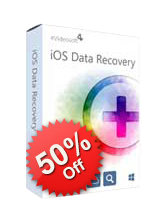
4Videosoft iOS Data Recovery is the advanced iOS data recovery tool to recover the deleted iOS data, like contacts, messages, videos, notes, call history, photos, voice memos, safari bookmark and more. Multiple iOS devices are supported, like iPhone X, iPhone 8 Plus, iPhone 8, iPhone 7 Plus, iPhone 7, iPhone SE, iPhone 6s Plus, iPhone 6s, iPhone 6 Plus, iPhone 6/5s/5c/5/4S/4/3GS, iPad Pro/Air/mini, iPod touch. You can get back the deleted data files from iOS device, iTunes backup files, as well as iCloud backup files using this software.
Now get 4Videosoft iOS Data Recovery with 50% OFF Coupon: VIDEGOTD
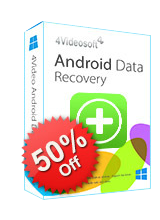
4Videosoft Android Data Recovery is an excellent Android data recovery program, which enables you to recover the deleted Android files, like contacts, call logs, messages, documents, etc. from Android devices. In addition, it enables you to recover gallery images, videos, songs and other media files. This program highly supports multiple Android brands, such as Samsung, HTC, LG, Sony, Huawei, etc.
Now get 4Videosoft Android Data Recovery with 50% OFF Coupon: VIDEGOTD
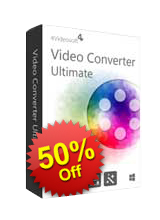
4Videosoft Video Converter Ultimate can be your best video converting software, which lets you convert any homemade DVD and video file to a MP4, MOV, FLV, WMV, AVI, M4V, MP3, M4A and other video or audio format. In addition, you can use the software to download videos from YouTube, Vimeo, Facebook and so on. The program also offers some useful editing features, so that you can rotate, crop, watermark videos, etc. You are also enabled to enhance video quality by adjusting video contrast and removing video noise.
Now get 4Videosoft Video Converter Ultimate with 50% OFF Coupon: VIDEGOTD

As one most useful screen recording tool, 4Videosoft Screen Capture lets you record on-screen activities and grab audio on Windows 10/8/7/Vista computer. Whenever you want to record streaming videos from YouTube, Netflix, etc. or make a tutorial video, this software will be your best choice. The supported output video formats are WMV and MP4. Besides, it is very convenient for you record music or other audio track from Pandora, SoundCloud, Spotify, etc and save the recording as an audio file in MP3/WMA, AAC and M4A.
Now get 4Videosoft Screen Capture with 50% OFF Coupon: VIDEGOTD
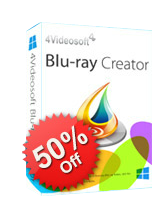
4Videosoft Blu-ray Creator is the professional Blu-ray tool for you. It enables you to burn any video to Blu-ray disc or ISO image files, such as MP4, MKV, WMV, etc. With the program, you are able to get a customized menu by downloading free menu templates, and edit your Blu-ray movies by adjusting its brightness, saturation, contrast, audio effects, etc. In addition, you can directly watermark video, or split video length into several clips according to your need.
Now get 4Videosoft Blu-ray Creator with 50% OFF Coupon: VIDEGOTD
GIVEAWAY download basket
Comments on 4Videosoft iOS Transfer 8.2.58
Please add a comment explaining the reason behind your vote.


Please read this guide if you are not sure how to register the software.
Installation Guide:
Step 1. Download Zip package from GOTD.
Step 2. Unzip the Package and run setup.exe to install the software.
Step 3. Click the "Get Free Registration Code" button to get the registration code for free.
Step 4. Click the "Register" button in the register window.
To learn more information about the software, please visit this page: http://www.4videosoft.com/ios-transfer/
A 50% off coupon code (VIDEGOTD) is for GOTD Users. You could use it to buy all the products at:http://www.4videosoft.com
Save | Cancel
4Videosoft Studio, There is no such "Get Free Registration Code" button
Save | Cancel
teo, when I installed this using the GOTD version, the button for getting the free registration code was in the bottom left corner of the dialogue box for entering the registration data which popped up after I started the program. When I entered my details for getting the registration code a message flashed up saying the code for an annual license was sent to my e-mail address; this code arrived quickly.
My understanding of an annual license is that it is for 1 year, requiring renewal thereafter. I have not seen any mention of this in the program details above.
Save | Cancel
emperor,
They don't tell it, but they are using us for their benefit. They don't mention that it's usable for only 1 year, to force those who don't want it, like me, to download and throw it in the recycle bin. But thanks for your comment, it helps me to decide not to bother myself downloading, installing and registering.
Save | Cancel
Reussite Oisillon, If you don't want it, why would you download it to begin with? How is anyone forcing anything on you? I don't get your comment.
Save | Cancel
Justin Alias,
In reality I want it, but I don't want it if I know it's for only 1 year. So when they hide this information, I would think it's for lifetime and download, to discover that it wasn't what I wanted, and throw it in the recycle bin. Logically that would be like I'm forced to download what I don't want.
Save | Cancel
Reussite Oisillon, totally understandable.
Save | Cancel
had 450 pics on my phone ,this ap found 14
Save | Cancel
Turn off ALL anti-virus protection . . .
Installed quickly and easily.
Received registration e-mail almost immediately.
Appears to be a good alternative to bloated iTunes.
Thanks!
Save | Cancel
Still no email after installing and requesting the code, it must be over 12 hours now and it says I have already used that address if I try and get it resent.
Save | Cancel
I tried using my GMX mail account shortly before posting the above comment and after an hour nothing has come t that address either.
Save | Cancel
Another potentially useful program that is unusable due to them not sending the registration email in over 24 hours to one email address and over 12 hours to a second email address.
It would be much better if they could include the serial number in with the downloads if they are going to continue to be hit and miss with which people they send emails to.
Save | Cancel
Hello
I am not able to find a place where one request the code, in insights??
Save | Cancel
The description says this is compatible with ALL iOS devices. My questions, for the developer or anyone else who definitively knows the answer:
I have an old iPod Classic. I have not had iTunes on any of my machines in years (since first setting up the iPod), and so have not been able to add or remove any files from it.
On Jan 10, I installed the GOTD WinX MediaTrans 5.0 for just that purpose, but could get it to recognize the iPod. I e-mailed their customer support, and they asked me to find out what version of iOS the iPod was running, which turned out to be 2.0.4 PC. Their software does NOT support that iOS version. (...which would have been nice to know before installation.)
Can anyone say with certainty if this will or will not support iOS 2.0.4 PC?
Also, hours ago, 'Gordon' asked: "Does this function without iTunes being installed?" I too would like to know as I will not install iTunes, so if it is required, then I will not be trying today's offering.
Thanks in advance to anyone who can answer these questions.
Save | Cancel
Something seems to be wrong with this program as I get a popup box wanting me to type in my registration but if I click on the button "Register later" then the program shuts down.
Save | Cancel
There is no get registration free button when I run this program. I get a pop-up window asking me to type in my email address and the registration code.
Save | Cancel
Waiting since 6 hours to received registration code. Have try with different email adress, same result
Save | Cancel
Installed and Registered on my Windows 10 Desktop without any problems.
The Interface is pretty basic and user friendly.
I had 545 photos on my iPhone. I exported them to a folder on my Desktop with no problems. However, I was disappointed that it wouldn't delete the photos from my phone after I exported them to my PC! This was the main reason I was interested in this program!
In addition to that disappointment, I selected "Contacts" 10 minutes ago and it appears to be stuck in search mode. It never pulled up my contacts.
$45 for this program? I don't think so.
I uninstalled using Soft Organizer and after it uninstalled there were 321 traces remaining to be cleaned.
Thanks GAOTD but I'm going to pass on this one.
Save | Cancel
Windows 10, successful registration but nothing has been installed?
Save | Cancel
Can this app transfer pdf and office files?
Save | Cancel
As per emperor's comments below, - My download mirrored his download and I had no problems at all. Registration code arrived within a minute of the request. The program installed w/out difficulty.
Save | Cancel
Dblk, I did the exact same steps per Emperor's comments and never received an email. I even tried re-entering my information, but got a response that a request for my email address has already been processed. Is the vendor even monitoring these comments so that we can get some help?
Save | Cancel
How long does it take to receive the code via email? I've been waiting for over an hour, and still no email.
Save | Cancel
I been waiting since 6 am CST still no email
Save | Cancel
Carl Bishop, Here the mail came in a few minutes.
Did you made a mistake entering the mail-address?
Try to get another one.
Or with another mail-provider
Save | Cancel
Once again, problems getting code.
I filled in the required info, and have now waited an hour.
Yes, Yes, Yes, I have checked spam filter, etc, etc, etc. WHERE IS THE CODE?
Save | Cancel
NO ANSWER!
So I am deleteing the software!
Totally USELESS!
Save | Cancel
Dudley, same here!
I have downloaded a lot of software from GOTD during the years, without any problem at all - and now I simply dont get any mail with any code. I have even tried with a couple of mailaccounts he, he...
Wonder why?
Save | Cancel
Does this function without iTunes being installed? Probably not, so thanks but no thanks.
Save | Cancel
Is there a way to transfer ANY .mpg, .avi, .mkv file or similar from a Windows PC to my iPad to play on my iPad? I'm not an Apple person, and I found this impossible a few years ago on my wife's first iPad (which has now come to me like used clothes).
Does this product do it?
And what app does the iPad use to play the file?
And after I'm done on the iPad, is it easy to erase the copy on the iPad?
Sorry for dumb questions.
Save | Cancel
glnz, I use VLC app to download and watch video files. You can download files to iPad via wifi or cloud services like box.com and DropBox. You do not need iTunes, though you can use it if you want. After you watch, you can delete files from within VLC. I originally switched from the built-in video player to VLC because certain video files did not sync audio well and I have never looked back.
Save | Cancel
glnz, try( 3muTools} with itunes installed, import to device in tools in 3mu.good luck.
Save | Cancel
PeterR, two Qs -
1) I know and love VLC on my Windows machines.
► Will VLC download to and install on an iPad with iOS? ◄
I did not see VLC in the Apple Store for iPad.
2) If yes to my question, then will the VLC on the iPad download the video file from elsewhere on my home network (such as from one of my Windows PCs)? I ask because native iPad does not have any "My Network" option.
Thanks.
Save | Cancel
1. Current version in App Store says it is compatible to iOS 9 (it is version 3.0 and brand new two days ago). If you don't have iOS 9 and are looking at App Store on iPad, it may not show up. My wife has older iPad and older iOS and old version of VLC but I am not sure how you can download older version if your iOS version is not compatible with current app.
2. Yes as long as PC and iPad are both connected to same network. Turn on "Sharing via WiFi" on VLC app, open browser (I know Firefox and Chrome work) on PC and type url shown in VLC in browser. It will show you what is currently stored on iPad in VLC and you can drop files into browser window. Once they are downloaded (or uploaded depending on your perspective), they will show up in VLC file list.
Save | Cancel
If only Apple would make an "iTunes Lite Edition" it'd suffice but nope they won't. Thanks, this will help someone I know.
Save | Cancel