Every day we offer FREE licensed software you’d have to buy otherwise.

Giveaway of the day — Leawo DVD Creator 7.8.0
Leawo DVD Creator 7.8.0 was available as a giveaway on February 13, 2018!
Leawo DVD Creator makes the best DVD from all video sources including homemade clips and downloaded movies in video formats like AVI, MKV, MP4, WMV, Xvid, MOV, FLV, and more. With this DVD Creator, you can burn video to DVD (DVD-5, DVD-9) disc, folder and/or ISO image, and directly burn ISO file to DVD disc.
- Convert all video files like MP4, AVI, MKV to DVD disc fast;
- Create DVD-5, DVD-9 disc, folder and/or ISO image without quality loss;
- 1-click operation to create photo slideshows and burn to DVD easily;
- Present multiple menu templates and custom design;
- Easy edit video effects, support 2D to 3D conversion.
Please note: The software includes a 1-Year license. Leawo DVD Creator works as a module of Leawo Prof. Media suite.
System Requirements:
Windows XP/ Vista/ 7/ 8/ 8.1/ 10; Processor: 1 GHz or above Intel Processor; RAM: 256 MB (512 MB recommended); Free Hard Disk: 512 MB or above
Publisher:
Leawo SoftwareHomepage:
http://www.leawo.org/dvd-creator/File Size:
97.1 MB
Price:
$29.95
Featured titles by Leawo Software

Leawo Blu-ray Creator delivers practical but quite easy solutions in converting and burning videos in various formats to Blu-ray/DVD disc, folder or ISO Image files. With 40+ disc menu and template models preset, Leawo Blu-ray Creator still allows personalizing disc menu and template with personal images, audios, icons, etc. Aside from video to Blu-ray/DVD burning, it also features built-in video editor, 2D to 3D converter, built-in media player and screenshots snapping, etc. Special 40% OFF Sale for GOTD users!
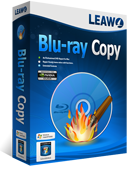
Leawo Blu-ray Copy is one the best Blu-ray copy programs to copy and shrink Blu-ray/DVD disc, folder and/or ISO image file to computer or blank disc. It could copy and backup Blu-ray/DVD disc to computer in folder and/or ISO file, or backup Blu-ray/DVD disc to blank disc in 1:1 rate. Special 40% OFF Sale for GOTD users!
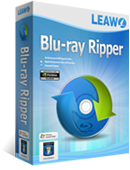
Leawo Blu-ray Ripper can help you to easily decrypt and convert Blu-ray/DVD to video and extract audio off Blu-ray/DVD for saving in multiple formats and playing back on various media players. It decrypts Blu-ray discs with AACS, BD+ and the latest MKB protection, and converts CSS-DVD discs. Also, it allows you to edit source Blu-ray/DVD videos, create 3D movies off 2D Blu-ray/DVD movies, etc. Special 40% OFF Sale for GOTD users!

Leawo Tunes Cleaner is a Windows based iTunes cleaner program that can smartly clean up iTunes. As a professional iTunes cleanup program, it detects and deletes song duplicates in iTunes, gets album artwork for iTunes music files, downloads and adds music tags like album, song name, artist, year, etc. to complete music info, allows manual editing of music tags, saves unfixed music files for future fixing, etc. Special 35% OFF Sale for GOTD users!
GIVEAWAY download basket
Comments on Leawo DVD Creator 7.8.0
Please add a comment explaining the reason behind your vote.


It's a great program, from what I've already tested. However, the installation is difficult and the license could be lifelong, as on other giveaway sites.
Save | Cancel
Just like Jim Jones, Bruce Giles, Craig, and Yvonne, i disabled my anti-virus and anti-malware and still nothing. I can't DELETE setup.gcd because Windows tells me it's in use in setup.exe!! But there's no sign of setup.exe, not even in Task Manager. Great job, Leawo. Does your software work this well, too?
Save | Cancel
humanist7, If you ask a license, then you will get a mail with the code AND a link to download the software.
I did use that software and it worked fine.
Save | Cancel
The promotion page is going nowhere, just cycling on the page where i entered my info. How am I supposed to get a key if the form won't submit?
Save | Cancel
Failed to install on Windows 10 64 bit. I disabled AVG but I got "Privileged Instruction" errors.
Very disappointed.
Save | Cancel
Rebooted the computer and got it to install after disabling AVG.
But it seems useless so far.
Save | Cancel
Can this handle HiDef .ts files like those from Hauppauge capture boxes?
Save | Cancel
In answer to me, sort of, but not really. It will accept them and play them BUT it shows the left top corner of the video only, about 1/4 of the image.
No idea what this is about - untested, buggy code?
Save | Cancel
I also was unable to install from GAOTD package and did not want to turn off antivirus, so I downloaded the "Prof. Media" installation package from the Leawo website. Then I was able to successfully install the app and activate the DVD Creator module with the Giveaway code.
Save | Cancel
A high quality video DVD can look OK on a HDTV, & even look acceptable on a 4k TV, though it's critical that the mpg2 video be high quality. Most retail video DVDs today do not have that high quality level -- they do that on purpose to discourage copying while encouraging Blu-ray disc sales -- so lots of people [most?] think that video DVDs are solely an artifact of the past. That's not to say that video DVDs will ever look as good as Blu-rays at 1080p, but the cost in time & money is a lot less, assuming that you want to put video on an optical disc that will play in a stand-alone player. While discs do take up physical storage space, they're still one of the cheapest forms of storage.
That said, depending on the hardware you use to play video, there are all sorts of ways you can put video on a data DVD, or burn a DVD to Blu-ray video spec, to overcome the limits of video DVD's 720 x 480 or 720 x 576 non-square pixel video. However you likely won't have anything like DVD menus, if/when that's important to you, and for some projects those menus can be important.
Some authoring apps use code that was developed, often in-house, based on licensed tech, and some don't. Those that did, e.g. DVD Architect, may let you do more, & may have better player compatibility, though compatibility is much less an issue today than it was years ago. Most other DVD authoring apps use the open source DVD Author code -- Leawo's DVD Creator falls into this class -- which has the benefit that it's still actively developed... most DVD authoring software that isn't based on DVD Author uses sometimes Very old code that might have compatibility issues with current &/or future versions of Windows etc.
Because the way that video DVDs work is so complicated, video DVD authoring software has a high abstraction level -- what you do with the GUI has little to do with what actually goes on in the software behind the scenes. Because of that abstraction, the way that you work with DVD authoring software often varies greatly, so if you're not comfortable with the way one app works, there are plenty that work very differently. At the same time, once you learn one authoring app, many, perhaps most people stay with it to avoid another learning curve. Because of that, being able to create Blu-ray video discs with the same software, should you decide to in the future, is a definite plus, and you can do this with Leawo's DVD Creator if/when you buy that option.
The biggest limitations you'll encounter with Leawo's DVD Creator [and Nero & similar apps] is a lack of complete creative control. More sophisticated DVD authoring software will let you time chapter points precisely, even including needed I frames exactly where they're needed during mpg2 encoding. They'll also let you create menus entirely from scratch, rather than using cookie cutter templates. They'll let you do intro &/or outro videos that play when you click a button before whatever title or menu is played, and let you create & control programming logic.
However all of that comes with a steep learning curve [you could really spend years, & not know it all], which is probably not worth pursuing nowadays, since there's a much more limited market & interest in fancy video DVD menus & features. Blu-ray video discs, being more modern, are in some ways easier, but you won't do state of the art menus &/or features using Java, because the necessary software is unaffordable for the average individual. With Blu-ray you could do all the learning to master DVD-type menus, spend days creating those menus, and when you were done still not have something comparable to a pro or retail disc, so again it's probably not worth it to you.
You can find a listing of DVD authoring apps at videohelp[.]com/software/sections/authoring-dvd . You can also get tsMuxeR there, which can help with Blu-rays, including stuff like putting Blu-ray on a DVD disc or putting DVD video on Blu-ray [it's actually part of the spec]. PgcEdit can help modify a DVD that you've created, when the app you used didn't include a needed/wanted feature.
Save | Cancel
mike, always appreciate the thorough and tech insight you bring to this forum. Giveaways aside, I visit every day to see what I can learn from you! Thanks...
Save | Cancel
Got it to download & activate, but it is only the creator that activates, nothing else.
Save | Cancel
The Leawo DVD Creator did not install. All I kept getting was some BIT coin program that I did not ask for . I deleted it immediately!
Save | Cancel
Bruce Giles, aaron morales says if he could use your license key to activate his leawo dvd converter or get a free one
Save | Cancel
Finally got it to install, but ConvertXtoHD is way batter.
Save | Cancel
Roy,
Apples & Oranges...
"Convert and burn any video type to Blu-ray or AVCHD structure to play on any Blu-ray player."
videohelp[.]com/software/ConvertXtoHD
"- Burn Blu-rays, AVCHD DVDs and ISO files - Compatible with any Blu-ray player"
vso-software[.]fr/products/convert-x-to-hd/?ap=avangate&aid=675
When talking about the Blu-ray video disc format, I think most people & software companies talk about AVCHD & Blu-ray formats interchangeably, as they are virtually identical, & even many players will misidentify Blu-ray as AVCHD if you burned it yourself. At any rate, it competes with Leawo's Blu-ray Creator, which is not on GOTD today.
Save | Cancel
The program did not install. After clicking on setup, all I got was the GOTD window directing me to the site where I could get the license. No program was installed. Tried it 3 times with the same result. Where is the program?
Save | Cancel
Craig, The same thing happened to me. I thought I was doing something wrong! Why do they make the install so complicated???
Save | Cancel
Yvonne,
Disable your antivirus before the installation. Re-enable it after.
Save | Cancel
Getting the 'Access violation at address 004038BA in module 'setup.exe'. Read of address 13C80A6D
If this is because I have to disable my antivirus program, no go. There's no reason I should have to do this in the 21st century.
I'll try again later.
Save | Cancel
Is this available for MAC
Save | Cancel
Randy, looks like it:
https://www.dropbox.com/s/87k2xs3i46q4bs3/CodeAanvraag.png
Save | Cancel
I had a previously version of Leawo Prof. Media, 7.6.0, with Leawo Video Converter registered. Installing this DVD Creator 7.80 version, unregistered Leawo Video Converter.. Disappointed!
Save | Cancel
Robert P., I could register the package with the old key's:
today's key: https://www.dropbox.com/s/9epj7hq85fx4w4s/Registratie.png
old key's: https://www.dropbox.com/s/50hj3b1wfkj31zp/RegistratieOudeCode.png
Save | Cancel
Robert P., Did you choose to bind the registration codes? Experience has taught me that you have to choose to bind them.
Save | Cancel
Robert P., I have had that problem with all the video programs that use the Controller program for all the subordinate modules. Even binding the programs doesn't help me. Register one and lose the others...
Save | Cancel
"Leawo DVD Creator works as a module of Leawo Prof. Media suite."
Does it also work as a stand-alone program?
Save | Cancel
I never understand why these companies only giveaway windows versions when they have other versions like mac and linux
Save | Cancel
Damo, simply because the Give Away versions are only introductory, giving the user a "taste" of their products hence showcasing the company and more of its products.
Save | Cancel
Damo, if I may pop in to explain, I believe it is mainly because Macs make up about 10% of the market usage/share, and Linux Distros make up only about half of that much... I am sorry you feel ignored though - perhaps check the GiveawayOfTheDay developers' websites - they may offer a Mac or Linux version directly.
Source:
https://www.w3schools.com/browsers/browsers_os.asp
Save | Cancel