Every day we offer FREE licensed software you’d have to buy otherwise.

Giveaway of the day — 3StepIcon 1.0.0
3StepIcon 1.0.0 was available as a giveaway on June 12, 2021!
3StepIcon is a powerful icon and graphics generator for mobile and desktop applications. Use colour gradients, artistic text and a wide variety of flat or coloured image templates to create beautiful icons and graphics for your applications. Select the shape and colour of your icon’s background, select the image of your icon from a predefined set of image templates or choose your own custom image, apply the desired text on your icon and you are done. A brand new icon in just three easy steps.
System Requirements:
Windows 7/ 8/ 10
Publisher:
Cezar PopescuHomepage:
https://64bitapps.com/3stepicon-create-beautiful-icons-and-graphics-for-your-apps/File Size:
8.3 MB
Licence details:
Lifetime
Price:
$4.99
Featured titles by Cezar Popescu

With NeatMP3 you can merge, organize, rename and edit the tags of your audio files in a single processing session. Just select a set of audio files, choose the way in which your files will be organized and renamed from a wide set of commonly used predefined patterns, select the location where you want your files to be moved and you’re ready to go. Get a perfectly organized music collection in just three easy steps.

3StepPDF is a powerful PDF processor that will help you create, merge, split, watermark and crop PDF documents. For example if you want to watermark a set of PDF documents with your company’s logo 3StepPDF will do the job in just a few seconds. Just select the files you want to watermark, select the desired logo and 3StepPDF will do the rest.
GIVEAWAY download basket
Comments on 3StepIcon 1.0.0
Please add a comment explaining the reason behind your vote.

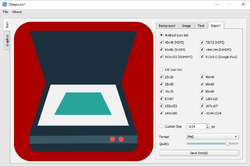
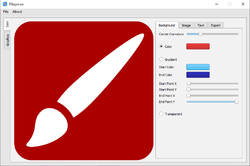


Great little program; I've already made an icon using it. And... by far, the easiest registration ever! Thank you, Mr. Popescu!
Save | Cancel
I keep looking for a replacement for Windows' original customizable icon text names. Since they removed that from the OS, there've been years of people complaining about not being able to set the icon text color or size. MS has ignored the pleas. It looks like this software allows text on the icon itself, but sounds like the options are very limited. Suggestions?
Save | Cancel
Need to have options for multiple text lines so text can appear bigger
Save | Cancel
The program is great. I used it few times. It's good. But it still yet is 1.0 and with the same not big pack of images... :( I remember it here on giveawayftheday many years ago. The same as in that time. It'd be great if author will add new packs of images and improve it a little. For example, will add more colours.
Like to author and thanks to giveawayoftheday.
Save | Cancel
Basically this is a "what-you-see-is-what-you-get" offering. This can generate icons quite quickly and one can easily tweak the icons. However, you can only use the preexisting templates. While we are greedy and would love more templates, the number of given templates is rather limited. So if you need to generate an icon for your use, chances are you may not be able to find it here.
Activation is easy. Just read the Readme.txt file.
Program usage is easy.
The ability to tweak the sharpness of the corners - from pointed to rounded - is rather unique. Kudos for that feature.
Program is not resizable.
On my system, the template icons are in a "size hell". Not only do I have sliders for left and right - which you would want. I also have up/down sliders on a one-row selector. Not desirable and quite annoying. If you look at the 3rd preview image, you see a pen and book and then a book scanner. I have an up/down slider on each of those.
This program requires administrative privileges to install. It does write to the registry. A program like this should really be a portable app and not require admin privileges.
Save | Cancel
Installed and works. Activate it or you will only have the "lite" version
Save | Cancel
I downloaded and installed the software and then went to follow the instructions in the software, but I did not have to enter anything. It told me it was already activated. Wonder if I had a previous version?
Save | Cancel
Starchild, You might just have the lite version. Open the program and click about>activate. It should say activated.
Save | Cancel
Installed the app. with no problem and made/created an icon that I need. You can play with the size of the icon and
there are a lot of possibilities that you can use.
Save | Cancel
This was on GAOD in December 2020. It was easy to download, is only 8.3 MB in size and creating your own icons is remarkably simple. I now have a Desktop with several of my own icons.
Save | Cancel