Every day we offer FREE licensed software you’d have to buy otherwise.
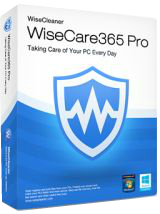
Giveaway of the day — Wise Care 365 Pro 3.9.5
Wise Care 365 Pro 3.9.5 was available as a giveaway on January 18, 2016!
Protect and Speed Up Your PC with Wise Care 365 PRO now! Wise Care 365 Pro can keep your PC at peak performance. Wise Care 365 Pro is an all-in-one Windows maintenance and optimization software which includes the fastest scanning engine. It is a bundle of important registry cleaners, disk cleaners, and other system utilities for your PC. Containing all the features of highly-praised Wise Registry Cleaner and Wise Disk Cleaner, Wise Care 365 cleans disk and registry, supports one-click PC checkup, optimizes system and protects privacy. All that make Wise Care 365 stand out from other PC maintenance and optimization utilities available today. Easy to use and effective, Wise Care 365 is the best solution to improve your PC`s performance. Get Wise Care 365 and your computer will never run slow again!
System Requirements:
Windows XP/ 2003/ Vista/ 2008/ 7/ 8/ 10 (x32/x64)
Publisher:
WiseCleaner.comHomepage:
http://www.wisecleaner.com/wise-care-365.htmlFile Size:
10.6 MB
Price:
$54.00
Featured titles by WiseCleaner.com

An easy-to-use software which can convert all formats of videos just with ONE click or drag. It helps make your switch between devices more flexible.

A community for mutual assistance and knowledge sharing. Share your knowledge and get rewarded cash.

Keep Your Android Device at Peak Performance. Analyze and safely remove cache files and residual files to free up storage space and improve the performance of your smart phone.
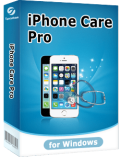
Clean registry and junk files from your PCs. Protect your privacy and make your PCs faster and more secure. Easy-use file recovery, local file fast search and other useful free tools.
Comments on Wise Care 365 Pro 3.9.5
Please add a comment explaining the reason behind your vote.



The one click erased my system 32 files had to system restore after boot up and my computer looked like a DOS run computer with no files. Had a earlier version but I used yesterdays wisecare to update it forgot to check if it erased my preferences and it cleaned out my registry big big mistake, now I have neither versions due to having to restore to the day before the download. The registry cleaner is a dangerous cleaner you should put a block on it and have them okay it every single time it is used. If it was someone who doesn't understand what happened they would most likely delete the Wisecare program and then warned to be friends not to use Wisecare. It's actually a very good program, shame I lost it with the restore.
Save | Cancel
@ John Leahy
I regularly have to turn off AVG before the GOTD software will install. Occasionally that doesn't work so I find that I need to turn off my firewall as well (Windows). I suppose you could make the set.up file an exception though I have never done that given AVG automatically turns itself back on after 10 mins.
Save | Cancel
Excellent software today!
Thank you WiseCleaner and GOTD
I don't usually use optimizers or registry cleaner software besides CCleaner but Wise Care 365 Pro is better then I expected. It has a nice set of utilities. The ability to make it portable is a big plus, especially if you own many computers and work on many computers, multi boot or install windows often. Used Shadow Defender given away here a while ago to install and make it portable.
People who aren't too tech savvy should set a restore point and take time to choose what they want to optimize and what to delete. Some things come with compromise. Besides privacy concerns, if you have a fast computer with lots of storage you don't have to go too crazy.
Would like to see CPU added to floating window.
Save | Cancel
How do you register program???
Save | Cancel
DEan
It self-activates on install.
Save | Cancel
The proper version number is 3.95
It is NOT 3.9.5.
Please amend the mistake in the Giveawayoftheday page.
About the Wise Care 365 Pro software - Excellent. I used it over many versions.
Point rating - 9 out of 10 points.
Save | Cancel
Fix norwegian language file. The file was not stored in unicode.
Save | Cancel
I used an earlier version a couple of years ago on my WinXP machine and it screwed it up very, very badly. It got rid of 2/3 of the shortcuts in the start menu, numerous programmes no longer worked, and there were many other problems. Getting everything back to where it had been before I ran the Wise Care 365 Pro was a two-day-long nightmare. I have Win7 now, but I'm not risking it. For those of you who reported a good experience with this software, I'm happy for you, but after my terrible experience with it, I'll pass. Thanks anyway, GAOTD.
Save | Cancel
Jeff
This is an example of what I was talking about the one click fix option, when I said about it happening to someone who isn't tech savvy with their lack of experience I'm going to have to say at least 60-70 percent of the people on the web are at his level. I'm not to far from that myself every thing I learned about computers was in the school of hard knocks "the school where you learn nothing is foolproof to a sufficiently talented fool". I lost my wisecare pro older version in the process, because this is actually a very good program when set up correctly.
Save | Cancel
It removed a number of programs from the list in my firewall, specifically the programs that I had blocked from calling home.
So I suggest that you double-check the status of your firewall settings after using this program.
Save | Cancel
Walter Hertz, if you are running any later version of Windows, it will unzip and extract the executable file very easily for you. I do know the ability of IOS. There are many freewares available for unzipping files.
Save | Cancel
I just updated Wise Care 365 to this version. I absolutely love the program. I have it set to run weekly to clean up my computer. I'm amazed at the number of junk files that are created during the week.
Thanks WiseCleaner and GOTD for the gift today. I can't say enough nice things about the software.
Save | Cancel
I don't care how many times Wise Care Pro is offered, I download it. A non-abrasive but great cleaner. Thanks once again GOTD!
Save | Cancel
Hi
Thanks for the product.
So far everything seem good, I dont like the advertisement popups, what is that doing in a pro version?
Tore
Save | Cancel
Tore Aabo
Hi.
Click custom (top-right corner), settings, general tab, untick Check for newsletters while loading application, click save.
Save | Cancel
xilolee
ok thanks for the reply, maybe that's it.
I have received 2 messages about products when the software was running, I still find this strange in a PRO licensed product. Anyway, I hope this fix it.
Thanks for the help
Save | Cancel
Tore Aabo
That's present also in the free version.
But you can untick it either in the free or in the pro. ;-)
Save | Cancel
Ever since GAOTD changed their website, I'm so lost as to how to get the giveaway. I click the download link, I get an email. I download the program via email, but I always end up with just 3 files. A read-me, the .gcd file and the setup file. I double click the setup file, then I receive a popup that says "Successfully activated." But yet nothing has been installed on my computer? Can someone please help me more than the usual "Read the read-me file" reply, because I've already done that. :(
Save | Cancel
Anon
You MUST unzip the files to a new directory before clicking on setup
Save | Cancel
topgum
Do you mean a like a flashdrive or external hard drive?
Save | Cancel
Anon
your hard drive is okay, just make a new folder
Save | Cancel
topgum
How do you unzip the files?
Save | Cancel
Anon
You MUST temporarily disable your antivirus during install for it to continue further.
Save | Cancel
Anon
To put the files in a directory(folder) you would select "Extract" from the window you are viewing the 3 files in. But I suspect your problem may be that your A/V program is grabbing the setup file each time you try to run it.
If that is the case you will have to tell your A/V program to ignore setup.exe for a little while. Good luck.
Save | Cancel
topgum
Someone just replied saying I needed to temporarily disable my anti-virus program, and it worked! I wish I knew that an hour ago. :P It worked perfectly and the program installed ASAP. Thank you for your help!
Save | Cancel
Anon
always disable your anti-virus app. before trying to install these.
works for me.
Save | Cancel
Anon
If you have Norton Security, there is a problem with its Sonar module. It must be clicked to off before installing (although sometimes Norton prevents the download, also). There is information on the Norton site regarding "Sonar". Before I investigated this problem, I lost so many of the giveawayoftheday programs. Strangely, I have never had the programs I've downloaded and installed from other sites stopped by Norton.
I hope this helps. Here is the info at Norton that might help:
https://support.norton.com/sp/en/us/threat-removal-solutions/current/search-results?q=Sonar+problems
Shirley
Save | Cancel
Anon
It is absolutely incredible that no one reads the readme.txt file inside the zip. It contains all the simple instructions you need.
Unzip all contents into an empty folder first.
Open the folder where the contents are and click on the blah.exe file to install and, or register.
Again, read the Readme.txt file on how to install any offer.
Save | Cancel
BobbyA
Had version 3.14 of Pro. Unistalled it since I couldn't get the download to show up on my computer. Now my old version is gone and the new one still won't download correctly. It shows as installed and placed in a different folder in a different directory on Windows 7 64 bit but no luck.
Save | Cancel
John Leahy
Tried disabling my AVG but still no luck.
Save | Cancel
Robert
As I stated in my original post, I did infact read the readme.txt. I did everything it stated and I still had a problem. As it turns out my solution had nothing to do with my ability to read, it was the fact my anti-virus program needed to be temporary disabled. I do not see that tidbit if information in the readme.txt, therefore the readme.txt wasn't the most helpful part to my solution. Some people have problems that are not outlined in the readme, so I hope in the future you will be more open-minded if people are having issues.
Thanks. :)
Save | Cancel
As far as I am concerned, this piece of software is an absolute must-have. I have version 3.4.1 from a previous giveaway; I have just uninstalled it ready to download this newer version.
Used in conjunction with Ccleaner and Privazer WiseCare 365 completes the trinity: I find that these three programs all have their strengths and weaknesses - WiseCare 365 always manages to find something that the other two have left behind.
The fact that this program can be made portable is a god-send when friends and family call me asking for help with their systems. I particularly like the registry defragger and I have to say that the memory optimizer on my humble netbook with 1GB of RAM really works wonders. It makes my little hunk of junk run notably faster.
I have never had any problems vis-a-vis restore points with WiseCare 365, in fact I tend to manually remove old restore points using Ccleaner and then create a manual restore point once I am satisfied that all cleaning has been completed.
Thanks very much GAOTD and Wise for this very generous and appreciated offer.
Save | Cancel
I have been using Wise Care 365 from the last GOTD. I was dismayed to hear that restore points were removed but I just checked and mine have NOT been removed. I do have one exasperating problem - running the check deletes the recent file list in Office applications such as Word and Excel. One would think that unchecking 'recent documents' would fix this, but no. After a lot of frustration and randomly checking things I found that I needed to uncheck Microsoft Office under 'useless files." This is completely unintuitive but at least I found the problem.
Save | Cancel
Hi , is this lifetime or a year license
Save | Cancel
I liked this program..an earlier version and have used it for a few years now and I think my first access was from here .. GAOTD. I do not like that it wipes out my restore points though.. and have not gotten an answer on how to turn that feature off. My current use of it is not for machine cleaning but maintaining a lean start up program list and that fun how long is my boot sequence feature.
Save | Cancel
Opal It does not delete my restore points
Save | Cancel
buckoooo
I wish I knew how to make it stop doing it to mine.
Save | Cancel
Opal
Hi.
It doesn't automatically delete restore points.
Only if you click the restore button at top, you can manually remove them one by one.
Save | Cancel
Today's giveaway appears to be the same giveaway last month under the name WindowsCareGenius Pro. Both are from TenorShare , program versions are both 3.9 with the exception of file version for today's giveaway is 3.9.5.353 and the previous id 3.9.2.353. Can someone please shed light on what the difference, if any, may be?
Save | Cancel
D_Ramsey
Hi.
I think they have exchanged their software: tenorshare I-phone care 2.01 vs wise care 365 3.92, but I don't know exact details.
Save | Cancel
I now have Wise Care 365 Pro 3.9.5 and Wise Care 365 Free version installed on my Win10-64 PC.
I've been using the free versions for over a year and between it and CCleaner are my main two go to utilities. I love this program as it's been keeping my PC nice and slim and trim and I have never experienced any issues. Kudos.
I run Wise Care almost everyday and I can't believe, in that of short time, how many megs of seemingly useless files are generated mostly by my browsers (Chrome, Edge and Firefox) as well as Windows. Hmmm!!! - say no more. This is just something for the creators of these programs to ponder.
Thanks GWOTD
Save | Cancel
gerrymar
"I run Wise Care almost everyday..." - for what? The "useless files" don´t bother your system. It is enough to clean example every month. So often is only unnecessary wear of your HDD...
Save | Cancel
last time I ran it was last week. Did all the cleans I do weekly and this time it deleted all of my valuable short cuts, Health care records, and everything I needed to get to certain things I frequent daily, I do not know why this caused me hours of looking for this stuff once more. Other than that it cleans but in this case to much.
Not sure if I am going to upgrade, not if it does this. It does find allot of junk missed in a normal windows scan. And it does so right away in all versions to update it right away. It kinda got me scared to use it again, I hate fixing things after the are wiped out. zi have downloaded all versions in the past and they worked ok, I will down load it and just do the basics, afraid to do above this, its a gamble, do it at your own risk.
Save | Cancel
joe gallagher
I picked up wise care on the last Giveaway. At first I thought it was a great program. It removed useless files, cleared up hard drive space, registry repair, etc.. As Joe stated, shortcuts and files disappeared, and some registry weirdness seemed to occur. The built in camera was no longer recognized, along with the printer. Some programs developed a variety of errors. The sneaky thing is I didn't notice these problems until I used those programs sometime later. It turned out to be a time consuming mess! I would suggest to stay away from this one. Yes, if you click on some of the extra included programs, you will get popups and automatic startups. Uninstalled (sadly too late)....I will stick with cc cleaner!
Save | Cancel
Steve
No your right I cannot believe I even thought of doing so (upgrading) , CCleaner works just fine and has never let me down, best thing about it is it is free, So no, not gonna happen, on that note I am still trying to find the sites I lost, One being my medical records, that is a real , I wanted to down load them but cannot find the link, Oh well live and learn. Good luck to those and try this, what ever you do, stay away from registry cleaner, and I lost my links.
Save | Cancel
How to enter License key.In about col it shows as Registered.
Please advise.
Thanks
Save | Cancel
Padasalgi read the read me file
Save | Cancel
I like this program. Not because, it speeds up your system or changes the baby's diaper. It wouldn't! Only thing that make a computer faster is, putting in new hardware. Like new and more ram. If it's that bad, buy a new computer. I've said in the past about these programs. They won't turn a Escort into a Mustang.
The reason I like Wise Care is, it's great at cleanup all the useless files on your computer and it's fast doing so. The biggest thing I like is the control it gives the user. So many other software performance programs, hijack your use over the controls. Thinking they know better than you, what needs to be done. Advanced System Care is one of them. It tried to download from Windows update. What it was downloading was Windows 10 files. I've fought long and hard to stop Win 10 from showing it's ugly head on my computer. Wise Care 365 doesn't do that. It comes with some good extras too. As a junk files remover, it's one of the best!
Save | Cancel
Jim Cape
Best description I've heard for Windows 10!
Save | Cancel
Jim Cape you say it does not speed up your PC but it cleans away the useless file's, if you keep all the useless file's on your PC it will get slower, wise care as never hijacked my controls,
Save | Cancel
I've used this from past GOTD's and found it works at least as good as any of this class of tuners. With all of them be very cautious letting any auto tune or clean work because you may end up, in the name of 'privacy', remove things you want to stay.
Those who are convinced their computers are being lusted after by mysterious Bulgarian black hats will welcome this aggressive profile but people like me who have exclusive access to my computer and realize that nobody cares about my browsing history find it over the top.
Save | Cancel
after autofix, have not rebooted. Find scroll bars will not scroll up and down, nor will mouse click on bars do anything. Mouse moves fine. Scrollling ???????
this is HP laptop without external mouse, just touch pad
Save | Cancel
before everyone asks, "Does it work with Win 10"
all you tablet users check out
http://forum.wisecleaner.com/index.php?/topic/11375-wise-disk-cleaner-9-beta-is-released/
Save | Cancel
cb
And what says this: NOTHING! This is WISE Care 365 and NOT the alone-standing tool disk cleaner...
Save | Cancel
installed, ran right away.
A feature I liked is offers or has a task menu button for setting a system backup or restore.
I can never find in windows and always have to use search function when want to do it
Settings include checkbox options to
start at windows bootup
run bootup booster when windows starts
run wise turbo automatically
add file shredder to context menu
check for newsletter when loading app
on lower left is slide bar off to do checkup automatically and regularly
other settings tabs offered more than I understood
in 90 seconds, scanned 500 GB drive, found 6390 problems: 577 security issues, 785mb of junk files,
saying pc health index of 1.8
Good? Average? bad?
allowed to autofix
Need to Close Browsers IE or Firefox for fixes to be allowed
rescanned. 57 seconds, 0 errors, health now 10
Replaces task bar in that has many more functions including defrag disk, startup monitor, auto shutdown, data recovery, system monitoring, data recovery, fast search
rather hidden in the description above.
looks like a keeper
Save | Cancel
cb
And I bet after correcting all 6390 errors you never noticed any actual difference. I never do.
Save | Cancel
I downloaded this program several years ago and have found it does help with my wife's Windows 8.1 computer. Today I downloaded and installed it, as an updated version and had no problems. Thanks!
I personally switched over to Linux a couple of years ago. But I still check this website every day, as part of my morning routine. I also recommend programs, which I appreciate, via Facebook, even though I don't follow the website's prompts for doing so. I appreciate what Giveawayoftheday does.
Save | Cancel
Best of it's kind, been using it since 2014
Save | Cancel
I most certainly do not wish to "falsely accuse" WiseCleaner because of some strange coincidence, but two days ago I installed WiseCare365 shareware (w/o the "Pro") -- and since then I've had about 5-6 messages popping up from nowhere, from what seems to be users (?) asking for help with completely unrelated technical problems, and offering $2-$5 for solutions!
And frankly, while it may be a good idea for some, I don't recall ever allowing the installation of such a utility -- and I would certainly like to turn it off. If WiseCleaner is not responsible, I'd be more than happy to apologise. Absent a response within the next few hours, it may indicate a certain level of guilt....
Hopefully anyway, the Pro version would certainly not be pushing out other people's issues to distract users from their work. Since the box hangs around on the screen for about a minute, their problems become ours -- it gets in the way. And I don't know how to deal with it....
But since I now have WiseCare365Pro, I will uninstall the everyday-free version, and see if those "domestic problems" disappear!
Save | Cancel
Tranmontane
I have the "pro" from the last time it was offered here. It does the same thing with those random pop ups.
Save | Cancel
Tranmontane
From the Wise Care 365 website:
The ‘Wise Assistance’ section of Wise Care 365 is a community for mutual assistance and knowledge sharing on PC problems. Users can ask any questions about their computers, while our experts and other users with relevant knowledge, experience or techniques will answer these questions. Wise Care 365 holds millions of users across the world, so users can get faster and better solutions. It is a connection between users and experts to get faster and better solutions for computer problems.
So yes, this is a Wise Care feature. I had the program installed on a previous computer, and as far as I remember, I did manage to switch off this feature. Maybe see if you can find it in the Settings, otherwise you could try the forum.
In itself, I do like the philosophy behind a users help users system, but it should be an opt-in feature rather than opt-out.
Save | Cancel
Tranmontane
When you see that popup window click on the settings icon on that window. That will take you to a window where you can uncheck those notification instructions. I, too, was annoyed by those messages and just this morning discovered how to disable them.
Save | Cancel
Tranmontane
Like someone else said, the notices can be turned off (unticked) in Settings.
Save | Cancel
Tranmontane
Hi.
Click custom (top-right corner), settings, tray tab, untick the two notify checkboxes.
Save | Cancel
Sounds like a wonderful program I wish to try.
Save | Cancel
Hi, today's Giveaway seems to be a very popular Tool with high ratings going years back..I got my previous version of WiseCare 365 Pro in September last year: http://www.giveawayoftheday.com/wise-care-365-pro-3-8-6/ , but two more GOTD Giveaways of this Software deserve viewing IMHO, the one from January 2015: http://www.giveawayoftheday.com/wise-care-365-3-4-1/ , and one from August 2014: http://www.giveawayoftheday.com/wise-care-365-pro/ - where passionate debate between our familiar (still) Experts takes place. One (Giovanni) 'swears' by this Tool, the other (Karl) less so.. Naturally, the best way is to try this Software (with care and attention!) to form own opinion, but also to have a broader picture beforehand and be better informed. That in itself is a tool worth using at all times!
Save | Cancel
Wow, how bogus....the first thing it does when ran is come up with an upgrade notice for a January 7th update which it then informs you that you can not have because the GOTD does not allow you get updates. Usually an automatic update does not appear on these free programs at first run. The regular version however, seems to do much in itself as I have used it for a few years.
Save | Cancel
chidancer
On the bright side, it is protecting you from losing your free copy. Many giveaways update, and render the giveaway into a trial version. At least WC360 prevents that.
Save | Cancel
Love it! This is a handy set of tools, and I have had this every time I could get it from GAOTD. It comes even more handy to have it portable. This is how I do it:
I install it in a frozen environment (ToolwizTimeFreeze Freeware). Then I put the portable version on a flash drive. The other version is deleted by restarting the Computer.
Here is how you get the portable version: After installing, go to Custom, then Settings, two thirds down the page you get the option to create a fully functional portable version in any location on any drive.
Thanks GAOTD and Toolwiz.
Save | Cancel
kobi Is the Toolwiz step necessary? Couldn't you just uninstall the program after creating the portable version.
Save | Cancel
How does this compare to eg. Kerish Doctor 2016?
Save | Cancel
Miikka
Try it and tell us!
Save | Cancel
Miikka
Kerish Doctor cleans out many more junk files and keeps the system drive from growing in size unnecessarily.
On the other hand today's download does cleanout areas that the above does not find.
It also is very useful for quickly finding very large files.
Have only just started to use this type of program and was forced into it when my boot times became unacceptable.
Kerish Doctor was particularly useful in this area where it reduced my boot time to one 10th of what it was previously.
As developers have come to understand Windows this type of program has changed from being a liability to being useful.
At the moment they are the only thing keeping my five year old install of XP functioning well.
Save | Cancel
does this type tools helpful
Save | Cancel
Thank you!
Save | Cancel
Ahhhhh, refreshingly cool. Just click the one and only download button to begin download. Self-registers upon installing. No hoops and no email. Just like the good ol' days.
Thank-you Wise Care! Well done.
Michael
Save | Cancel