Every day we offer FREE licensed software you’d have to buy otherwise.
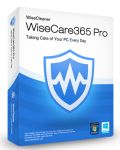
Giveaway of the day — Wise care 365 3.41
Wise care 365 3.41 was available as a giveaway on January 9, 2015!
Protect and Speed Up Your PC with Wise Care 365 PRO now! Wise Care 365 Pro can keep your PC at peak performance. There are over 15,000,000 downloads worldwide. Wise Care 365 Pro is an all-in-one Windows maintenance and optimization software which includes the fastest scanning engine. It is a bundle of important registry cleaner, disk cleaner, and other system utilities for your PC.
Absorbed all the features of highly-praised Wise Registry Cleaner and Wise Disk Cleaner, Wise Care 365 cleans disk and registry, supports one-click PC checkup, optimizes system and protects privacy. All that make Wise Care 365 stand out from other PC maintenance and optimization utilities available today. Easy to use and effective, Wise Care 365 is the best solution to improve your PCs performance. Get Wise Care 365 and your computer will never run slow again!
System Requirements:
Windows XP, 2003, 2008, Vista, 7, 8 (x32/x64); 800 MHz CPU; 512 MB Memory; 200 MB Hard Disk Space
Publisher:
WiseCleaner.comHomepage:
http://www.wisecleaner.com/wisecare365.htmlFile Size:
14.5 MB
Price:
$29.95
Featured titles by WiseCleaner.com
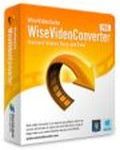
Wise Video Converter Pro is an efficient software to convert all formats of videos just with ONE click or drag. It helps make switching between devices more flexible. Whether you are using a cellphone, a Pad or a PC, you can make your video files playable with this exquisite tool. With this Pro version, the max length available for converting is: unlimited!
GIVEAWAY download basket
Comments on Wise care 365 3.41
Please add a comment explaining the reason behind your vote.


use system restore point to time before download.. good luck.. mg..
Save | Cancel
Sorry to hear that, but "I'm a fairly technical person and like to micro manage my system in every way possible", why don't you just restore from the drive image you took before running this.
Why on earth would you use the tool that just snafu'd your system to repair it. At least give System Restore a go at this.
Save | Cancel
I was unfortunate enough to have deleted the old restore points. Maybe this software deleted that too in the name of "cleaning". It also removed uTorrent in addition to the MS Office that I previously stated. Seriously!
Speaking of which my original comment was deleted from here (from which you quoted that line). My comment was no. 29. :/
I am amazed.
Save | Cancel
I have used wise care 365 since version 2.75.217 and works great, But i only use some of the features as i don't trust any one program to fix or improve my computer, Anyway not much to say, but i don't like the newer interface (GUI). seems like alot of software have the same type or simular interface, maybe to match Win 8 ??, i prefer the older interface (GUI) of version 2.75.217 as it looks more Professional just my personal opinion...
Save | Cancel
I'm going to pass on turning it loose to clean 15.2 GB of junk files and 1400 invalid registry entries, without more information about them. Program needs the ability to view in more detail when I ask.
Save | Cancel
If you want your system to run faster and more smoothly, no "Voodoo software" will provide the solution.
The solution is to regularly backup data to an external HD and from time to time perform a factory reset.
Save | Cancel
#19 software babe
wise care is a system cleaner, it cleans up after, it will not stop invaders as you put it
Save | Cancel
Thank you. I have the previous version & was happy to get it updated.
Save | Cancel
Alas - today my findings were FAR from Karl's - Installed on Win 8.1, etc - but instead of 0,0 - I got 1.6 (Many many many things supposedly SO wrong - throw the baby out with the bath water - Nope - I will try & track down some of the "issues" independently & rerun - o well - this retiree's day just got busier - Still would like "WORDS" pull-down menu across the top - with options -even after a couple pf years - not into the 'metro' look. Thanks Wise Care & GOTD.
Save | Cancel
I downloaded this as a GAOTD (with a one year license) just over a year ago - my license ran out a month-or-so ago.
As soon as I saw that the full version was on offer again today I even phoned a couple of friends to recommend that they download it: that is how highly I rate this software...
I use Wise Care 365 in conjunction with Ccleaner and PrivaZer and find the results to be excellent; one or the other always seems able to mop up the dribbles that the others leave behind. I recommend ignoring the "health score" thing (a cosmetic gimmick) and forgetting the "optimization" idea: what this software does, and does very well, is help give Windows a thorough cleaning.
The fact that you can generate a portable version is also very, very cool. In short? For middle of the road computer people like me (competent, but not an expert) I think that this is a must have piece of software for your toolkit!
Thank you Wise and GAOTD. You have made me a very happy bunny and I will enjoy spending a couple of hours tomorrow (Saturday) morning while my girlfriend is still in bed, drinking a cup of coffee, smoking a cigarette and messing and fiddling with all the settings and testing the new tools.
Save | Cancel
I'm using Win7. And i can't activate, becouse i'm getting message "Failed to connect". What's going on?
Save | Cancel
JUST A QUICK NOTE TO SOME OF YOU WHO ARE SECURITY FREAKS, LIKE ME:
Here is a security tool, completely PORTABLE (no installation) that will look at every alternative data stream on your hard drive(s). GREAT SOFTWARE THAT I USE OFTEN: StreamArmor 3.0
http://www.freewarefiles.com/StreamArmor_program_64741.html
In conjunction with WiseCare and a secure firewall, you may not need anything else.
REMEMBER, never open up ANY email attachment if you do not know who it is from. NEVER CLICK ON AN ATTACHMENT. If unsure, save it to a secure area on your PC (preferably a QUARANTINE folder) and then SCAN IT USING AT LEAST 2 SECURITY SOFTWARE SCANNERS.
Just a few tips for the day!
Save | Cancel
I do not understand why voters THUMBS downed this software. I bought the lifetime version of PRO a few years back. The software has an excellent support team in which I had questions and they answered the same day, very quickly. I recommend this software, along with something like Norton 360 (which I have). Both of these tools together KEEP your PC free from anything at all, including invaders.
I turned my firewall off in my router, put Norton 360 and WiseCare on a dummy test PC and had my son infiltrate it . He got thru my router, but was hit with a steel wall with these 2 great tools. He also did some blackhat stuff to try and penetrate and he could not. Norton 360 did a great job in protection and WiseCare cleaned up all residue from browsing, tracks, and leftover files from the Internet and from other software I used on this test PC.
Another one you may want to put on AS A BACKUP is SpyBot, the freeware tool. It did find some erroneous files (not dangerous) that the other 2 tools did not (.dat, .tmp) files, which may have been put there after the cleaning.
Also, another good software is PeerBlock 2 for those of you who do a lot of PEER TO PEER browsing. This PREVENTS the outside world from following you back home (tracking you back to your IP address). Peerblock STOPS EVERYTHING AND EVERYONE from getting thru your router/PC. IT IS ALSO FREE.
Save | Cancel
As others have noted and as I have previously stated, programs like this are not needed or wanted on any Windows O.S. from Vista on. Snake oil pure and simple with the added liability of the chance to totally tank your machine. Any of the "real" savings in speed or clean up can be done within Windows itself. These kind of programs are a cynical use of noobs or the uninformed to rake in the cash. I'm saying nothing bad about Wise per se , just these types of machine killers. Especially if you use the "one click" options. Each and every machine out there is as individual as the owners of those machines.Theres no way to write a program that can take into account all the different set ups. Some will say they have not had any problems with this type of program, but its just a matter of time. You might run this and have no ill effects the first time .... or the second ..... or the thirteenth, but eventually you will, thats a guarantee! I'm a member/Guru over at Sevenforums and we see the ill effects of these programs almost every single day. Some take a complete reinstall to fix, with loss of everything not backed up.
If you're thinking about using one of these, ,do yourself a favor and instead LEARN what Windows can do on its own. Its not hard and you're going to be spending at least the same amount of time reinstalling/fixing/searching for answers on the net, that you "saved" by using one of these.
Save | Cancel
I get the error:
---------------------------
WiseCare365.exe - Bad Image
---------------------------
C:\Windows\system32\ole32.dll is either not designed to run on Windows or it contains an error. Try installing the program again using the original installation media or contact your system administrator or the software vendor for support.
---------------------------
OK
---------------------------
and when I went to uninstall and try and reinstall there isn't an entry to uninstall. Have to force uninstall with Revo...
Save | Cancel
Issue resolved. After thinking about it for a minute I figured it might be my antivirus disabling it and so I uninstalled and disabled the antivirus and it runs fine. I have had several issues with software here coming up as antivirus and more than likely they are false positives, but I'll wathc my network traffic anyway. After testing for a little while it seems it as everyone above is saying that these are all the same utilities I can do with other good software or myself, but I'll try it out for a bit anyway.
Save | Cancel
Thanks but no thanks on this one. I will stay with CCleaner and Glary Utilities. They serve me very well and I trust them both. Whatever program you use, never use the "all in one fix button" in any of them. Take the time to review the problems found to avoid headaches later.
Save | Cancel
#12 said "a giveaway of something that has a re-install price as high as this for a license of just 12 months isn’t worth even the download time."
Yours is the only comment on this entire page mentioning the license for this GOTD is only 1 year. If this is true, it should be a warning in bold letters at the very top of this page or in the very first comment.
I totally agree... the moment I see a limited time license, I'm usually outta here until the next day's offering. I don't waste my time downloading time-limited stuff unless I have an immediate need, and I probably already have older versions of Wise Care 365 on my PCs which I don't recall being told were time-limited versions at the time. I don't know since I so rarely use any of these programs. I like having them around "just in case".
Save | Cancel
This is an excellent program which I have downloaded here in the past. One word of warning: do not download any future updates; the program will revert to the free version which does not have all the capabilities of the pro version.
Save | Cancel
It said it had speeded up my system. If it did I didn't notice.
It certainly didn't make any difference that I couldn't have made with the usual free software.
It didn't make my pc boot any quicker that I could perceive.
And Firefox still took an age to open. No improvement at all. Which was what I had hoped for it.
So I wouldn't advise anyone to dish any cash out for it.
Uninstalled.
Save | Cancel
Terry, the problem with your Firefox is Firefox! The recent releases are coded in such a way that it's footprint has easily doubled, and my poor little antique laptop goes into page-swap frenzies whilst trying to load it!
You have to cut back on add-ons, and concurrent processes (it's not an OS problem)
Save | Cancel
Whilst i am in agreement with you MikeR, i do however have to point out that not everyone is
capable of understanding the jargon of this subject.
It seems to me that if the instructions were more friendly of the Microsoft internal programs
that perform the tasks that you mention, for free then more users would no doubt be able to
maintain a clean, fast and reliable system. We really do have to understand this problem more,
for those users.
Like you, i have seen a plethora of this type program that is offered here today. I have been
repairing and building computer systems for around thirth years, starting with th old ZX81 and
upwards to todays systems of pc's. The one thing that was so good about those earlier 8 and 16
bit computers was the fact that vertualy anyone could just boot them up with the OS already in
place, because of it being inside an onboard rom.
I have seen too many of todays systems ruined by these so called all in one care systems. But
sadly they will always have to be used by the complete novices who are fooled by the hype.
Save | Cancel
Sorry I didn't like this application...I tired it's previous version...Basically it's just for cleaning junk file, cache, cookie's, disable start-up programs etc..All these actions you can even perform manually then why to increase APP stuff unnecessary...
Save | Cancel
Though I wish Wise luck with its hopes of continuing sales of its own "care suite", this entire product sector is, commercially speaking, dead on its feet, what with iObit (Advanced System Care PRO: $30) trying to out-match Wise (Wisecare 365: $30) trying to out-match YL Software (WinUtilities Pro: $22.50)) trying to out-match Glarysoft (Glary Utilities Pro: $20) trying to out-match Iolo (System Mechanic: $40) trying to out-match Ashampoo (WinOptimizer: $40) trying to out-match Systweak ($40 Advanced System Optimizer: $40) trying to out-match -- well: you name it, the list of Super-Supreme-Advanced-PRO-Ultimate-Platinum-365-24/7-Care-Utilities is just about endless.
And because it's endless, not a single retail price sticker in this sector now means anything, hence the attempt by desperate developers to con computer users into actually paying for one-year "licenses", a proposition about as venal, and as preposterous, as it gets when freeware such as that from Puran and others is exactly that -- and for life.
Killing off each other's products in the way that developers have in this sector -- because no sooner has one of these full-price products become available as a giveaway than a rival "suite" turns up soon afterwards, followed quickly by another, and another, and another -- means that no computer user with a functioning brain cell should even consider forking out cash for this kind of instant-fix software.
There's also the fact that, in an effort to at least get some product out there, every developer offers a stripped-down version of its utilities suite which, when comparison is made between that and the allegedly "premium" version, turns out to be not significantly different anyway-- as is clearly demonstrated here in Wise's own comparison table:
http://www.wisecleaner.com/order.html
No wonder that jvPowerTools -- a pioneer in the utilities sector -- has gone out of business and its developer is now living somewhere abroad after one of the most mysterious (to put it politely) crowd-funding campaigns there's ever been.
Of course, today's GOTD will probably be welcomed by those trusting enough to think it's A Good Idea to hand control of their computers over to developers whose notion of "one-click optimizing" may well be at such variance with the reality of an individual PC's set-up as to mangle it terminally (and especially, all those so-called Registry Optimizers out there.)
Others, however, will stick with Microsoft's own tools (though it never ceases to amaze me, the number of folks who seem to have no idea at all of what Windows itself can actually do with Windows) or will at least have read up enough on the subject of PC maintenance to appreciate that there ain't no such thing as "magic" and, definitely, there ain't no one-size-fits-all when it comes to dealing with computers.
Thanks then, GOTD, and thanks, too, to Wise, but no thanks: a giveaway of something that has a re-install price as high as this for a license of just 12 months isn't worth even the download time.
Save | Cancel
MikeR:
Thanks for your comments and insights which I (usually) agree with or find useful.
However, it seems that www.macecraft.com , the maker of jv16 PowerTools, is still very much in business releasing new versions.
But to your point, I don't know if the founder of jv16 Power Tools (Jouni Vuorio/Flemming -- it seems his last name varies) is still actively involved with development of the software suite. I think you were referring to his involvement with a political party of Finland a while back.
Apparently he is now concentrating efforts on his personal website www.jv16.org "Online Business Awesomeness: Online Business. Productivity. Personal development" (see "About Me"). There he writes articles about Freelancer.com or promotes his projects such as ThaiYak.com ("...make sure our clients do not lose money to scamming Thai women..." or "ladyboys" either for that matter) and vegan protein while living in Chiang Mai, Thailand.
(He reminds me somewhat of other interesting, highly-intelligent, seemingly-eccentric-yet-productive people like John McAfee, the famous software developer who, if you recall, was living in Central America a couple of years ago working on a new venture in the field of "bacterial quorum sensing" for developing new antibiotics before getting associated with a neighbor's murder and fleeing that country. See www.wikipedia.org/wiki/John_McAfee for an interesting read.)
Anyway, I've had a license for an earlier version of jv16 PowerTools for some time and in my own experience it, like so many of the other tools you listed, performs a great job of taking care of various aspects of the Windows environment provided if (and ONLY if) careful review is made of any proposed changes/cleanups.
Also, reviewing the earlier GOTD pages when Wise Care 365 was offered previously (click on the link "Publisher: WiseCleaner.com" in the info box near the top-left of this page) seems to indicate that in general this has been a fairly well-received product in the past.
However, in general I agree with Vince Andrews and mahaal (their user comments are below) who emphasize the problems many non-technical people have who simply don't understand the jargon surrounding the technology and the "adjustments/tweaks" involved with cleanup/speedup tools. Either they don't know how or don't appreciate the need to review the proposed changes/deletions before they are made -- or perhaps their eyes glaze over at the huge cleanup list generated the first encounter they run one of these utilities, so they choose the "one-click" option and are disappointed with the outcome! Nor do they take steps to prevent or take advantage of the precautions available to recover from undesirable outcomes.
But as a continuously-evolving feature-rich legacy OS platform entrenched in the business world, Windows has unfortunately become necessarily convoluted and complex. Microsoft has a "tough row to hoe" with each new release, leaving plenty of room for utility software such as today's offer. I may not live long enough to see the day when an edition of Windows is able to keep itself properly cleaned up and efficiently running while remaining secured, but one can hope!
Save | Cancel
...No wonder that jvPowerTools — a pioneer in the utilities sector — has gone out of business and its developer is now living somewhere abroad after one of the most mysterious (to put it politely) crowd-funding campaigns there’s ever been....
Tell us more. I'm looking to take my early retirement and my satellite dish to Tahiti; so my as-yet too-meagre coffers could do with a crowd-fundy boost. (I fondly remember jvPowerTools, in fact still have it installed on one of my elderly machines.)
Save | Cancel
@ Harpo: You need to delve more deeply than you seem to have done. Obviously, that won't be via the Macecraft user forum, shut down last October after too many users asked too many questions. Of course, if you actually contributed to Macecraft's 2014 Indiegogo crowd-funding exercise, you'll now appreciate why Mr Jouni Vuorio / Flemming is many a mile from Finland -- and why jv16PowerTools is today remembered around the world for reasons that have absolutely nothing to do with software.
Save | Cancel
At the time that the Macecraft user forums were still active there were a lot of user comments about his appeals to support questionable political aspirations (I had my own); but, uh, no, I did not contribute.
Yes, it did seem suspicious that the forums were shut down afterwards. I had already purchased my copy of jv16 PowerTools a couple of years before all that. Hopefully, those $$$ went towards continued software development expenses at the time.
Sure, I generally do support good software that I use frequently with my $$$ (seems only right, in spite of frequent giveaways by some vendors); but that does not translate to support of other causes a developer may promote.
However, I do feel that in a free marketplace anybody should be free to ask people -- including their customers -- for support money for whatever unrelated cause they want... at the risk of alienating/losing their customer base, of course! His appeal was the reason I have not paid for any upgrades since I did not want to be knowingly directly responsible for supporting a political (or other) cause unknown to me.
Save | Cancel
I have had WiseCare 365 for some time. I installed today's install and I get "WiseCare365.exe - Bad Image". My previous version is gone. What now?
Save | Cancel
A lot of these programs will 'detect' many 'errors' (it at least proves the program was worth buying ... would you spend $$$ on a program for it *not* to detect anything?) which are nothing more than monitoring cookies or orphan registry entries. The problem is these are irrelevant 'errors' and chances are will be re-created again during normal PC use anyway.
I've been working as a systems administrator for computers for over 20 years and recognise when a PC is running 'slowly' and more importantly, what is causing it to run slowly. Deleting a handful of cookies and a couple of rogue registry entries will not magically speed your PC up - similar to emptying your car ashtray and adding an air freshner will not improve fuel efficiency ... it just makes a nicer experience.
I'm surprised by the comments posted earlier (linked to by Karl) especially by Giovanni.
The fact that Karl gets a score of 0 (and a previous version of the software gave it 6.2) which magically goes to 10 sets off some alarms for me. It also seems buggy - why would a valid Windows Update be flagged as an error?
Save | Cancel
Just like to point out an exception that you failed to mention; clearing out your MRU’s on a slow Internet connection will restore your broadband download speed to something like maximum.
Save | Cancel
@Karl’s today’s review was quite confusing. Thank’s @ Chris you cleared all my doubts..:-)
Save | Cancel
XP-Man, What is an MRU?
Save | Cancel
Clearing out MRUs will restore an Internet connection? Unless I'm confused, I believe there is some confusion over what MRUs are, and how they work.
MRUs are 'Most Recently Used' lists, so your PC knows locations you recently used - saves you hunting through your file-system to find a specific directory. This only works at the local level - applications on your own PC finding last locations on your own PC. Saving a download? Heres the last 5 directories you saved something. Once your browser starts saving into this directory, it no longer keeps searching through the MRUs for each byte of the file it has to save.
I presume you're not mixing MRUs with browser cache? Some people think that deleting their browser cache speeds up Internet use, as the PC doesn't have to search through a large cache to find the file it wants. Its my opinion (based on experience) that this would give negligible benefits - it takes microseconds for a PC to determine if the file it wants is stored locally or not.
Save | Cancel
I am perfectly aware what MRU’s are and am not confusing them with my browser cache.
Nor am I mistaken as to this affect on my download speed, possibly just short of 40 years computer experience is something of a help.
A person who used to comment and sign himself CompTech and appeared very knowledgeable explained that it was something to do with the way Windows Explorer works, i.e not Internet Explorer as I do understand the difference!
You made a very sweeping statement which you can't substantiate and I wished to point this out.
Changes to the registry can make a big difference to the way a computer functions for the simple reason that developers can almost put anything they want in there.
In essence this means we do not know what changes to the registry will accomplish, Microsoft make sure of this.
In my opinion making such sweeping statements and generalisations is no help to the many who come to this site in the hope of learning something about computers, hopefully you will bear this in mind in future.
Save | Cancel
Registry cleaning is key performance with defragmentation as my general knowlege.
Defragmentation permit fast file loading.
Clean Registry permit fast reference search.
Save | Cancel
To: XP-Man... I am intrigued by your suggestion that "clearing out your MRU’s on a slow Internet connection will restore your broadband download speed to something like maximum". I am one of those folks you mentioned in your second comment, (person always eager to learn). So I am asking if you could elaborate and be more specific as to what types of MRUs you referring to. As I understand it, there are several different lists of MRUs. I appreciate your comments sir. BTW, I am an XP man as well! Yes, I am still hanging in there with the old guy.
Save | Cancel
Mister Lee, Wise Registry Cleaner lists them, these are the ones to which I was referring.
Save | Cancel
Tested. Today's giveaway is an excellent software. I have got this for free with AOMEI's new year special offer (http://www.backup-utility.com/specials/new-year-offer.html) - buy one get two free.
Save | Cancel
Upon first run on 7 here, I got popup for update 3.42 . Should I update? will it keep GOTD status?
Save | Cancel
I was just going to comment on that. Since I had used the Wisecare365 Pro previously offered thru GOTD (and I like the program), I just wanted to see that changes/improvements had been made since the version I used. First line in the release notes:
http://www.wisecleaner.com/blog_sort_8.html
Wise Care 365 V3.42
Jan. 04, 2015
Wise Care 365 keeps on its improvements, and the newly released notes are as follows:
Changes:
Fixed the wrong pop-up messages under some circumstances.
You can download Wise Care 365 now at:http://wisecleaner.com/download.html
------
But to answer your question, Adif, I believe that if you update to 3.42, that will void the GOTD license, and you may be left with only a 30 day free version.
Save | Cancel
Woops! This line, "see that changes/improvements" should have read "see WHAT changes/improvements..."
Save | Cancel
Hi mark.
"But to answer your question, Adif, I believe that if you update to 3.42, that will void the GOTD license, and you may be left with only a 30 day free version."
Actually, the free version is really free, it is not a shareware or a trial version. ;)
Save | Cancel
Thanks to Wise and GOTD.
I have used Version 3.3.2 of this software. It is installed (as opposed to portable).
Two components of this software I can recommend are:
Startup Manager
Context Menu
They work very well and can be relied upon.
Save | Cancel
I have tried some of the individual product from Wise like Wise Folder Hider , Wise Game Booster , Wise Registry Cleaner in past . But what i've been mostly and currently using is Wise Auto Shutdown . It's a matter of trust in case of using a registry cleaner. Though Wise Registry Cleaner is well rated and reviewed but it couldn't convince me as compared to CCleaner and Vit Registry Fix.
Wise Folder Hider - I found this is really a strong program for hiding file/folder.
Wise Game Booster - Used it without any flaw . I couldn't find much impact but at least it has no adverse effect on system.
For disk and privacy cleaning I am much impressed by CCleaner , PrivaZer and Shellbag Analyzer & Cleaner. These are doing all their respective tasks silently and efficiently without any trouble.
Alternatively there are Puran Utilities and Toolwiz Care which I would like to suggest.
Thanks
Save | Cancel
Download and installed with ease on Windows 8 32-bit OS.
Clean and easy to access interface
User who already installed this software on August 3, can directly upgrade it to Pro version
Software working fine, but sometime it’s quite risky to keep such app in your system
According me none of application can speed up old PC...So I uninstalled it...
Save | Cancel
Installed and self registered on a Win 8.1.3 Pro system.
We had had many times this software and other tools from this company.
We had a previous version on August 3, 2014. Here are the old reviews:
http://www.giveawayoftheday.com/wise-care-365-pro/
I started the program to see my PC-Health. A small to full screen resizable window opens. I start the quick test.
Oops! My PC health index is 0,0. I don't know, why my PC is still running. Have a look:
http://i.imgur.com/vMwNcnK.png
It lists some normal things as security risk.
- Windows automatic update is valid -> ????
- Windows firewall of private & public network is disabled -> I have another firewall running
That was all, the software “found” – but I have bad feeling (and I should, this is the goal of this software!) that I have only an index of 0,0. I want ten! Helas – after pushing the fix button, I receive a pure 10,0! Computer saved!
If you think, that you are faster with a pure ten, then install this. It acts as a psychological drug. It makes you feel better and your computer faster. As the company claims:
It takes just one click to use Wise Care 365. As if by magic, your old PC will transform into a brand new and blazing fast one after Wise Care 365's automatic cleanup and tune-up.
Read this:
http://www.herdprotect.com/signer-lespeed-technology-ltd-144c0182254f9154679768532e39e8f2.aspx
And from my old review:
I use some Wise Tools, too, but the (free) portable versions, you’ll find under download mirrors here :
http://www.wisecleaner.com/download.html
And I deny the Internet access to these portable tools. They don’t need online access to work.
Uninstalled via reboot. I can live with an 0,0 health index from this program. Really! No problems...
Save | Cancel
Karl; I enjoy reading your review's and they are generally quite informative. But...
Once again, Never use the 'Fix all in One Button' feature on these types of programs.
Select the tools you need to use individually.
You provided a review with no date on it. Here's the flip side of the coin:
http://wise-care-365.en.lo4d.com/virus-malware-tests
and
http://malwaretips.com/threads/trojan-from-a-safe-download.26428/
'Nuff said!
Save | Cancel
Just an comparison ...
Ashampoo WinOptimizer 11 detects a clean system without issues:
http://i.imgur.com/i0pJG7H.png
4 Minutes later - see the clock - WiseCare detects a not working system with system health 0.0
http://i.imgur.com/CaXQEfb.png
Think, what you want.
Greetings
Karl
Save | Cancel
Bubba: check your links -- the complaint about infestation by Trojan relates to the SOFTONIC website from which someone downloaded a copy of WiseCare. There is no suggestion that downloads from Wise's own site are similarly infected. It would be unfair to the developer for such an impression to be created when it's a well-known fact that going through an intermediary -- the once-good, now appalling Cnet comes immediately to mind -- is risky unless you know you're dealing with a good-guy site (like Majorgeeks -- and, of course, GOTD itself.)
Save | Cancel
Karl, I want to thank you for your opinions on these programs. As far as this one goes, I hope I have a Few years left on my Paid subscription. I liked it well enough after trying it here for free, I purchased a Lifetime package Bundle!
Save | Cancel
Even though WiseCare is from China, it is a valid and good company - SO FAR. This is why you need more than 1 tool to oversee your PC, especially Norton 360 or similar STRONG software to keep people and intruders (software) out. WiseCare has a phone number, but you can never get thru. However, they are pretty good in answering questions via email, so try that first. I have tested this software upside and down and it is good software.
There is some software from China I would NEVER install. You will have to research that yourself.
OWNERS OF WISE CARE 365:
"ZhiQing Soft Ltd. was started in February 2005 after many years of preparation. The company specializes in developing freeware and shareware for Windows about system tuneup. At the present time, there are many senior tech members working for the company. Currently, we are trying to set up a special retail system and support network to give the best service to you. The company is constantly trying to expand into more forms of system utilities for customers."
Save | Cancel
@ Karl
You said "Installed and self registered on a Win 8.1.3 Pro system." When I click on the tab for the license, it says "Please input your license to activate the Pro Version" but they don't give you a license, or a link to request a license. So where do you find your Pro license?! Another one of those programs that appears to self-register, but doesn't give you a license. So how can it be the Pro Version without a license? Please advise.
Save | Cancel
@ Sheila
Please use Your eyes and read the full text, not only single words.
He wrote only that his operating system is Win 8.1.3 Pro.
Then he wrote that GOTD on 08.03.2014 published the previous giveaway, and the link to it. At the link you can see that it was on that day a Pro version.
Otherwise, he wrote nothing about a pro version. In particular not in relation to the current giveaway.
Save | Cancel
I had version 3.1.8 from an earlier giveaway. I chose to install this one into the same version. The installation was smooth and easy. It installed as the giveaway version. This is a nice program and it offers you the option to make a portable version. I installed this on my desktop and made a portable version that I will copy to my laptop. Thank you GOTD team and WiseCleaner.com.
Save | Cancel
How did you do a portable install to a thumb drive? I don't see where that is a choice.
Save | Cancel
To get the portable version click on "custom" in the upper right corner. Then click on "settings". About 1/4 of the way up from the bottom is a tab "make portable version". Click that and it will save the progran to a location of your chice as a zip file.
Save | Cancel