Every day we offer FREE licensed software you’d have to buy otherwise.

Giveaway of the day — uRex Video Converter Platinum 2.6
uRex Video Converter Platinum 2.6 was available as a giveaway on April 5, 2012!
uRex Video Converter Platinum offers you abundant formats with excellent quality and fast video conversion. It is your ultimate solution to convert between HD videos like MKV HD, TS HD, MOV HD etc., not to mention SD video, such as AVI, MP4, MPEG, FLV etc. and is compatible with almost all the portable devices, iPhone 4, iPad/iPad 2, Xoom, Galaxy Tab and other Google Android phones and tablets.
With NVIDIA CUDA & ATI Stream technology supported, uRex Video Converter Platinum converts videos very fast. Besides, the program will benefit users who'd like to merge, split and crop videos.
Please Note that 20 best improvement ideas will be rewarded with Free Lifetime upgrades for uRex Video Converter Platinum. Use Idea Informer widget to submit your feedback and do not forget to fill in your name and e-mail – otherwise the Developer will not be able to contact you in case you are the one to win!
System Requirements:
Windows 98/ NT/ 2000/ 2003/ XP/ Vista/ 7 (x32/x64); Processor: 1GHz Intel/AMD processor or above; RAM: 256MB RAM (512MB or above recommended); Free Hard Disk: 100MB space for installation; Graphic Card: 256MB RAM (512MB or above recommended)
Publisher:
uRexsoft Inc.Homepage:
http://www.urexsoft.com/video-converter-platinum/File Size:
9.36 MB
Price:
$39.95
Featured titles by uRexsoft Inc.
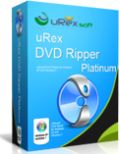
uRex DVD Ripper Platinum helps you to rip DVDs to most popular video like AVI, MPEG, MP4, MKV, MOV, WMV etc. and audio formats such as MP3, WMA, WAV, AAC, M3A, etc.. uRex DVD Ripper Platinum will be a Windows 8 DVD converter which converts DVDs to iPhone 4, iPad/iPad 2, Xoom, Galaxy Tab and other Google Android phones and tablets compatible formats with ease. It also works on Windows 7 (64 bit and 32 bit), Vista, XP and supports trimming, cropping, adjusting brightness, contrast and other effects etc.

uRex iPhone DVD Ripper is of the first class DVD to iPhone 4S. Mainly designed for iPhone 4S, uRex iPhone DVD Ripper offers a fast and stable ripping process for iPhone 4S and iPhone 4, iPhone 3G and iPhone 3GS. It is the best Windows 8 DVD to iPhone Ripper with high quality images and also fully compatible with Windows 7, Windows Vista and XP.

uRex iPad DVD Ripper is a powerful DVD ripping program for the New iPad ,iPad 2 and iPad with its in MP4, H.264, MOV, MP3 files. Professionally in DVD encryption, it is the best Windows 8 DVD to iPad Ripper with high ability to remove CSS protection, region 1 to 6 code protection and the latest Disney DVD copy protections.

Dedicated to convert your AVI, MKV, M2TS, MOV, FLV, MPEG, WMV, AVCHD and other popular videos to the New iPad, iPad 2 and iPad H.264 & MPEG-4 MP4, uRex iPad Video Converter is able to afford a high video conversion speed, a high output video quality and high compatibility and stability with your Windows 8 (64 & 32 bit), Windows 7, other Windows OS.
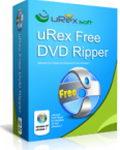
uRex Free DVD Ripper is a free DVD ripping program that makes it possible to rip and convert DVD to iPhone 4S, iPad 3, Galaxy Note, Kindle Fire, Apple TV, N9 etc and backup DVD for medias like AVI, DviX, XviD, FLV, F4V, MOV, MPEG, H.264 etc to avoid scratching with your own customized profile settings.
GIVEAWAY download basket
Comments on uRex Video Converter Platinum 2.6
Please add a comment explaining the reason behind your vote.



Will Convert Native Microsoft Windows Media Center Format As In Windows 7 From My TV Tuner. Neither Nero Nor Roxio Will. Awesome Find. thanks----
Save | Cancel
can not use an output profile other than VOB.
Save | Cancel
#63 (Seascoot): Thanks for the help, but when I click "Options," there is no "Restore this file" or "Remove this file from future scans."
The only thing shown is "Remove this file from history." What can I do?
Save | Cancel
Tried to install but Norton is removing a file we2c96c.tmp during the install, so no go here. Doubt I'll get this installed tonight. I won't disable Norton just to get this installed.
Save | Cancel
Norton still seems to hate this program even after attempting exclusion. Before forcing an install, will this convert m4v back to mpeg?
Save | Cancel
Installed on Win 7 (x64) without any issue. Registration was fast and easy, with cut and paste. No user name required.
Converting first 70MB video took about 8 min, and seems very capable with a lot of good basic features included. Nice feature is that you can send the conversion window to the background and continue to work other things. When converting from HD to a lower resolution, I did notice some very strong pixelization/jpeg-like artifacts. Some were very evident in the final video, others not so much. Not fast by any means, but still very capable and appears stable.
Certainly going to keep it in my group of converters, but there are others that use better quality conversion engines.
Save | Cancel
My Norton SONAR also blocked and would not allow installation. Simply reported it was "displaying suspicious behavior" and it's the only software/download it's done this to. Any options?
Save | Cancel
@EmperorXYZ Yes, I am getting the same exact error message whenever I try to convert to mp3. Actually, I get this error when I try to convert to any of the audio formats with this program.
Save | Cancel
@67/EmperorXYZ
“Can not creating output file. Please check disk space or operating authority, and select a new output folder."
The same here, even I installed the prog as an administrator (Win 7 64 bit), didn't changed the installation path and I start the prog as an Administrator and doesn't matter which output folder (or HD) or which format the input file has and what I choose as output. Always the same error. Never got such a problem with other progz. Now I know why it is a giveaway. :-(
Save | Cancel
Norton Internet Security 2011 (Win7 Ultimate x64) flags the file as Security Risk. Running PKZIP in "-test" mode gives error "Deflated file has a bad table" for Setup.exe. Downloaded trial version from uRex website and tried activating it using GAoTD's key - no go. Uninstalled - two thumbs down.
Save | Cancel
With all these Video conversion Apps on GOTD, does any one
out there know how to: 1) Take a DVR, Time Warner, and transfer
recordings to another Hard Drive? 2) Convert TW recordings to
DVD's. Thanks
Save | Cancel
I gave this a "thumbs up" because it's the first program I've seen here that actually accepted a wtv file without complaint. It converted the file I selected (30 min HD/h264) to avi and the new file played fine. It took over two hours to do the conversion, though. Also, I didn't like the interface, especially the absence of drag & drop, so probably I will only use it when all else fails.
Save | Cancel
Installed without issue on my Win 7/64 Quadcore AMD with Dual Display Monitor. My main conversions are from .ts to .avi using DivX but I'd taken any similar compression--about 50% for good clear detail on my HDTV. This program is pretty clean with good enough options "IF IT WORKED" but I'm consistently getting sound about 2.5 Seconds delayed. I'm still testing various settings and other options but without sound synch, not much use. Codes faster than Super which is nice. "Maybe" its the source file, just takes a lot of time to narrow these things down.
Save | Cancel
What is meant by "compatible with almost all portable devices?"
Can I run the program on an Ipad? A Playbook? Or can I just convert to a format that will play on a tablet or smartphone?
Save | Cancel
#64 - If you have Norton on your computer, Norton is acting suspiciously.
Save | Cancel
Every time I try to run the setup.exe, it crashes. The Application Error reads: "Exception EListError in module we27D5B.tmp at 0003DAD2. Failed to delete the tab at index 0."
The oddest thing: Despite the crash and despite nothing having been installed, my browser launched with the window to GOTD telling me I just activated the software. Anybody any idea what's going on or what to do? TIA!
System: Win7, 64bit, onboard ATI Radeon HD3300 GPU (512 RAM).
Save | Cancel
The Statement that #35 & #55 says regarding this being a violation of the LGPL like #35 says are heresay and worthless unless they said specifically WHY (or HOW) this program violates the terms of the LGPL !!! Why not tell us and let us Verify (or DENY) the correctness of your report instead of trying ot FORCE US to figure it out (or "Scare us away"???)!!
Regarding NORTON: Norton Anti-Virus has protected my computers from MANY viruses over the years and I prefer it above any of the others which I have tried!!!
Regarding Norton360 Sonar and installation problems:
Seascoot's solution will ONLY work with the Setup.exe file... If your problem is with the "TEMP" file created to install (typical with MOST GAoTD Installs) you will need to do the following:
Unzip the initial downloaded package and allow your Anti-Virus program (in this case Norton360) to scan the file. If you have the option set to scan files inside the compressed (.zip) file, you have confirmed that ther are no viruses (including other "suspicious compnents") in the files contained in that package.
IF you then receive the warning and deletion of the "temp file", You can now safely TEMPORARILY disable your Sonar as follows:
Right-click your Norton360 icon in the "System Tray" and select "Disable Antivirus Auto-Protect". A window will "pop up" with default duration for the disable of 15 minutes. That should be MORE than sufficient for most installs. Select OK and your protection will be shut down for 15 minutes or until you re-enable the protection. Install the program and then as soon as installation is complete, again Right-click your Norton360 icon in the "System Tray" and select "Enable Antivirus Auto-Protect". Your Anti-Virus protection will now be active, and if you neglect to do THIS step you protection will be enabled ANYWAY 15 minutes aftewr you had disabled it.
I should also tell you that I do NOT like to disable any of my protection EVER, BUT GAoTD Software has NEVER had ANY VALID Virus confirmed (Due to the team's dedication to the testing of all files that it offers), AND the fact that the downloaded file has already been scanned TWICE (immediately after download and again after Extracion).
Enjoy !!!
Save | Cancel
#63 I don't see the words "Click Restore This File" on my Norton Security. I followed what you said.
Save | Cancel
1st I had to change name of video file stored on the computer in order to have it add it for conversion. 2nd... not able to get it saved anywhere.... message states... "WARNING... can not creating output file. Please check disk space or operating authority"... HUH!
This program is too much trouble even for free.
Save | Cancel
Anyone having problem converting to audio formats such as MP3 or OGG? It just keeps telling me "Can not creating output file. Please check disk space or operating authority, and select a new output folder. With same output folder and input file, it works with other formats.
Also, anyone noticed the large number of typos in their website?
Save | Cancel
#64 Mark..... IMHO, if you are using Norton you probably have too many problems already to want to add to them. Give this excellent program a skip and focus on managing your Norton apps......
Save | Cancel
Visited program's website and found no mention about support ingenics (chinachip) or Rockchip based players. Thumbs down since those players are the most sold players.
Save | Cancel
If Norton says it is behaving suspiciously on your computer; it is behaving suspiciously on your computer. And as they say "how many converters do we need?".
Thank you Seascoot for supplying useful information but I'll take the more cautious approach here since I also seem to have a bunch of converters.
To the developers: I have installed over a hundred programs from GAOTD and yours is but the second to get flagged by Norton.
Save | Cancel
Norton Security Issues.
#25, #37 & #50
If Norton Sonar blocks startup of the installer you can override it as follows:
Right click the Norton Security Suite icon in the System Tray and select "View Recent History".
Select "SONAR Activity" from the show dropdown.
The event should be listed.
Click More Details at the bottom right
Click Options at the bottom
Click Restore This File
First un-check "Exclude this risk from future scans" and then re-check it.
Click Yes
Wait for the process to complete
Close all Norton screens
Setup should now work properly.
Seascoot
Save | Cancel
I'll pass on this one ... How many video converters do we need?
Save | Cancel
I agree with #38 reghacker. I've got about six video converters installed as well. That doesn't include the ones I have on a Mac. Can anyone tell us what are the differences or has anyone done a complete review of these video converters? I'd love to get rid of all but one or two at the most. Aren't these all just front end GUIs to ffmpeg? I have to admit, I seem to always just end up using Handbrake!
Save | Cancel
Don't know what the fuss is all about. I tried to install on Win7 32bit three times. The process got a little farther each time but would not install. Also, Avast indicates the program as problematic. Thumbs down on this one!!
Save | Cancel
Tried to install twice, Norton Sonar removes a file with HIGH suspicion both times, product does not install.
Save | Cancel
Avast flagged twice but did not find anything serious, excluded the program from being scanned by antivirus. Locked up in crop mode, had to kill process.
Save | Cancel
XP SP3
v2.6
clean install, totally into directory of your choice, 16 MB
program itself is basically only 2 MB, with a handful of
codecs taking another 11 MB. very well self-contained.
CHM Help file
registration is simple using the provided code
dialogs are NOT resizeable
(optional) preview as it converts (but not sound)
side by side realtime display of features;
-> merge, clip, crop & effects
clean layout
shows estimated output file size based upon codec selections
output file quality was fine
i like it
not perfect, but clean, & generally prefer the way it works
over the mass of other video converters that we've been
offered
Save | Cancel
The install was very smooth. I converted a video from my samsung phone. And it was very easy. The output folder was displayed, so not hard to find. I like this so far. Test was successful.
Save | Cancel
Same as before and agree with #49 so thumbs down i have paid and free that work better besides this is a violation of the LGPL like #35 says so thumbs down this time.
Save | Cancel
Good stuff.
Keep giving us future updated versions.
Save | Cancel
WINx DVD Ripper and WINx HD Video Converter, which I got here, meet all my video needs; why would I want this one instead?
Save | Cancel
Nice program (a keeper) and relatively fast at the default settings until you start trying to convert at a much higher resolution. I could not get the program to convert a 4:3 aspect ratio to a 47:20 which was something I would like to do and VLC will do it up to 2.39:1 on the computer but only visually. Unfortunately, on my LG via a USB stick I get the default movie aspect ratio.
Anyone have any ideas on what product to use that does a true aspect ratio conversion in sync with the resolution and voice?
Save | Cancel
This may not be the place for this comment, but I would suggest that since the likes and dislikes seem to be related to the type of offering, and not the quality of the software, that the likes and dislikes only be allowed as part of the installation process, when the What Next? screen comes up, or tied in to suggestions. Something more than just looking at the title and desctiption.
Save | Cancel
Norton Security won't let me run installation, done twice therefore turn down
Save | Cancel
Got version 2 from previous GOTD.
This version (2.6) has the very same defects:
- Windows are not resizable
- Cannot drag & drop files
- No language files
- No deinterlacing
- "What's new" not documented
Other than that, it's a good software, with cropping, clipping, and other effects. And if you can deal with limited output presets.
Thanks for the update, but a few important improvements remain to be implemented.
Save | Cancel
Although the speed of the transcoding is good on some formats, such as Windows Media or mpeg2 (HD), it is slow on one of the most common formats: MPeg4. I get little (1%) to no bump from CUDA as recorded by gpu-z software using ANY of the codecs. I don't think it is optimized to utilize the GPU's. Additionally, each of the codecs utilize only 20% of my CPU processing power. I use Modiac and get much faster trancoding times.
Save | Cancel
Worked perfect. Registration a breeze. Thanks GAOTD...
Save | Cancel
#13 (Stefan), you might consider MPEG_Streamclip for your conversion. I have a JVC DVR that also records in the .VRO format. MPEG_Streamclip will convert the .VRO to MPEG/MPEG-2 and you can take it from there.
http://en.wikipedia.org/wiki/MPEG_Streamclip
Save | Cancel
Here is what happens: I convert an MTS to MP4 (or MKV). When I open the converted file the video freezes for 3 seconds but the audio starts playing immediately. So the video is 3 seconds late relative to the audio during the playback. Anyone else found this problem? I did not try with different input format (since I need a converter for MTS only).
Save | Cancel
Brilliant - I can actually convert to 1920x1080 - there are hardly any converters out there that will convert to this resolution.
Love it!
Save | Cancel
#20 Mark, Convert NTSC to PAL: Yes, go to 'Output Profile/TV Video', there you will see both PAL and NTSC, I presume it works between both equally. (If you convert back again a second time your sound will be out of sync.)
Note (correction to my previous post): 'Actions' allows you to select 'Open Folder' after conversion.
The Help file looks pretty good, however, it does not make it clear whether or not it is supposed to be able to handle Audio files on their own, so far no luck with this which is a pity as I've got lots of WMAs I'd like to convert.
Under 'Preferences' uRex allows us to choose a default output folder for snapshots. On re-opening the programme I noticed it remembers the last folder used for video outputs.
Under 'Preferences' you may need to untick the Automatic Updates option as otherwise you could find you lose the free version.
Saves to External Hard Drives no problem, therefore should also save to other parts of a Network.
uRex is a programme that gets better as I find out what it can do.
Save | Cancel
#37 Yes, get rid of NORTON
#38 I have umpteen video converters/editors on my PC. I find they give various results to different video formats, but none seem to convert every FLV, MPG etc probably due to codec problems. Some won't convert others with less than 100% quality. I found this one to convert my problem files with satisfactory outcome so I wll keep it at top of list.
#27 I found quicktime player interfered with my array of other players and converters so had to delete it, but then no loss there.
Save | Cancel
Stephan I think you need to put disc back in camera and close or finish session first. Then you should have a readable format to deal with. My daughter had a canon cam and did the same thing
Save | Cancel
Very good video quality but the audio and video are out of sync during MTS --> MP$,MKV, ( etc.) conversions. Can this be adjusted perhaps?
Save | Cancel
This software (same version) was a Giveawayoftheday on 10/22/2011
It works fine on my Windows 7 64-bit system, but.............
How many video converters do we really need?
Installed on my computer is:
Any Video Converter
BDlot Video Converter
Danusoft Digital Media Converter
Eusing Free Video Converter
DVDVideosoft Suite (free)
FreemakeVideoConverter
Aimersoft HD Video Converter
Wonderfoxsoft HD Video Converter Factory Pro
SnowFox Total Video Converter
Sothink HD Video Converter
Wondershare Video Converter Platinum
Try a search on your computer
Based on the comments I need to do some cleaning and this may be the one I keep.
Save | Cancel
Norton Sonar removed the program before I could even install it. Do I have any options?
Save | Cancel
Would not activate. I copied the registration code from the Read Me file, but it will not paste into the registration box. And yes, I tried both CTRL-V and right click "paste". I then manually entered the code, and the program wouldn't accept it.
Save | Cancel