Every day we offer FREE licensed software you’d have to buy otherwise.
Giveaway of the day — TrafficWasher
TrafficWasher was available as a giveaway on October 14, 2010!
TrafficWasher is the parental control software and the perfect solution to control usage of the Internet! It automatically bans the sites from the "Black sites list" and it checks each Internet page for the adult content. If TrafficWasher finds some obscene content then the viewing of such page will be blocked immediately.
Moreover you can allow the child to visit only the websites approved by you, restrict the computer games and the Internet by time, block any social networking site (like Facebook, MySpace, and YouTube), restrict ICQ chats by time and many other things.
Key features:
- Be sure that all the content that sees your child is checked!
- Provide a safe and secure online experience for your child!
- Enforce a strict computing time schedule that allows Internet access by day of week and time of day.
- Block access to games when your child is supposed to be doing schoolwork.
- Set up blacklists that will block entire categories of websites.
- Set up whitelists so that only sites that you approve can be visited.
- Ban access to any instant message, email communication, or website that contains a forbidden keyword.
- Receive a log of your child's internet usage via email.
Note that best idea will be rewarded with a lifetime license of TrafficWasher. Use Idea Informer widget to submit your feedback and do not forget to fill in your name and e-mail – otherwise the Developer will not be able to contact you in case you are the one to win!
System Requirements:
Windows XP/ Vista (x32/ x64)/ 7 (x32/ x64)
Publisher:
TrafficWasherHomepage:
http://www.trafficwasher.com/File Size:
7.39 MB
Price:
$39
GIVEAWAY download basket
Comments on TrafficWasher
Please add a comment explaining the reason behind your vote.


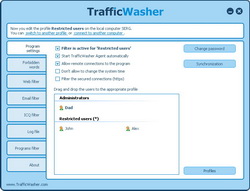
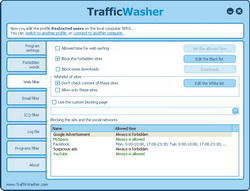


Serg Zimin to me
show details Oct 15 (2 days ago)
Hello,
> I need help, I wanted to uninstall traffic washer but, it tells "password" and I don't know what's my password. Thank You!
please enter the password ********- it always works.
Regards,
Serg Zimin
www.TrafficWasher.com
Thank You TrafficWasher
Save | Cancel
I tried to activate this GOTD version of the Traffic Washer on my son's computer while he is asleep. Because i tried the activation at 12:03, it refused to work, knowing that I did install it before the giveaway deadline. I emailed the site and they did not reply. The next day "my son" emailed them that he cannot open certain youtube pages or something like that and they replied with the "master password." How effective and considerate of you Washers?
Save | Cancel
What caught my eye was the fact that we can control the amount of TIME the kids' computer is online. My 13 yr old stepson has a habit of setting his clock back so he can stay on longer than his limited time. Usually he's pretty good with it and shuts off when he's supposed to. I've successfully cut his usage in half. He now has approximately 45 minutes when he gets home from school, then from 7:00-9:30 after supper. I buy his phone with magic-jack every year as a Christmas present, so his pc has to be online to use it. He's very social on the phone and computer and constantly IM's his buddies. This is the main reason his computer is in HIS room and not in the family room. Constant chatter and keyboard clicks convinced me very early on to get his pc outta my living space. While I trust him not to visit bad websites (one of his friends went to playboy sites on his pc ..it was in the typed url ...and I punished my stepson by restricting his pc usage for that one ...indeed he won't let his friends on his pc anymore) ....I still worry about advertising content. I like that this program might send email reports to me ..just in case. I've given him free reign of the net in the privacy of his room. I'll use this for a little while, to prove to myself that my trust is warranted. Waiting for him to go to school today so I can try it out. Might have a report later on after I've had a chance to explore it.
Save | Cancel
To #55: I experienced the same problems (see my comments above) on my Win XP Pro SP3.
Save | Cancel
Ok I signed into traffic washer and thought I would just uncheck everything then see if I could get onto the internet. Still I just could not go anywhere. I had to uninstall, running XP SP3. As soon as I did I could get onto the internet, anybody else with this problem?
Save | Cancel
Being from the old school, a child should not have a computer until he or she is of age. They are smart and can get around any of these programs if they wanted too. That is just the way it is!
Save | Cancel
These types of programs can also be good for adults too to self police themselves. I use K9 and OpenDNS and can defeat them even while they are fully active in a few seconds (and without using anonymous proxys). K9 has a serious lacking (or 2) that they don't take care of for some reason and OpenDNS isn't that comprehensive in its black list. Something is better than nothing of course and a little extra difficulty reaching a bad site can still be a deterrent. There is also "The Covenant Eyes" (Christian) or "web chaver" (Jewish) that sends someone you trust a list of web sites you visited basically using the shame factor as a deterrent to visiting bad sites.
Save | Cancel
BTW, the sites my router blocks are the known virus/trojan sites where you get infected just going there.
Save | Cancel
We keep the kids computer in the common room with the monitor in everyones view. My router blocks some sites, and we talk with our kids about content because this program will not be on their friends computer. They have computers at schools and libraries and coffee shops, people, teach them to ignore the crap sites like how you teach them to pass up drugs and stealing and incest.
Teach your children censorship is wrong, because it is.
Don't try to stop people from speaking their minds, otherwise it will make it harder to know who the real monsters are!!
I'll pass.
Save | Cancel
So ,you're going to sacrifice your kids' psychological balance in the name of a ideal taken out of context? True -your kids will eventually find a way to access porn and other unsavory things, out of healthy(?) curiosity, but we're talking here about avoiding trauma, addiction and an unbalanced and unhealthy interest in pursuits centered on "base" instincts. We are talking about protecting their little minds until they can process the stuff and place it in its proper perspective. Trust me on this one... I am neither a religious person nor a prude. And I ain't no hypocrite. I have cussed, embibed and *****ed, all in moderation. (There – I censored myself. What’s so wrong with that) But I have raised physically and mentally healthy children and I didn't do it by having them rivetted to porn at an early age. I am talking MENTAL HEALTH HERE. It just makes sense.
And another thing. SOME people who cite internet freedom as a reason to throw all caution to the wind don't really have noble intentions. Just think ... if your were in the porn industry and made money from exhibitionism, bestiality, sadism, violence and some things I'm sure I don't even know about, would you want any restriction that might diminish your future client pool?
Monitoring your kids physically and counselling them is of course the best way. But complementing this by having the TV or computer in a public area of the house is *physical arrangement* and it's seen as an acceptable supervisory practice. Restricting their use by time is a *physical arrangement* and is seen as acceptable supervisory practice. AN INTERNET FILTER IS NO DIFFERENT.
One argument against public censorship is supposed to be "Leave it to the parents". Well this is private censorship the type that every parent has the right to apply – would be criminal not to apply. Some people want to take away all useful tools that might assist parenting in this modern era; I’ve already suggested why.
30 years ago when I didn't know where to find what, I created a little program to regulate my children's internet usage because I saw the need. Now I have two little grandchildren in the house and I'm looking for something to help me help them avoid pitfalls. It may be this one or it may be something else, but for sure I'm going to be using some filtering software for a few crucial years. Thanks GOTD.
Save | Cancel
Er....I'm not exactly a parent at the moment but honestly why would this be an issue? If a kid is 6 or younger I'd NEVER let them use the internet without my supervision. Kids should have open minds, which means being exposed to the many things in the world AKA access to the internet. This kind of stuff is the kind of thing places like SCHOOLS should use. Wait....nope. KINDERGARTENS should use this. Really....but maybe I'm still looking at it from a kid's perspective. Er.....no, more liberal open-minded teenager's perspective.
Well that's all I really had to say.
Save | Cancel
OpenDNS is WAY better than this program. Not only is a less trigger-happy and more accurate porn filter, but it also works to block malware, p2p and a whole heap of other stuff (Over 52 categories to choose from!) It requires NO software installation and works straight away. All you need to is create a free account and enable it (Step-by-step walkthroughs are provided for almost EVERY device that connects to the internet, even for most routers!)
Save | Cancel
It's the parents' responsibility to limit a child's exposure to things they cannot understand. You don't let children watch porn on TV, for instance. If the parents don't protect their children, then the government or companies will finally do it, and that will mean that we all will be treated like children.
Also, if this software allows me to prevent annoyances like facebook from ever showing up in my statusbar again, then I will keep it. Many websites connect to facebook, which often really slows the loading down a lot.
Save | Cancel
* Couldn't get this to work on my PC *
Installed on my Win XP Pro. Slowed down the system to a crawl. When restarted I couldn't even login to my Admin account. Restarted my PC in Safe Mode and uninstalled the TrafficWasher. Restarted and everything was back to normal.
Save | Cancel
Programs like this one may come to be Obsolete or Sites like YuoTube
or even this one...
the United States Congress is trying to censor the Internet
STOP THEM this is the USA!!!
http://demandprogress.org/blacklist/
http://www.huffingtonpost.com/david-segal/stop-the-internet-blackli_b_739836.html
Save | Cancel
I won't be testing today's giveway... as previously mentioned... these two free options provide more than enough protection.
FWIW...
Blue Coat K9 Web Protection is an free product that is fairly easy to use. It is software that installs on your computer, protects you will surfing the net, and if shutdown without the password that you setup, disables Internet access. Less techie than the next option. Provides very good protection.
OpenDNS is probaly the best way to go if you are a little techie. You create a free account on the OpenDNS website that includes protection for one IP address (sort of). Clients have reported that they haven't had an issue since I set this up for them. You can set this up on your router and protect all computers behind your router or you can set this up on just one computer if you like.
OpenDNS does more than just block porn. It can also stop some malware from getting on your computer (which is what I use OpenDNS for). I have OpenDNS setup on my wife's computer, not because she surfs porn, but because she surfs entertainment news sites. In the past some reputable sites have tried to put malware on her computer (site was probably hacked) but I had Sandboxie running on her computer which lets me easily delete the malware. Also another useful feature of OpenDNS is that if you mistype a URL, OpenDNS will redirect you to the correct one, protecting you from unwanted malware, popups, phishing, etc (i.e. www.goolge.com instead of www.google.com). Can also block P2P, Chat, websites related to weapons, racisim, etc. Excellent product, fully configurable and I highly recommended it even if you don't use it to block porn sites.
Play safe
Save | Cancel
I forgot to mention that the words for which I've searched are on my selected forbidden word groups.
Save | Cancel
I'm not sure what the problem could be but so far I cannot get this software to block anything. I have myself set as an administrator and have it set so that the filter is active for Administrators. It is set to load on startup. I've restarted twice and it blocks nothing. What am I doing wrong?
Save | Cancel
Having played with it briefly, this is a really great program, and runs on my son's relatively-old XP (P3 class) machine with minimal impact. Clean UI, enough settings to do what I want, the ability to disable things I think are too intrusive. Enabling a blocked site is really easy, if you know the password, and you can make the permissions permanent easily. Very pretty, responsive, easy to disable for the administrators' (my+wife) accounts (and works immediately!), easy to pick things I want and things I don't want to block/allow, and how/why. It also seems like it has appropriate options such that I will be able to configure it more to my liking as the kids get older and wiser. It also can block / allow specific applications, so I can still have RDP, VNC, etc., but he can't install uTorrent or whatever unless I agree to it. Finally, I observed that the blacklist updated (said the message box), so I guess there is some freshening going on from the server side.
To the anti-proxy lobby, I like the idea of giving my kids rope, but not enough to hang themselves. However, in the case of the computer I'm less concerned about my son doing something behind my back, than getting in over his head - he is young (otherwise he'd be an adult :), and doesn't have a good eye yet for trash versus gold. I have wanted to whitelist his computer for some time, and this is a particularly simple way to do that - you do a few browsing sessions and the important sites are all loaded, and I can walk in and out of the room without concern that he might hit the wrong link somewhere.
It isn't as restrictive as opendns, and it is much easier to add links "on the fly" if I think they are worthy. It also allows me to use opendns for the rest of the house, without having to be restricted as much as the kids. :)
All told a great giveaway of the day for parents, thanks GOTD and Beehive!
Save | Cancel
#7 Hawk, Doesn't the name deviant give you any clue? I have a feeling you were sheltered too much when you were growing up and had problems with being too naive. You are projecting.
Kids are committing felonies every day and don't even know it. Sexting and taking private pics to send over their phones. In my area, they are being prosecuted (for child porn) when it is discovered. Do you really want your kid to have 'sex offender' on their record for life because you think kids shouldn't be censored?
Save | Cancel
Hi, I'm one of the developers of this WONDERFUL program! :)
Thank you all for the messages that scold and praise our program! We'll try to take into account all this in the future versions of TrafficWasher.
Unfortunately, it turns out that our problems with English are more serious than we thought. Therefore, we'd like to invite an Englishman or American to help us in preparing the future versions without language errors. In exchange, we offer the free license up to 3 computers with the free lifetime upgrades.
Please contact us through our support form and "Like" us at facebook
Serg Zimin
www.TrafficWasher.com - parental control software
Save | Cancel
I have been using K9 and have been quite happy with that. The reason? Well, we have a relative staying with us and her computer has stopped working, so she asked to "borrow" one of ours. Well, since she has 3 kids and SHOULD be taking care of them we put this on to keep her from "living" on the computer. Blocking dating, social and sites like that. While still being able to access the needed sites. Works quite well.
Software such as this DOES have some uses. Especially in a case like this when you don't want someone taking advantage of a situation.
Save | Cancel
GOTD thank you for this software, this the American site and for us Europeans it is, seen the reactions, so funny to see that Americans indeed ARE perfectly conditioned by their government, like the Arab world is conditioned by its religion, a perfect couple !
Save | Cancel
You guys obviously don't have kids. Have you had an opportunity to look at what's available on the internet? I had a student who went catatonic for 24 hours and was admitted to a psych ward for a month because of what she saw on the internet. Her mind could not process what she saw and she went into shock. I am all for Freedom of speech and I love my country, but standing behind every child using a computer the entire time they are on it is just not practical or possible. Thanks GOTD.
Save | Cancel
Ok I wish I could get this to work, but I cant get on the internet at all now, even as owner/administrator. For those of you that think this software isn't necessary I have one quesiton for you...have you ever meant to go to a web site and mispelled it by mistake only to find yourself at some gross porn site with multiple pop ups of explicit pictures coming up as you frantically attempt to close them? Well I have and I am not a 7year old looking for sponge bob, god help me if he types spongeboob lord knows where he might end up!
Save | Cancel
In a few words OPENDNS
Easy, fast, FREE and does SOOO much more!
Control you whole network, mac pc etc, not one box at a time.
This software is a waste.
IMHO
Save | Cancel
The version installed is v2.0.5
Terms and Conditions
Please note that the software you download and install during the Giveaway period comes with the following important limitations: 1) No free technical support; 2) No free upgrades to future versions; 3) Strictly personal usage.
Moderator Q. Does this mean we can not update to version 2.0.6 which has already been released.
OR in the case of these Terms and Conditions do they mean Upgrade to also mean Update
Save | Cancel
Hi Folks
Comment by Hawk @ No.7 = "This kind of censorship software is absurd. . . . This kind of software – no way. Who are you to keep your children in ignorance?"
--------------------------------------------------------------------------------
Comment by Best of the web @ No.9 = "Thank you GOTD for this software, today you are showing your real face, and now we know on which side you are, and we will not forget this. May our children grow up in peace and freedom of mind, and not with retarded parents using software like this !"
--------------------------------------------------------------------------------
What the . . . ???
I have to admit I read these posts with complete disbelief ! Neither of you is really Robert Mugabe are you ? . . . Obviously I'm kidding BUT that's how extreme your comments come across !!! - I am not one for slagging off other users whose opinions I disagree with - As many of you will know I'd sooner be HELPING users - NOT SLAGGING them !
You would have to be either very naive or a non-caring adult to decide that since there's 'A Chance' that the kids MIGHT hack the program & get around it . . . WHY BOTHER INSTALLING IT IN THE FIRST PLACE ??? . . . & Kids have THE RIGHT TO KNOW ABOUT ANYTHING NOW ! - ( MY WORDS - Not Theirs )
As has been pointed out in previous posts - some parents have multiple children living in the home - both older & YOUNGER ! - Surely it makes complete sense to protect the younger children from PORN / Violence & the likes ? - Maybe you disagree - it's your right to do so BUT that does not mean that I & people who agree with my views ARE AUTOMATICALLY WRONG !!!
It's often said that "Children grow up to fast these days" BUT when you think about it - who's fault is that ? - Surely as Adults - it's our duty to prolong their innocence for as long as is possible - to allow them to stay children for a bit more than their first 8 or so years !?!?
I personally do not have any kids - [ I HOPE :o) ] - BUT I am taking a note of this software as well as the FREE alternatives mentioned because I have customers with children & if asked - I'd certainly put forward these options.
Judging by the negative remarks - NO PARENT HAS THE RIGHT to decide for themselves whether or not to use this or similar softwares. - While I'm sure - given a chance to edit your comments - you'd make it clear that was NOT what you meant -
BUT it does read that way.
I openly admit - a few weeks ago - I quickly threw a post together without giving it complete thought & made a right prat of myself & I ended up following up with a corrective apology - so I know how easy it is to say the wrong thing & regret it. - So I'm happy to give you the benefit of the doubt ! - UNLIKE YOU . . . I WAS THE FIRST COMMENT - which made it even worse - it couldn't be missed - WHAT A MUPPET !!!!
Anyway - this just proves that when throwing harsh criticism into a post as you have - you need to be sure that you've covered all your bases & that you make it completely clear that while these are your opinions which you are completely entitled to make - YOU DO RESPECT THOSE WHO MAY DISAGREE with them. EVERYONE is entitled to their own opinion & to share them - so long as they're not offensive to others BUT you also have to be tolerant of others opinions - otherwise you have the mind set of A DICTATOR !
Reading the posts of those who have reason / the environment to use this & HAVE TRIED IT . . . apart from the few Bugs - this software seems to me to be as good as any paid for Child Internet Safety Software & so I'd have no problem recommending it.
I've said it before & I'm happy to say it again - Often GAOTD puts software up there which is COMPLETELY USELESS . . . TO ME BUT it's the MOST VALUABLE to many others - the GiveAway Team / Site can't please 100% of us - 100% of the time. Even if they offered Multiple Software types everyday - at the same time - like :
Office / System Tools / Utilities & Games ALL FOR FREE
- They'd STILL be in the wrong - because it's the wrong version OR the wrong publisher OR the wrong TYPE of tool / utility / game etc. The Simplest solution is to accept the inevitable - YOU WON'T ALWAYS GET WHAT YOU WANT & come back again tomorrow.
There's plenty of Free Ware sites out there that might cover your needs perfectly - try them until tomorrow.
Finally . . . Comment by Frank @ No.14 = "GET THE ENGLISH RIGHT PLEASE!!!!" - While I tend to agree with you that these companies really should get a true English Speaker to write their texts etc. I'll bet £100 that any of them speak better English than I do - their Languages !!! - I learned French at school for a couple of years 25 YEARS ago - now I struggle to remember numbers & colours - never mind the intricate details of the language. They SHOULD have the language TEXTS correct for the FINAL - SALES VERSION - there's no question - BUT mistakes happen - it's not the end of the world. The program still works - it's just a typo !! Every time I type a post here I check & double check for errors - then I submit & then reading through - I spot more errors - THAT'S LIFE !
Anyway - That's MY opinion for the amount it's worth !
I hope this has been helpful for some of you :o)
Cheers for now :o)
- - Mike - -
- Macs-PC -
Save | Cancel
Well don't have kids but if I were a parent looking to protect my children on the net I'd use one of the following FREEWARE OPTIONS:
1. KidRocket KidSafe Web Browser
2. Kids Web Menu Browser for Children
3. SeeMore’s Safety Browser
Alternatively the combination of SteadyState + a powerful and effective web filter for protection such as K9 WEB PROTECTION is also a good option.
Hope this helps.
Save | Cancel
I had a similar problem as #3 using Vista Home Premium 32bit SP2. I set the password; but it would not accept it, even after reboot. Upon reboot, TW would not restart...had to start it manually, then it got stuck on "enter password". I uninstalled and will try again in a bit.
My comment is to those who are bashing parents for using software to help monitor their child's internet usage. My first question is, do you even have children? There are lots of "tools" out there to help protect our children; for example, outlet covers. Now, you could argue that these are used by lazy parents who do not want to keep an eye on their child 24/7. But any parent or childcare provider can tell you, children are extremely inquisitive and very quick to act. Every parent monitors their child's environment in some way; whether it be covering outlets, putting harmful medications & chemicals out of reach, what they allow to be watched on tv and yes, even what they access on the internet.
For some parents, programs like Traffic Washer is tool to help protect their children from something they deem inappropriate and gives them an added sense of security. One of the scariest things regarding the internet & children for parents is pedophiles that stalk on the internet. A tool such as this can help a parent recognize that something is not right and allow them to take action.
I used a similar program when my daughter was a teen and it helped keep an open dialog between us about her internet usage. Now that I have small grandchildren at home almost everyday, I am happy to see this offer today. JMHO
Save | Cancel
Doesn't block usenet.
I guess the only protocol in today's TCPIP world is "http"
Save | Cancel
The comments against filtering are ignorant at best, moronic at worst.
Porn can be addictive and debilitating to some adults. This is a new phenomena. 99% of homes 20 years ago were completely porn free, now it has an entre into nearly every home. Most people, most adults don't want this. If you want to raise jaded, twisted children, I guess that's your sad, disgusting choice. I don't want to.
As far as having to be in the room when kids are on the net, wow! You are truly dedicated. Our computers are not in rooms, but still that would be very difficult. But the person that made the comment about weak locks being enough to keep out most people is a very good point.
Save | Cancel
For free alternative use 'K9 Web Protection' from Blue Coat (http://www1.k9webprotection.com/). It's very powerful parental control with a lot of features & blocking categories.
Save | Cancel
Beehive-Software is a Russian company, thus some of the English is not perfect.
It is difficult to tell from the description whether this product is blocking only locally, or through a proxy at the company's website. It seems to me that it is local, as the website says something about "synchro of the Black list with the list from our web site".
For black-lists, keeping an up-to-date list of sites is part of why some companies provide yearly subscriptions. Only time will tell how Beehive does with this.
For "dirty word" checks, it is true that most blocking programs will also block legitimate website, such as medical websites.
However, 1) the program lets you configure all this and 2) for younger children they probably don't need to go to those medical sites anyway. If they do, they can come to you for permission and you can go to them together.
For me, the biggest advantage of software like this isn't in preventing my child from seeing garbage on purpose, but to prevent it from accidentally happening, as well as to reduce the temptation to check out a site link they may come across. Just like a weak lock can help keep honest people honest, filtering software can aid as a reminder that we need to be careful where we surf...
Save | Cancel
Peter — October 14th, 2010 at 5:06 am:
GOOD JOB!! I AGREE.
Save | Cancel
I raised seven kids who are all computer savvy.
Did I worry about what content they were looking at?
Absolutely!
But there is a trust issue your mind has to listen to.
Talk to them. Repeatedly.
The biggest consequence resulting from swaying from that trust?
Each of my kids said, no other punishment could have the profound
effect that these following words could have:
"I am very dissappointed in what you did today?
Try this software. But try trusting your kids judgement.
They are a reflection of you.
Talk to them. Not at them.
Save | Cancel
This software is bad in that there should be no subsitiute for the
Parent being there and control the time a child is on the computer if the child is young enough or not emotionally ready.
Comment by Peter
===
Although you appear to have taken some flak for your comments, I happen to agree. My kids are 15 and 14, and they are not allowed on the net unless a parent is in the room with them. Anyone who substitutes supervision with software is just taking the easy way, instead of the right way, IMHO.
Save | Cancel
This has some major bugs... I didn't like it.
Use Blue Coat’s K9 Web Protection. It's stable and works really well. Has all the features that is needed and its free.
Save | Cancel
Is anybody else having troubles when it comes to entering the bleeding password!?!
I get the distinct impression that tprogram is heading for the trashcan hmmmmmm
Save | Cancel
Hawk (#7) - You rail against this software with lines like, "Who is the arbiter of adult content." AND "Who are you to keep your children in ignorance?" - We can read in the description - "Set up whitelists so that only sites that you approve can be visited."
So then, "Who is the arbiter of adult content."(?) - Apparently the parent is. Kudos to the developer for this software that gives parents a tool that will help them keep websites "they" deem inappropriate from having instant access to their child's mind.
Also Hawk (#7) others reading these comments can ask about your line, "Net Nanny and the like…yes – with serious reservations." - Whose reservations? Yours? Where can parents run to find the "serious reservation list"? - To others that are planning on commenting on whether parents should control their children's internet usage with programs like this please give parents a little credit and realize that they are the ones raising their own children in the way they feel best. This is one tool that they might find can help them do their job. There are parents out there that care about their children and these are the same people that would take the time to set up a program like this.
Right now I have no children in my house to be concerned with but were I to find myself suddenly in charge of a grandchild for an extended period I would want a program just like this. Thanks Damon (#12) for your testing and un-biased comment.
I wonder about people that would prefer no parental controls whatsoever? Perhaps those are the same people whose children I see running around totally unrestrained in restaurants and supermarkets.
Save | Cancel
If you are using Firefox you can install an addon called 'Pro Con' which is a filtering system with password protection!
I use it for my kids!
Save | Cancel
I'm gonna' pass on this one. I've been using Blue Coat's K9 Web Protection "http://www1.k9webprotection.com/" for a couple years & it works perfectly for what I need. Also it's always free.
Thanks anyway GOTD
Save | Cancel
After reading some comments posted while I wrote mine I felt I should add that I could use google search. It's my home page and that's how I found all of the anonymous proxies I tested it on.
It's default settings are strict but you can change them to allow more content so you should be able to permit it to do things some people are reporting they cannot do. You can okay or white list any site too so deviantart mentioned above can be permitted.
I don't see what is wrong with censoring the web from your children. The internet is the best and worse thing that has been invented and brought into our homes in the last two decades. I recommend a parental control program and never put an online computer or gaming system in your child's room. They should be in a family room.
Pre-teens and teens are the most likely age group to get into the dark side of the web. (Girls with social networking sites, chat, etc, and boys with pornography mainly)
I could not find a way that a child could get around this program. If you can get around it, I would like to know how.
Save | Cancel
@#7 Hawk
I'm guessing you can change the settings?? Other than that, on Deviant Art, you CAN actually post dirty images and artwork... While I was checking out Yotsuba, my favorite manga on Deviant Art, I came across a random picture of a near hentai-like artwork. See, that's the thing. That's why Deviant Art is block... and even my school's board office blocked it too, because of that same reason!! I hope that answered your question, thanks. :D
Save | Cancel
If you have children or vulnerable young adults in your household, and you have a PC that does not have any parental control software on it, give this a whirl. I have, for my sins, in my possession a 7 year old and a 15 year old so I was immediately interested on looking at today's GOTD. I read the blurb at the beginning and, being the GOTD cynic that I am, prepared myself to bash the program. But, frankly, I am rather delighted with this software with one BIG exception...
GET THE ENGLISH RIGHT PLEASE!!!!
Apart from the spelling and grammar errors that are dotted around the place, this is a very fully-featured and customisable piece of software. Every time I came across something I thought would be great to bash, I found a way to either switch it off, switch it ON, or edit it in some way so that it would suit my purposes. Well done to the developers for thinking about the user.
I didn't bother rebooting my PC (Win Vista 64) after installation although it recommended me to. Yet the software, after setting a couple of basic config options, kicked in right away. When a website is blocked, the page that appears tells you why it is blocked so, if you want to, you can edit it, whether it is because it contains a given number of words in the banned list or it is a site on the blacklist etc etc. It also gives you the opportunity to allow access to that page for a given user for a given period of time.
There are a few little glitches I'd like to see improved. For example, I activated the "forbidden sites" filter (which is "off" by default) and tried to go to the website of the University of Essex. It wouldn't let me (because it contains the word "sex"). No big deal because I can add the URL to the whitelist. But when I added "http://www.essex.ac.uk/" or "http://www.essex.ac.uk", i.e. cut and paste from the browser's address bar, the site remained blocked. It was only when I went back in and edited the whitelist to "www.essex.ac.uk" that the site was added. Inexperienced users would not realise this and there should maybe be a routine that strips out anything but the pertinent part of a URL.
However, in general I found this software to be good at what it does and not too bad at the way it does it. I'm no 15-year-old software geek so I can't say whether it would be easy to hack into, but I can say for now I am a happy TrafficWasher user (GOTD version uninstalled, running the shareware version and will shortly register for full support and lifetime updates).
If you are a parent and $39 is within your budget to keep their minds reasonably free of crap, this software would do the job as well as or maybe better than many others I have tried.
Save | Cancel
For a free alternative, we use OpenDNS here. No software to install and you can't use a proxy to get around it. I do agree that the best parental control is a parent bringing up their children properly. Now be a foster home and see how valuable something like this can be. I want to block sites that can damage the computer/network by stopping them at the gate not once it's already loading.
Save | Cancel
- The Good:
Wow this program really works. I installed it on my Vista 32 desktop PC, created a password to control the program, provided an email, registered and rebooted. A lot of processes get set to launch at start-up. The reason for this appears to be so the program can't be disabled using Control+Alt+Delete.
The app would not allow me to go to any adult site. I even used several anonymous proxies and still I could not go to them. That was impressive since that's how most kids get around parental controls. It also can block drug sites, cult sites, hate sites and more. You can tell it to block sites with any number of any word(s) e.g. You can tell it to not allow access to any site that uses a certain cuss word more than 2 times, 6 times or even zero times.
I tried to disable it using msconfig choosing for it to not start at launch and I disabled several of it's services with msconfig and upon reboot it still would not allow me to enter adult sites.
I even tried various browsers and it still wouldn't allow access to adult sites.
I uninstalled it and it required my password to uninstall it.
There are tons of options and features. You really have control over your child's computer accesss but that's all explained at their site.
- The Bad:
I kept getting errors like this: http://tinypic.com/r/11cfo5j/7
That is just one example. One was even a certificate from the U.S. Army. (I had a bunch of sites open while testing it.)
- The Ugly:
I installed it on my laptop with Vista 64 which is the one my children use. After install I could not access the internet at all. My connection was fine but it would not connect to any site. Even the program couldn't access the net. I uninstalled it and I could once again connect to the internet.
----------------------------------
This program is great and powerful but appears to have some bugs and compatibility issues.
Lastly, it is somewhat unnerving to use an app like this because EVERYTHING you do is being sent to the app's company so it can be sent to you via email so you know what your kid has been up to on-line. So you really have to trust the company because your online shopping, banking etc. is also going to be reported unless you are the administrator and even then....who knows because you have to give it permission to send info to the product's company whenever it wants but that is the nature of parental control programs.
Once the bugs are worked out this would definitely be worth purchasing. I hope to see a newer, improved version released here soon.
I hope this helps!
Save | Cancel
I wonder if there is a free alternative I could offer my visitors all the time to http://4kidz.org. Only one day is not enough to post on the site. Comments please? Thanks.
Save | Cancel
The developers would make more money by writing software for obscene traffic finder. The internet should be free from censorship.
The usual excuse of the do gooders is children , well parents should be in the same room as the computer the children use if the children are young enough.
Any child who is old enough , will learn about proxy servers and how to get round parental control software , and if they are old enough to do this , then they are also old enough to know whether they should or not want to view something.
An example of which is bullfighting. For years the BBC would not show a complete Bullfight on tele and for years tourists flocked to see bullfights and the tourist money kept the Bullfights going.
Most people who saw a bullfight for real would never go again when you know what actually happens to the horses and the bull. So by censoring Bullfights the BBC were actually promoting them.
This software is bad in that there should be no subsitiute for the
Parent being there and control the time a child is on the computer if the child is young enough or not emotionally ready.
Save | Cancel
Thank you GOTD for this software, today you are showing your real face, and now we know on which side you are, and we will not forget this. May our children grow up in peace and freedom of mind, and not with retarded parents using software like this !
Save | Cancel