Every day we offer FREE licensed software you’d have to buy otherwise.
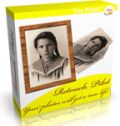
Giveaway of the day — Retouch Pilot 3.5.3
Retouch Pilot 3.5.3 was available as a giveaway on January 3, 2013!
Retouch Pilot is a photo retouching software that was designed for removing imperfections from a photo. It allows you to remove small technical imperfections (e.g. scratches, spots from dust particles and hair), that were found in the original image or that appeared while scanning the photo.
This program can be also used to enhance background outdoor scene by removing unnecessary objects from a photo. This photo retouching software allows you to change form as well. Retouch Pilot can be used as a plug-in for Adobe Photoshop or another compatible program.
System Requirements:
Windows XP/ Vista (x32/x64)/ 7 (x32/x64)/ 8 (x32/x64); Language: English
Publisher:
Two PilotsHomepage:
http://www.colorpilot.com/retouch.htmlFile Size:
10 MB
Price:
$39.95
Featured titles by Two Pilots

Form Pilot Home Software for filling in and printing out paper and electronic forms. Recommended for using at home. You can scan your form directly from the program, get the form image on the screen, and fill out the form by simply typing where you need to have the form filled out.

Free Exif Pilot Editor allows you to view, create, and edit the EXIF, EXIF GPS, and IPTC data. XMP data are available only for viewing. Exif Pilot Pro supports the following formats: JPEG, TIFF, PNG, DNG, NEF, PEF, CRW, JP2, PSD - reading, creating, and editing; RAW formats, including CR2, MRW, ARW, SR2, ORF and RAF - reading only. Batch Editing Plug-in - a paid plug-in for multiple photos processing.

Perspective Pilot allows you to align objects on your urban landscape images, correct distortion, thereby making the photos more attractive. The program automatically crops the external edges arising after photo correction. The program can be used as a standalone version and as a plug-in in your favorite photo editor.
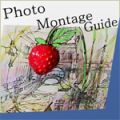
Photo Montage Guide allows you to make context-sensitive changes to the image size and aspect ratio by removing "unnecessary" portions yet keeping the "important" features intact. Removes objects from photos without visible traces. Important areas can be specially marked.

Cosmetic Guide photo editor will help you to retouch skin, smooth wrinkles, reduce swelling and eye puffiness, accentuate the eyes, delete birthmarks and blemishes, perform rhinoplasty, and bleach teeth.You can do all of this right on the photo! With Cosmetic Guide you'll be able to make your pictures look even better than they do!
GIVEAWAY download basket
Comments on Retouch Pilot 3.5.3
Please add a comment explaining the reason behind your vote.



I don't see evidence of registration or activation. When I click on "Help," then "About," it doesn't mention who it's registered to, and doesn't even mention GAOTD. How would I know if it's been properly registered?
Save | Cancel
For John, #44
please read my messages with more respect.
This installation system is not my product, and I cannot contact Bitdefender's team with a product what doesn't belong to me.
I can only write on my problem, which has been already blogged on the GOTD blogs by other users, too, on the end of 2012. I wrote about it also in comment #52.
Save | Cancel
Installed to Windows XP Pro SP3.
Seems to work but there are several weird things about this program.
1) Installer states that it is installing the Retouch Pilot Free version. And conclusion, it states again, that it has successfully installed Retouch Pilot Free.
*** So what version do I have?
2) the About window does not state Free or Pro and shows no registration info. Though, I did get the GOTD Activated browser popup window, so we guess it is activated.
3) The program file EXE, "RetouchPilot.exe", is version 3.1.1.9 -- kind of weird.
4) I specified a custom install location: into a subfolder
C:\Program Files\Photo\Retouch Pilot
But the installer also created a second Programs folder:
C:\Program Files\Two Pilots\Photo Plugins.
Not good.
5) The program seems to function, but one glaring omission is that the spot/Concealer tool has no way to actually pickup a color from your photo. You have to use the arcane and clumsy Windows color specifier, which means you have zero chance of actually matching the color of the picture area itself. Not good.
Overall, I do not think I will ever use this because of these issues.
Save | Cancel
Download and installed in XP and Vista no problem. Love the automatic registration. Then down to business - in the 30 minutes I played with this software I had sooo much fun especially with the warping tool and my own digital photos and scans. I'll have a good many laughs sharing the photos I "improved." Thanks for this gem. Luv It!
Save | Cancel
Sorry to see Andrew continued to be plagued with install troubles.
When I logged back on a few minutes ago, I opened RetouchPilot and found the About area's Registration boxes were BLANK. Others have reported this, too. I'm blaming the bloated &#%@! GCD file until someone comes up with a better idea.
Sad not to see one reply from GOTD or the company, and of course not one word about Registration in the generic README file.
Every program here is unique, so why the BLOODY #*(@&^ does GOTD continue to use a blandly incomplete README with them?
Write a freaking DETAILED but STANDARDIZED README that addresses all the typical questions that come up so often:
INSTALL: Will write over old OR Revo older versions first
REGISTRATION Fields: autofilled OR email vendor @
OR use provided alphanumeric: _____________
USAGE: Any Personal Use Only
LICENSE: 1-Year OR Lifetime Updates but No upgrades
Etc. etc. etc. 1 README, customized for EVERY offer
Save | Cancel
A lot of the problems still being mentioned here are simply that we are not reading what has already been posted before.
Many many outstanding questions and problems have already been addressed in previous comments.
Not trying to be snarky, but before we post a new note about a problem, first try reading all the previous comments that very likely address the same issue we're asking about. That's just common sense.
Happy New Year to one and all!
-JC
Save | Cancel
Installed ok - states it is light version! Can make some funny pictures with liquify button! Good tool for kids and old dudes who never grew up!
Save | Cancel
Standalone app seems to run fine portably after VM install then copy of install folder.
Save | Cancel
First, I uninstalled my previous version.
At the end of installation of this version I get a Setup,exe - Application Error of:
"The instruction at "0x004061e1" referenced memory at "0x00000004". The memory could not be "read"".
Otherwise it seemed to install OK except the Help/About does not show any name, organization or registration code.
I uninstalled the program and deleted the download from GOTD, redownloaded and installed again with the same results.
Any suggestions?
Save | Cancel
Did the proper install GOTD and product shows no Registration. WHY?
Save | Cancel
Not to be too pedantic, but since there's "Smart Patch", shouldn't the adjacent 'patch' be called "Autopatch" rather than 'Autopath'? Is this a typo? And BTW it's also referred to as that in the Help files!!
Save | Cancel
I voted thumbs up.... easy to install. Nice proggie, easy to use. Made my first grade picture look much better right away, plus it plugged in with Adobe photoshop!
Save | Cancel
When installed, the Help/About does not show any name, organization or registration code. Otherwise it appears to be installed OK. Anyone else getting this?
Save | Cancel
#28 Edmiester: just as you can comment of your opinion, anybody else does. There's no need to name calling, if you can't be nice, don't be rude. GAoTD allow Ashraf post at top spot meant something, the admin did appreciate his input.
Save | Cancel
This is in response to "Non-Commercial use only". As I have said before, it is for legal purposes. If you use the program in a commercial setting and it crashes all 1,000 of your computers you can't sue.
Save | Cancel
Very Cool program. Love the examples!
Save | Cancel
You people who insist on trying to run setup.gcd really should learn how to read. In the first place a file entitled readme probably means just that, read the damn file, not skim, not guess but READ the readme file. In that file it says that you need to extract all the files to same folder. That means you MUST click on the extract button of your archiving program and point the archiver at a folder of your choice. Next the readme says to run setup.exe. No where in the readme file does it say to run setup.gcd. What is wrong with you people who insist on trying to run setup.gcd? Can you not understand simple instructions? GAWD!!!! How many times am I going to have to read a comment by someone who wants to know how to run setup.gcd? The first half million times was semi amusing. The rest are just plain pathetic.
Save | Cancel
Andrew, have you tried a different browser? I had similar problems with Explorer on some downloads, tried Firefox and file downloaded correctly. Someone suggested a refresh of something in Explorer and the download worked fine also. Thanks GOTD, program works great!
Save | Cancel
It has to be said, guys, your stuff is a little expensive.
For example, Red Eye Pilot from your web site, for red eye removal (includes plug-in) is $29.95.
As an alternative you could download a free version of Ashampoo's Photo Commander, wait ten minutes for their spam discount offer(s) to show up, and get a complete photo package for much less.
Try lowering your prices plus more bundling offers. Actually, adding red eye removal to the retouch program would be a good match.
Save | Cancel
As with last GAOD I tried to download and install, I get the message that the setup file is corrupt and to obtain a new version. Doesn't matter how many versions I download, they all seem to be corrupt. Anyone any comments/suggestions?
Save | Cancel
#37. I have experienced the same problem. Every time I get the information "The setup files are corrupted. Please obtain a new copy of the program". I have tried 4 times with the same result, so now I will try no more. This the first time I have had this problem with GOTD.
Save | Cancel
#37... Andrew, I was having the same exact problem and it turned out for me that it was a conflict with BitDefender. Once I turned BitDefender off it installed without any problems. I know you use AVG, but I bet it will be the same problem. Turning off your antivirus protection is, of course, up to you, but that is probably the cause of the error messages.
Save | Cancel
#29 - Edmiester: There is no need to use foul language. I don't understand why your comment was accepted by the moderator.
Save | Cancel
I downloaded and installed - All went fine and the product is working fine. But when I open the "About" window to check the registration status it says :-
Why are these fields empty if the application fully registered ..?
I am confused.
Save | Cancel
I have never had a problem with GAOTD stuff. But I have downloaded it 3 times and I can't get it.When I try to unzip it it's telling me that
"Retouch Pilot 353.Zip Application not found"
HELP!
Save | Cancel
Like some of the programs offered here, Norton Insight blocked and then removed the instalation of this program from my computer because it was not a familiar and relative untried product by their standards. Normally I just trust my security, but I have never had any trouble (other than a program not being up to snuff) with anything I have tried here before and have missed several interesting programs lately and am basicly tired of trying to figure out how to turn off Norton insight just to install an untested product. Anyone else having a similar problem? I have been watching for a solution.
Save | Cancel
I have been using clone tools for a number of years. This program was not what I expected. Although it does a fair job of cloning, there are a number of graphics programs on the internet that do a better job. The price is too high for no more than you get with this program. I would suggest a price of $8 to $10. Careware or Freeware would be fitting.
Save | Cancel
I've been testing for half-an-hour now, and I've just verified that, even with the selection-tool (a circle) set to maximum size, the only way to duplicate the "Auto Patch: Basic use" demo, where the tool completely surrounds the figure selected to be removed, is to reduce the resolution of the original image to the point of destroying the quality of the image. I had to reduce the dimensions from the original 3456x2304 to 960x640 to get the selection circle anywhere near large enough to select the background head I was trying to erase. (Gosh, but the demos all show virtual patching miracles! The demo image of the man standing before the mansion is 676x502--not what I would consider a "quality" rendering.) I guess, if you only take small photos that won't be enlarged to more than a 4x6 print, or maybe 5x8, this will work for you. But I'm not about to play with batch resizing to produce inferior quality images.
The demo promises much more than it can deliver without ruining the quality of the basic image. I think I'll stick to the, free, FastStone clone tool.
Meanwhile, I'll hold off uninstalling in the hope that someone will be able to show me I'm missing some information (note: the demos are almost the only source of information for using this software; the help files merely state the purpose of the tools and tell very little about how to select and use them.)
Save | Cancel
Excellent program!
Installed on Win7 Home Premium 64-bit with no problems and works like a charm.
Thank you GotD!
Save | Cancel
#34 so in this case the lic and reg are blank. I love this program I can redo my mothers old picture! PLEASE HELP.
MSTORMY
Save | Cancel
Excellent program! I just have a question to know if it´s registered fine. When I click the help button and then the about it says: This product is licensed to: Name: Organization: Registration code: - But there are no names or numbers in it. So, is it registered or not? - I hope you can answer my question. Thanks in advanced.
Save | Cancel
Regarding the istallation issue, please check the video here:
http://www.youtube.com/watch?v=AkGOdqlfDpU
and the GAOTD forum:
http://www.giveawayoftheday.com/forums/topic/719/page/10
and you can check also "Gen:Variant.Symmi.8289" at Google, you can see the cancelled installation process with corrupted files and quarantined pih.ddl.
On the base of the Google search, the next antivirus softwares indicated the installation process as infected:
TrustPort Total Protection, G DATA, Symantec Endpoint Protection (as Bloodhound.Sonar.9), F-secure.
Save | Cancel
#33 Haha right on both counts - ridding the world of the despicable Comrade Trotsky from the group shot, and of course excising the psychotic Mrs Ex from Christmas 2002-2009 pix.
Great software - does what it says and within a great interactive interface. thumbs up!
Save | Cancel
I have been unable to open the Setup file, even as administrator. It tries to connect with GOTD servers to confirm availability, but times out. I have tried several times over several hours. No, I have NOT tried to open the .gcd file.
Save | Cancel
#28, Edmiester, how is it not obvious that this is Ashraf's own opinion? He is free to share what HE believes are pros and cons, and we are free to take it with a grain of salt like everything else we read on the internet. At least it's an honest and valid review of the software offered here at GAOTD, which is usually lacking in this forum. There's no need to flame someone for such a trivial disagreement.
And yes, I know that Ashraf is promoting his own software review site. But so what? It's called quid-pro-quo. He gives us an honest and valid review, and those who are curious can check out his site. And guess what? If you don't want to, then don't. Incidentally, I have never seen any actual mention of his site anywhere in the text of his review; it's only mentioned once, next to his name. I, for one, find his methodology respectful.
And that's just MY opinion. Interesting, everybody has one.
Save | Cancel
Hello Everyone, Well, I am always interested in Photo editing software as I am retired but still do a lot of photography, Most of the work I do is free or by donation, I Do a lot of action photos for the youth Baseball, Football, and Soccer leagues hare in town and most of that is Donated work as most of these kids come from underprivileged families and could not afford Professional photos anyway, I have a blast doing it so its my own reward, I mostly use Photoshop and a Host of Adobe products but Retouch Pilot 3.5.3 Looked very interesting so I decided to give it a try. The installation went without a hitch or delay as always from GOTD! I'm using an AMD 6 core Bulldozer unlocked but not overclocked running at 3.4GHz, on a Gigabyte GA-990FXA-UD3 MB, 16Gig Ram and Windows 7 Home Premium 64Bit.
That being said I was very impressed with this Retouch Pilot 3.5.3 program, I works very fast and I would say it is Very Close to even with Photo Shops Photo touch up and repair. I do some photo repairs for some of my clients and I use Epson Photo printers for most of my work.
I did try printing out a few photos after using Retouch Pilot 3.5.3 to repair and touch up said photos and they came out Very Good! Sometimes you have to take care as you make corrections to a photo and small changes that may look good on the monitor but leave unblended lines or color mismatches in the final printout! I was happy to find that as long as I took my time and did not rush over to big of an area too fast, The final printouts came out Very Good indeed with only the slightest little traces of some repairs and I feel that will improve as I use the product and get more familiar with its Dos and Don'ts!
I also have an Epson scanner that scans photos and does repairs on the fly and it works Very well, But if I use that scanner and then finish the photo with Retouch Pilot 3.5.3, The Final printout was Excellent, and to the client or novice users thought it was a new photo! and could not see how I could have possibly repaired the original that well!
All, and All, Retouch Pilot 3.5.3 is a Very Nice application and gets 2 thumbs up from me, I would like to thank Retouch Pilot 3.5.3, Two Pilots,and GAOTD for making this Application Free today for everyone to use and tryout and play with. I will definitely look at Two Pilots other applications and I can see buying Retouch Pilot 3.5.3, to use with Photoshop If I decide to use it commercially. $40.00 I feel is not out of line for a great photo editor that could be used on-site from a laptop for quick easy repairs or to correct a good shot that may have something unwanted in the photo and a client would like that photo right then.
Very Nice, Thank you Retouch Pilot 3.5.3 by Two Pilots, and GAOTD for a great Photo Application that has many uses and its FREE TODAY!
Thanks, Rick D..
Save | Cancel
Hello Andrew,
I have this installation problem only beginning from the last 4-5 days with GOTD programmes, using Bitdefender instead of Avira.
I can understand your problem. Please try to check the quarantine of AVG, I think it could stop the process of the installation.
Save | Cancel
GAOTD fellows, since you started to deploy the giveaway software using the Setup.gcd I am unable to install any of them, unlike I was doing for several years. After extracting them to an empty folder and run the Setup.EXE it opens the installing windows and crashes almost immediately. Then, it opens the small window that informs "Successfully Activated". Well, it is a lie. The software has not been installed.
Yes, I have my Avira antivirus and Windows Defender disabled. I'm using the Windows 7 Ultimate Service Pack 1
The System and Security > Action Center > Problem Details ... states
Faulting Application Path: C:\Users\Paulo\AppData\LocaftTemp\is-STOGP.tmp\setup.tmp
Problem signature
Problem Event Name: APPCRASH
Application Name: setup.tmp
Application Version: 51.52.0.0
Application Timestamp: 2a425e19
Fault Module Name: user32.dll
Fault Module Version: 6.1.7601i7514
Fault Module Timestamp: 4ce7ba26
Exception Code: c0000005
Exception Offset: 0000ac8f
OS Version: 61.760121.02561
Locale ID: 1046
Additional Information 1: efla
Additional Information 2: ef1a5c26c968aa33f0b7c9bb536 b7677
Additional Information 3: 8bfe
Additional Information 4: 8bfe3e2SdfceScSec23c3l22S4ee24cb
Question: is there an alternative way to install the program?
Thanks for any help.
Save | Cancel
Both Ashraf and Giovanni are very valuable contributors here. But in quite different ways. Both types of input are helpful. Let's keep them both around, if we are lucky enough.
This program doesn't indicate it is registered, or to whom. But it is, and its clearly the Pro version. Version 3.5.3. It just isn't registered the same way a paid user's would be with a name and license info in the About Box. But the extended features are all there and fully functional. So we're good to go!
I didn't expect too much in the beginning. And it will not replace Photoshop or Paint Shop Pro or Coral Draw by quite a stretch. But then the price is a lot better too. It is very nicely done, its fun, and possibly useful as the need arises. Some of the features remind me of the old SuperGoo series of programs, especially where warping and distortion are concerned. And there are viable uses for that on occasion. Of course it also can erase objects somewhat similar to InPaint, albeit in a different way. Probably good to have both..
I found no Malware of any kind and the installation was very smooth. The tutorials are helpful too, and always there when you need them.
For me its a keeper, at least for the time being, to get a good chance to put it to work in some unique capacity. For what it is, I'd recommend it..
-JC
Save | Cancel
silly question but how do I know this is registered? it is all blank?
Save | Cancel
The first tool I tried to use wasn't available in this "LITE" version?
Save | Cancel
The best thing about this program is the Photoshop plugin. I have been using it in Irfanview for the last year and found it invaluable for many correction tasks. None of the other free programs listed above has a similar plugin feature as far as I know.
SmartPatch and Autopatch in this program work in a different way to Inpaint and sometimes give better results, sometimes not, but are certainly quicker in use.
Save | Cancel
Installed A-OK on Vista Hm Prem., X64.
I downloaded this on the recommendation of Ashraf & Giovanni. But I have to say I started the program and threw a picture at it ... to me the program is Not very intuitive, but then again I haven't used Picture Touch-up proggies before ... so!
BTW, Giovanni ... you forgot to mention which of the Free Sources is Your Favorite.
I persoanlly appreciate GOTD for providing these programs, and even more so for Allowing this format, so people like Giovanni & Ashraf can post comments and reviews.
Thanks again to All!
G!:)
Save | Cancel
@Giovanni:
YOU'RE THE MAN!
Save | Cancel
I love the Photoshop Plugin.
Maybe I can now look skinny.
Save | Cancel
#35 Thanks for your input too but alas I had already done that (redownloaded, reunzipped, extracted all to one folder, ran Setup alone -- and was told again that the setup files are corrupted or incompatible with this version of Setup. So my problem must lie elsewhere.
I'm surprised that I seem to be the only one getting this problem.
Save | Cancel
Just downloaded and tried it. So far it works good. Had a picture with so much dust it looked like it was snowing. Cleared it up in a couple of minutes. Even took some blemishes off the face. Thumbs up for me.
Save | Cancel
Need extra features to remove imperfections from your home made movies, like scratches and removing unnecessary objects from
your movies and more.
Thought for the Day: Always software for images what about software for movies.
Save | Cancel
ANDREW, don't give up, man--and this is for anyone else who is new at this. The download includes 3 files--a setup file, a readme file, and GOTD's own .gcd file. These files are zipped (compressed) to make the download faster.
1. Unzip the downloaded file, which extracts (expands or restores) usable versions of the 3 files.
2. Read the Readme file, which tells you if this program has any special registration requirements (code, key, email, or whatever--sometimes there are no special requirements and setup is automatic).
3. Run the Setup file. This is the ONLY file you run. (Some operating systems require you to run it as Administrator, but you would likely already know this).
4, Voila! Click Finish and enjoy the program.
EXPLANATION: The ,gcd file just sits in the background and does its job silently when you run Setup--you never have to touch that file. Some people refer to it as a 'wrapper' meaning necessary to deliver the gift, but there's nothing you do with it; the goodies are in the Setup.
I was once new at this and had the same misunderstanding about the .gcd file--even searched for a program to open it! (Don't open it.)
Hope this makes future downloads easier.
Save | Cancel
I tried to make some changes in the photos, but I can't save the final result. Message always to save & when i finished saving, it still ask me to save. While checking the file the final result was not saved at all. Please tell me how to do save finished result.
Save | Cancel