English
Every day we offer FREE licensed software you’d have to buy otherwise.
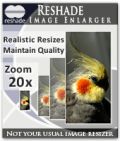
$89
EXPIRED
Giveaway of the day — Reshade
Increase the size of images maintaining quality and realism.
$89
EXPIRED
User rating:
878
299 comments
Reshade was available as a giveaway on February 9, 2008!
Today Giveaway of the Day
Record your computer screen activities easily.
Reshade helps you enlarge images without losing quality. Quickly and easily resize images using the automatic settings or get in full control and manually tweak the results to perfection.
Having the most advanced features of any resizing application Reshade allows accurate, high quality and realistic enlargements at any zoom factor. Go ahead and try it, express yourself!
Main Features
- Innovative scaling algorithm - allows for over 2000% enlargements with no loss in clarity;
- Easy to use interface - simple adjustments, with quick preview;
- Fast access - use keyboard shortcuts to open and save files;
- Drag and drop - open files directly from your internet or file browser;
- Multiple file types - support various formats including jpeg, png, bmp;
- Standard image modes - can use CMYK, RGB and grayscale images.
System Requirements:
Windows (All); 100MB HDD, 128 MB RAM, 500Mhz CPU
Publisher:
Reshade.comHomepage:
http://reshade.com/product/stand-aloneFile Size:
1.38 MB
Price:
$89
Featured titles by Reshade.com
GIVEAWAY download basket
Developed by CyberLink Corp.
Developed by PhotoInstrument
Create, manage, copy and edit custom images.
Developed by Mirillis Ltd.
Comments on Reshade
Thank you for voting!
Please add a comment explaining the reason behind your vote.
Please add a comment explaining the reason behind your vote.
You can also add comment viaFacebook
iPhone app giveaways »
$0.99 ➞ free today
$0.99 ➞ free today
$4.99 ➞ free today
Listen music from your favourite cloud storage service, download tracks for offline access.
$0.99 ➞ free today
$0.29 ➞ free today
Android app giveaways »
Whether you're a fan of io games, survival games, or just looking for a fun new game to play, this one is for you!
$0.99 ➞ free today
A collection of icons based on the well-known candy bar.
$0.99 ➞ free today
$5.99 ➞ free today
$0.99 ➞ free today
A nice-looking and beautiful battery charging animation app.
$1.49 ➞ free today




Reshade has been free (donation suggested) for the last several years beginning some time after this 2008 introduction/offer:
https://www.reshade.net/
Still works great.
Save | Cancel
would be great if you could do this offer again-I use the online version but it is limited-thanks-Wayne [ London]
Save | Cancel
Sounds like a dream, but might I call BS? Seriously, if you could 'enlarge pictures without losing quality', digital cameras would still be at 640x480, and we'd just resize the pictures bigger to print them, etc...
Save | Cancel
VectorMagic does a better job than reshade.
http://vectormagic.stanford.edu/
Save | Cancel
Solaris,
VectorMagic is not intended for use on photographic images, only graphic artwork.
Save | Cancel
Works great! I was disappointed, though, to find it would not enlarge a Tiff.
Save | Cancel
One of the best ever. Great download.
Save | Cancel
is there any chance of this product again
Save | Cancel
Yes, it does what it says on the cover and Yes, it is freeware (well, free license ware), but doesn't MS Photo Editor do what this does as well as other image manipulation?
Windows Picture Viewer has a zoom facility as well, as do pretty much all other image manipulating software.
Sorry, but if I had to pay for it, I wouldn't.
Save | Cancel
I'm using XP and thought Shade would be great from all those
xlnt comments -- but it didn't work good and worse, it was
buggy. I kept getting that annoying pop-up from Microsoft,
"We have to close down." I really hate that.
Save | Cancel
Aw I missed this one
:(
You should definatly have a "re-run" for this one !
It looks like an awsome piece of software.
Save | Cancel
CAN'T BEALEVE I MISSED THAT
Save | Cancel
I would like to have got this one, but was unable to because we had a tornado here and was off the net for 4 days. any chance of me getting it now? "Reshade"
Thank you very much.
Save | Cancel
RESHADE:
Oh dear oh dear, I was unable to create a beautiful, picture-perfect wall-sized poster from a 10K thumbnail snatched off the Internet! Well, not quite. But then, who would imagine I could?
Thanks GAOTD, I think this is actually the first (or maybe the second) programme I've downloaded and used - though today I wish I'd taken up the Pingtronic offer yesterday.
What I like about ReShade is that it does one task very simply and easily, no 'learning curve,' everything you need to know is there in front of you and it really does work. I've been enlarging images under 100K to twice their size and although (of course) there is a lot of smoothing and softening (which can probably be sharpened up) all those horrible 'whirlpools' and splodges that are characteristic of enlarged jpgs are nicely air-brushed away.
Thanks again for an excellent service - I tell my friends and I've put your link on sites I've created.
Save | Cancel
Looks nice, but as to wether it'll replace Genuine Fractals or Blow Up in my work flow for me is another question, will try it out for sure though, thanks GAOTD!
Save | Cancel
Simply fantastic! ***** rated product!
Save | Cancel
Nice, but contains no docmentation on how to use it. Your just left to guess.
Save | Cancel
I had a bit of trouble with my pc so I unistalled it and reinstalled it but now it won't let me have the full version.
so now what???
Save | Cancel
Would like to see this offered again - missed it!
Save | Cancel
This is GREAT Love it
Save | Cancel
Shoot...The first day I don't check GAOTD and I miss this little gem that I really needed. Bummer.
Save | Cancel
There are many apps (free & professional) that can succesfully SHRINK images....When it comes to enlarging, most fail miserably. I have tried them all!
This little app is easily the most efficient enlarger i've tried EVER!
Anyone that works with graphics as a hobby or as a pro will quickly find the usefulness of this program.
Thank you Reshade & GAOTD ! 10/10
Save | Cancel
Hey, give this programme one more time...plsssss :):):)
Save | Cancel
I had trouble saving the changed picture, every time I saved what I had done, it would revert back to the original size.
Save | Cancel
I tried downloading this software 3 times & all three times, it just caused every session I had open to start blinking constantly until I did control/alt/delete to stop the internet!
Whats up with that??
Save | Cancel
From BuBBy: That might work if the image has dimensions of a few hundred pixels (and fits on your screen). How does Gadwin handle it when your enlarged image is 6000×6000 pixels? Best to crop a copy of the original - then resize and save that.
Comment by Larry — February 9th, 2008 at 10:32 pm
I tried it at different levels and it works fine as I can fine tune the resulting output in Gadwin - by the way have you tried it?
Save | Cancel
My comments on Reshade are lengthy, so I posted them on BladedThoth's forum:
http://forum.bladedthoth.com/viewtopic.php?t=90
Save | Cancel
PhotoZoom Pro 2 is better. If GAOTD can offer PhotoZoom Pro 2 it would be much appreciated.
Save | Cancel
Regarding posts 271 and 280
I have tried quite a few magnifiers (including my own, written in VB6).
Just after I tried 'Magnifying Glass Pro', I came across 'Virtual Magnifying Glass'
http://magnifier.sourceforge.net/
It is perfection.
It is free.
It runs in the Sys Tray, and appears with a single click.
It then replaces your mouse pointer (imagine a large rectangle mouse pointer that magnifies).
When you are done, press the escape key.
You can get at all of the settings by right clicking the icon in the Sys Tray (Don't forget to Escape out of magnifying mode).
You can change the border of the rectangle to a thin line.
I have in the past, thought about all the features that I want in such a program.
I don't need to think about that any more, as this has got them all.
It is now the only magnifier that I use.
Rob
Save | Cancel
Regarding Winzip in post 140
Place the zip file into a folder on your hard drive.
Then right click the zip file, and mouse over the Winzip entry in the context menu.
A sub menu appears with the option 'Extract to here'
Click that, and all the files will be extracted into that same folder.
Rob
PS Regarding Font size in other posts, would everyone please leave it at 96 DPI (Normal)
Save | Cancel
To BuBBy: Yes, I did get the Magnifying Glass Pro. I'm definitely interested in the programs that let you jump between screen resolutions - do you know any company or program names off the top of your head? I'll start looking into that tonight. Thanks for the suggestion. And a virtual desktop, huh? Interesting. Since I have more time on my hands these days, I've discovered just how much there is available out there, and just how little I know about any of it. Fortunately, some people know what they're talking about. *g*
Thanks, BuBBy.
Dusty
From BuBBy: Anything that I come across, I will follow up in the forums.
Save | Cancel
A definite thumbs up from me. This is the most appealing piece of software I have seen offered so fars. Thanks,GAOTD
Save | Cancel
Two attempts. Couldn't find registration number in readme.txt. Gave up.
From BuBBy: It's written in tiny letters and invisible ink. You need to enlarge the number's font using reshade, first.
If you look really, really closely (it might take three attempts) - you'll notice the instructions. Try following them if you cannot read the tiny numbers. :)
Save | Cancel
Thanks to a link from Peano, I just downloaded and installed this gem. I really like what I see and hats off the the software vendor who gave it away to me yesterday (3 or 4 hours ago that is. lol). :)
Save | Cancel
Maybe I should add that it's not just the jpg I'm looking at. I do have the programme open and can see the sliders and 2 photos. But I can't see any options. Is it that my monitor is smaller (800x600) than the programme requires?
From BuBBy: Precisely. If you increase your desktop to 1024x768, the problem should be sorted.
Save | Cancel
This is perfect!! very handy... Thanks GAOTD
Save | Cancel
Thx Barry for your comment,i got it (see#268)In addition to your comment I will say that just opening the resized image and zooming at the level previously with visible pixels ,than one can see the difference, which itself shows that image is enlarged.
Thx
Save | Cancel
I've downloaded it, activated it and all that happens is I get a photo of a parrot and nothing else. I can't see any options or anything. So ????
Save | Cancel
#240 I noticed a problem with the program under Vista Home Premium at least…
If I select .cur as save type I get Reshade Warning:
“No image handler for type 5 defined”
for .ico the error is for type 0
for .pcx the error is for type 21
for .tif the error is for type 11
for .png no error and save succeded
for .bmp no error and save succeded
for .jpg no error and save succeded
**************************************************
I got the same thing with Vista Ultimate. Is this because it doesn't support these files types?
Save | Cancel
To Thunder-Man: Thanks. Reshade-Max is a handy tool, but it's only doing half of what I need. Am I missing something? The height of the program now fits in my window like it's supposed to, but it looks like Reshade-Max has absolutely no effect on the width of the program. I'm missing about 20% of the screen, between what is cut off on both the left and the right sides. Is there a way to re-size the width of the program as well?
To BuBBy: I am already on 96 DPI (as suggested in #176), and the Maxamize option suggested in #172 does not have any effect on the width of the screen. Nor does the suggestion offered in #178 about the Font sizes. So far, the only option I've found that helped at all was yours - but I can't run the computer at that screen resolution. I have partial sight loss, and I can't function with that size font. Anything else you can think of?
This was the first download I was really excited about since I started coming here to GAOTD, so it's quite a disappointment. I read that the developers are now aware of the problem, and are going to resolve it in future releases. If they offer such a version here, I'd be thrilled. Being on Disability, there's no way I could afford the list price. That's what's so great about this site.
I just read today that you are a volunteer, and not a paid representative of GAOTD. Your dedication to us all is commendable. Thanks so much for your efforts, and your great sense of humor. Maybe someday everyone will learn to read first, and not ask the same silly questions over and over again. I'll keep my fingers crossed for you, but don't hold your breath, okay? We need you here. :::grins:::
To the Reshade Team: Thank you so much for coming by and listening to our feedback. Your own suggestions on how to work with the program have been saved, and I will refer to them when I use it in the future. I appreciate the hint screens at the bottom, as well - very helpful. As is the video on your site. But I still think a Help File will not go amiss.
I felt that the sliders weren't quite precise enough for me, I'd have preferred something a little more measured, so when I found a setting I liked I could use it as a base from which to experiment. But overall, I really like your program.
It's a real shame that I can't seem to resolve the issue of the program's interface. I'm missing about 20% of the screen, between what is cut off on both the left and the right sides - I can only reach half of the Zoom and Edge Threshold functions, severely limiting my use of the program.
I'd switch screen resolutions, but I'm partially blind, and can't function with that small a font. Hopefully, when you resolve this issue, you'll offer the product again. I'd love a chance to get to know the program better. I run a photo blog, and would probably use Reshade on a daily basis, but I'm resigned to using it as a last resort, instead. Too bad. It's a good product, and will probably become an even better one in the future.
Thanks again for the offer -
Dusty
From BuBBy: Thanks for your comments Dusty, just wondering if you got the "Magnifying Glass Pro" giveaway from a week or three ago? Also there are free programs that run from your system tray that allow you to jump between preset screen resolutions with just a keypress. Or a virtual desktop that lets you pan around a larger desktop within your monitor. I'll think of something.
Save | Cancel
Hello,
For the people who think your saved resized picture is the same as the original, try opening the saved picture in MS Paint. Example: original picture size 1600x1200 resized to a 5952x4464 picture, in the work area you will only see a small portion of the full sized picture, you can then print it(I do not have a piece of paper big enough LOL!), or edit it from there, anyway have fun with the program.
Good Day,
Barry
Save | Cancel
re: comment 241
Sorry, Bubby, that comment was a followup to the last paragraph in comment 190. Yes, these are standard .jpeg and .png files, and yes they do load and can be edited in Fastone Imag Viewer. So, I loaded one into Fastone, took a screen shot with Screenshot Captor and loaded the resulting .png file into Reshade and enlarged that. So, I guess it's a game technology issue.
The later Myst games all have in-game cameras that let you take shots within the game itself, which makes life a lot easier for fans.
From BuBBy: There is probably something nonstandard with those game files. Even if you don't go via Screenshot Captor, it may still work just to open, then save in Fastone as Fastone might actually "repair" the problem with the original file.
Save | Cancel
Sorry for previous coment, I thought that saved image is the one inside the zoom frame...lol ,when i zoomed the resized,saved, image i saw the difference,(headache gone)
thanks GAOTD
Save | Cancel
When trying to activate, I get this error message:
Activation module failed to connect to giveawayoftheday.com. Software activation is not possible at the moment. Please try again later of check your firewall settings.
I've checked my settings for my firewall and it should work fine. Any help here?
From BuBBy:
1. Check your Internet Explorer connection settings - Make sure IE isn't set to work offline. (try to open http://giveawayoftheday.com using Internet Explorer if it isn't your primary browser).
2. The Giveaway server really is busy give it 10-15 minutes and try again.
3. Still having no luck - Visit the forums and post your question, and help should appear :P
Save | Cancel
Thanks BuBBy for your immediate reply. It isn't possible for me to get the other computer internet connected during the time frame.
But at least I have the program available on this computer and if I find that I really do need Reshade on the other computer I can always go to their site and purchase it. After all isn't that what it's all about in the end?... using tools for free in hopes that we will look to those companies (that gave them to us for free) if we need to purchase in the future?
From BuBBy: Precisely. And then you get all the new versions and support etc. Also I can guarantee a LOT more people know about the Reshade program than was the case almost 24 hours ago. It's almost better than paying for a half time advertisement at the superbowl. :) (well it's cheaper at least).
Save | Cancel
im having hadache allready.i cant get this thing working.This is not the first time that im using GAOTD.For the tenth time uninstalled and reinstalled folloving :unzip,activate, install, Only a client version comes on, no funtionality in every feature, only "zoom" does smth, but even after Saving resized image u see just the orginal , means nothing???Im lost here, Someone can help
From BuBBy: Sounds like the program is working just fine. Check This.
Also if you haven't already - watch this Video
Finally, If you are viewing the enlarged file using something like the original file - in a program like "Windows Print and Fax Viewer" that resizes any image to fit on the screen - they WILL look the same - If you open the resized graphic in a paint program you should find it is quite a bit larger than the original in terms of dimensions (pixels x pixels).
Save | Cancel
Thanks GAOTD, I downloaded and installed with no problems on my internet connected computer. I'm quite happy with the results of my first trial run.
However, when I tried to install it on my graphics dedicated (non-internet connected) computer I got an error message that said I could not install because I am not connected to the internet.
Can anyone offer help before the time limit expires. I am at 1:03 AM Eastern time in USA. I'll check back in a little while to see if anyone can assist me. Thanks!
From BuBBy: That's the way all the giveaways work - at some stage you need to get a connection to the internet so that either the setup or activation can complete. Checking the central "Giveaway clock" - is the only way to determine if the giveaway is still running or not.
Save | Cancel
Nice. Very nice. Bear in mind this isn't going to make a 200 X 200 camera phone pic into something nicely printable at poster size but for what it is, it works nicely.
Save | Cancel
I have to agree that not having a help file or tut is a definite negative. Neither the video or FAQ on the Reshade site is of much use.
Other than that, so far as I can tell it seems to be a nice program.
Anyone know if you can save your pictures in any format other than .jpeg?
Thanks GOTD.
From BuBBy: Yes, you can change the save file type - on the save dialog - underneath the FileName box - there is a "Save As Type" box - if you drop that down, the permitted file types can be selected.
Save | Cancel
EXCELLENT Software!
After activating, I took a .JPG image that was small. In photoshop CS2 after a rise of 100x100 the picture looked grainy. This software literally allowed no changes to the original image. IMPRESSIVE!
Save | Cancel
The program is so so. GUI is kind of plain, but easy to use. Now, I love easy to use and I am not a lover of bellows and whistles being all there in the looks, but in this case the looks could really use a going over, more or less an entirely new GUI.
As for the Program itself. It works so so. Not the best I have used, but certainly not the worst either! But for the quality it does, the price tag is WAAAAAYYYYYY toooooo much, seriously!!!!! There are other Stand Alone or Plug-Ins for PS that does almost just as well and they are much much cheaper.
Even my own Uprez program I am working on does as good (and it is only in Alpha stage), in some areas far better, then this one does and mine will be priced wayyyyy below $90.
So, I think you either need to:
A. Get working on designing a better Algorithm for your Uprezzing
B. Bring your price down to a more competitive price line like $59.95 or something (just a price pulled out of thin air).
C. Design a much better GUI, but do not go overboard or crazy on it either, lol.
From BuBBy: well of course it is hard to be an objective critic for your own program, when nobody else can use it to judge the results for themselves, perhaps, once it is complete you may consider running a giveaway promotion here for your program - so users can make their own side-by-side comparison.
Oh, and personally, I actually like the interface (except perhaps the lack of resizing). It is clean, simple and functional. No need to complicate what should be a simple task.
Save | Cancel