Every day we offer FREE licensed software you’d have to buy otherwise.
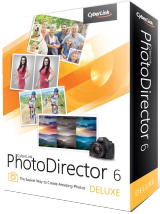
Giveaway of the day — PhotoDirector 6 Deluxe
PhotoDirector 6 Deluxe was available as a giveaway on January 10, 2016!
CyberLink PhotoDirector 6 is a unique application that provides streamlined workflow, efficient photo management, complete adjustment and creative editing. PhotoDirector is all you need to turn your photos into works of art. Perform non-destructive photo enhancements with confidence, and enjoy fast RAW image decoding and UltraHD 4K slideshow production. With PhotoDirector 6, you can take your photography to the next level.
System Requirements:
Windows Vista/ 7/ 8/ 8.1 (x32/x64)
Publisher:
CyberLink Corp.Homepage:
http://www.cyberlink.com/products/photodirector-deluxe/features_en_US.htmlFile Size:
Price:
$49.99
Featured titles by CyberLink Corp.

With support of all media types including video, audio and photographic content, PowerDVD is your all-purpose entertainment station. Enjoy media on PC, mobile devices, home and social networks, and from the cloud. The NEW PowerDVD 15 provides enhanced audio-visual quality, extended file format support, improved functionality, refinements to the user interface, enhance of wide range of digital media experiences and more.
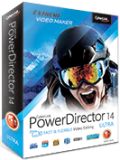
PowerDirector Ultra is fast and flexible video editing software solution, offering a unique combination of high-end performance and advanced video editing features. Its intuitive interface makes it a video editor accessible to users of all skill levels, from beginners to experts. A huge selection of customizable design tools gives you freedom to explore your creativity and reflect it in your video creations.
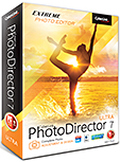
PhotoDirector 7 offers an extreme blend of features that go far beyond what you would normally expect to find in photography software. Simplified photo management tools combine powerfully easy-to-use yet sophisticated adjustments and editing options that offer a complete, end-to-end photo editing and management solution.
Comments on PhotoDirector 6 Deluxe
Please add a comment explaining the reason behind your vote.

friendly tip
set the settings | MEMORY for big raw import!
further details of my story tonight are too embarrasing to even talk about. ;o)
Save | Cancel
Size does MATTER!
Large file so your choice, Time is money..
I say a New Jersey word... " FORGETABOUTIT!"
Save | Cancel
I am not very experienced in photo editing. Installation went OK even if the steps to go through are a bit inconvenient. I tried it on a photo and find it captivating, what it can do. Only scratched the surface but I think this one is a keeper. Thanks GOTD
Save | Cancel
help please.....before this expires. thank you.
I tried four times now........I downloaded, got the license key, it says successful, but there is no program where I can apply the license code.....I click on setup.exe but nothing happens.
I've already disabled my virus software Kaspersky.
what can I do?
please help.
thank you.
Save | Cancel
Download, installation and registration all went quickly without a hitch Win7-64 16GB.
Save | Cancel
If you create a directory for it, the setup then arbitrarily creates a further sub-directory into which it installs the program.
However, the program hangs after activation on Win10x64 anyway, and was therefore binned. Wouldn't it be better to test these things before release?
Save | Cancel
Well no wonder they are giving this one away! Downloaded (huge file) Installed and finally got it to load. Loading images takes forever (Not my computer, other programs and images load fast) To edit took forever and when uninstalling that was a pain as well. Would not recommend this one! Lightroom and Photoshop loads images and edits them way quicker, Sorry guys this one is a loser in my books.
Save | Cancel
It will not activate for me and ii've followed all of the directions not once but twice to get this program to work. I hope I get help with this for I truly wan this program. I"ve been with this site for about 8 years and have always enjoyed the give aways but this is not good
Save | Cancel
Unlike three most recent Giveaway of the day installations attempted, this one succeeded (Windows 8.1 Home 64-bit).
Switching between Project sidebar on left for folder selection to bottom for image selection irritates.
Switching between adjusted and original image views remains unobvious.
Two "Edit" menus is one too many.
Excess delay between tone slider adjustment and histogram+image updates (3GHz i5-3330, NVIDIA GTX650Ti)
Auto tone fails for dark backgrounds.
Exposure steps are too coarse.
Multiple Content Aware Removal attempts confuse software, which stops allowing Apply
Save | Cancel
Oristo Po
I've had a lot of GAOD programs crash and not run ever since this new GAOD page format.
Save | Cancel
Downloaded & unzipped it to a "hold" folder. Clicked to install the program and it said it was downloading (didn't I already download it?) then asked where to install it and popped up a box where I would choose or create a folder. Defaults to my documents folder and at that point the whole thing hangs and becomes non-responsive. If I end process it gives me a pop up to go to their page to activate the program - but it was never installed because I could not choose a folder for it. Too bad, I would have liked to try this one out.. I'm using Win 7-64bit.
Save | Cancel
It would be good if it worked with Windows XP
Save | Cancel
some process were VERY slow, others were up to par with Photoshop and Lightroom. I had problems importing 3 photos to use the HDR feature.
Then I tried to just bring in the whole folder and it didnt like that.
There is of course the possibility that Im using it incorrectly.
I made a few changes to one of my pics, changed exposure etc and that worked fine. Changed some colors no problem there so its a good start and if you dont have Ps or light room this will be great for you. I'll keep it though I have PS and LR , I think it had merit.... and maybe something special hidden away that I haven't found or something that may be easier to use , then PS
Save | Cancel
De cyberlink downloader does nothing......what am I doing wrong......
Save | Cancel
Pentax K3-II not yet supported.
Save | Cancel
I had this software before until it stopped working by itself and when I had it working, always there was a background communications going on with home base and after few minutes the screen will freeze and I had to reset the PC because it reported is our of memory,
Very inefficient software, I will never install it again. By the way, the votes up or down are rigged.
Save | Cancel
This is basically a Lightroom clone, missing many features of the original and staying far behind with some others. Plus some toys for "inexperienced" users. But it is still a very capable 16-bit (raw) photo editor.
Calling the most limited version "Deluxe" might not be very nice. I was missing auto lens correction, split toning and curves tool, but at least the first two come with "Ultra" version, offered currently for 50 Euros, which is quite a decent price.
I prefer two very different open-source raw photo editors, LightZone and RawTherapee, which are both very worth trying. Proprietary programs, offered (for free) by camera manufacturers, are also a good starting point. Version 4 of Canon's DPP comes with useful improvements. Among professional editors, most advanced Lightroom's competition are, for my taste, Capture One and DxO Optics Pro.
Save | Cancel
Ok got the key, just registered.
Save | Cancel
The link to activate it is going to the Google Search page...How do I activate my copy? Thank you for your help
Save | Cancel
Tess K
copy address from read me file paste in main address bar click arrow will go to page
Save | Cancel
David Vandiver
http://www.cyberlink.com/stat/edms/Giveaway/GOTD/PHD6/index.jsp
Save | Cancel
Cannot find any serial No. so I am unable to activate and open the prog. Is there anybody who can help me?
Save | Cancel
Isa
Using the link provided in the README file fill in your name and e-mail address in the boxes towards the bottom of the page.
Eventually this will open a new page with the key, serial number, on it, it can be difficult to read on some monitors because of the choice of colours.
Save | Cancel
Install without any hang-ups on Windows 10. Works just fine.
Save | Cancel
Downloaded after clicking the email option - never got the email like usual but second time clicking the download just let me download without it. Installed easily enough following directions. Tinkered with the program using their photo library. I tried the removal tool, which is what I am most apt to alter in a picture. I have to say I'm impressed. I'm no expert but I've tried this in other programs without this kind of result, so I'm surprised and pleased. Granted, in one instance I had to do it twice because the first result was unacceptable, but wow, the second time, it really cleaned it up. So I expect to hang onto this. Thank you to others who have mentioned clicking the settings to set automatic updates to off - I have done so I won't lose the program. Thank you, GAOTD and CyberLink!
Save | Cancel
Tried to install on Win 7 computer. No luck. Seemed to install, entered code from website and email., asked if I wanted to participate, yes once, no once, full screen Cyberlink, then screen locked and was unresponsive.
Would have liked to try this software.
Save | Cancel
RICHM
Same issue here on Windows 10.
Save | Cancel
Tried to install on Win 7 twice.
Save | Cancel
Not so sure what is different in this version than version 5. I had gotten version 5 in a previous giveaway and it works on Windows 10 without issue. I run AVG too and never got any warnings from my AVG. I just think that the photo editing tools are difficult to use and the presets for photo image enhancement need some work on the quality level. It obviously won't clean up the quality of poor cell phone camera photos but its a start. More geared toward higher end cameras.
Save | Cancel
The registration page seemed to have crashed: that is, it did nothing, and I got a browser message "Do you want to close this page?"
However, I just left it, and a few minutes later it had come to life and displayed a licence key.
JUST HAVE PATIENCE!
Save | Cancel
I had the previous giveaway of Photo Director 5, this newer version is much faster. I, personally, encountered no problems regarding Windows 10 on installation (maybe because i uninstalled version 5 after???, not sure).
I like this software. There is a mixture of editing photos with presets ( mainly effecting color) and manual editing where there are a plethora of tools: it goes beyond basic without being overly complex. A feature I'm very happy about is a simple obviously placed undo/redo button, so editing is enjoyable and mistakes easily solved.
Nice interface, customisable views. You can also choose to see before and after editing for comparison in the same window. I can't get my head around complex photo editing software so for me this is a very happy medium between basic and advanced programs.
I recommend.
Save | Cancel
Downloaded and installed on win7/64 with ease. Spent 30 minutes using the program and I am truly impressed with PhotoDirector 6. I have many such programs and it is easier and hits at the top of my list of best. I am especially happy to use the background removal tool. This alone would make this program the best I use. Thank You CyberLink and GOTD for this wonderful program.
Save | Cancel
i need the key code to active can someone please tell me how to get it. thanks
Save | Cancel
Someone wrote that link takes us to version 7,but it's not true.I have Cyberlink PhotoDirector 7 Suite,so don't need this one.Tested anyway just to see activation process(smooth and fast).About software-Deluxe stands for most limited Cyberlink PhotoDirector(not metter which version),and it is NOT photo editor.Deluxe edition does not support even working with layers,so for any serious photo editing use something else.But it's not bad tool for simple tasks and beginers.Very plesent and modern UI,easy to learn,and (for my opinion) very good for B&W photos(some interesting presets etc).I had PD 5 Deluxe even when I managed to mastered by far more complex photo tools,because I find it usefull and reliable for some simple tasks,some features all in one place (People Beautifier tool,Background removal and already mentioned interesting presets).And all that works well and fast.Definitely a program worth trying(I'm sure that many will keep it)..sorry for my bad English,I learned it by myself.
Save | Cancel
b-man
Lucky you. At lease you managed to download it to try out. I cannot, the facebook share box seems stuck under the panel on the right of this page...it will not move to click "share".... drats.
Save | Cancel
Jessie B
Yes I noticed something strange when I tried to erase my comment on fb.I downloaded it few hours ago,without any problems!? Forget to mention,I'm using win 7 (as I will as long as I can),so I don't know if it's working on 10.
Save | Cancel
b-man
Thanks for the info. You write English very well, and should be congratulated for your efforts!
Save | Cancel
b-man
I'm Win 8. I will keep it for as long as I can. Windows keeps fixing things when they are not broken. I used to love Win 7 too but had to buy a new computer and it has 8.
Save | Cancel
b-man Please never apologize for your command of English. It's excellent, and all the more so for being self-taught. Constructive contributions such as yours are much appreciated by everyone, so many thanks indeed for taking the time and trouble to post.
Save | Cancel
MikeR
Hi, yes MikeR, You nailed it on the head! Goes also for all contributing to Debate here, who too 'take the time and trouble to post'.
Save | Cancel
Hi, the previous version of CyberLink PhotoDirector (that is version 5) was presented on GOTD 9 month ago, it can be found here: http://www.giveawayoftheday.com/photo-director-5/ Perhaps Comments there can shed the light on this Software. While on that page it's so easy to find out what else was offered on GOTD by the same Publisher and how it was received. It's becoming a real pain trying to find previous Giveaways on GOTD, and especially when Publishers appear under.. err, slightly different Names!! No wonder people find it confusing and cannot make sense when Comments and Ratings don't match!? GOTD was ALWAYS Transparent, hence it's Popularity! Please, please don't change it.
Save | Cancel
Half of the share form is hidden in the age. I cannot share it. Have taken screenshot but cant share that with you either..sighs.
Save | Cancel
Jessie B Hidden on the GOTD page* not age..gees. Tired...lol
Save | Cancel
The program installer can not find the Visual C++ 2010 because Windows 10-64 has a later version of C++
Photo Director 6 is not compatible with Windows 10 it seems.
Save | Cancel
Urbanquintus
Win 10 64bit installed fine here
Save | Cancel
Urbanquintus
I have the same issue with Windos 7 64
The program installer can not find the Visual C++ 2010 because Windows 10-64 has a later version of C++
Save | Cancel
Dan Lec
I mean window 7-64 is on my pc
Save | Cancel
The Visual C++ 2010 in my system can not be uninstalled unfortunately. Otherwise a solution to try is to uninstall all Visual C++ through "control panel/programs/uninstall a program" and then let windows update install them again.
Save | Cancel
So, needed a program like this and decided to give it a try.
Clicked the big green Download Now box and a window popped up encouraging me to share on Facebook.
No problem there - Free Trials - Share that info no problem.
Clicked the Blue Facebook logo - Nothing!
Forgot to log into Facebook. Did that.
Clicked the Blue Facebook logo - STILL Nothing!
Thought I'd try the 'Get Link by email' and dropped my GOTD email.
STILL Nothing!
Well, either I have seriously superior security settings on an aging hamster fed XP SP3 homemade system or somethings broke somewhere!
Many Thanks to XP-Man for his comment.
Primary reason I decided to download!
So, mostly a waste of time today! :(
Save | Cancel
SparkyMark
I get same. I am using chrome. I click and look at bottom left. It shows facebook loading then back to GOTD. I have adblock disabled. I never get the email links also.
Save | Cancel
SparkyMark
In Firefox had no problems but I never use the Facebook links instead I let it pass the information into my e-mail address.
Have found that after this the page that has the links to Facebook etc no longer appears and I go directly to download.
Hope this helps. :-)
Save | Cancel
I must be doing something wrong. I always get a direct download and activation always works. I scan everything with Comodo Internet Security Premium and this or any other GOTD has never been dangerous.
Thank you GOTD and Cyberlink for todays giveaway.
Save | Cancel
I tried to activate it and got the error message: Not activated, unable to access server
How do I check if it's activated or how do I activate it?
Thanks!
Rgds,
Andy
Save | Cancel
Just wanted to say,found feature-set comparison Link: http://www.cyberlink.com/products/photodirector-deluxe/compare_en_US.html
Save | Cancel
Before anyone rushes to post here to the effect that you can get freeware which does just as good a job -- a familiar litany on GOTD threads, and one that isn't necessarily without justification in all cases -- I hope they're already familiar with this program having taken full advantage of Cyberlink's 159-page User Guide (yup, that's correct: 159 pages) available here:
https://www.cyberlink.com/support/photodirector-ultra/userguide_en_US.html
as well as Cyberlink's extensive range of video tutorials, available here:
http://directorzone.cyberlink.com/tutorial/phd/#39_-1_1
If a poster has no genuine experience of PhotoDirector 6 -- an experience which will of necessity have involved the investment of far more hours than are available in a quick download-install-and-try-today -- then any such opinion should be taken with not so much a pinch of salt as an entire salt mine. (Same goes for what you might see on the thumbs up / thumbs down voting where at the time of writing, three hours into this giveaway, there are 12 "users" who I doubt have any user knowledge at all of today's software, otherwise they'd have already said so here.)
Fact is, Cyberlink PhotoDirector 6 is a highly complex -- because it is highly sophisticated -- image post-processing program that has been successively developed and refined over the years and, as such, requires a learning curve. It also requires of a user an understanding of the difference between the two PhotoDirector varieties which Cyberlink has always produced, viz: PhotoDirector Deluxe, and PhotoDirectorUltra, a comparative feature table in regard to which is here:
http://www.cyberlink.com/products/photodirector-deluxe/compare-phd6_en_GB.html
The above links are mentioned in hope of alerting potential users to the fact that this is a BIG program and, too, of addressing the possible frustration which might be felt if users expect from Deluxe that which is actually a feature only of Ultra, as a result of which they then feel bound to complain that the apple ain't an orange.
(That said, this particular developer has an unfortunate habit of being none too clear in its promotions about just what, exactly, it is promoting. Hopefully all that is said in today's giveaway description does indeed relate to the Deluxe rather than Ultra version.)
Myself, I've encountered PhotoDirector in earlier incarnations and it seemed to be good at what it did. Those encounters, however, have never been extensive, because I'm an Adobe Photoshopper used to working with Layers as well as an Adobe Lightroom user who pairs LR with PS and also Nikon software for RAW handling, it being the case that I've yet to find Adobe's conversion superior to that offered by the RAW creator itself: the camera manufacturer.
I'm therefore unable to comment on the quality of PhotoDirector 6 Deluxe nor will I be downloading today's offer. The quality of the opportunity, though, that I can comment on. Why? Well . . .
There are thousands of folks out there who can't afford Photoshop and / or Lightroom and don't want nor need the multitude of features that now come on an expensive subscription deliberately geared by Adobe to business customers rather than ordinary, domestic users. Those thousands cannot set an Adobe subscription as an operational expense against business tax the same way that my agency does, yet they would dearly like to be able to experience something that offers more in the way of performance and flexibility than a simple, basic, image post-processor.
Today's giveaway affords exactly that opportunity.
On which basis then, sincere thanks to GOTD and Cyberlink. PhotoDirector 6 DeLuxe's learning curve may be steep and some of the techniques will doubtless seem challenging, but that's a measure of the depth of the software offered here, not a criticism.
Please note though that this post is to commend today's GOTD opportunity to obtain this software for absolutely nothing. I'm not in a position to comment on the actual software itself, so very much hope that this thread will see posts from existing Cyberlink PhotoDirector 6 users (DeLuxe or Ultra) who by virtue of their experience can provide a definitive insight.
Save | Cancel
As an aside, while registering for my license key on the Cyberlink site, I noticed they were running sales for a few of their other programs:
*PowerDVD 15 Ultra
Regular $ 99.95 -- On sale for $ 59.95
*PowerDirector 14 Ultra
Regular $ 99.99 -- On sale for $ 69.99
The thing is, both of the ad blurbs have a big "75% Off" tag on them, so, does anybody notice something wrong with the math?
Save | Cancel
CyberLink Photo Director was not activated because a connection to the activation sever could not be established.
Save | Cancel
Just wanted to say that I couldn't install this software as it froze and hung during extraction to temp folder.
Win 10 user here.
Save | Cancel
I notice that the link takes us to "Photo Director 7 Deluxe" not the version we are getting (6). So .. what is the difference? 7 sounds good, 6 will not, necessarily, be AS good...?
There was a LOT of CyberLink software pre-installed on my PC, when I got it. Some may call it "bloatware" - I dunno, it seemed to work okay...
I have recently uninstalled ALL of it. Mainly as I have other better (my own opinion) software, already paid for.
So: before I download this software, I want to know exactly what I am getting...
...
Save | Cancel
Steve
When using it I remember, first of all an outdated feature set of photo editing tools with over-bloated usage of system resources, that's for starters.
It's my opinion that there is better software out there.
Save | Cancel
xenox
Thanks... About what I thought. I think I'll give this one a miss. Thank GOTD..and I guess CyberLink, for the offering.
Save | Cancel
Steve
You might find helpful this chart I found on their website; it compares the features of most of the versions they sell, including the one on offer today (v6):
http://www.cyberlink.com/products/photodirector-deluxe/compare-phd6_en_US.html
FWIW, I dabble in photography, so I have a lot of these types of programs, including an older version of Photoshop (CS4) and Lightroom 4, and I rather enjoy checking out new ones.
But for times when I don't want/need the sophistication or complexity of Photoshop, I've been using the free Paint.NET and FastStone Image Viewer (which is far from "just" an image viewer) for years, and together they make a pretty devastating one-two punch covering most graphic and photo editing/creation tasks, so the GOTD might be a tough sell for me...
Although what the heck, I'll still take a look at it.
Save | Cancel
Steve
Here's the User's Guide for v6: http://download.cyberlink.com/ftpdload/user_guide/photodirector/6/PhotoDirector_UG_ENU.pdf
Save | Cancel
Robert Garofalo
Hi. yeah I found it. 7 can do a few things that 6 can't. As I said, I did have a lot of their software pre-installed. I found most of them to be a bit resource heavy, but they did work okay.
I am an amateur photographer and I also have a number of apps, already. I use PS-Elements 14 for most of my post processing it is more than adequate for my needs. I also have a few Plug Ins/stand alone apps for it, from OnOne photo 10 suite, plus Topaz Labs. Not to mention a few others..lol. I still reckon I may give it a miss.
Save | Cancel
That's all good, though not sure how often they have given away Photo Director.
I think it's time they give away Power DVD for a change.
Save | Cancel
The setup file downloads approximately 250 MB in the form of a self extracting RAR file.
This is then extracted somewhere and once this is done installation can start.
It installed and can be run in XP SP3, however, would not be surprised if some of the functions did not work. This is something I could only find out with time as there are so many functions available in the program.
It only appears to work on JPG, TIF and RAW it would not open a PNG file.
Its behaviour is somewhat different than any other photo manipulation program that I have used, for instance when editing an image it creates a copy of the image and you work on that.
You can import images as an individual photograph, a folder or from a camera.
Many of the effects are presets such as smooth skin and similar, an attempt to remove the background from an image of a ship took a bit of getting used to because of the way it functions.
At times my old eyes found it difficult to read some of the menu text and a quick look did not show any method of changing the skin.
The check for updates under settings is ticked by default and the changing if you do not want to update and probably lose the program.
In the few tests I have managed it seems to have potential but only time will tell.
Save | Cancel
XP-Man
For some reason the program has stopped working and will not open; it had been run about 10 times previously without problems.
Situation stayed the same even after a reboot and even after disabling anti-virus and similar, it appears to just close down immediately. No idea why this is happening!
Save | Cancel
XP-Man
Programs should not work on original images. This is to protect the image, and the sign of a better program.
This one makes a copy to work on, Photoshop creates a small file that recalls your changes as kind of a script.
Save | Cancel
BobbyA
Was trying to point out the rather convoluted method of opening and closing image files.
Frankly I find Save and Save As much more straightforward.
Save | Cancel
The download file contains 32 and 64-bit setups, so I was expecting the installed files to be somewhat less on my 32-bit system.
The folder created for this program contains 512 MB, checked a number of times as I found it hard to believe.
The problem of not opening I have been able to correct; if the window does not appear closing the programming task manager and then reopening has solved the problem.
The removal of objects, when it works, is very good because it is simple to use however, sepia toning has never been able to bring out the beautiful richness of these old photographs.
This one quite frankly is abysmal as it puts a yellow cast over the image, can't think why they included it is so pathetic.
Debating whether it is worth taking up half a gigabyte of my drive space for the few unique functions available.
Save | Cancel
As an after thought while going through the 3 emails sent, can GAOTD users use the Director zone to download all the time? Or is that a limited thing for the give away today?
Save | Cancel
Levitiquetus
at least not for previous giveaways
I don't think it will be today any different
Save | Cancel
Levitiquetus , I use the company's other product, PowerDirector 12, and it also uses Director Zone to download templates, effects, etc. These are constantly being updated by their user community, and while we do not receive the latest version here, many/most of the content made available is compatible (when you select one it will tell you if our version is covered before it begins to download). This should still work even after today's giveaway passes. What you cannot do is download updates, patches, etc.
Save | Cancel
Major pain to download, run, download, run, install. Go to website, fill in name and email. Got the key nice and easy. Put key in to activate and have to fill out name and email again. (make sure to uncheck boxes for newsletters BOTH times you have to put in your name and email if you don't want it. (On the website, and also when activating software)). YAY! FINALLY done with all that, and I'm in! Starts out with a full screen page with sample photos along the bottom. (Would generally prefer no added photos until I add them, but there are a couple nice landscapes, and a cat! And a few other pics.) Played around with the sunflower pic they added (it's the first one). Overall seems really simple and easy to use. Seems like basic editing with a few addons to play around with, but for the most part while your trying to make your photo POP, it's pretty basic. This is a really nice program for beginners to play around with, and one I'll keep. I would highly suggest fixing the install procedure though, that was to long and repetitive (at least for me) One simple download and install should be easy to accomplish. And why bother sending a download link with key to our email if it's only valid for today? Seems foolish, unless someone buys it, and then I would assume another key and download link would be sent.
Save | Cancel
I have tried many digital photo apps. i have Canon digital camera and got the cd's but not at hand and can't seem to find downloads so will give this a go. If it works as I hope, expect, I will be more than happy to donate. Thanks for the opportunity to give it a go! Happy Trails
Save | Cancel