Every day we offer FREE licensed software you’d have to buy otherwise.

Giveaway of the day — Photo Director 5 HE
Photo Director 5 HE was available as a giveaway on April 11, 2015!
CyberLink PhotoDirector 5 is an award-winning photography software, which combines photo management, editing and adjustment in a seamless workflow. With native 64-bit support, non-destructive tools and RAW support for popular DSLRs, PhotoDirector is all you need to turn your photos into works of art!
Key features:
- Easily manage your photo with smart albums and Face Tags;
- Create flawless portraits by removing wrinkles, smoothening skins and whitening teeth with People Beautifier Tools;
- Adjust color, saturation, tone, white balance and curve with powerful regional and global adjustment tools;
- Enhance scenery photos by applying dramatic HDR effects;
- Remove unwanted objects in your photos with innovative Content-aware Removal tools;
- Apply one-click presets to instantly alter the atmosphere of your photos;
- Instantly showcase your photos on Flickr, Facebook or create photo slideshows.
Special offer for GOTD users:
- PhotoDirector 6 Ultra Upgrade Price $44.99;
- PowerDirector 13 Ultra $49.99.
System Requirements:
Windows Vista/ 7/ 8/ 8.1; Screen Resolution; 1024 x 768, 16-bit color or above; CPU: Intel Pentium D 3.0 GHz with hyper-threading or equivalent AMD CPU; Intel Core i7 or AMD Phenom II X4 recommended for 64-bit OS: 2 GB; 3 GB recommended for 32-bit; 6 GB recommended for 64-bit; HDD: 1GB; Graphics Card: 128 MB VRAM; 1 GB or higher OpenCL capable VRAM is recommended
Publisher:
CyberLink Corp.Homepage:
http://www.cyberlink.com/stat/edms/Giveaway/Giveaway/PHD5/index.jsp?affid=2581_-1_785_GOTDFile Size:
8.18 MB
Price:
$49.99
Featured titles by CyberLink Corp.
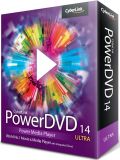
Immerse yourself in high quality media entertainment with PowerDVD’s TrueTheater technologies, the latest media formats, smart cross-platform media transcoding and more. With over 100 million copies shipped annually, PowerDVD is the world’s leading Blu-ray & media player and makes it simple to play your movies, videos, photos & music at their best.
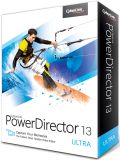
CyberLink PowerDirector 13 is the fastest and most flexible video editing software in the world. Powered by the 64-bit TrueVelocity™ engine, PowerDirector provides unparalleled speed in rendering HD videos – including support for the latest 4K UltraHD and H.265/HEVC formats. PowerDirector provides the easiest and most flexible design tools to design and customize your transition and title effects.
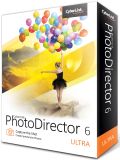
CyberLink PhotoDirector 6 is a unique application that provides streamlined workflow, efficient photo management, complete adjustment and creative editing - PhotoDirector is all you need to turn your photos into works of art. Perform non-destructive photo enhancements with confidence, and enjoy fast RAW image decoding and UltraHD 4K slideshow production. With PhotoDirector 6, you can take your photography to the next level.
Comments on Photo Director 5 HE
Please add a comment explaining the reason behind your vote.


"Enhance scenery photos by applying dramatic HDR effects;"
It said I had to upgrade to the full version to use this feature. Kind of disappointing. The adjustment features are kind of nice.
Save | Cancel
Totally agree with Karl on this one. This is one of the best freebies to come along in a while. Install was a breeze. Gave it a short evaluation and so far it is great. Very easy to use and the presets are perfect to their respective descriptions. Seems to have all the features you would want for your photo editing and enhancement needs. I give it a definite thumbs up! Running on Win8 64 bit.
Save | Cancel
Had not realised I had cyberlink v4 already installed from a previous giveaway. That shows how good it isnt, in that I never used it. Picasa3 (coincidentally free) is a better product on all fronts.
This is very hard to understand, seems to keep location copies of photos that I deleted months ago, and does not then do an automatic update. Very slow, very confusing. I suggest they download Picasa3 to see how a program should run. (and no I dont work for Picasa and did find it confusing at the start, but it was never so painfully slow).
Save | Cancel
Installed 64bit Win7 no problems after download. The download process stopped twice and I had to use their Resume button. This was about 15 minutes on broadband. The software is standard photo editing and has really no extras over the free programs from SourceForge. The key is given on their website after entering a name and email. The registration that comes up once the program is running is useless and is not needed unless you want to be inundated by offers to upgrade. Also the program is set to automatically try to update. I suggest turning this off as the updates are not free. Overall the screen menu quality is good and it is a good program if you need it.
Save | Cancel
Says I have wrong OS, or not supported OS, I'm running windows 7. I have other Cyberlink programs installed.
Save | Cancel
A grossly amateurish effort. I could not find a way to view the contents of a directory, and it would not open a photo except in one of those inane "libraries" on C: drive. It offered to catalogue my photos, which at 40,000 would sure take more time than I have. Uninstalled. Angry for wasting my own time. Zoner rocks. I also use Magix Photo Manager.
Save | Cancel
Interesting GAOTD. Installed fine on Win7 64 bit. Those who gripe about the registration time and effort should take a course on self entitlement. After loading in some art and photos I came away from this experience feeling a little cheated. Pop up windows asking me to upgrade spoil this experience and software. Plenty of options for the weekend warrior with a camera, although nothing better than the always free and great GIMP. Uninstalled.
Save | Cancel
DO NOT MISS THIS OPPORTUNITY! I have been using their Power Director software for many years. What I find the most impressive is the following:
1) Easy to use and very intuitive
2) Advanced features are almost unlimited
3) Free download of special effects
To be honest I have not used the Photo Director software, but if it's anything like the quality of their Power Director then it's one of the best on the market. The Power Director video software has won the top video editing award from PC Magazine many times and once you get a chance to use it you will see why. And no I don't work for them or have any affiliation with them, just a home user who finally found something worth using that can do just about anything you could ask for and still be simple enough for the neophyte to use.
Save | Cancel
I don't understand the difference between photo director 5 and 5-HE. Anyone know?
Save | Cancel
downloaded with no problems windows 7 ,I do a lot of pictures and have used a lot of software,i have not had a chance to use this yet but when I do ill come and give my review of what I think, but so far it looks like and amazing software ill be happy with
Save | Cancel
It looks for a graphic card. If you use a Motherboard with integrated graphics processor, the software will not run at all.
Save | Cancel
Please guys, quit complaining about FREE programs!
Downloaded todays Giveaway and really impressed. Easy to download, about 5mins in total. Entered name and email. Received license RIGHT AWAY. Next form, skipped it and then installed program. Now what is easier than that? Some of you people make me sick, always whining about a FREE program. Tried it out on a badly exposed pic and got a pretty good result. No complaints here, well worth the "5min" download and sure as heck will keep it.
Thanks for today's offer guys.
Save | Cancel
I've been using Photo Director for years(since version 3). It's a damned good program. If you don't have a good photo editing program, grab this one.
Save | Cancel
As I said earlier I've now had a (brief) look at this program and I'm quite impressed. Used it on a desktop and a laptop both running windows 7. Haven't had time to try on 8.1 or 10.
There's a lot of manipulation available easily to hand which seems to work pretty well. As a bit of an investigation I looked at the section for removing objects. Two options; 1) a background context auto removal tool that assesses what it thinks should be there and then does the removal. Seems to work on fairly simple objects on plainish background. Like a lot of these programs it gets it wrong with more complex designs. My personal benchmark for this is compared with what INPAINT can do, which I find pretty good- I'd give this 8/10. 2) A more interesting gizmo is what it calls Smart Patch. Here you highlight the piece you want to remove then slide that highlighted chunk around the rest of the picture to find a fill in you like. There's a sample picture of two people on a beach with the surfline running half way up behind them so beach, surf, sea and sky are all there. With a bit of care I manage to remove them pretty well. In the end I ran out of time, but with a bit more tiome I think a very reasonable complete removal could be achieved. Took a bit of time but a good result.
Two cons.
1) I came across at least one section,(may be more)called lens change, which said not available in this version- upgrade needed. Actually I may well do so.
2) The left hand panel which holds all the options can be a bit full to my way of thinking especially on my laptop; easily overuns the item you're trying to select. On my Desktop with a (much) bigger screen not so much of a problem.
All in all. Good prog. Thanks folks at least a keeper and possibly more.
Save | Cancel
I like to try out software offered on here and usually download only that with lots of 'Thumbs Up' (Don't we all?)
This time, as I use a lot of photo enhancing software i felt, as others have mentioned, that a lot of folk diss the offerings on here simply if it isn't the kind of software that they need and being a little more specialised, felt that might explain the nay-sayers. Also felt I am probably in a better position than most to judge Photo Director
Certainly a bit of a chore to D/L and register, Etc but finally I was able to play. (W7 Ultimate-64bit)
First thoughts on this offering was on a par with driving a car with manual everything when used to power steering, elec windows/roof, Etc. Chunky, heavy and sluggish.
Some of the effects (presets) were fairly basic and nothing to write home about but then on further experimenting found a window would open informing me that the option requested was not available on this version. After the 4th window denying yet another service, I felt it was time ti give up.
I want a full version - NOT a trial thanks.
Now, where is my copy of Revo.........
Save | Cancel
Installed on W-7 easily. Imported and edited one of my photos. This program has Noise Reduction, Individual Color Adjustments - tint - saturation - luminosity and may other photo editing tools in the at left column eliminating the need to hunt in drop-down menus. After using this program I would deem it quite worth while and did recommend to a friend. I regularly use Paintshop Pro X7, Have PSE 10, and full Topaz suite. So qualified to comment. Yes I know if I paid $10 a month for life, I could have PS... but this is free and even if you paid it is paid and not a life time slow draw of $$s.
Save | Cancel
The strange thing is some people are calling 248 mb file as too big. Went to check my calendar to make sure what year I was in had the dreaded AOL and Prodigy 14.4-28.8 kbps dial up modems and computers w/500 mb hard drives years flash before my eyes...Would have took over 2 hours to load. To lose connection was to start all over, I shudder to think about those days.
Nice program will keep, made photo editing a lot easier. "Thanks guys".
Save | Cancel
Thanks to the makers for this offer today .... I would like to know why so many software companies use extremely dark skins ... I prefer just the opposite.
Save | Cancel
download, installed and key said activated, but program missing in action, nowhere to be found
Save | Cancel
Perhaps restart Windows.
Save | Cancel
This was informative. Another great tool that is must have for digital photography is Binfer. An easy way to deliver photos to clients.
Save | Cancel
This is what I keep getting when trying to register the program..
"The activation did not complete successfully because you chose not to all it
in the Window User Account Control dialog. Try activating the program again and b sure to allow the activation when prompted by Windows..."
Please advise how to correct this. Thank You.
Save | Cancel
Perhaps start the program with Admin rights.
Right mouse, Run as...
Save | Cancel
Intrigued by the today's reviews, I gave it a quick go through. For me this program is awkward and sluggish in contrast to Zoner. Uninstall left quite a lot of residual matter. Revo helped clean the dregs.
Save | Cancel
Like Zoner 16 Pro, offered here recently, this is a feature rich, complex image editor and organizer. On the other hand, Zoner is quite unique and getting better, and this CyberLink's editor is shamelessly trying to clone Lightroom, quite unsuccessfully. Zoner 16 was complete, this is a crippled version.
Save | Cancel
AMAZED!! There are so many nay-Sayers based on wrong reasons!! If you have PS, then butt-out, don't reject because you have something better, PS. I think we are here to evaluate. If you test it good pass on to a friend using an old PSE or such. If you are rejecting because you do not need it then just move on... thumbs up or down should be based on an evaluation of program, not your specific need. This according to PCmag is a good program. Sure, this is not PS or Lightroom, but to many it is good. PC magazine rates it well. http://www.pcmag.com/article2/0,2817,2388721,00.asp
Save | Cancel
The review you have linked says "Not enough lens-profile corrections". Version, offered here, has lens profile corrections disabled; and some other things. Not the same program.
Save | Cancel
This is nothing like lightroom if we gave lightroom 9 out of 10 this software would be zero, the fall version of this is good, this freebie version is rubish
Save | Cancel
Dual-boot here! I installed on both of my partitions, registered & am sharing the program between Win10 & Win8.1.2 Pro - I have used Cyberlink products for years & they are very helpful with ANY problems concerning their products & I find them a very responsible corporate entity in Canada anyways (& NO - I don't work for them, they do NOT give me anymore then what I pay for & no more than they would be willing to give to you (free pics, tools, updates, etc.) Yes, it was a little twisted getting registered, but it is SO worth the product ( I have 000's of pics & I need a way to deal with them & today's offering is just the ticket. Give it a try, you won't regret & what's the worst - you have a 'delete key' don't you? Have a nice weekend. Thank you GOTD and Cyberlink for today's offering, I'll pass along any suggestions as I get them (Love Power DVD, how about a Blu-Ray Ripper for your next GOTD offering, Thanks again. HAGD
Save | Cancel
Why on Xp works OK, and in WIN 7 can't import files?
Save | Cancel
Good program with many tools. Object removal is quite good, HDR effects excellent. Looks like a semi-complete program for Pro-Sumer photographer.
Don't have time to explore all tools, One gripe, there are several tools showing, but when I click on them I get a screen telling me I must upgrade to Ultra 6 for $50. Not cool. Feel like this is a crippled version of Ultra 6. Should either have all tools working, or don't show them.
Save | Cancel
Hi,
How could I open(import) a photo?
This software see only his examples:))
Save | Cancel
At the bottom to the left:
https://dl.dropboxusercontent.com/u/10366431/_GOTD/PhotoDirector5HE_20150411/FotoLaden.png
Save | Cancel
I actually wanted to try auto lens correction, but "this version" doesn't support it. Same with other "advanced" tools like curve and split toning. Leaving tools visible, but disabled, triggering a "Buy new version" pop-up, is, well, not nice. This is a crippled version of a not so good Lightroom clone.
Save | Cancel
I had not checked all the tools, a shame really, I was excited as overall it looked very good,I will use the tools it has to supplement the programs I usually use.
Brian
Save | Cancel
Downloaded and installed on my Windows 7 x64 partition. It does download an installation program first, then the bulk of it follows, then after install, you go to the web site address given in the read me file, enter your name and email, and it displays the serial, does not take long unless you have a slow broadband.
I admit I did go off Cyberlink products after I bought PowerDirector 9 several years ago and had problems, at that time I found their support pretty awful, and the software was deinstalled and now sits on my shelf, but I am pleased with this as it does seem to have some useful tools included. I do have a few Photo packages which I use, and this will be added. In particular I find the layout very intuitive, far too much to report here, but the body shaping tool is good fun, I have just made my dear wife look 45 years younger, so she insists I keep it installed for her to use as well.
Install it, you will like it I am sure, a real bargain.
Thanks GOTD, and Cyberlink, this offsets a little the money I spent on PowerDirector 9.
Save | Cancel
You can just click on the link after Homepage on this GOTD page to go to the serial-request page to ask for a serial. When you fill in name and email you will get an email with a link from cyberlink to their downloader. So, you don´t have to download the Cyberlinkdownloader from the gotd site; or wait for the install to request the key.
Save | Cancel
I have Photo Director v4 installed but never use it. I can not find how v5 is better or different though. I have at least 20 cyberlink products I bought over 9 or so yrs. I have really liked many of them; BUT support has proved to be terrible with all but the basic 'uninstall=>reinstall' the whole package with most any problem. I became a far better troubleshooter and fixer than they provided after a year with the products.
I do like the high quality programs i did get though. Photo director has a learning curve but does plenty of things-offers lots of presets that will be up to each user to determine suitability and offers ability to create personal settings easily. imports all kinds of pictures. I had been a MAC user for my first 12yrs with computers and used Adobe PhotoShop for my many photographs -non digital camera work then. I kept PhotoShop current and it was enormously expensive. almost 10x the retail price of this photo director by the time the tools or additions were added
though not equal to that PhotoShop, this is still quite a good deal..has far more tools and filters. shaders and options than most typical users will ever need. if only red eye removal and other simple alterations are done, this is way more than necessary.
i downloaded and installed in a few minutes with my cable connection. i know the cyberlink site well though. I also updated 4 of my existing programs with in 10mins while i was doing this.
I will continue with my PhotoDirector . I have PowerDirector and Power Producer as well; both are much more than i need, however. but work easily and well.
Save | Cancel
The real "bunch of stuff" is requested by Photo Director itself to register the program at the first start, but you can just skip that form.
Works fine! Thank you! :-)
Save | Cancel
The whole "bunch of stuff" I had to fill in was a name and a mail adress. Instantly I got a reply with the keycode and the download address for the CyberLink Downloader which then downloaded the self extracting installer of Photo Director (285 MB) to a directory of my choice. From there I can reinstall the program at any time.
Save | Cancel
This very huge program is very slow. It is more interested in connecting to internet than in doing its job. Useless and very annoying. Irfanview is much better and works offline all the time.
Save | Cancel
This program is just too old, too big, and the install process is way over done. I gave up half way through the process. The publisher should learn the KISS concept. An install file with the key in the readme file. Thank you for the offer but I will pass. Try one of these free and portable programs...
http://portableapps.com/apps/graphics_pictures/xnview_portable
http://faststone.org/FSViewerDownload.htm
Save | Cancel
The system's requirements can't be for version 5 but the paid versions 13. If I'm wrong, I'm afraid I haven't got the latest model "super computer which rules me out.
Save | Cancel
Peter, the latest version is 6, power director is version 13, this software free for today is photo director version 5
Save | Cancel
If You do any photography seriously, then this software is a steal !
It's very similar as the expensive Adobe Lightroom (that most professional photographers use).
It let's You edit your images in all professional detail (yet easy and intuitive to use), as well as sort and archive all your images, tag them with different symbols and keywords or even faces detection for quick findability.
I had purchased the whole Cyberlink suite long time ago (and get the newest version every time), and can attest, that all those modules - especially the Video-Director are top notch and among the best of the best !
Get this deal ! You will love it if You do photography seriously - or want to grow into it.
HaRa
Save | Cancel
DeeDee: You're confusing two different programs. This is Photo Director, not Power Director. The latest version of Photo Director is 6.
I have version 4 of this software installed (from 2012), and it's really not so bad...
Save | Cancel
Opened it up - The latest version is actually v. 6, costs $50. Tried HDR on a good candidate image - Results not impressive, did not even out the exposure values re light and dark. Lots of presets, and you can make and store your own presets. A LOT of manipulating of the image is possible. Very busy interface, but lots of choices. Cleanup of teeth and eyes works pretty well for portrait work - have not gotten around to doing retouching of hair and skin yet. Results with brush does not reveal itself as you work with it, but waits until you have finished "painting with it, and then results appear. Will try to use it some more, but so far seems very complicated and perhaps not worth learning a new workflow.
Save | Cancel
photo user
how did you edit in HDR, HDR does not work in this free version
Save | Cancel
Installed and work fine nice software
Save | Cancel
Installed and registered without problems on a WIn 8.1.3 Pro 64 bit system.
The installer loads the 284.p7 MB package from the INet. A broken download can be resumed without problems.
A Taiwanese company without names, phone & address:
"Alice H. Chang joined CyberLink in 1997. Under her leadership, CyberLink has recorded continuous annual growth and solid earnings, making it a leader in the industry. In 2000, Alice led CyberLink through a successful IPO on the Taiwan Over the Counter Exchange at a record-breaking stock price, and has since helped CyberLink receive global recognition. More recently, she has led the expansion of CyberLink's product lines, building on the hugely successful PowerDVD, and growing the suite of software offerings to nearly 30 products."
A well known company, on of the bigger ones.
The software installs in my case a 64bit version in the program folder, a total of 420 MB. The software is from December 2014, the new version will be advertized.
This is really deal! One of the best complete photo management software packages, from managing large photo libraries over enhancing, HDR or removing unwanted objects.
Too many features for a short test.
In my opinion an absolute MUST to download & install this. I work since longer with this product without any problems. One of my favorite tools. Create an account at the Director Zone, there you can download(and upload) additional tools.
Have a nice weekend. Thank you GOTD and Cyberlink,
Save | Cancel
For those answering to Time Freeze yesterday.
I would update. The "Accept all changes" was dropped, because of too many problems with this. Especially when running low in the "freeze memory". It is anyhow better to reboot to open state and install the software again, which you would really like to keep. I'll do this with DeepFreeze since years. DeepFreeze never had the option (for good reasons) to keep changes.
Greetings from Germany
Save | Cancel
Thank you Karl for taking the time to comment on the Time Freeze. I will follow your suggestion and update to 3.0. Take care....
Save | Cancel
Thanks Karl for your enlightening comments. What is Director Zone and how do I get there?
Save | Cancel
This thing is fricking HUGE! - link shows 8.8 MB - but now, then it proceeds to download 284 MB more. Install is slow and involved.
Then you have to go to their website and fill in a bunch of stuff, and then wait for a license string and put that into the opening screen. It's really too complicated. Have not got to actually trying to use it yet. Very frustrating.
Save | Cancel
That is a lot smaller than photoplus.
Save | Cancel
Are you on dialup or something? Under 300 MB is nothing these days. And why complain about having to actually fill out a registration form? They're giving you something for nothing. Be thankful that all you have to do is follow a process that takes less than 5 minutes.
Save | Cancel
"to go to their website and fill in a bunch of stuff, and then wait for a license string"
They ask just a name and mailadres; after that the code is on the screen:
https://dl.dropboxusercontent.com/u/10366431/_GOTD/PhotoDirector5HE_20150411/AanvraagCode-1.png
https://dl.dropboxusercontent.com/u/10366431/_GOTD/PhotoDirector5HE_20150411/AanvraagCode-2.png
They also send it to the mail
Save | Cancel
Its not complicated at all, it is just like registering for other products, with the exception that it directs you to download the software from their site. It is a comprehensive software, I have used Cyberlink for years, don't miss the opportunity of using this product for free.
Save | Cancel
You really must have a slow connection. I am computer challenged old grandma, and the whole process took me less 6 minutes. I downloaded, installed, and registered the program in that short time.
I haven't tried it yet , but it doesn't look that complicated, as long as one follows directions.
Save | Cancel
The most recent Power Director is 13 for $49.99 but Cyberlink is offering PD5 supposedly it costs the same. I would hope they would offer the latest one not one several yrs old. I'll pass on this one.
Save | Cancel
Hey DeeDee. Looks like you've got your lines crossed. Powerdirector is certailnly at 13.... but this is for PHOTO director which is only at version 6. I've not looked at this yet, though I'm always interested in Photo stuff. I may post again later if i get a chance about the program.
Save | Cancel
DeeDee this offer for today is photo director not power director
Save | Cancel
Power Director is for video, the give-away is for Photo Director which is for stills. The latest Photo Director is v6 so this is the previous version. I'm not actually going to bother with it though...
Save | Cancel
DeeDee............allow me to ask you this.......Don't you think you should be happy that they're giving ANY version away for free rather than expecting a company to have their employees coding brand new software at a cost to the company just to give it away for free because you feel somehow "entitled" to the latest and greatest version without having to pay for it?
What is it with people that want everything for nothing in life? Let me guess.......you're in your early 20's right? Stop complaining about getting something for free. If you want the latest and greatest, get a job and purchase it just like everybody else.
Save | Cancel