Every day we offer FREE licensed software you’d have to buy otherwise.
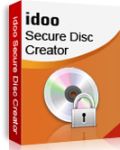
Giveaway of the day — idoo Secure Disc Creator
idoo Secure Disc Creator was available as a giveaway on February 22, 2013!
idoo Secure Disc Creator is a professional software for DVD encryption, it can password-protect your important data on an encrypted CD/DVD. idoo Secure Disc Creator supports most CD/DVD recorders, you can burn discs which could be protected with the advanced 256-bit AES encryption technology.
Via DVD encryption, it can effectively protect your confidential or important data in discs from divulging. Beside you can open the encrypted CD/DVD discs just by entering the password you have set without a need to install any extra program on a computer.
System Requirements:
Windows 7 (x32/x64), Vista (x32/x64), XP (x32/x64), 2000, Server 2000 (x32/x64), Server 2003 (x32/x64), Server 2008 (x32/x64)
Publisher:
idoo SoftwareHomepage:
http://www.idooencryption.com/idoo-secure-disc-creator.htmFile Size:
12.5 MB
Price:
$60
Featured titles by idoo Software
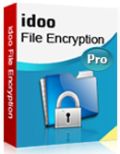
It can easily encrypt folders and various types of documents (such as MS Word, Excel, PPT) , pictures, videos, compressed files etc., single or in batch, under OS of Windows 7/xp/vista/2000. Easily lock your data with it, and the locked files, folders or drives, cannot be accessed or modified.
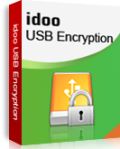
idoo USB Encryption helps you password protect USB drives, Thumb drives, Memory sticks, Pen drives, Jump drives and Flash drives.
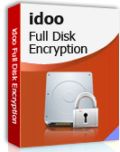
It offers encryption for all hard disks, including the system disk. The password protects hard disks, system disk and operating system, and the grogram disables any unauthorized reading or writing, or any unauthorized access to your system or specific disks or files.
Comments on idoo Secure Disc Creator
Please add a comment explaining the reason behind your vote.


I just want to mention that Gilisoft uses idoo as rebrand, referring to
screenshots on http://www.gilisoft.com/product-secure-disc-creator.htm
so you also can install the program from there and ... it will work too.
Save | Cancel
#3 and #4 - You should both be very very ashamed!! :P
Actually I think this product has great potential. It certainly is expensive for what it is, but it has features that are rather unique as far as I can tell so far. (Not really equivalent to the mainstream encryption programs such as TrueCrypt or AxCrypt), and there are some excellent evaluations in the notes here too.
I think it will be of good value to at least give it a try and see if it does as expected. I only hope it isn't buggy, and only one post here so far implies that possibility.
-JC
Save | Cancel
@Giovanni, #5:
"Many developers here seem to live on the moon. Do you agree with me, dudes?"
Well, speaking as a sometime developer, yes and no. :)
"Yes:" many developers trying to sell their products do price them too highly nowadays, I agree; especially if some other generous person has written a freeware alternative which is nearly as good.
"No:" I don't expect EVERY type of software to be free, or to have a freeware alternative. And even if freeware exists, I may well prefer to buy the paid-for software: either because it's much better than the freeware and IMHO worth the money (I much prefer to use Microsoft Office instead of OpenOffice, which always feels "unfinished" somehow); or I'll buy it because it's software I can't afford to fail, and which I want decent support for.
Now, many freeware developers DO provide very good support, but GENERALLY SPEAKING, paid-for software is supported more professionally, and you won't need to wait until the developer feels your issue is important enough to address. When a customer is paying you money for your product, you DO need to deliver first-class support: if you don't do that, word will spread fast and no-one will want to buy your software.
Just my tuppence-worth!
PS: I do however agree that today's GOTD, at $60, does seem a little over-priced for what it does. ;)
Save | Cancel
While trying to add a single file of more than 2GB, it gives an error saying it can't add a file more than 2GB even though I'm buring to a blank 4.7GB DVD.
Save | Cancel
I just use TrueCrypt and have a container that just fits on a CD, and one that just fits on a DVD, minus room for a portable copy of TrueCrypt. and make copies of the containers, fill them, and then write them to the disk.
A Windows Secrets newsletter guy couldn't get Elcomsoft Forensic Disk Decryptor to work at all, and neither could I. To be on the safe side, disable hibernation, do not allow TrueCrypt to keep the keys in memory, and reboot after closing the containers. And if you're a porn perv (lack even rudimentary emotional maturity) and you get busted, welcome to karma.
Save | Cancel
# 15 If I might clarify. According to Bruce Scheider: Elcomsoft Forensic Disk Decryptor acquires the necessary decryption keys by analyzing memory dumps and/or hibernation files obtained from the target PC. You'll thus need to get a memory dump from a running PC (locked or unlocked) with encrypted volumes mounted, via a standard forensic product or via a FireWire attack. Alternatively, decryption keys can also be derived from hibernation files if a target PC is turned off.
Thus, the encryption has not been cracked. Instead, the problem is with key control. Always shut down the computer and delete any hibernation files.
Save | Cancel
#15 Point of information unrelated to the software. However, since it has been suggested that TrueCrypt encryption can be cracked, this does seem to require a caveat.
The software, ElcomSoft Tool, has not cracked the encryption, which is still secure, but the key control.
According to Bruce Schneider, who is an authority on encryption: Elcomsoft Forensic Disk Decryptor acquires the necessary decryption keys by analyzing memory dumps and/or hibernation files obtained from the target PC. You'll thus need to get a memory dump from a running PC (locked or unlocked) with encrypted volumes mounted, via a standard forensic product or via a FireWire attack. Alternatively, decryption keys can also be derived from hibernation files if a target PC is turned off.
This means, unless your PC is on, the program cannot access the keys involved. Therefore, always shut down as hibernation will allow access and always delete your hibernation files.
Others may have more expertise.
Save | Cancel
For once, Giovanni has FAILED! If a software is released for a particular purpose, how can he review another software WHICH HAS A DIFFERENT PURPOSE? Does he send memory sticks to various people? eg a software/ song/data? Tomorow,if he doesnt like a software,will he review a Ferrari car or a Yamaha bike??
I think this software has a unique purpose & am definitely trying it out..
Save | Cancel
Truecrypt has been essentially compromised by a $300 program that slices through it like butter. Do some research. And yes, Truecrypt will keep your Mom out of your questionable videos and images, but if your concerns are more important, it's now useless.
And @14, hilarious post (if you meant it to be). Otherwise, back to school and ESL class for you.
Save | Cancel
Too many errors and ommisions in spelling and grammer at the Web site for me. If one is going to put forth a commercial product, charge money for it, then give it away to receive advertising on a site such as GiveAwayOftheDay, it seems natural to want the Web site to not be missing import words.
Save | Cancel
#10: "CD/DVD’s?? What are those? Oh, yeah, those funny looking flat things that always got scratched, lost, and otherwise made unusable..."
:) Actually I've had several USB sticks & such that died, but never had a CD/DVD become unreadable. Of course USB devices are smaller, so *More* easily lost. And CDs/DVDs can be destroyed -- you'd have to destroy the actual memory chips to achieve the same level of non-recovery with a USB stick, though I suppose if there's a nearby bridge over deep seawater that'd work. :)
On-line storage works too, though good luck trying to destroy it, & of course access can occasionally be a problem -- just ask Dotcom's customers. :)
Save | Cancel
#5: "Portable FreeOTFE Explorer... used with USB flash drives... So it’s a perfect app for those people like me who love carrying their sensitive data securely on a USB drive or other removable media without any hassle."
Interesting app -- Thanks -- though public PCs don't always let you use USB or run executable files. Another possibility is to use the portable VirtualBox launcher, so you can run your own Windows or *nix setup -- you can have your data [encrypted or not] plus your apps.
* * *
#6: "Is this really that much better than using Truecrypt then burning the encrypted file to a DVD?"
There's an article on encryption here by Kaspersky that includes links to 3 videos on using Truecrypt [Note: I have no audio at the moment so I can only assume they're in English - regardless they're annotated pretty clearly so I don't think it should be a problem.]: http://www.securelist.com/en/analysis/204792094/z_ef_g73_5r_a_few_words_about_encryption
Truecrypt itself isn't so much a single file/folder encryption app -- you might create an encrypted virtual disk & burn that file, but something like AxCrypt that can encrypt however many files into a single, self-decrypting file would probably be better: http://www.axantum.com/axcrypt/ . Nero also has their Securdisc [securdisc.net] that encrypts your files/data, stores redundant copies in case the disc becomes damaged/scratched, accepts digital signatures etc. And/or of course you could try today's GOTD, idoo Secure Disc Creator. :)
Save | Cancel
A disk encrypted with this software, to open you need a password.
Sounds simple enough, with one question, though.
Someone using such a disk on a Mac or Linux, requires still access to a Windows PC ?
Save | Cancel
CD/DVD's?? What are those? Oh, yeah, those funny looking flat things that always got scratched, lost, and otherwise made unusable when they were popular ... about a decade ago (that's more like a century in tech-years).
Stay tuned for this company's NEXT exciting product: Encryption for floppy disks. Woohoo, I'm on pins and needles just thinking about it.
Uncalled for sarcasm? Uncalled for product is my response.
Save | Cancel
re: share your ideas - "... need copy protected". Seriously? who cares if someone makes a copy, its encrypted!
Save | Cancel
Runtime errors during iso image creation:
Access violation at address 00361910 in module MBurnDLL.dll
Read of address 00000008
looked like a nice software, what a pity... I'm going to uninstall...
Save | Cancel
I'm OK with DVDs for video but trust CDs for reliable data storage. Finger marks can affect DVD reads and they can be damaged by even slight flexing of the "sandwich" of writable surface between Polycarbonate. Giovanni's alternatives seem well worth considering.
Save | Cancel
Is this really that much better than using Truecrypt then burning the encrypted file to a DVD?
Save | Cancel
Well, if the idea that someone may steal your CD/DVD containing sensitive data scares you, this software is the right tool for you.
Personally I don't need a tool lie this because I don't use CD/DVD as main "medium" to store my data.
As for the price, well 60 bucks for a simple file encryption program & CD/DVD burner is simply crazy!! Many developers here seem to live on the moon. Do you agree with me, dudes?
BEST FREE ALTERNATIVES
To encrypt your files/folders, besides TRUECRYPT:
* Portable FreeOTFE Explorer
This is an awesome FREE highly PORTABLE disk encryption program, which can create one or more "virtual disks" on your PC/PDA where every file/folder is encrypted before being stored on your PC hard drive. However, its main feature is its ability to be used with USB flash drives (and not just with the outdated CD/DVDs, as this GAOTD instead does), since it enables users to gain access on their encrypted volumes even on Windows PCs where this tool hasn’t been installed (i.e. in Internet Café). So it’s a perfect app for those people like me who love carrying their sensitive data securely on a USB drive or other removable media without any hassle.
Cyphers include AES (256 bit), Twofish (256 bit), Serpent (256 bit) and even Blowfish (448 bit), a feature missing in most paid encryption software out there: COOL, isn’t it??
http://www.freeotfe.org
* (Portable) SafeHouse Explorer (==> Great tool for memory stick users):
The free version can even allow you to use your USB device as a smartcard ==> COOL!!
http://www.safehousesoftware.com/SafeHouseExplorer.aspx
Then, to burn them on your CD/DVD for FREE with no hassle, you can use the award-winning "ImgBurn" or better yet another little but extremely powerful and fast burning tool called "BurnAware FREE"!!
It supports any kind of data discs (CDs, DVDs, bridge discs, boot discs or blu-ray), letting you either make an ISO and save it or burn one to disc. Can also create bootable CD/DVDs and multimedia files with ease.
Finally, to create a virtual drive, you can also use this excellent FREE tool, which is better than "Virtual CloneDrive" mentioned above by Ashraf, since it supports an UNLIMITED amount of virtual drives and it's also PORTABLE!!
http://wincdemu.sysprogs.org
TOTAL COST ==> 0$/€ (60 $?? Come on...LOL!)
So let's ki$$ our wallet goodbye: sounds good? Of course it does...LOL!!
Enjoy!!
Save | Cancel
#3 I was thinking the same thing about the adult stuff. Should I be ashamed?
Save | Cancel
I brought a LG drive and it has bundled encryption. The bundled one is good but this is way better. Now I can keep all my adult stuff safe from prying eyes. Thanks.
Save | Cancel
I read your review, Ashraf, and thank you. But it seems this program will excel in one particular use - making an encrypted disk of important private information and giving it or mailing it to someone who is not very technical. Like Grandma. Mail the disk to her, and just tell her the password on the phone and to click on agent.exe to start the disk, and be sure to eject the disk when she is finished. This could be very useful for financial or family records or similar.
Or, another use, for your own safety backup use if your machine breaks or is stolen, to make a set of backup encrypted disks for someone else to hold without knowing your password. You would be able to access your most important information anytime on their computer without needing TrueCrypt or anything else.
For this use there is nothing else like this program as far as I know. Having it all integrated in one program is "unique and special".
Save | Cancel
Pros
*Allows users to encrypt files and folders and then burn to CD/DVD or put in ISO
*Encrypted files in CD/DVD/ISO can be opened without needing idoo Secure Disc Creator installed
*Can burn ISOs to CD/DVD (any ISOs, not just the ones created by idoo Secure Disc Creator)
*Can mount ISOs as explorable virtual discs
Cons
*Is nothing very unique or special
*Does not have the ability to automatically close out the ‘Secure Area’
*Unclear if Blu-ray is supported
Free Alternatives
TrueCrypt (encryption)
Best Free Windows Burning Software (CD/DVD burning)
Virtual CloneDrive (disc image mounting)
Final Verdict
Click here for final verdict and full review
Save | Cancel