Every day we offer FREE licensed software you’d have to buy otherwise.

Giveaway of the day — EASEUS Partition Manager 3.0
EASEUS Partition Manager 3.0 was available as a giveaway on December 3, 2008!
EASEUS Partition Manager Professional Edition is a comprehensive hard disk partition management tool to let you enjoy all the powerful functions: Resize and Move partitions, Copy Partition, Copy Disk to protect data, Create, Delete and Format partitions, Hide and Unhide partitions and much more.
What's more, it works perfectly with hardware RAID and Windows 2000/XP/Vista Operating Systems. It contains both Windows Version and Linux Version to run bootable CD/DVD if computer crash occurred.
New features in Partition Manager 3.0 Professional:
- Disk Copy Wizard, Partition Copy Wizard to protect data.
- 1.5 TB hard disk supported.
System Requirements:
Windows 2000 Professional / XP (32 and 64 bit) / Vista (32 and 64 bit)
Publisher:
CHENGDU YIWO Tech DevelopmentHomepage:
http://www.partition-tool.com/professional.htmFile Size:
38.2 MB
Price:
$31.96
Featured titles by CHENGDU YIWO Tech Development
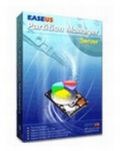
EASEUS Partition Manager Server Edition is the best value to partition management for Small & Medium Enterprises, School Labs, Government, Organizations, etc. It works with both Windows Server and Non-Server systems. You may perform basic and advanced partition operations on your servers without data loss, including: create and deleted partitions, resize and move partitions, format partitions, hide and unhide partitions, set active partition, etc. Changes of partition can be previewed before applying to hard disk and all data is completely protected during all operations.

Data Recovery Wizard is the professional level, most cost-effective and ease-to-use software available for data recovery. It is unmatched in its ability to recover almost total logic data loss situations - covering servers, desktops or laptops for many media, Windows Operating Systems and file types.

Partition Table Doctor is the only real Windows Partition Recovery software for hard disk Data Recovery. When you experience a drive error (other than hardware failure), this versatile tool automatically checks and repairs the Master Boot Record, the Partition Table, and the Boot Sector of the partition with an error, to recover the deleted, lost and corrupt FAT16, FAT32, NTFS, NTFS5, EXT2, EXT3, SWAP partitions on IDE, ATA, SATA, SCSI and removable hard disk drive.
Comments on EASEUS Partition Manager 3.0
Please add a comment explaining the reason behind your vote.



I updated the new version,compared to the previous on,the feature of disk copy is quite useful.
Save | Cancel
I've been updated it from my old version,new features are really useful.There's nothing impacted on my video game savings.When I coped all of them to my another partition.
Save | Cancel
Haha, i used this program " Its usefull and nice " But i messed up :D and ended up losing all the files on my comp :D So take care^^
Save | Cancel
#76 chazza: although I do feel Ashraf sometimes post too quickly, I don't see him as a self appointed expert, just a tester. I think he'd be better off if he didn't try to so hard to help other people out in the middle of the night and instead get some well deserved sleep. But all he's doing is testing and/or comparing features, and posting results. Though some shortsighted developers may be offended, the smart ones know they have to compete with what else is out there. This helps them gauge whether their product is attractive enough to draw users away from competitors. Ashraf's hardly the only one who has done the same thing here.
He's posted a lot of useful stuff. You've posted 2 paragraph's. One complaining about somebody else. Glad you like Easeus software. Overall, though, I'll take Ashraf.
Save | Cancel
very good got it last time, go to so please to get it back
help on the web is very good and forum, help on P C not so good Read Me say Server 2000 Supported no, pdf yes, Help yes,can not find Linux in help still is 9 out of 10 for me.
Save | Cancel
I have used a previous version from GAOTD, and it did not create any problems for me (WinXP/SP2 at the time). However, it also didn't do the one thing I wanted: shrink an existing NTFS partition and use the newly-freed space to create a new partition. The shrinking worked fine, and unshrinking later worked fine, but there was no way to allocate the free space to anything except an existing adjacent partition. At least it restored everything without any drama.
Save | Cancel
We use Easesus server edition all the time to dynamically change space allocation on our Windows servers - it works great - exactly like Partition Magic Server Ed. at a fraction of the cost. I'm assuming this edition will work just as well for home users- big thumbs' up.
Save | Cancel
Some more comments:
On their "Resource" page mentioned in my previous comment (and repeated here): http://www.partition-tool.com/resource/partition-clone.htm
...EASEUS mentions and compares its Partition Manager with Partition Magic (becoming obsolete and seemingly-abandoned by Symantec/Norton since being acquired from PowerQuest):
http://www.partition-tool.com/resource/best-partition-software-partition-magic.htm
http://www.partition-tool.com/pq-vs-epm.htm
http://www.partition-tool.com/resource/partition-magic-vista.htm
Currently EASEUS seems to hold competitor "Paragon Partition Manager" in high regard:
http://www.partition-tool.com/partition-magic/paragon-partition-magic-85.htm
Here is the link to Paragon's "Professional" edition (they also have Free and Personal editions):
http://www.paragon-software.com/home/pm-professional/
However, note that for generally-similar capabilities (if I'm right), Paragon's products are MUCH higher priced!
Save | Cancel
#70, SpiritWolf:
From reading their website, this version 3.0 Pro version (and supposedly also the current version 3.0 Server and free Personal editions) now allow you to perform a Disk Copy (clone) which will effectively clone one drive to another of equal or greater size.
See their "compare editions" page: http://www.partition-tool.com/easeus-partition-manager/comparison.html
...and: http://www.partition-tool.com/resource/partition-clone.htm
The version 1.63 Server edition offered previously by GAOTD not long ago lacked this useful feature.
Also there is some good general topic as well as product-specific info here for those new to the subject: http://www.partition-tool.com/resource/
Save | Cancel
This darn program came in handy like today, which is weird. I check this site daily and so far have found 5 or 6 programs I use from time to time that were keepers! Thanks
Save | Cancel
I forgot to post this earlier in the giveaway day (that was nearly 18 hours ago.........................
Save | Cancel
Hi everyone,
This software is great. I had gotten an earlier version here and used it on my HP Pavilion desktop. I had a large 250 GB C: drive which had a hidden 8 GB D: drive at the very end which HP uses for Recovery. It is hooked to the BIOS so that while booting, hitting F1 key goes into recover mode and can restore the computer to the way it was when it was purchased. I was able to shrink the C: partition down to 100 GB and then create a new partition in the unallocated space between C: and D: and give it a drive letter G:
This worked without any problems.
TWO SUGGESTIONS:
1) ALWAYS run chkdsk c: /r first from a Command prompt window. This scans your C: drive and repairs any bad sectors found.
2) After running chkdsk on C: then do a defrag on C:
(from My Computer, alt click on C:, then choose Properties, then click on TOOLS tab, and hit DEFRAGMENT NOW button.
Also, Easus has a USER FORUM at http://forum.easeus.com/index.php
where you can read user's comments. Doing the 2 steps above before altering your partitions should eliminate any problems.
Thank you GOTD for this great program.
Save | Cancel
Can we have both the Server version and Pro 3.0 both installed?
The current install wants to delete the Server version before
proceeding with the Pro 3.0 installation.
Save | Cancel
The most important part here to ME is the fact that EASEUS is a very good company to deal with - one that truly CARES about their customers. Even when their customers are us who have not paid anything for it!
Save | Cancel
This worked great for me(Win XP Home, SP3)!
I wanted to backup my C drive to my D drive in preparation for replacing C with a bigger drive later. I had created a partition at the beginning of my D drive when I installed it, but it ended up being too small. I deleted the small partition, shrunk and moved the D partition to the beginning of the drive (the fastest part), created the new partition at the end of the drive, and copied C to that partition. Apply, restart, wait for it to move/copy, and done!
I had tried cute partition, and I wasn't confident that I could do this without messing something up, but Easeus worked great! BTW, I did not make a bootable disc, just did it from within the program.
Hopefully, when I get a new drive, I can copy the partition back over and be up and running, but I can't say for sure yet.
Save | Cancel
Thanks GOTD, Installed fine on Windows XP Home 32bit
Save | Cancel
Currently using the free edition. Thanks for the giveaway, now I can have the full Pro one!
Save | Cancel
To #2 and #3, Ashraf
Just what is the value of your posts? The offer is an offer, simple as that. Most of us are delighted to have this placed under our noses - and I'd add that this software is EXCELLENT.
Whether or not it's available elsewhere is beside the point and your constant observations as a self-appointed expert are beginning to tire. (Not to mention the inaccuracies which you also give us regularly).
To all you others who are undecided about Easeus Partition Manager 3.0... this is a great piece of programming from a very consistent and reliable company, and it does everything it says with a minimum of fuss.
Save | Cancel
Very nice. I deleted a partition containing a bad Ubuntu install, no problem. The app. wouldn't rid the drive of the nuisance GRUB but that was just another step after re-booting and doing a boot repair. Very nice app. and I will keep it around.
Save | Cancel
Just found in my records that 9 26 08 EASEUS Partition Manager Professional Edition 2.0 was the GAOTD, so todays is an updated version. Thank you GAOTD and EASEUS for this updated version!
Save | Cancel
I don't know if I should mention this, but the EPMProSetup.exe file that you get after activation appears to be a stand-alone installation. So if your disk goes down, you really *can* take it with you. Nice one.
The bootable CD maker wouldn't work on my machine - it wouldn't recognise the CD writer drive for some reason - but no problem, I used Nero to burn C:\Program Files\EASEUS\EASEUS Partition Manager 3.0 Professional Edition\bin\image.iso onto a CD, and it worked fine.
The bootable CD, useful as it is, has some limitations as to what it can do. One of the main ones may be that it can't operate on RAID disks. On the other hand, GParted didn't recognise my SATA disks, whereas EASEUS did. Worth having them both, I'd suggest...
Save | Cancel
According to what I'm reading at EASEUS homepage, today's Giveaway may be capable of doing the very thing I need, copy the entire contents of this old HDD to a newer much more spacious HDD
Save | Cancel
What was offered here was EASEUS Partition Manager Server on
June 4, 2008. There have also been other EASEUS products featured as GAOTDs. Personally I like their products.
Now if I could only find software or a method to transfer all my registered apps intact to a new hard drive. The HDD on this pc is running out of space and is about 5 years old and I want to put a new much bigger HDD on this pc (before the old one finally dies) , but I don't want to lose all my GAOTD programs. I have heard there's a way to transfer everything intact and functional (with apps still recognizing that they are registered), to a new HDD but I haven't yet been able to find either definite info on "how-to" or any free or open source app able to achieve that objective.
Save | Cancel
I used the free version of Partition Manager a few months back when I had to split an external 500Gb drive that I had bought for extra storage. It worked extremely well and was quite easy to use. However since I use Vista Premium I used the partition program in Vista to partition the master C drive on my machine. It also worked well for the master drive with no problems arising from the split.
The EASEUS company makes good stable software and after having used the free version with such success I can recommend this giveaway today for anyone who wants to partition an external drive with ease.
One note though.....remember that when you partition an active drive you are not only moving a partition to another spot but you are moving any files contained inside that drive. Proceed with caution and create a boot disk before you attempt to partition any active drives containing data that you wish to keep.
PS: Defrag your comp before partitioning any active drives:)
Save | Cancel
@32, Steven
The following quote came from the EASEUS Partition Manager website. Is this any help?
" Notes: Make sure you are with the right partition for partitioning when operating on the bootable CD/DVD. Since you may not see the drive letters with the bootable CD. If you are not sure about the partitions, you may judge from the file system, volume label, partition size as well as its allocation. "
Save | Cancel
I have used the same EASEUS program that is being given away here in the past and found it to be extremely useful and easy to use. I would recommend this software.
I enjoy the comments here and find them very useful - only the ones that criticize others comments are not. When someone reports a problem even with another software that does the same thing as the giveaway program its a clue as to what to look out for in this one. So please keep commenting and giving links out! Research is the key to having good software on your machine.
Thanks to GOATD for the software and thanks everyone for your comments on it.
Save | Cancel
Installed OK but will not create a bootable disk. When I try I receive an error message - ' Recorder Scan Fail! - Sorry, no CD/DVD-Recorder or unsupported CD/DVD-Recorder found on this target'.
It doesn't matter whether I shutdown/restart the program, reboot the PC and run the program again or whether or not a blank CD/RW is present in either of my recordable drives.
This is the only application I have come across that doesn't recognise my CD or DVD recordable drives. Has anyone else experienced this? It isn't much use to me without the bootable CD.
Save | Cancel
This is actually good software. I have used it in the past as well as Partition Magic. Bottom line... if your computer aint broke, don't try to fix it. You will wish you had left it alone. If you are not careful with this type of software you will render your hard drive usless and will have to reformat and lose everything.
Save | Cancel
#26 : making the bootable cd is a good idea, but deleting the program is not so good. As long as it's still installed, you might be eligible to receive future updates. So why not leave it installed?
Save | Cancel
Can this system convert a FAT16 partition to a FAT32? I have an old Windoze98 machine, but don't have the Win98 CD, and need to resize the partition beyond 2gigs... and that machine does not have the Microsoft-provided program to convert partitions installed onto it. I'm told such is on the Win98 install CD, but I don't have the install CD. (This was a second-hand machine...)
Save | Cancel
"Windows already can do all that this program can do."
NOT! Windows cannot resize existing partitions, for one, especially the primary partition where your OS resides.
Also, to the other poster, if you have unallocated space that you need to make use of, simply use Disk Management in Windows to create a new partition and logical drive. There... no wasted space.
This program is nice. I usually use a Linux Live CD, such as Knoppix, for implementing the GParted utility. It allows most all resizing operations on existing drives, including flash drives, etc. But, for those not familiar with Linux, this app is the way to go.
Save | Cancel
I downloaded this primarily for the ability to create a boot disk tool for recoveries. However, it claims "No CD/DVD recorder or unsupported CD/DVD recorder found on this computer". I have tried both CD and DVD media in the drive, so I guess it doesn't like NEC drives.
Save | Cancel
tried it on win xp pro sp3 installed fine but locked up trying to copy an entire drive of 6 partitions. lovcked up system had to reset
very slow reboot strnge things happening
uninstalled with an hour will not try again
Save | Cancel
I downloaded this app a month or so ago. i loved it! I ended up having to reinstall Vista so I lost it. I am stoked it's back up! You can easily adjust, add, or remove partitions on your drive, while your using it! In my opinion it's "BA" as Mr Dane Cook would say. :-)
Save | Cancel
Can this program run from an USB flash drive?
Save | Cancel
Is it possible to copy a whole hard disk to a bigger one. And can you later replace the old hard disk with the new created destination hard disk???? And all works like before with the old hard disk??
Save | Cancel
good software, i have had good luck with this software in the past.
Save | Cancel
I downloaded it and gave it a try on my XP Pro SP2, which is very reliable. I was struck by how crude the install process was. It asked if I wanted to use the root of C:. Strange. I picked D: arbitrarily. It got busy and exited. Hmmmm... I found on D: an install program and ran it. It seemed to install OK but didn't have the option to start it (as most modern installers do). I ran the Bootable Media Creator and it said that I didn't have a DVD burner. Hmmmm... I can see it from here. It always works. I tried the main program and it reported:
"Main.exe has encountered a problem and needs to close. Sorry for the inconvenience."
With this kind of reliability, I'm not likely to trust my hard disks to this program.
Not ready for prime time.
Save | Cancel
Nice program even though the FREEWARE EDITION does pretty much the same job, doesn't it?!!
Other good FREE PARTITION MANAGER ALTERNATIVES besides GPARTED, which I believe are worth having a look at, may be:
- 3D PARTITION MANAGER
http://www.sofotex.com/3D-Partition-Manager-v.-2.37.10-download_L1884.html
- CUTE PARTITION MANAGER (very easy to use)
http://www.download.com/Cute-Partition-Manager/3000-2094_4-10605516.html
- PARTED MAGIC LiveCD 3
http://partedmagic.com/index.php?option=com_phocadownload&view=sections&Itemid=60
It handles partitioning tasks with ease, while featuring other useful programs, such as Partition Image, TestDisk, fdisk, sfdisk, dd, and ddrescue, and an excellent set of documentation to benefit the user. There is also an extensive collection of fileystem tools, as Parted Magic supports the following: ext2, ext3, ext4, fat16, fat32, hfs, hfs+, jfs, linux-swap, ntfs, reiserfs, reiser4, and xfs.
- PARTITION RESIZER v1.3.4
http://www.zeleps.com/
It's a nice and small DOS executable, which requires no installation, performing several tasks such as moving and resizing your partitions in one step or create new partitions in your HD without the need to format it or remove its content before the ctration of a new partition.
- RANISH PARTITION MANAGER 2.40 ( on their website there is also a Partition Manager 2.44 Beta available version)
http://www.ranish.com/
It's a powerful hard disk partitioning tool which can create, copy, and resize primary and extended partitions. It includes command line interface and simulation mode that works with large files (bigger tha 8 Gb) so that you can safely experiment before working on the real hard drive partition tables.
It also gives users high level of control for running multiple operating systems,such as Linux, Windows 98/XP, FreeDOS, and FreeBSD on a single disk.
Hope you found my information helpful!!
Cheers from Italy!!
Giovanni
Save | Cancel
This might be useful to someone, but I will not be using this because I never trust software from China.
Also, there are freeware alternatives, such as Gparted Live CD.
I'm currently using Paragon Partition Manager and I'm happy with it. It is not free, but it is a solid partitioning program which also has Live CD. Also Partition Magic 8 is good but it's kinda outdated and doesn't work on Vista.
Thanks for the offer GAOTD, but I'll pass today.
Save | Cancel
#22 you have my vote - I totally agree.
Save | Cancel
When you buy a new system, especially laptops, it's common for the manufacturer to include a way to put the system back the way it came out of the box -- when someone has problems, *putting it back* determines if it's their fault or yours. It's also common to put on the hard drive everything needed to get their systems running, sometimes including drivers etc. for every possible hardware configuration. Often these files are put into a hidden partition, sometimes including backup software tied into the system's bios -- something seen with a lot of laptops.
One of the most popular uses for Partition Mgr software is to make that hidden partition go away -- hopefully after any data it holds has been backed up just in case. Also, sometimes special procedures &/or software are needed to delete these hidden partitions -- usually you can find info by Googling on your system make & model.
---
RE: Bootable CDs, drives etc... A PC/laptop boots to an OS, & with the exception of Apple's OSes, most common hardware is OS agnostic -- i.e. it could care less whether the OS is Windows, DOS, Linux, etc. For usability the difference is whether the boot disc/drive can understand what you've already got on the hard drive(s). The old Win98 boot floppies will still work, & are great for things like flashing Bios, but they can't read the NTFS file system commonly used with XP & newer. The same for many of the boot discs, particularly floppy images out there.
For CDs, there are several choices of basically mini-OSes, including adaptations of Windows including Vista -- the most well known is arguably BartPE (Google). Or you can use the install disc for current versions of Windows, &/or usually put the recovery portion on your boot hard drive. There are a couple of more-or-less universal boot CDs available -- because they try to be all things to all people, some users have had problems with them, so make sure whatever you plan on using works before you really need it to work.
While they've been around for a while now, USB memory sticks/drives can be a bit funky to boot from. 1st your motherboard has to support it, 2nd the drive often has to be formatted to FAT16, 3rd you need special software to make the drive bootable, 4th you often have the same limitations as booting from a floppy. While it is becoming more & more popular to put anything from software to actual OSes on USB sticks, your best bet is usually to first figure out exactly what you want a stick to do, then do the needed research 2nd, as it often gets fairly involved.
Save | Cancel
Be careful with this software !
Don't get me wrong, i'm just warning you because it's a powerful software and if you don't use it right it might mess up you harddisk and make it unusable.
I used this software to resize a partition, and for an unknown reason the names of my harddrives (C: and D:) changed to J: and Z:, making the harddrive unbootable when i restarted my computer ('Invalid system disk'".
It renamed them by itself, i did not get a warning that the names would change ?
It took me a while to figure out how to fix the drive again, but i managed to fix them by a tool called (BootFix Utility).
Bootfix Utility is not an easy tool to use so i recommend you all to be careful.
Save | Cancel
Nice program with good documentation. I had version 2 which I acquired here and appreciate the opportunity to upgrade. Thanks.
Save | Cancel
I currently have a 40gb hdd that has two partitions (C and D). Can I use EASEUS to "consolidate" these partitions into one (C)?
Save | Cancel
I grabbed this the last time it came out.
I was quite happy to get it, cuz I wanted to partition my RAID array a little differently. (4x500gb RAID 0 in an x64 system)
it did not pop up any warnings or anything when I set it up (Wanted to carve off about 300GB for Linux partitions)
When I asked it to apply changes, it began to do it's work... cutting, movin movi mov.....(FATAL ERROR)
I would have expected a program that plays with your DATA to do NOTHING that it could not back out of.
If it can't handle RAID arrays, then DO NOT LET ME TRY!!!
Took me an entire weekend to recover all of my OS's from backup HDD's
Save | Cancel
Easeus seems to make good software tools, & their Partition Manager is IMHO easier to use than many of the alternatives, including popular, downloadable, Linux-based boot CD ISO disc images. In the past they've offered both the Pro & Server editions through GOTD. Probably the most used, free alternatives are the Linux-based boot CDs, downloadable software from hard drive manufacturers, & features built into Windows.
That said, most PC users will never need or use more than the partitioning features included in Windows Set-up, & many won't ever need that, buying PCs with Windows already installed.
All hard drives need to be initially formatted, but 1st they need to have a partition defined, which in a nutshell is how much of the available space to use & format. Each partition shows up as a new drive letter, is treated as a fully separate hard drive, & multiple drives can be used for installing additional operating systems or to make organization & maintenance simpler... if for example all your picture, &/or music, &/or video files are on another partition (or an actual drive), regular tasks like system backup or defragging the system drive take much less time -- you often don't need or want to back up content as frequently, & without Windows constant re-writing of existing files, you have much less disc fragmentation.
For some people a big catch to using multiple partitions on a drive: you don't have total freedom over partition drive letters in Vista. If for example you have more than one physical drive, & IF you want your 1st hard drive partitions labeled C, D, E, & so on [rather than something like C, F, G etc], you need to hassle with things like installing Vista with XP running rather than booting from the install disc or drive.
A 2nd catch is that multiple partitions aren't as fast as using actual, separate drives when you write from one drive to another. This can make a big difference when you're doing things like encoding video &/or audio, & can have the original on one drive, and the (encoded) output on another. Actual separate drives can also help when using programs like Photoshop, when/where you can have your swap file(s) on another drive(s). In that sort of situation having 2 smaller drives can be faster than having 1 bigger drive -- a good reason to keep your original drive when you upgrade.
Simplified, partitioning software writes or alters files in a protected area on the hard drive -- reading these files (tables) a PC knows how the total space on a hard drive is organized, including things like if a partition is bootable, visible, & so on. Then you perform an initial format, change the file system format, or when you're changing things around with software like EASEUS Partition Manager Pro, often just leave it alone. And that's the advantage of using partition mgr software -- rather than having to save the drive's data as a disc image, then set the partition limits etc, then format, then put your data back inside a partition's boundaries, you just move all your data to one end of the partition [basically defragging the disc partition] & adjust the partition's boundary at the other end. [While Easeus software lets you move a drive's data around, so you don't absolutely need to defrag, it's still usually a good idea as prep for creating a backup image.]
Now you should backup everything on a drive partition into a disc image off the hard drive as basic maintenance, & you should make a back up image before changing anything related to the drive's partition(s) -- software, hardware, & electrical power can all go wrong, so think of how long it would take you to re-create everything on a drive partition, & act accordingly. While it's pretty cool that EASEUS Partition Mgr Pro can move existing data from one place to another, saving you a bit of time & trouble, being able to restore a backup image to whatever partition is needed insurance whenever you work with partitions should something go wrong.
Save | Cancel
This will not install on a server platform
Save | Cancel
For those of you hom have no idea what GTK+ is, click this link:
http://www.gtk.org/index.php
Save | Cancel
I use Windows Vista Home Premium. I had previously downloaded this program when it was released in the past. I was glad to get it back.
However, I forgot about Vista's shink volume feature. Instead of using EASEUS Partition Manager Professional, I decided to use Vista's feature in Disk Management. I shrank my C: drive and then rebooted. To my utter surprise, instead of booting into Windows I was presented with a black screen by Partition Manager Professional that asked what video resolution I wanted to use. I had no idea what was going on. I chose the default and Partition Manager Professional opened in a DOS mode environment, then gave me a warnng about making any changes to the C: drive, beause this program did not support my Intel(R) ICH8R/ICH9R SATA RAID Controller.
I clicked Fie>Exit and the computer rebooted wih the same screen appearrng. I then just shut down the computer, then restarted and it finally booted into Windows.
I'm not saying it's a bad program, it's works extremely well on Winbdows XP and I'd definately give it a thumbs up.
Anoher point...GOAD also gave a EASEUS Partition Manager Server a while back and the only difference as stated on their wesite is that it supports Windows 2003/2008 Server (32 and 64 bit), Windows 2000 Server/Advanced Server.
What I don't understand is why the Professional version takes up 60 MB of space and uses the GNU open source GTK+ libraries, which take up the most amount of space. EASEUS Partition Manager Server only takes up 8MB of space and does not use these libraries.
Maybe this is nothing, it's just my piece of shit HP computer.
Save | Cancel