Every day we offer FREE licensed software you’d have to buy otherwise.

Giveaway of the day — Driver Magician 3.5
Driver Magician 3.5 was available as a giveaway on July 29, 2010!
Driver Magician offers a professional solution for device drivers backup, restoration, update and removal in Windows operating system. It identifies all the hardware in the system, extracts their associated drivers from the hard disk and backs them up to a location of your choice. Then when you format and reinstall/upgrade your operating system, you can restore all the "saved" drivers just as if you had the original driver diskettes in your hands. After one system reboot, your PC will be loaded and running with the required hardware drivers.
What's more, Driver Magician has a built in database of the latest drivers with the ability to go to the Internet to receive the driver updates. It saves lots of time to find the correct drivers and mature drivers will obviously increase the performance of hardware. If there are unknown devices in your PC, Driver Magician helps you detect them easily and quickly with its built in hardware identifier database.
Key features:
- Back up device drivers of your computer in four modes
- Restore device drivers from backup in one mouse click
- Update device drivers of your PC to improve system performance and stability
- Uninstall device drivers
- Live Update device identifier database and driver update database
- Detect unknown devices
- Get detailed information of the hardware drivers
- Clone all drivers to an auto-setup package (.EXE), so you can restore drivers without installing Driver Magician
System Requirements:
Windows 98/ ME/ 2000/ XP/ Server 2003/ Vista/ 7/ x64; 32 MB of RAM (64 MB recommended); 10 MB of HD space for installation
Publisher:
GoldSolution SoftwareHomepage:
http://www.drivermagician.com/File Size:
4.51 MB
Price:
$29.95
Featured titles by GoldSolution Software
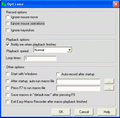
Easy Macro Recorder is a handy utility that makes your computers automatically do tasks for you. It records all operation of mouse and keystrokes and saves them as macros, then Easy Macro Recorder can play back the recorded macros to automate your work any number of times. It works on any Windows applications. Easy Macro Recorder is very easy to use, just three steps: record, save and playback. It doesn't require any programming experience.
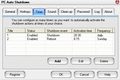
PC Auto Shutdown is a handy software that helps you automatically shutdown, power off, reboot, hibernate, suspend or log off computers at schedule time you specifies. It can shut down computers at schedule time when no user is logged in or when computers are in suspended power conservation mode. It gives you different ways to schedule the shutdown event for your needs.
GIVEAWAY download basket
Comments on Driver Magician 3.5
Please add a comment explaining the reason behind your vote.



BEWARE!
First and only time I ran the program to back up my drivers it immediately created a BSOD! The first time I've had one of them in years. I had to reboot my computer and am not comfortable using this program any more.
I am using Windows7.
Save | Cancel
Hi,
my great thanks for comprehensive comments and advice to my query (#47) go first of all to Jan (msg #54) and Mike(s) (msg 55 and 56) and to others who touched related matters. They are really useful and instructive not only in the context of this GAOTD soft. I’m sorry I send my thanks only now. It’s really great to encounter a community of so competent and friendly people – a community so rare in today’s (virtual) reality.
Cheers,
Marrek
Save | Cancel
Installed on Win7-x64(Home) with no problems. Unlike other driver scanners, this one provides FREE UPDATES - most from the vendor's site, some from its own. Use other free tools to do backup/restore if you like, but use this one for non-MS driver updates.
Save | Cancel
Hi all!!
This is Giovanni, the KING of FREEBIES from Italy!!
This SW is good and does what it claims.
So THUMBS UP for me!!
However I think that ASHRAF just for once made a mistake in his review today, because you can't consider DOUBLE DRIVER and/or DRIVERMAX as FREEWARE ALTERNATIVES to this GAOTD (eh, eh, eh..ASHRAF is not the BEST one out there as far as FREEWARE ALTERNATIVES are concerned...LOL!).
In fact with DOUBLE DRIVER you can just BACKUP your drivers but NOT UPDATE them, whereas DRIVER MAX is actually NOT FREE because after a short trial period it put some limitations to the UPDATE DRIVERS feature exactly as SHAREWARE programs usually do.
The only FREEWARE and RELIABLE alternative to DRIVER MAGICIAN I'm aware of is a tool called DEVICE DOCTOR which is able to find all the UPDATES DRIVERS automatically, unlike DOUBLE DRIVER.
http://www.devicedoctor.com/
As you can see from their official website there is also a special PORTABLE version of DEVICE DOCTOR that can be used on multiple PC from removable drives without installation.
How cool is that??
Then, once you have updated your DRIVERS, you can use DOUBLE DRIVER to make a full backup of them and well...you are gone....everything for FREE!!
As simple as that....LOL!!
Cheers from Italy!!
Save | Cancel
GAOTD-Perhaps it would make sense to put the answers to some questions in the description box, that are asked with almost every piece of software. For example: Can the software be run from a flash drive? Does an existing program have to be uninstalled prior to installation of a new version? Where should the user look to verify that the software has registered properly? And so on. Just saying. I appreciate all of the comments, suggestions and opportunities to try out great software. Thanks, GAOTD.
Save | Cancel
I installed and activated, no problem. This is a simple question I hope someone can answer. If I backup and my system crashes, the activation is also gone. Is it possible to re activate the programme after the free giveaway period has expired?
Save | Cancel
Great program. Saves me a lot of searching for drivers on a reinstall.Thanks Giveawayoftheday.
Save | Cancel
It will not launch in Windows 7 Home Premium! I have tried, as Administrator, to install and launch several times. Each time I have installed and then uninstalled and downloaded fresh copy and reinstalled. It did not matter if I activated or not. I have tried running in Compatibility mode, all to no avail. I get the usual User Control box and click on Yes and then NOTHING happens! HELP
Save | Cancel
I love the program, but I do have one warning for giveawayoftheday users.
Once the giveaway is over, if you try to update the app at all, it will remove your registration and set the program back to trial.
It has happened to me more than once with the Driver Magician giveaways. Hopefully this time it won't with this version, but be prepared that, if you go in a couple of weeks to update the database, you may no longer own the program and will have to purchase it or wait until the next giveaway.
Not updating the app renders it obsolete very quickly, so I'd consider the offerings they've given in the past "trial" or "demo" since you can't update it without removing and resetting your registration.
Just an FYI, friends.
Save | Cancel
#29: "... this program revealed that the Logitech drivers I tried SO HARD to get rid of ..."
If it helps... Windows itself includes/uses some branded driver files, by default installing some that you'll never need/use -- if you run Autoruns [from SysInternals at Microsoft.com], chances are you'll see at least a couple loading with Windows. Windows also stores copies of many drivers you've installed -- in XP it's no big deal as they're mostly in systen32 \ DRVSTORE & ReinstallBackups, but Vista & 7 can have you pulling your hair out trying to remove all traces of a bad driver... in 7 I've had to login as the so-called Super-Admin just to have permission to delete driver files *once* I found them, in itself no small task.
* * *
#27: "... Or is this not a portable software?"
#34: "I install on a USB and performed and backed up to the USB so… looks like this can be a portable application."
Driver Magic is a VB app, installs & registers a couple of it's own files in the system folder, & stores it's license key in the registry. It will run from your USB stick, because as far as Windows is concerned that drive's as good as any other on your system.
To qualify as a portable app [using the most generous definition] you need to be able to run it on any PC/laptop without installing it 1st, which unfortunately in this case is pretty much out of the question. Sorry. :-(
* * *
#47: "... Hence, hardly do I see any situation in which this software could be really useful, provided that you use reliable system/HD backup software and, in addition, keep installation discs and archive driver installation sofware on separate CDs/HDs ..."
If it helps, most drivers are updated at least once as a bug-fix for issues in the very 1st version... that very 1st version is what's usually on the installation CD/DVD. ;-) In fact, I can't remember using an install CD for the drivers themselves since every time an on-line check showed a newer version, even if/when I just bought the product & it was new on the market!
As far as archiving drivers you download, you're correct IMHO 99% of the time -- just sometimes a 2nd step is necessary... If a driver comes as a setup.exe file or similar, & if you're (re)installing Windows, Windows' hardware driver setup wizard won't work with a setup file, but needs the separate .inf [like Driver Magic stores]. Therefore personally I like to store both driver setup files & the extracted contents [with the .inf files etc] if/when possible. Sometimes that means downloading the same driver twice -- e.g. Realtek has drivers packaged both ways for download. Driver Magic could be an alternative in that situation.
You're right of course that having a disk/partition image backup trumps reinstalling Windows, but sometimes people need or prefer to reinstall.
Save | Cancel
Hardware drivers -- the software that makes your hardware work with your PC/laptop operating system -- are a big hassle & potentially huge problems... Driver Magician tries to bring some sanity to the situation; it's a VB [Visual Basic] app that catalogs the driver files installed, can back them up [in folders, a compressed file, or a DriverAutoSetup.exe file], & restore them. Additionally it can check for driver updates based on the Driver Magician database -- not manufacturer's sites/downloads. Backed up drivers are stored as .inf files [the files containing setup instructions for Windows] & the actual driver files used -- you don't get or have the actual setup files many drivers come packaged with... you usually don't really need those complete setup files, but if/when you do a Driver Magician backup won't be enough.
While it's not always practical (or even possible), the best & safest way to handle drivers is to get the numbers etc off the chips used, track down the drivers at the various component manufacturer sites, then research how good (or bad) different versions are... this works particularly well with things like on-board network & audio chips/chipsets, but can be well worth it for USB, (e)SATA/IDE, RAID, graphics etc. [it can also be worth it re: RAM, CPU, Bios chip & so on, in case of future issues &/or Bios updates/settings]. It's much easier to take whomever made your PC/laptop at their word, assuming whatever's posted on their site is accurate, but it's not always correct, as they have little if any incentive to update on-line specs on their product sites. Nor do they have much incentive to provide newer drivers until or unless tech support is overloaded with problem reports that a newer driver solves. The ones with the incentive are the component manufacturers who want their products widely used, meaning more sales/profits. This strategy also applies to many peripherals & add-on cards, e.g. Creative Labs [i.e. SoundBlaster] has always produced limited feature, cut down versions of their retail products.
Obviously Driver Magician & similar apps are not going to be able to do all that, but have to rely on what Windows says is installed -- But -- the wrong driver may be installed, &/or the manufacturer's driver may be better/worse than what's included in Windows, &/or hardware may not fully identify itself to Windows. I've seen all 3 repeatedly. It doesn't help that Windows IDs hardware based on the driver installed. Driver Magician *may* help if you can't or don't want to bother IDing your hardware yourself, but IMHO it's main strength &/or utility is as a backup utility prior to *re-installing*, not installing Windows; then when/if Windows searches for drivers when you 1st get into Windows proper, you can refer Windows' driver setup wizard to the driver backup folder with the individual files. Even when/if you need to run the full driver setup program, hopefully that will be enough to keep Windows from installing it's own, generic, reduced function driver -- in Vista/7 that Windows version can sometimes haunt you, causing all sorts of grief & extra work. And using Driver Magician that way would be easier than learning how & then inserting drivers into Windows setup. Using a Driver Magician backup for fresh installs of a new Windows version **might** work the same way, but only in very limited situations, like if you're moving from Vista to 7 [when both are 32 or 64 bit], using the same hardware, & native 7 drivers are unavailable.
Looking at Driver Magician itself, as mentioned it's a VB app. It includes 15 system files, mostly VB runtime related, and not all the latest versions. When I monitored installation it did not overwrite existing VB files with older versions, but if you wanted to make sure, even though it stopped supporting VB ~5 years ago, Microsoft still has the latest files for download. [http://www.microsoft.com/downloads/details.aspx?displaylang=en&FamilyID=25437d98-51d0-41c1-bb14-64662f5f62fe] & [http://www.microsoft.com/downloads/details.aspx?displaylang=en&FamilyID=7b9ba261-7a9c-43e7-9117-f673077ffb3c].
Installing VB runtime files, because they're registered with Windows, means frankly a lot of new registry entries -- no avoiding it with VB. The app itself is small, at a bit under 4MB with 25 files, 1 folder, even after it updates it's database on 1st run. Drivers backed up to a single, compressed file can be uncompressed with 7zip, if you're worried about not having Driver Magician in the future. I also tried deleting the registry key with the license, & then running the backed up drivers packaged in a setup file -- while it did ask for license number I ignored it, & clicking next everything seemed to work OK.
Save | Cancel
to Marek - #47
Yes, but your scenarios are not all inclusive!
I use this for:
1. Saving a WORKING set of drivers for all devices, but ONLY for that Windows version installed and backed up from. If for example one or more driver files are corrupted it is easier to restore them using a driver backup utility then trying to use a file restore tool.
2. Reinstalling the same Windows version - it is MUCH easier then to restore the backup set of drivers then to install them all from scratch. Personally I do NOT need to upgrade to Windows 7, so I need a backup of all my Windows XP SP3 ++ drivers. When I install a new and/or upgraded PC then the working set of drivers backup can be used.
3. Many times old pheripherals like (laser) printers are discontinued and drivers are not updated. You can then try to use the latest working one from a backup and see if it will work.
Get real about backups!
Save | Cancel
Save your time, this application suggested older drivers that were in my system. It suggested drivers that were wrong. It suggested drivers for devices that are not in my system!
Save | Cancel
Installed on XP3 and activated OK.
Following the advice of #46 Oblivion I printed out the Driver Magician branch of the registry. There's an entry which says Name: endtrialtime / Type: REG_SZ / Data: 8-11-2010.
Does this mean that it will cease to work on 8th November? Or at least the 'restore from standalone exe' will cease to work then??
Save | Cancel
Very strange.... !!! The application installed fine and activated fine on Win 7 x64, but whenever I start the app Windows tries to reinstall MS Office 2007 !?!? After clicking on cancel to abort the Office installer, the application starts up and runs normally. I re-installed only to get the same result. Weird!
Save | Cancel
I would caution all this optimism. A good deal of time has been spent with other programs that "claim to find" all your drivers. They never do. Drivers are buried very deep in the registry and they seem to never find them all. A false sense of security is developed when you think it is possible to save and then reload your drivers. Not going to happen.
Save | Cancel
On Windows XP SP2 it backed up the first two device drivers and appeared to enter an infinite loop backing up the third - after consuming nearly 100% of the processor for in excess of one hour with no visible progress I killed the job.
Save | Cancel
This gets thumbs down from me.
1) It couldn't identify unknown devices any better than windows.
2) It suggested I update 4 different drivers, but....
a) 2 of those updates didn't work, it misidentified my hardware.
b) One of the updates wasn't even an update, it was just support software for a gamepad that was superfluous.
c) The last update is just a videocard update that will probably mess up my games and make me rollback.
3) Drivers are very low on my list of priorities when I backup up my computer.
4) I already have windows update and it seems to do a better job.
Save | Cancel
Since most questions in this thread, related to my point of view, remained unanswered I dare put my question that may seem ridiculous, but I totally do not understand what this software is for. Or I missed an important point in handling my system?
If my system crashes and I need to restore the whole system or a hard disc from a backup copy (using, for instance, Paragon’s software for restoring the system/HD), then I presume all my system/HD, including drivers, will be restored correctly.
If, however, I upgrade to another version of Windows, then drivers different from those I used in the previous version may be required (many software or hardware manufacturers provide different drivers for different Windows versions), so restoring my former drivers may appear to have caused more harm than benefits.
Hence, hardly do I see any situation in which this software could be really useful, provided that you use reliable system/HD backup software and, in addition, keep installation discs and archive driver installation sofware on separate CDs/HDs.
However, I feel perplexed that I may have missed an important point in handling my system/HD properly since almost all posters here are enchanted with this software. Is there any good sould to enlighten me?
Regards
Marek
Save | Cancel
You might want to pull the registration code and name from your registry if you do need to restore drivers from a back up for a later date.
Save | Cancel
Rats, read #30. Now it works fine.
Save | Cancel
Installs but will not activate. Says the time period has passed for that which is obviously not the case. Tried it twice after uninstalling.
Save | Cancel
Finally, I am so glad your giving this one away. All my drivers in my windows XP desktop and my Windows Vista on laptop need to be up dated. I have been trying to do it and have failed. So this came at the perfect time for me. Thank you so so much. Hey it works like a charm. I am now up to date.
Save | Cancel
....add for drivers like Geforce 7600. Meaning not that item, but something like it?
Save | Cancel
Will not install on windows 7 64 ultimate. Follwed instructions and program will not launch. Installed without activation and program gets to register screen and quits. Help.
Save | Cancel
To #31 Drive The Life is a Chinese program which can be downloaded from http://www.uprv.com
Use this link to view the web page in English http://translate.google.com/translate?hl=en&sl=zh-CN&u=http://www.updrv.com/&ei=55JRTJioC4GyvgOruc3CBA&sa=X&oi=translate&ct=result&resnum=1&ved=0CB8Q7gEwAA&prev=/search%3Fq%3Dwww.updrv.com%26hl%3Den%26safe%3Doff
The program installs in Chinese, and you need to go in to the program settings to change the language to English. But once you do this, it works very well indeed. I haven't got the time now to post instructions on how to change the language, but if you do install it, uncheck all of the check boxes.
If that is a bit daunting then look at these:
OTHER FREE ALTERNATIVES
Driver Easy http://www.drivereasy.com
Device Doctor http://www.devicedoctor.com
Save | Cancel
A shill is a person who is paid to help another person or organization to sell goods or services. The shill pretends to have no association with the seller/group and gives onlookers the impression that he or she is an enthusiastic customer.
#15 "OMG!!! This is just what I have been waiting for. It works GREAT!!! ... THANK YOU GIVEAWAYOFTHEDAY.COM!!
You are all CAPS and exclamation marks!!! You and others of your ilk, please reassure me you are not a shill.
Save | Cancel
unfortunately, the activate does not work.
1. installed the software.did not let the installer to launch
2. rebooted
3. ran activate- still asks for regsistration details
Save | Cancel
Ok - just saw the 'unknown drivers' bit. Very useful, indeed!
Save | Cancel
Driver Max is a great alternative to backup and restore drivers - but you must pay to get more than 2 driver downloads per day. GAOTD - how about featuring that program? With that said, seems like this will be something I will try...
Will this find drivers for unknown devices?
For those that are commenting about not having the ability to restore drivers to a new operating system...well, yeah. You can't restore incompatible drivers to an operating system that won't support them. It makes total sense. Conversely, this would come in handy if you had to rebuild your computer to the SAME operating system family.
Save | Cancel
@ 21 and those interested in "Drive The Life". (This site is Chinese)
BE CAREFUL what is recommended and which sites you go to!!
If GOTD will allow, without deleting the comment :((
From Google:
What is the current listing status for cnzz.com?
This site is not currently listed as suspicious.
What happened when Google visited this site?
Of the 123 pages we tested on the site over the past 90 days, 26 page(s) resulted in malicious software being downloaded and installed without user consent. The last time Google visited this site was on 2010-07-24, and the last time suspicious content was found on this site was on 2010-07-22.
Malicious software includes 58 exploit(s), 20 scripting exploit(s), 10 trojan(s). Successful infection resulted in an average of 6 new process(es) on the target machine.
Malicious software is hosted on 88 domain(s), including crwye.cn/, csszf.cn/, 520rtys.com/.
23 domain(s) appear to be functioning as intermediaries for distributing malware to visitors of this site, including nv88.us/, xhsyy.us/, mn30.us/.
This site was hosted on 28 network(s) including AS17672 (CHINATELECOM), AS4808 (CHINA169), AS23724 (CHINANET).
Has this site acted as an intermediary resulting in further distribution of malware?
Over the past 90 days, cnzz.com appeared to function as an intermediary for the infection of 4 site(s) including 111rt.info/, 68mh.com/, nbrcw.com/.
Has this site hosted malware?
No, this site has not hosted malicious software over the past 90 days.
Save | Cancel
Installs and Activates fine on XP Pro SP3.
I install on a USB and performed and backed up to the USB so... looks like this can be a portable application.
Thanks GOTD.
Save | Cancel
This is awesome, i am running Windows 7 64x, it found 5 new driver updates, they all worked, easy install, would highly recommend this.
Save | Cancel
To #27 there is usually no need to uninstall old version of software before installing new versions.
Save | Cancel
#21 - What is "Drive The Life" A search on google finds nothing with this name as a driver update program.
Save | Cancel
FOR REGISTRATION PROBLEMS:
1. Run Setup. DO NOT ALLOW THE INSTALLER TO LAUNCH IT (=uncheck box)!!!!
2. Run Activate.
In short, it has to be opened AFTER you run Activate for the registration to show up. If you let the installer launch it and then run Activate while it is still open, just close the program and then reopen to see registration details.
Save | Cancel
HERE'S an interesting tidbit - this program revealed that the Logitech drivers I tried SO HARD to get rid of - they are a major cause of BSODs - are still in the system somewhere, as it backed them up! Very fast program, easy controls, easy to use. The Update Drivers service seems a little off, naming already current drivers, but a useful utility, and when used along with the free alternative mentioned above, you have a comprehensive driver base util. Note that members of C-Net (free) can also subscribe to and use a free program update service - just search their site - you'll find it!
Thanks GOTD!
Save | Cancel
I have an earlier version of Driver Magician. Does anyone know if I should uninstall that previous version before installing ver 3.5?
Save | Cancel
If I download this program onto a usb flash drive, can I use Driver Magician without ever losing the registration. Or is this not a portable software?
Save | Cancel
This is Great! Double Thumbs Up! I was looking for just such a software package to update all my drivers and here it is! Installed and Registered first try and works wonderful! Thank you SO much GAOTD, I am using windows XP Pro SP3 32bit.
For user #5 try installing the program, running the auto registration and then shut Driver Magician 3.5 down and restart it and then I ran the Database Live Update First and then when you run the Driver Update it should run fine, Worked for me, (O;
Thank You GAOTD and GoldSolution Software for Driver Magician 3.5 for this FREE Give Away, It is a great program and I will pass the word along! Rick..
Save | Cancel
Question: I did a full System Image the other day using the Windows 7 Home Premium tools....Would not that have every driver installed on that image?
Save | Cancel
To #10 and #13, this is not so much designed to backup your drivers as to update them to the most recent versions.
There is a free Driver Magician Lite which does backups but not updates of drivers. However, personally I never have and never will do driver backups before reinstalling (which itself is something I prefer to never do). It's much better to just reinstall Windows and then use driver update software such as this to find your needed drivers. If you are using Windows 7, it's worth pointing out that it does a very good job of making sure you have drivers for all of your devices. This does not make software like Driver Magician useless, as Windows sometime won't find every single needed driver - and also the drivers often won't be the very latest versions.
Save | Cancel
I tried to update my drivers using the program but when I went to download them a message said that downloading is disabled in unregistered versions of the program. I hit the register button and it says it has been registered. Any ideas as to what I am supposed to do?
Save | Cancel
A few points about Driver Magician:
The primary use for software like this is not to backup your drivers, but instead to search for updated drivers for the devices on your system. Driver backups can be helpful when a new driver doesn't work. (It's quite common for driver update software to find driver updates which are incompatible with your computer).
Driver Magician works reasonably well, but does not have a hope at competing against better driver update software such as Drive The Life - which finds more driver updates, installs driver updates fully automatically and is 100% free.
This program has been around for years, and has been given away several times here before.
Save | Cancel
If i am aware this driver magician was given last year too. But one things concerns me is this :After restoring the driver for example my Display drivers when i had restored the screen was still in VGA mode so i had to reinstall the drivers from the cd to take th effect. So i think although it restores the drivers it still needs to be registered in the regentry..This is no fullproff backup merely like a data backup program. I will still keep it for the sake of keeping. So so DOS me.
Save | Cancel
#10 Joe Schmoe, You may want to read the full review by Ashraf as he discusses this: http://dottech.org/shareware-reviews/4989
.....when you want to restore drivers from an auto-setup package backup:
If you have Driver Magician registration information and you are connected to the Internet, this is not a problem. However, if you don't have Driver Magician registration information on hand (maybe you lost it, or you never received it because you got Driver Magician through Giveaway of the Day), or you are not connected to the Internet, you will have difficulty in using the auto-setup package to restore the backed up drivers.
Save | Cancel
@SeniorCitizen
I'm sorry but this is not for software backup ... and as far as I know, there is no "legal" way of restoring previous gveawayoftheday software when updating OS
Having said that, and only having good things to say about Win2K, it might be advisable to upgrade anyway (if the hardware can take it) as Win2k is about 2laps behind current systems, and then keep a watchful eye on GAOTD :-)
Save | Cancel
When installation is finished the program does not start.
using windows xp sp3
Save | Cancel
This program has been around before and it’s a long time GOTD favourite that unlike ashrafs reviews, keep improving. Some of the features that have made this program a solid performer has been restoring backed up drivers from standalone executables (ergo “auto-setup package”). It’s nicely done since requiring users to input Driver Magicians registration details to restore drivers ensures the correct drivers will be restored. That feature goes hand in hand with automatically naming the backups. Then for an extra measure of safety and convenience if an old backup is of the same name in the same location as the new backup, the obsolete backup will be overwritten without any further prompting which can be annoying.
To sum it all up today’s GOTD has been helping users to keep their PC’s driver’s current and easily restorable. Just one system boot and it doesn’t get much easier than that; unless you can get someone else to do it for you. But then why deny yourself one of life’s simpler pleasures.
Save | Cancel
OMG!!! This is just what I have been waiting for. It works GREAT!!! I had 5 drivers that had to be updated and 2 of them I couldn't find on their website. THANK YOU GIVEAWAYOFTHEDAY.COM!!!
Save | Cancel