English
Every day we offer FREE licensed software you’d have to buy otherwise.
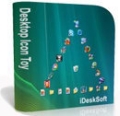
$19.95
EXPIRED
Giveaway of the day — Desktop Icon Toy 3.1
Modify, animate, and manage your Windows desktop icons.
$19.95
EXPIRED
User rating:
438
93 comments
Desktop Icon Toy 3.1 was available as a giveaway on March 20, 2008!
Today Giveaway of the Day
Let BeeConverter endow your video with vitality!
Are you tired of a boring desktop? Would you like to give it more pizazz, and brighten you day?
Desktop Icon Toy is an easy to use desktop icon enhancement tool, which allows you to make many funny but useful patterns out of your windows desktop icons. You can change and restore their layout with just a couple of quick mouse clicks.
System Requirements:
Windows NT4/2000/XP/2003/Vista
Publisher:
iDeskSoftHomepage:
http://www.idesksoft.comFile Size:
484 KB
Price:
$19.95
GIVEAWAY download basket
Developed by Microsoft
Developed by Stardock Corporation
Developed by Repkasoft
Developed by Stardock Corporation
Comments on Desktop Icon Toy 3.1
Thank you for voting!
Please add a comment explaining the reason behind your vote.
Please add a comment explaining the reason behind your vote.
You can also add comment viaFacebook
iPhone app giveaways »
$1.99 ➞ free today
This app is an autistic person's dream. It's like your favorite screensavers but interactive.
$0.99 ➞ free today
$0.99 ➞ free today
SAND is a powerful grid-based sequencer designed to create music using plugins and external MIDI devices.
$9.99 ➞ free today
For those of us who can appreciate weird and funny drawings, these stickers can’t fail to fascinate.
$0.99 ➞ free today
Android app giveaways »
$6.99 ➞ free today
Blur Photo is the perfect censor photo app for blur background and picture blur.
$2.99 ➞ free today
The global bass booster and the equalizer enhances the sound quality of your Android device.
$1.99 ➞ free today
Want to get experience and emotion from driving a real city train in the metro simulator?
$0.99 ➞ free today
An alien ship has taken possession of multiple cities on planet earth, deploying countless robots.
$2.99 ➞ free today



Refused my payment because I wouldnt allow them to contact me via phone. Insisted on phone contact for some freaky reason. No shareware is worth giving out my private number for; or worse, having someone insist on calling me in order to "make my purchase valid"...
ABSURD
Save | Cancel
I am getting message on desktop, that it is expired and it is not working. Any help available regarding this?
Save | Cancel
I give this a thumbs up. I like being able to have my desktop arranged differently. Sure beats the standard setting. As you can tell I am a novice so I can't do very much in the designing of my desktop and must rely on the genius of others. This is fantastic.
Save | Cancel
Kinda cool...pretty useless but when your bored its amusing
Save | Cancel
Dont Think the program is worth 20 Bucks but its a little fun to play with would prefer aston software
Save | Cancel
I found this very useful as an application to keep a nice clean desktop and reordering my icons when they occasionally get out of order. I have it set up so no icons show until i click on the task-bar icon an they they go away again after 6 seconds. What could be greater. I give this application a strong 4 out of 5 stars!
Save | Cancel
Desktop Icon Toy 3.1 is an elegant Toy that can do all you ever want from a program.
If all you want is a Freeware program that saves the position of your desktop icons and helps you to restore them to their previous position (like for example: after your Windows O/S comes out of "Safe mode") you could always look at the free utility by Ziff Davis (PC Magazine) called WinTidy v2.
It allows the user to save different resolution layouts, restore on launch etc, it was released in November 2001 but still works a treat for a FREE NO FRILLS icon restoration program.
Hint: don't insert fancy punctuation [like inverted commas (') or underscores (_)] in the Named Layout title and Wintidy will work properly for you every time.
Save | Cancel
AWESOME! I love it! It downloaded perfectly, and I love the star layouts. I even received some compliments on my desktop layout.
Save | Cancel
Great program! I have a tablet pc, and whenever I change the screen's layout from horizontal to vertical, my icon layout gets completely screwed up. I keep a lot of icons on the desktop for work/school, so now when I change aspects, I can return them to my preferred layout.
Desktop Icon Toy also has a lot of other features and effects (mostly more fun than functional). I'll be playing with this program for a while.
Thanks for this giveaway!
Save | Cancel
I have an older version (2.5) of this program running on my desktop from a Giveaway last year. What I do like about this program is its ability to save your desktop layout and restore it later. This is especially useful if you have an older computer and its memory crashes and it reboots and all your icons come up all over the desktop in completely the wrong places. That is a very good feature to have. It can also hide your icons until you hover over them with your mouse, so you can enjoy your favorite desktop wallpaper unobstructed if you wish. Pretty much everything else about this program carries as much importance and weight as cotton candy, but while it's free, grab it for those two features, it's definately worth it.
Save | Cancel
Thanks GAOTD ... (-;
Save | Cancel
Hmm... For Vista x64 users: on the program's website, you can download a 64 bit version. This might work. The registration key should work as well. In case you want to be careful, copy down the registration info from the options dialog if you have the program somewhat working and enter the info back when you've got the program installed.
Save | Cancel
OK, so installed this against my better judgment and I cannot find a tray icon. I've force quit and restarted it a dozen times. The thing has changed all of my icons (a bad default experience) and I cannot access the interface to restore them. If I uninstall, will it change them back or am I stuck forever? Running Vista Ultimate (32-bit)
Save | Cancel
I downloaded it, and I figured out to make my icons move and stiff, but I don't know how to to make them into diffrent shapes like the clock, star, etc. I tried openeing the Desktop Toy software, but nothing opens. Can anyone help me??
Save | Cancel
I got this last time also, there was nothing "special" about it. it lacked fun pizzaz and the ...eh hem... "wooo hooo" to say the least. I don't recommend this product. IT WAS VERY HARD TO UNINSTALL after it embedded itself on my computer. later
Save | Cancel
" Much better option than Window Blinds or other resource hogs."
WindowBlinds has absolutely nothing to do with desktop icons, and if you think it a resource hog, you sadly mistaken. I've been using WB since 1998, and I don't run hogs.
Save | Cancel
Call me old-fashioned, possums, but personally, I can`t see the point of ANY programs that do this sort of thing or introduce "pretty-ing up" of the desk-top. They almost invariably suck up resources and slow the PC down and to actually pay good money for a program that does this seems, to me, little short of folly. My own XP machines are set for "classic" appearance and "best performance" in the properties, with no wallpaper either. Admittedly, it looks as dull as ditch-water (a bit like Windows 98), but there is a very noticeable performance gain in not having all the fancy colours, graphics and shading, etc.
Save | Cancel
Neat software for the desktop.
Save | Cancel
#72 - run activate before installing
this program is silly, i love it
Save | Cancel
Has anyone tried this on a multi-monitor system?
I do have a lot of icons and I have them all positioned the way I like, so i don't need the 'fun toy' part of this - but what happens when I remote desktop to my machine from a single display system is that all my icons get rearranged on the one screen and when I return to the real desktop later, they remain in the rearranged positions. If this allowed me to restore them simply it would be worth having. I'm slightly reluctant to install as yet in case it does rearrange my icons because i don't want to waste the time putting them back again.
Save | Cancel
Looks fun, but for some reason, it won't activate. Wish I could try it out, but I guess not today.
Save | Cancel
It's very good to see a vista compatible version on gaotd. I still use previous version on my other xp PC. Now, My Vista is getting more fun!
Save | Cancel
I just bought this about a week ago. Dang it! But excellent program: I'm especially partial to the clock layout.
Save | Cancel
Looks like fun, but cannot get the registration to work. I have re-installed it, but it continues to tell me that the registration code is wrong. I have only the trial version now operating.
Save | Cancel
I like this its fun everything works but the animation part where it says drag icon and drop and it will go around the screen than you double click to stop it. I cant get it to seed around my screen.
Save | Cancel
Thumbs up! It's silly, but I like it. It's especially cool how you can watch all your icons slide to their new positions when you rearrange - yes, I do get bored in the middle of physics reading sometimes. Contrary to what some have said, this CAN be more useful than just rearranging your icons by hand, because your layout is stored by the program instead of just Windows. Like #10 and #40, I have XP SP2, and it's impossible to "lock" icons in such a way that they're remembered after certain updates, etc. This should be convenient if only because of that.
Save | Cancel
Sadly this would be lost on my system as I only have three icons on the desktop. I use the Jet Toolbar which gives me two click access to over 150 of my programs and windows facilities without closing down or minimizing the current open window.
I hardly ever see my desktop.
#64 ... Microsofts' TweakUI will get rid of those "tacky lttle arrows" without having to bother with this load of nonsense.
Save | Cancel
I have tons of desktop icons, and position them by subject in different corners of my screen.
Every now and then (for some reason I haven't figured out), Windows just scrambles my desktop icons. I've been trying to figure out for years where Windows stores the position information. This includes about a half-dozen inquiries to IT professionals. No luck! They must store the info someplace, since they normally restore my icons correctly when I boot up.
I'm hoping this utility wil solve my problem. If it works it should be useful far beyond making "pretty" or animated icons.
I'll report back with my results.
Save | Cancel
This is the only software i have found that lets me have my desktop icons automatically be placed on the right as opposed to the left.
I am very satisfied.
Save | Cancel
a good little software........ I like it. It's really make fun on desktop............
Save | Cancel
How do I get it to work? I can't get it to do anything to my icons, it is just at my tray....?
Save | Cancel
Thank you, glad to see this one back. I downloaded it before but lost it on a clean install. It's a cool little toy. One of its best features is that it gets rid of those tacky looking shortcut arrows.
Save | Cancel
Fun little program that I can't believe gathered so many "Thumbs Down". So sorry that not everything in life amuses you self centered morons.
Rate the software on whether it does what it should, not on your personal peccadilloes.
Save | Cancel
Tried this last time it was offered, and was pretty fun. Also uninstalled nicely when I got bored with it. I missed playing with it so I'll probably get it again now.
Save | Cancel
choose a layout and then refresh desktop and see what happens
[dont choose any clock layout]
Fabian23
Save | Cancel
Did anyone else get an "address violation error - cannot open window" series of messages?
Even after extracting I cannot install. Might anti-virus be interfering?
Save | Cancel
I looked up the Real Desktop that someone posted earlier and it looks "cluttered" to me, I finally figured how to use this and it's fun, cute little program! It's a keeper! Thanks GOTD!
Save | Cancel
Being an artist (= a sucker for stuff that's pleasing to the senses), I love toys like these!
As for usefulness, even if it only reminds us to add some fun to each day, it serves a valid purpose.
Not that aesthetics needs ANY excuses for existing, of course...
Thanks!
`_~
Save | Cancel
How exeactly do you change the layout, make them run, etc. I cannot seem to find any instructions.
Save | Cancel
Great little piece of eye-candy. I used the earlier version without any hitches (v.2.8) and this is a great upgrade. Thanks, dudes.
Save | Cancel
I seem to have a similar problem to Mohammad Idri...it's not working on my Vista Ultimate x64
Save | Cancel
Hey GAoTD,
Though this toy is surely not a gadget I'll use much, just wanna say, thanks for all the freebies. Sometimes we get all whiny about the stuff offered here, but it sure is fun to come back & look every day wondering what's in store.
I sure am sort of addicted.
Save | Cancel
Hello,
I did get a chance to install and try it out. I was not sure that I would as I have to leave town soon for grandkid pick-up for Easter Holiday.
I had no trouble with any part of this program. It downloaded and installed easily on my computer (XP - SP2 and fully updated.) It is FUN! and works well on my system with none of the problems that others have noticed. I do not have XP Home so that may make the difference.
The grandkids will enjoy it (after I save my preferred layout - LOL) and it will be useful to me both as a gamer and someone with eyesight problems.
Ty for this program,
Michael
Save | Cancel
This is a fun little tool, nothing outstanding or amazing, but these are the things I like to see on this website. Quick download, not too complicated for basic computer users (like me), and amusing for a while afterwords. Thanks GAOTD
Save | Cancel
Just what I need to keep my icons in place on Vista - because Vista doesn't play ball for me as far as desktop arrangement is concerned.
Save | Cancel
I tried it, its fun and easy to use. A comment above compared it to windows blinds but they're really not even similar; this just rearranges the icons. I don't think I'd pay for this because it's a toy but its fun. It seems to be well thought out and I like the fact that I can restore my original layout with a click or two.
Save | Cancel
not working on vista 64
Save | Cancel
Thankfully, I don't bother on how my desktop LOOKS, I care more about how quickly it responds to what I want to do.
I'm not going to get some paint and coat my hammer drill because it does what I want it to!
My PC does as I want it to so what's the point of a timewasting program like this.
Heh-Heh!, I noticed the thumbs up for even rubbish programs like this are now getting more thumbs up than down since GAME giveaway announced "weekends only"
Nice call to get higher *good* votes for the worst programs I've seen in a while on here.
Anyone giving a comment against the software that's not too good gets a -1 and so on.
Why have this voting system anyway,Thumbs up or down is fine enough!
Save | Cancel
Missed this the first time around, thanx, cool little program, I like it....
Save | Cancel
Love this program. Makes life so much easier, with your icons automatically organised. Had absolutely no problems installing it (Win XP) or moving it to another system.
Perhaps not worth $20 ... maybe half that ... but for free, it's certainly a must download.
Thanks
KC
Save | Cancel