Every day we offer FREE licensed software you’d have to buy otherwise.
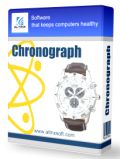
Giveaway of the day — Chronograph 6.80
Chronograph 6.80 was available as a giveaway on November 16, 2013!
Are you sure your computer clock always shows the current time? Because if it doesn’t the consequences might be much worse than just a messed up personal schedule. Contrary to what you might think, showing time to a user is not the most important function of a computer clock. This clock is also used for many critical system processes like creating files and managing programs execution. That’s why incorrect time can cause various problems from mere wrong time stamps in your e-mail to system instability in the worst case scenario.
A typical computer clock is very often inaccurate, and you have to set the time frequently. This can be rather annoying. So, use Chronograph to keep your time synchronized to the atomic clock servers of the US National Institute of Standards and Technology. Chronograph does its job automatically with an accuracy of a fraction of a second. Keep your computer stable and reliable, download Chronograph now!
System Requirements:
Windows 95/ 98/ ME/ NT/ 2000/ XP/ 2003 Server/ Windows 7; about 4 MB of disk space; Internet connection
Publisher:
AltrixSoftHomepage:
http://altrixsoft.com/en/chrono/File Size:
8.76 MB
Price:
$19.95
Featured titles by AltrixSoft

Hard Drive Inspector continually monitors your hard drive’s health and warns you in case of danger. This reduces your chances to lose all you data due to hard drive crash. Download Hard Drive Inspector now, tomorrow may be too late for your hard drive. Purchase an Unlimited personal license (with support and updates) at 50% discount

Hard Drive Inspector for Notebooks is a powerful, effective and easy-to-use program that monitors hard drive health. Notebooks edition has all the functionality of the Professional version, but also takes into account specific features of notebooks.
GIVEAWAY download basket
Comments on Chronograph 6.80
Please add a comment explaining the reason behind your vote.



#55, boozehelps, here's the
NIST Internet Time Service (ITS)
page with information on getting the correct time via your OS, which is the easiest way. There's also a tiny little program for ancient versions of Windows (not for use on any of the last several versions of Windows). Note that some places, like NIST and Microsoft, make their stratum-1 timeservers available to the public. Within the NTP network, stratum-1 timeservers only exist to make their time available to stratum-2 timeservers, although it's OK to use them if and when they show up in an NTP pool. Generally, stratum-2 timeservers work better because there's less load on them, and many stratum-1 timeservers aren't very accurate (NTP.org is supposed to check). But that's only relevant to people running a true NTP client, which is too complex for most people to set up correctly.
Save | Cancel
Here is a photo of an atomic clock.
http://www.netcult.ch/elmue/Atomuhr.jpg
Save | Cancel
Good Grief...51 rants over a clock !
Don't think any stock market guys are diving out the window because their clock is off by 1 1/2 seconds.
My computer, cell phone, home phone and satellite receiver vary by a minute or so...who's right? Who cares ?
You're all taking too many pills..or not enough
Save | Cancel
I admit it, I'm not afraid to.... fubar, I wish I had the time to know what I'm doing. Maybe if there was some sorta program that was freely available so I could posses precisely the time... maybe, at least. I'm hoping so and not having to put everyone down, since we're far beneath you. Will you help, please? I so wanted to vote, but didn't know if I had any time to
Save | Cancel
No 45, so YOU are the one who causes the spikes and ravines in the stock market trading. May your COmputer clock go crazy, and your bedside alarm fail to wake you with its usual precision.
Save | Cancel
#51, rodken, maybe you don't pay attention to the votes (as you shouldn't) but most people do. I notice not only because all of the votes are affected, but especially mine. It's like bullying and child abuse, it impacts the victim but others remain oblivious. I don't really care, except that the vote manipulator is trying to keep the rest of you ignorant. Maybe I was a bit harsh in my remarks to the general community, but they were absolutely true and the comments here prove it. I can't hold peoples' hands during an NTP software installation. I don't want people to mess up their computers or the NTP system. With any luck, U.S. computers will come with built-in support for the improved WWVB time signals in a few years. I'll collect the info that GOTD needs to identify users without logging-in or using their IP addresses and email it to them. If they implement it, there will be a lot less vote manipulation.
New NIST Time Code to Boost Reception for Radio-Controlled Clocks
New Time Widget Puts Accurate Clocks on Web Pages
Save | Cancel
my only "vote" today is on comment #51, I totally agree with you 100%
since when did he got that "high and mighty" horse? better come down from it unless you actually know the 99.9%
@42 of course, if it ain't china let's bash Russia right? you do know that one of the best security suites is Russian right? (Kaspersky)
don't judge software by the country of it's developer, judge it on how it works.
Save | Cancel
@fubar, I used to enjoy when you commented here, you used to sound like you knew what you were talking about. What happened man? Did you read your own comment? Maybe I just don't know what I'm doing (most of us don't right) or maybe it's the stupid stupid stupid mentally ill vote manipulator. Most people really don't care about the votes because we have real problems to worry about but we don't voice them because no one really cares. I hope things get better for you man. Really.
As for the software I don't need it so won't comment on it. And I didn't vote! Thanks anyways Gotd and Altrixsoft.
Save | Cancel
Thanks to all who mentioned Dimension 4: a great program!
To everyone who says "computer time does not need to be SO accurate:" yes, for home users and many business users, it's no big deal. BUT for globally-networked databases which need to replicate any and all changes to the data to servers on other networks, in different parts of the world, then yes you DO need accurate time on ALL the servers concerned.
So in other words: this GOTD is unnecessary for anyone other than uber-nerds such as myself; and even then, there are (as others have amply demonstrated above) a LOT of superior freeware alternatives.
Save | Cancel
Now, now people... be nice. After all, there are still 2 or 3 people still using Windows 3.1 out there :)
Save | Cancel
No. 30
For Daylight savings, your computer SHOULD do this automatically if you've set your time zone/ city correctly.
For moving state to state, you can either change city/state , or adjust the time forward / back, like you do on , say, a clock.
Save | Cancel
There is no such thing as correct time in Nature. Time is currently based on the Earth's rotation which does exactly one spin per day. Now, everybody knows that the Earth's rotation is slowing down due to various reasons including global warming. That's why we now have to skip one second every year, usually done at midnight at the very end of the year. Hence there is no point keeping to very accurate time when time itself is just an illusion.
Save | Cancel
The vote manipulator's been busy, as I expected. #32, FrancisBorne, you're one of many people who didn't read my comment, and besides, I couldn't care less if you have an aversion to logging in or if you think that the NSA is after you. #25, mike, never reads my comments and has given terrible advice. No one at Microsoft knows anything at all about computer science or programming. Some of us need high-precision time, true NTP is about a billion times more sophisticated than that SNTP that Microsoft claims is NTP, and Windows is the worst platform in the world for providing accurate time. Everyone who cares uses some flavor of Unix or Linux.
Save | Cancel
To all those who said that Windows updating the clock once a week was adequate or that it was not really necessary to know the correct time, that may be okay for you, but not for me. I do stock market trading as my main source of income. Some of the trading that I do depend on characteristics of the stock market very near the time the market opens or closes. Therefore I need to know the time with an accuracy of a couple of seconds so I can place trades at the optimum time. The drift in my computers following the Windows automatic weekly update is too large for my needs. So it is vital for me to have a program that can adjust the clock at least every 6 hours or better yet that measures the clock drift and adjusts out that drift.
Save | Cancel
I agree with #14, Fum.
I've used Thinkman's Dimension4 for many years to keep my legacy Windows ME system clock synchronized. Works great, very flexible with many options.
Save | Cancel
Wow! Finally an application for my Win98! I'm happier than a dog left alone in a delicatessen.
Save | Cancel
Altrixsoft makes this outdated, mickey mouse, Chronograph, DB = (abbreviated, use your amagination) program, their address:
Ryabikova bul., 35-24
Irkutsk, 664043
Russia
RUSSIA, ARE YOU KIDDING ME!!!
this is a joke, right?
Save | Cancel
What a great little program! It makes certain my system clock is ALWAYS correct, and when you have appointments like I do to make calls at a specified time, being 30 seconds late in some customers minds is just not acceptable.
This great little tool helps to eliminate me ever making a call late again!
Save | Cancel
do i really need this? a simple tweak in the windows task scheduler can make windows syncs the clock everytime it boots so can some1 tell me why should anyone pay 20bucks?
Save | Cancel
In case you do not know already, Windows already does time synchronization by default if it is connected to the Internet.
Save | Cancel
(1) Does this software even handle the different issues with daylight savings time? Not ALL countries even use daylight savings time (easy) and some change at different weekends (more difficult). So would there be weeks that your clock would be precisely an hour off?
(2) I prefer to have something to set clock to a specific date for Date Limited Software and then click re-sync when I am done.
(3) Not going to support software developers that try to take advantage of users that may not know that they already have the capabilities on their machines for free...
Save | Cancel
#10 - it would have been more hilarious if your "VCR" didn't miss today’s episode of Charlie’s Angels.
Save | Cancel
The only OS's that will need this are.
Windows 95/ 98/ ME/ NT/ 2000
And that is only if you follow the current Daylight/Standard times they changed after Win2k fell out of updates.
Save | Cancel
First a reply to the comment "Why do people still buy Patek Philippe and Vacheron Constantin when there are so many Casio G-Shock quartz watches on sale." SHRUG! I have a clock synched to NIST included in my cellphone. It is more accurate then any wristwatch or windows based clock (even one that weekly checks NIST).
On mainframes, we used to have to change the clock twice a year (some kind of idiotic process 48 of the states do twice a year). Our mainframes used timestamps and all had to have the correct time and the databases had to not have dates prior to the previous one while they were running. Thus we would shut them down, reboot and change the clock on the way up. THEN came a great new process. To set the clock back, the system would take its internal clock and start slowing it down, gradually compared with real time. After a while, the system clock and the realtime clock differed by 1 hour and the process stopped. No big change to application processing times.
It was then I understood that time is relative and what Chicago meant "Does Anybody really Know What Time It Is?"
Save | Cancel
Just a matter of interest to any programmers, Windows NT has a bug in that if you use the time date in your protection system when the clocks change you have a good chance that your users will be locked out of their programs.
When I was a programmer we would be inundated on the hour change if they were running NT, previous versions of Windows did not suffer from this problem.
In my own case I use a file date and time in my protection, it was returned as a string I was used to encrypt the internals of a file.
Even though the string returned would appear to be exactly the same before and after the time change the file would be decrypted incorrectly.
In regards to today's download I am still in shock that anyone would think to buy such a program.
Save | Cancel
Are we to spoiled now that few +- seconds can break or make our day?
What is the purpose of such precise time, are we synchronizing mission critical operations or we are flying drones hundred of miles away and need to send trigger pulse in one thousand of the second so not to miss the target.
Real time is illusion anyway, there are numerous delays on the way from the server to our computers, just run a ping and you are already 500 ms late and when you include your local network, Wi-Fi delays your computer time is late about a second anyway. I will pass such useless software.
Save | Cancel
#8 fubar's idea of login, I hate it.
to GOTD
I never comment to sites I have to log in. If you'll be following fubar's idea, good-bye!
I think I have given a lot of useful advice over the years and that's part of this site's life!
Save | Cancel
#17:
Nirsoft Run as date is useful sometimes to avoid changing the PC clock time.
#2:
Mac OSX being a BSD system, it comes with the NTP package, including the ntpd daemon. Apple has its own NTP servers. Setting up the date and time in Mac OSX is as easy as in Windows (very similar interface in my Snow Leopard VM).
Save | Cancel
I have a little program called AtomicTime 98, version 2.1. It is about 15 years old but works on my Windows 7 64 bit computer. It is about 6mb in size so slightly larger than today's offering. I probably paid $10 for the program which is equivalent today's $20.
My experience is that you use the program maybe 3 or 4 times a year. Certainly you will use it at the time the clocks change in the spring and fall and at other times if for some reason your clock is off, like traveling to a time zone for another period when you set the clock for that time.
Save | Cancel
Once again, a Big Thank You to Giovanni! That First Website that you noted is Fantastic! Thank you again for your Thoughtful Insights!
Save | Cancel
Another great freebie: http://www.karenware.com/powertools/ptsync.asp
(Other nifty utils from this programmer are at: http://www.karenware.com/powertools.asp )
PS: Karen Kenworthy passed away a few years ago; I believe her family is keeping her website up, as a tribute to her).
Save | Cancel
I actually need a program like this because my wife's Acer netbook does not sync properly to the time servers using the built-in Windows time service and this causes some pages in Internet Explorer to display improperly or not display at all. That being said, I am very disappointed at this program's price and reliability. Every time it syncs, it crashes. For $20? No thanks. I'll install one of the freeware alternatives.
Save | Cancel
Windows 7 Help:
"Synchronizing with an Internet time server
You can synchronize your computer clock with an Internet time server. This means that the clock on your computer is updated to match the clock on the time server, which can help ensure that the clock on your computer is accurate. Your clock is typically updated once a week and needs to be connected to the Internet for the synchronization to occur.
Click to open Date and Time.
Click the Internet Time tab, and then click Change settings. Administrator permission required If you're prompted for an administrator password or confirmation, type the password or provide confirmation.
Select the check box next to Synchronize with an Internet time server, select a time server, and then click OK."
--
Overkill -- if you need to know this you likely already do. :)
http://support.microsoft.com/kb/939322
"This article describes the support boundary to configure the Windows Time service (W32Time) for high accuracy environments. High accuracy environments include exchange trading houses and high precision manufacturing companies where critically accurate time measurement is required for the success of the organization."
--
http://technet.microsoft.com/en-us/library/cc773263%28WS.10%29.aspx
"Windows Time Service Tools and Settings
Updated: May 23, 2012
In this section
Windows Time Service Tools
Windows Time Service Registry Entries
Windows Time Service Group Policy Settings
Network Ports Used by the Windows Time Service
Related Information"
--
Save | Cancel
Open source. Only 750k.
http://www.timesynctool.com/
Save | Cancel
I just checked my laptops time against my Rugby synchronised time piece. Spot on! So whats the issue?
Save | Cancel
Thanks GAOTD.. I needed a laugh to start my day out. I love this though "Are you sure your computer clock always shows the current time?Because if it doesn’t the consequences might be much worse than just a messed up personal schedule". Yeah, I wouldn't those phantom backups that EVERYONE does on a daily bases to run 2 minutes late. What a crappy day that would be.
Save | Cancel
http://windows.microsoft.com/en-us/windows-8/clock-out-of-sync
Sign in problems caused by incorrect time
Applies to Windows 8.1, Windows RT 8.1
If your PC’s clock isn't set correctly, it can cause errors in some apps. If you're getting the following errors, you might need to set your PC’s clock.
Windows Store. Your PC isn't connected to the Internet. To use the Store, connect to the Internet and then try again.
Internet Explorer. There is a problem with this website’s security certificate.
SkyDrive. There was a problem signing you in.
Video app. Can't sign in right now. Please try again later.
Music app. Can't play.
Save | Cancel
This software connects me to a server in the USA. I guess it is the NSA server...
I prefer to use a freeware that is connected to the atomic time in Braunschweig.
Save | Cancel
A clock for $20.00? Are they serious? I like how they make it sound like it's a total disaster not to have the time accurate by a millisecond! I'll pass too, but the hard drive monitor software's that they added are interesting though! Too bad they aren't part of the free give away!
Save | Cancel
Now it could sync my wall clocks in my house I'd buy it.
Otherwise, as it has been pointed out already, there are dozens of smaller free Time tools/utils that do the same thing.
Save | Cancel
Out of sync clocks causing instability is a myth. Want proof?
My work computer has never left 2006 because a critical piece of software I use had a time bomb in it to disable itself after a certain date. Easily "fixed" by setting the computer's clock back (that trick works great with a larger percentage of "30 day trial" software than makes sense too). I'd rather have files with the wrong date/time stamps than lose that program!
The computer has never shown any signs of instability and has been out of sync with the rest of the world for 6 years (no, I don't want to upgrade as I can't afford a new computer and the one I use functions just fine).
Save | Cancel
A man with a watch knows the time, a man with two is never sure.
Save | Cancel
It does its dirty job pretty well but 20 $? Come on...
* PTBSync
Atomic Clock Synchronization + Desktop Notes + Desktop Organizer
•Date and time are fetched from an Atomic clock via the internet.
•Adjusts the PC clock with an accuracy of 1/50 second!
•156 Time servers (NTP) worldwide selectable from a list.
•Time synchronization via Port 80 (HTTP) possible, also through Proxy server
•Highly precise Windows clock by drift compensation.
•Analysis of clock deviations by detailed observation of the Windows clock.
•On Windows NT, 2000, XP, Vista PTBSync can run as service, which also adjusts the clock if no user is logged on.
•Additional display of the international UTC time (UTC is much better than Internet Beats)
•The deviation when adjusting the clock can be written to a logfile.
http://www.netcult.ch/elmue/ElmueSoft-en.htm
* Atomic Clock Sync
http://www.worldtimeserver.com/atomic-clock
* Chronos Atomic Clock Synchronizer
http://www.chronosatomic.com
* Coopoint Atomic Clock Sync
http://www.coopoint.com/atomic-clock-sync
==> FREEEEEEEEEEEEEEE!!!!!!!! <== Enjoy!!!!!
So 20 bucks? LOL!
Save | Cancel
For $20 this software is the equivalent of buying a monster cable when you already got a cable with your TV when you bought it.
Freeware alternative:
Dimension 4
http://www.thinkman.com/dimension4/default.htm
Result - Very Good
Small software size - 340KB compared to the bloated 4MB of chronograph.
Does not take over your computer - a basic trait that all software need to have because otherwise they are malware.
Gives user a large list of atomic clocks to choose from.
Does not change anything about the clock look.
Can turn on and off starting as a service which makes it completely invisible.
Can set timing for synchronisation to anything you want, even 15 seconds.
Can be a service and as such does not even have an annoying icon in the task bar.
Can have an extensive logging system where the user can see by how many ms the internal clock is drifting away from "true" time. Among other statistics.
It just works. You set it up and can forget it even exists.
Save | Cancel
"Contrary to what you might think, showing time to a user is not the most important function of a computer clock."
- I actually think this, believe it or not!
Save | Cancel
If you are using a bot to place bets then accurate time is essential.
Save | Cancel
Many companies use multiple servers that "speak" with each other, sometimes with different operating systems. It is essential that all these servers have the same time. Timestamps are often used in databases and it is important that the different servers have synchronised time.
Save | Cancel
This software was offered back at the dawn of Freebie Time (i.e., three months after GOTD launched.) Its very existence baffled a lot of people even then. It did, however, provoke one of the funniest comments GOTD has ever run:
'Hey im gonna install this as soon as im done washing my new delorian and organizing my cassette tapes.' (03/11/2007.)
I didn't download this app 6 years ago but now that it's back here again -- seemingly unchanged from an original version that must've taken all of 10 minutes to write -- it's tempting to give it a whirl.
First though, I need to finish off this morning's big job of checking the Charlie's Angels VideoPlus time codes in TV Guide: I really don't want my VHS to miss today's episode.
Save | Cancel
I hate software like this. It encourages time-server abuse and isn't very accurate. At best, it's SNTP and not NTP, which you can get for free. Windows has a sorry SNTP implementation, not true NTP, but it's good enough for most people. If you require ultra-precise time (within the sorry abilities of Windows) then you need to be running a true NTP server, preferably with a GPS time source, or if you live in the US, a WWVB receiver which was built after 2013 for the new radio time standards. If you run an NTP time server, which is beyond the abilities of 99.95% of you, then never, ever, ever hard-code a time server unless it's on your local Intranet. Use only NTP pool servers, otherwise you don't know what you're doing and will mess up the NTP system for not only other users, but businesses which depend on it. The stupid, stupid, stupid, ignorant and mentally ill vote manipulator will manipulate all votes related to this post in an attempt to keep all of you stupid and ignorant. I don't know what GOTD's problem is, whether they're terminally stupid or just don't care that they've handed voting over to this loser. If they won't get rid of the voting or make users create accounts like every other website, then I may send them an email about how they can accomplish reasonably accurate user identification without using the IP address, which is easily manipulated and what they currently use. You would all see just how fake the votes really are and have been for the last few years. If you have true brains, then this is how you can set up a true NTP server:
Meinberg NTP Installation for Windows Systems
Meinberg NTP Software Downloads
Setting up NTP on Windows using Meinberg software
Again, if you don't know what you're doing (which is almost all of you), don't bother. The Meinberg software in general tends to be out-of-date, but functioning Windows binaries are hard to come by. They've never adapted much of it to Vista+, so you have to know how to do that yourself.
Save | Cancel
Why should I care if the computer clock is even 53 seconds off the correct time? I'm not measuring sub atomic fusions.
I stop wearing a watch 5 years ago. I have 4 clocks in the house, all show different time, that is +/- 3 minutes of the correct time and I love it. I was never late in my life.
Save | Cancel