English
Every day we offer FREE licensed software you’d have to buy otherwise.

$39.99 (for WinOptimizer 10)
EXPIRED
Giveaway of the day — Ashampoo WinOptimizer 2013
Ashampoo WinOptimizer 2013 will stand for modern technology, efficiency, security and intuitive handling.
$39.99 (for WinOptimizer 10)
EXPIRED
User rating:
563
37 comments
Ashampoo WinOptimizer 2013 was available as a giveaway on April 3, 2013!
Today Giveaway of the Day
Apeaksoft WhatsApp Transfer is professional data transfer software.
Ashampoo WinOptimizer 2013, like its predecessors, will stand for modern technology, efficiency, security and intuitive handling.
Highlights:
- Maintenance: It analyzes the health status of your hard disk drives and can therefore identify possible problems at an early stage, before your valuable data are lost due to a hard disk failure.
- Optimization: Updated algorithms ensure improved performance of all maintenance automatisms for more thorough results and at the same time an accelerated execution of the most popular modules and functions.
- Interface: The improved interface provides a more direct access to all important functions and features and still offers the usual smooth handling of our unrivaled homogeneous handling concept. This includes explanations and views for an invariably intuitive handling.
- Security: Improved performance and handling when permanently deleting data and detailed information as well as a direct link to the Windows recycle bin.
- General: More than 100 improvements in all modules.
System Requirements:
Windows XP, Vista, 7
Publisher:
Ashampoo GmbH & CoHomepage:
https://www.ashampoo.com/en/usdFile Size:
19.6 MB
Price:
$39.99 (for WinOptimizer 10)
How would you improve Ashampoo WinOptimizer 2013?
Featured titles by Ashampoo GmbH & Co
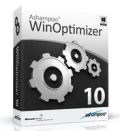
Don't let background tasks take time away from you! Let Ashampoo WinOptimizer 10 handle system complexity while you focus on what computers were made for - to get your work done! Important Note! Upgrade price for giveaway users: $15.99 instead of $39.99 (regular price).
GIVEAWAY download basket
Developed by Informer Technologies, Inc.
Developed by Disc Soft Ltd.
Developed by 3DP
Developed by Baidu, Inc.
Comments on Ashampoo WinOptimizer 2013
Thank you for voting!
Please add a comment explaining the reason behind your vote.
Please add a comment explaining the reason behind your vote.
You can also add comment viaFacebook
iPhone app giveaways »
$1.99 ➞ free today
$3.99 ➞ free today
$1.99 ➞ free today
Get this special numpad keyboard to enter numbers with ease in any app on your iPhone or iPad.
$0.49 ➞ free today
PDF2JPG is the ultimate solution for converting PDF documents into high-quality JPG images quickly and easily.
$0.99 ➞ free today
Android app giveaways »
The global bass booster and the equalizer enhances the sound quality of your Android device.
$1.99 ➞ free today
Want to get experience and emotion from driving a real city train in the metro simulator?
$0.99 ➞ free today
An alien ship has taken possession of multiple cities on planet earth, deploying countless robots.
$2.99 ➞ free today
If your device has low sound, use Volume Booster and Sound Amplifier to make your device super loud.
$1.99 ➞ free today
$1.99 ➞ free today


Used it just now ! Its good :) But still slows down the PC :( And takes time to load the full application. Otherwise its fully packed with lot of features.
Comment by Somesh
Save | Cancel
@14 Jimsock
"First of all, most users here will be frustrated because it takes some intelligence to set this program up and get it registered." That says alot about the "most users" and hardly anything about the program.
"since this program even told me that the pc is running at 118 degrees and needs to be cooler than that." I assume that you mean °F. If it is, then that's absolute,undiluted, ignorant and untested BS. I write this from a place that fluctuates from 45ºC-55ºC(113 to 131°F)in the shade. The s-ware registers it at a constant 98°F.
Nuff said & apologies to all for my latin above.
Save | Cancel
...and there you have it - a crowd of Giovanni and Ashraf lemmings that cannot even properly install a computer program.
Stay tunes tomorrow for more of the same! It's like a gay flirting party for morons! LOL!
Today's fantastic software DOES NOT "slow down" the computer, either.
It was some of the best software ever offered here.
Save | Cancel
I come here for the freeware substitutes listed. Too many times has the featured program suddenly reverted to trial-ware and even though "updates" should be free (as opposed to "upgrades") trying that deletes the registration.
Save | Cancel
Downloaded fine, Installed fine, Registered fine. Seems to be a very nice utility for cleaning up some of the 'turds' that programs & internet browsing leave behind. Thank you Ashampoo & GOTD for this.
Oh yeah.. Windows 7 x64
Save | Cancel
anybody else having a problem getting a password reply I have been trying since early am and no reply?
Save | Cancel
I personally appreciate those who list freeware alternatives to the GAOTD offerings & many times I've saved the lists of alternatives for future reference. After all, if something happens, hd crash etc, the GAOTD can be lost & cannot be reinstalled after reformatting, yet one can always go reinstall the freeware alternatives after a crash or necessary reformatting or reinstallation of a hdd. OEM machines usually only provide for wiping out the entire hard drive and starting all over from scratch with a factory-fresh reinstallation, not repair installations of windows.
I also usually read & rely on Ashraf's excellent detailed reviews of GAOTDs & freeware alternatives when making the decision whether or not to install & try a GAOTD.
There's nothing at all rude about listing freeware alternatives to GAOTDs. After all, the main incentive for most developers to produce a quality product with the features, etc people want with a price that's reasonable, is the necessity of being competitive with other similar products, freeware and otherwise.
I for one do not appreciate having to give out my email address to register a GAOTD. The last thing I want is yet more unwanted advertising cluttering up my inbox. If I want advertising, newsletters, etc from a developer, let ME be the one to make that decision of my own free will!
Save | Cancel
I don't trust any All in one Optimizer, they will ruin your day, i have tried almost every one out their including Ashampoo Winoptimizer and they have all failed me leaving me with a mess, like broken shortcuts, software all the sudden stopped working, yes a complete mess!
All you need to clean and Optimize your PC is
Diskmax is cool(thanks for the suggestion) but lacks many features found in Privazer which is also free, hey but you can always use it before the other ones, might find something privazer or ccleaner leaves behind?
Privazer gives you the advantage to use a secure wiping algorithm of your choice, also very thorough, and has way more features than DiskMax, Just a tip!
http://privazer.com/
CCLeaner with CCEnhancer which adds support for over 900 new programs to clean in ccleaner!
http://singularlabs.com/software/ccenhancer/
http://www.piriform.com/ccleaner
Best Free Program Uninstaller
http://www.techsupportalert.com/best-free-program-un-installer.htm
Ultimate Windows Tweaker
http://www.thewindowsclub.com/ultimate-windows-tweaker-v2-a-tweak-ui-for-windows-7-vista
Other stuff, support if you need help fixing your PC ect
Optimize Windows 7/support
http://www.sevenforums.com/tutorials/11728-optimize-windows-7-a.html
Windows 8 support
http://www.eightforums.com/
Vista support
http://www.vistax64.com/
Save | Cancel
This is what I do for my friends…
- avast home 8 free
- browserprotect.org
- winpatrol plus lifetime license (I definitely prefer AnVir Taskmanager, also on GOTD)
- Cleanup! by Steven Gould
- Wise Registry Cleaner (yes, registry cleaning is safe since the 00′s ;p). Schedule it to only run when computer is idle. You need to fine-tine through Task Scheduler*.
- Acronis Drive Monitor
- Soluto
Install all.
Then, from elevated cmd.exe prompt:
%SystemRoot%\system32\cleanmgr.exe /sageset:60
Set options as you like.
Then, from elevated cmd.exe prompt:
chkntfs /T:3
Then, I make a C:\CheckDisk\cleanup.bat script, that I schedule at user logon:
cd %HOMEDRIVE%\
%HOMEDRIVE%\PROGRA~1\CLEANUP!\cleanup -AutoRun
%HOMEDRIVE%\PROGRA~2\CLEANUP!\cleanup -AutoRun
%HOMEDRIVE%\PROGRA~3\CLEANUP!\cleanup -AutoRun
%HOMEDRIVE%\PROGRA~4\CLEANUP!\cleanup -AutoRun
exit
Start command in scheduler is:
%comspec% /c start /min “C:\CheCKDisk\Cleanup.bat”
The same way I schedule a checkdisk script to run once every xx days, even after a missed schedule:
echo chkdsk c: /f /v /x
chkdsk c: /f /v /x > %SystemDrive%\CHecKDiSK\chkdsk-c.log
exit
For this to work, you need to create an extra file, named C:\Checkdisk\answer-yes.txt. Contents of this file:
y
(make sure there is an Enter after the “y”!).
Finally I create a go-sfc.bat script:
echo ——— >> C:\CheCKDisk\sfc.log
echo. >> C:\CheCKDisk\sfc.log
echo New run, new numbers… >> C:\CheCKDisk\sfc.log
echo. >> C:\CheCKDisk\sfc.log
echo. >> C:\CheCKDisk\sfc.log
echo Captain’s Log… >> C:\CheCKDisk\sfc.log
date /T >> C:\CheCKDisk\sfc.log
time /T >> C:\CheCKDisk\sfc.log
echo. >> C:\CheCKDisk\sfc.log
cls
echo System File Check running…
echo.
sfc /scannow >> C:\CheCKDisk\sfc.log
echo.
echo Done! Thank you : )
echo. >> C:\CheCKDisk\sfc.log
echo. >> C:\CheCKDisk\sfc.log
date /T >> C:\CheCKDisk\sfc.log
time /T >> C:\CheCKDisk\sfc.log
exit
I will post a copy of this post, here: http://scforum.info/index.php/topic,8077.msg20485.html . I’ll also update that thread with my compress.bat script and some more tips if I think of them. I’d follow it if I were you… Really :)
Peace!!!!
devnullius
* more info’s!! Run commands Windows: http://scforum.info/index.php/topic,7997.0.html . God-mode folder: http://scforum.info/index.php/topic,3544.msg19952.html#msg19952
Save | Cancel
The problem I've always had with Ashampoo products is trying to uninstall them if I wish to remove them from my computer!
Very frustrating!!
JC
Save | Cancel
I followed the directions but no registration was found sent to my email. Not found in junk folder, nothing. I am losing this program in just over 10 hours if registration is not sent.
Save | Cancel
I have been using ASHAMPOO'S SOFTWARE for many many years and they have awesome software.... just because a few programs may slow your system down while loading it may just be your system... I have never ever had any problems with their software. I have all their Programs except maybe 3 programs... now if there was something wrong with their software.. do you think I would waste all my money on them????
Save | Cancel
Thanks to Ashampoo and GOTD.
Uninstalled the old 2012 version and installed this.
Save | Cancel
Why can't you people rate the software of the day and leave your bloated egos out of it. The majority of these comments have NOTHING to do with the offered software. Then a list of links to alternatives. What a rude thing to do. It's a free program, get it or don't. Say something about the actual functions of the software or shut up!
Save | Cancel
What's the difference between this and WinOptimizer 2012?
Save | Cancel
This also installs the seperate software "Your Software Deals", even if you choose customized setup.
Save | Cancel
Just Activated n it "Offers" Recommend to a friend. Haven't even tried it, y wud I recommend.
That's just like these Offers to buy the full or next version at a discount - today only _ b4 we've had a chance to really test the program.
Its just silly.
Save | Cancel
ah! Nice Software.. :) Activated successfully and works good in win 7 32 bit.. Thanx to Ashampoo for making such great softwares.. and GAOTD for giving away.. :P
Save | Cancel
1) I already have Ashampoo WinOptimizer 2013 version 1.00.00
2) Can anyone who has installed this offering post what version todays one is .
3) Can GOTD admin take note and for ALL software offerings post what version is being offered.
4) If this version is different from V1.00.00 does anyone know what the differences are ?
Save | Cancel
I will tend to shy away from ashampoo products twice in last month I bought programs from them at what seemed a good deal but found out that they stripped part of the program and wanted to sell you the rest of it which was the unreduced price when you added it all up. they have a con going all the time they did refund my money on the first con but not on second so if they make an offer that sounds too good to be true it sure is I would stick with IO bit or kingsoft pc doctor both work well
Save | Cancel
While I share none of the "problems" posted by some here about Ashampoo as a company, and in fact like them alot, I can't in good faith recommend this product. This is a top notch company offering many things that useful (I use their driver updater and wouldn't trade it for the world),but these "all in one optimizers" are snake oil at best and can be very harmful to your system at worst. Anything you can do with one of these types of programs you can do better either yourself or with a stand alone program. All too often these things cause more problems than they solve. I won't be downloading this myself and urge everyone to take the small amount of time required to learn a little something about your machines and DIY. Anything with a registry "cleaner/optimizer" is just asking for trouble. I volunteer at 3 tech sites, well 2 now, and the problems we see from these programs keep us busy and computer repair people smiling. I would recommend Ashampoo, and do, for their top of the line software, but not this.
Save | Cancel
I agree 100% with giovanni,
There are better and more efficient alternatives, as stated in his links.
Save | Cancel
@4 Devvie
Did you mean "Cuiusvis hominis est errare, nullius nisi insipientis in errore perseverare"?
Save | Cancel
First of all, most users here will be frustrated because it takes some intelligence to set this program up and get it registered.
Those of us with any working brains will see that this software is far and above any other software of this type. It's absolutely incredible!
LOL, today I will relocate this computer to where it can get more ventilation, since this program even told me that the pc is running at 118 degrees and needs to be cooler than that.
It's done a beautiful job on my registry, and it has given me a wealth of information that no other program has ever given.
So, now I can watch all the little trolls down-rate my post while I enjoy this giveaway.
Heck, most of you can't even get through the install and register process because it takes multiple steps and some thought.
One of the best featured products ever to be on the Giveaway website, ever.
Save | Cancel
Have always used winxp manager. Best software hands down for this type of work. Always cleans the registrar without an error. Most times I don't back it up as I am that confident in the software. Not free, but it is the best!
Save | Cancel
Giveaway have been quite excellent for a few weeks now.
At one time it was awful, weak pdf progs,or animated wallpapers (still done but not as often) some very good things. Just hoping they'll do DVDFab again, or BluRay rippers (Had one off here, and had to reinstall windows)
Save | Cancel
Well, I believe that products like this GAOTD are very GOOD only for the AVERAGE JOE USERS who are eager to have any functionalities under the same roof.
More advanced geeks usually prefer specialized programs to perform each single task offered by this GAOTD.
For instance, as disk junk and privacy internet cleaner, this magic FREE tool is much better than this GAOTD and, in my view, even than the overrated "CCleaner":
http://www.koshyjohn.com/software/diskmax
Another good FREE product is also “Portable DisCleaner” (32 bit only):
http://www.alexandrugroza.ro/mptec/software/DisCleaner/_download/index.html
Full Online Tutorial:
http://www.alexandrugroza.ro/mptec/software/DisCleaner/_help/index.html
See also:
http://www.softpedia.com/get/PORTABLE-SOFTWARE/Security/Secure-cleaning/Xleaner-Portable.shtml
http://www.giantmatrix.com/products/anti-tracks-free-edition
As REGISTRY OPTIMIZER, "Auslogics Registry Defrag" (http://www.auslogics.com/en/software/registry-defrag) is far better than the similar tool provided by this GAOTD.
To repair internet connection the freeware "TCP Optimizer" (http://www.speedguide.net/downloads.php) is more complete than the INTERNET TUNER offered by this GAOTD etc...
Ahraf asked himself, I quote, "why the bloody hell does Ashampoo need to confuse us by having three different versions of WinOptimizer (WinOptimizer Free, WinOptimizer 20XX, and WinOptimizer XX)???"
LOL...heck, maybe because they use this service to grab email addresses in the hope we buy the full commercial version of their GAOTDs offered here for FREE (in this case WinOptimizer 10)??
Overall this GAOTD deserves a THUMBS UP, but as usual I can't see any reason to download it taking into account that:
- it doesn't refer to the main commercial program
- it cannot be updated for FREE
BEST (and BETTER) FREE ALTERNATIVES
http://www.toolwiz.com/products/toolwiz-care
http://system-utilities.comodo.com
http://www.slimcleaner.com/features.php
http://www.kingsoftsecurity.com/pcdoctor
http://www.puransoftware.com/Puran-Utilities.html
http://www.eusing.com/free_utilities/eusing_utilities.htm
http://www.bluesprig.com/jetclean.html
Finally, once you have finished to optimize your system, you can even test for FREE your PC performance (CPU, RAM, HDD, 2D Graphics, 3D Gaming Graphics etc…) to find out its real speed, so as to make sure that it’s running at its top speed!!!
http://www.softpedia.com/get/System/System-Miscellaneous/Auslogics-Benchtown.shtml
http://www.moo0.com/?top=http://www.moo0.com/software/SystemMonitor
Giovanni's final verdict ==> THIS IS A DAMN SATURATED FIELD NOWADAYS, meaning THERE IS NO NEED TO PAY OR DOWNLOAD GAOTDs LIKE THIS WITH THE UPDATE LIMITATION....
In my humble view, to make them more appealing, GAOTD products like this should have the UPDATE limitation extended for at least 6 months, otherwise it doesn't make sense to download them unless you are not aware of better FREE ALTERNATIVE of course!!
Ciao
Giovanni
Save | Cancel
WinOptimizer Free has 22 modules, WinOptimizer 20XX (2013, in this case) has 21 modules, and WinOptimizer XX (10, in this case) has 31 modules. Good review with the different modules listed at http://dottech.org/103025/windows review ashampoo winoptimizer/ (add a - between last 4 words. Here you'll find out about all 3 versions
Save | Cancel
"The program is available for $39.99 (for WinOptimizer 10), but it will be free for our visitors as a time-limited offer." Is what is said under price in the info box. But then it says we can upgrade to WinOptimizer 10 for only $15.99 instead of $39.99? So it's not really a giveaway software. Sounds more like a dumbed down version of the newest. Basically a "free" edition.
Save | Cancel
I have little time (or use) for registration processes that do NOT deliver a response from their system.
Save | Cancel
What a surprise, the moderator/censor has again decided that a lighthearted observation about a weak product description doesn't deserve publication but bland praise does. I submitted this before #2 and 4:
Someone should take the thesaurus away from Ashampoo’s marketing department immediately before they hurt themselves!
I read the description of the software and still have very little idea what this application does. LOL
“will stand for modern technology, efficiency, security and intuitive handling” (wow)
“maintenance automatisms” (say that 3 times real fast)
“unrivaled homogeneous handling concept” (huh?)
“invariably intuitive handling” (say what?)
“direct link to the Windows recycle bin” (an uninstall omen?)
Comment by GreeneyedNewbieNovice — April 3rd, 2013 at 3:22 am
Your comment is awaiting moderation.
Save | Cancel
Oh boy, here we go again. By now everyone is aware of this publisher's tactics. We are offered "WinOptimizer 2013". This is a software product that does not appear on their website or anywhere else for that matter. It is only offered here. So are we special or something? Not really. This is just their way to try to entice you into buying WinOptimizer 10. This offer is most likely better than WinOptimizer free but will lack certain features in hopes that will inspire you to purchase WinOptimizer 10. If they wanted to have a true giveaway, why not just offer WinOptimizer 10? Thank you for the great work GOTD team.
Save | Cancel
highly recommend this program to all. I have been using WinOptimizer since I first saw it offered on GAOTD. Nice to have the upgrade free today, and it really helps keep your computer running like the day you got it out of its box.
Save | Cancel
Pressing the request free serial button does not open a browser so I cannot copy paste a serial, for there is none to request :s
And as Ashraf mentioned... Ashampoo has a bad track record when it comes to system utilities - they more often than not slow your system down and do more harm than good.
So using Iobit uninstaller... Bye bye :)
No peace,
Devvie
~~~ notemail@facebook.com ~~~
Cuisvis hominis est errare, nullius nisi insipientis in errore persevare
——
All spelling mistakes are my own and may only be distributed under the GNU General Public License! – (© 95-1 by Coredump; 2-013 by DevNullius)
Save | Cancel
ok i'm not sure what i'm suppose to do next. I entered my e-mail and pushed the button that stated "Request FREE full-version key" the page changed to enter password. I have nothing in e-mail and what password. Please help!!!!
Save | Cancel
Used it just now ! Its good :) But still slows down the PC :( And takes time to load the full application. Otherwise its fully packed with lot of features.
Save | Cancel
Pros
*Has over 20 built-in features, tools, and functionality that you would otherwise need to download multiple different programs to have
*Automatically creates a backup before making “critical” changes to your computer (e.g. registry changes), allowing you to undo changes as desired
*Has an always-free version
Cons
*Just like all jack-of-all-trades-master-of-none programs, WinOptimizer offers many features but most of these features are sub-par or gimmicky
Free Alternatives
ToolWiz Care
WinUtilities Free
Final Verdict
Click here for final verdict and full review
Save | Cancel