Every day we offer FREE licensed software you’d have to buy otherwise.
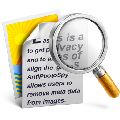
Giveaway of the day — AntiPhotoSpy 2012
AntiPhotoSpy 2012 was available as a giveaway on July 23, 2012!
Remove private information from photos. Did you know that each image carries text information along with its picture? Fast and easy to handle tool will help you to remove your information.
This information contains data about various things including the name of the application that you have used for editing the image (e.g. Photoshop) or the camera that you used for taking the photo or even the GPS location of the photo. AntiPhotoSpy can remove this hidden information (called EXIF/IPTC-META data) to protect your privacy. Fast and easy to handle.
Key Features:
- Search: With AntiPhotoSpy you can easily search on your computer in batch mode for photos and graphics with meta data and remove those sensitive data, also in one go. You can also simply store all your files without meta data in a separate folder.
- Single cleaning: This feature allows you to select a single file and clean it from sensitive meta data.
- View META-Data: You can open a photo or graphic and look at all the meta data stored behind the scene.
Check Abelssoft AntiPhotoSpy Video here.
System Requirements:
Windows XP/ Vista/ 7 (x32/x64)
Publisher:
AbelssoftHomepage:
http://www.abelssoft.net/antiphotospy.phpFile Size:
10 MB
Price:
$10
Featured titles by Abelssoft

Our YouTube Song Downloader allows you to easily download music of your favourite band as MP3 or video and it's 100% legal. Simply type in the name of a song and click on download to get it.Our new software will care about the rest.

WashAndGo is a virtual scrub brush for your PC. This award-winning application provides an easy means of cleaning your whole system. WashAndGo removes garbage files within seconds and helps you to keep a clean and fast Windows system. Optimizing your PC couldn't be easier.
Comments on AntiPhotoSpy 2012
Please add a comment explaining the reason behind your vote.



a) WinXP SP 3 installed ok, appeared to register ok after giving details without having to go to email account and manually entering anything
b) Help file is non existent. Even though the prog is simple to use, it would be more professional to have a help file, including an introduction about meta files and cameras, etc and could even end with other products they do as a sales pitch.
c) It can search individual folder by un checking all the boxes for hard drives and then clicking add folder ( at the bottom ) .
d) Found thousands of photos with Meta Data, but there appears no option to view them ( or which they are ) and choose which you want to clean , unless you choose clean them all.
e) Having cleaned the photos it then presents a list of photos it could not clean because they are in use by another prog, which was news to me. Although it gives the name of the photos it could not clean, it did not let me view them, despite left clicking and right clicking everywhere.
Manually searching for individual photos it says it could not clean , is a no no if you had paid for prog like this.
f)According to the spec you can :
" View META-Data: You can open a photo or graphic and look at all the meta data stored behind the scene. "
How ?
I presume you have to open anti spy and do a manual search for the photo. Really when you open a photo up, you should be able to right click and have photospy appear in the context menue.
g) The interface could do with a redesign and an option of skins.
You get a massive great white box, with only the top third in use .
g) Over all it does what it says on the tin .
Save | Cancel
@8
I could understand someone not wanting the GPS info on a photo but that is all.. and couldn’t you disable that feature in your Camera or phone before you take the photo(s)? ..
as far as everything else, why would you want to hide that? ..
Comment by j.a.n.e. — July 23rd, 2012 at 4:09 am
----
Yes, you can disable it but the feature exists for a reason. It's a useful feature to indicate where a photos was taken, just like the date stamp and manually writing the info on the back of a printed photos ("Disney WOrld"). So you'd normally want such info in your personal collection. But you don't want it in uploaded photos which anyone can download and examine. So this allows you to strip the info before uploading.
Save | Cancel
@2
Why on earth would anyone want to remove the useful exif information from a photograph? This information is valuable and totally non sensitive.
Comment by AliRut — July 23rd, 2012 at 3:34 am
-----
Keep in mind that such info is also embedded in online photos. Since it's a simple matter to download online photos such info would be available to anyone who knows how to download.
1) It allows online pedophiles to track down a child s/he finds attractive
2) It allows stalkers to track your vacation if your photos are posted realtime, i.e. to facebook or twitter.
3) If the photos are of your home, whether inside or outside, it allows potential burglars to plan a break-in by analyzing your doors/windows/alarm system by simply looking at the photos. And if the photos show an insecure home, the embedded info will tell the burglar where your home is. Likewise for nice cars. If a thief sees a nice car, the photo can tell him/her where it is.
Save | Cancel
@John: The registration code is sent automatically by our server immediately. Maybe it's lost in the spam folder or so?
Can you send us a short email to contact@abelssoft.net so that we can email you a new key?
Best greetings,
your Abelssoft-Team
Save | Cancel
you buy an expensive phone, with GPS capability even, paying extra for that, and then want to use this to negate having GPS data on your phone-Photo.
I have Box Brownies for sale, no pervert will ever chase your five year old dghtr from a B&W pic.
Save | Cancel
@32 commenting on @28-Irfanview works but one file at a time. I use Xnview it can remove any info you want from a collection of pictures.
As for this software. It works well and the price is very reasonable.
can not see
Save | Cancel
@24 - Done as requested.
I like your other softwares given away free from time to time.
This test on AntiPhotoSpy is 100% repeatable with ANY photo, anywhere in the world. You can choose any photo that you have, clean it with AntiPhotoSpy and “remove” all the EXIF.
Then you open the same supposedly cleaned photo in ACDSee. And you can see that ALL of the EXIF data is still there.
Save | Cancel
Had a busy day today, but was able to perform a quick test of ImageMetaDataStripper suggested by a certain king.
I chose one jpeg image.
Here are the results:
1. ImageMetaDataStripper came up with the following message
“1 file opened
Error loading…….3..9.JPG. This is not an image file. Skipping…
Nothing to do. The input does not contain MetaData”.
Based on these results I found this program to be totally useless.
Yet the king of misinformation claims that ImageMetaDataStripper is one of the two “excellent FREE APPS..”.
I say: “Excellent” my aS#!
BTW, it is amazing to watch many mindless groupies vote the king up despite his often poor or worthless recommendations, and despite the fact that by following his advice they might often end up with a product much inferior to the one offered by GAOTD.
Fortunately, others take his advice with a fair amount of caution before they dismiss a particular giveaway in favor of his supposedly “terrific” recommendation.
2. AntiPhotoSpy:
AntiPhotoSpy easily recognized the image and found 74 metadata details in it.
My findings: This giveaway is absolutely superior compared to the crappy Image Data Stripper (from codewelt), recommended by the king of misinformation.
My advice: by any means do not follow the king's advice regarding Image Data Stripper.
Save | Cancel
The problem with this software is that it does not let you view the hidden information. I want to know were certain pictures were shot. This software only gives you 2 options. Delete or not delete. I don't care if someone knows that I use MannyCam and take pictures in the Bronx. I want to see in before I delete it.
DH
Save | Cancel
If for no other reason than informing people about GPS coordinates embedded in pictures, this GOTD is valuable! I'm a computer expert and take lots of pictures, but never stopped to look at the details or the exif information in all the JPGs that I post online.
But after reading the posts above, I went and checked several images, learned how to enter the coordinates into Google Maps, and was horrified to learn that everything pinpointed exactly where I was when that picture was taken!
THANK YOU! THANK YOU for making this GOTD available and for people commenting about standard information used in cameras and cell phones! (I really should have known this long ago...)
Save | Cancel
EXIF data is harmless. It's the way it can be misused that gives cause for concern. Anyone who thinks it can't be used to track you down should do an internet search for the Burger King employee who posted a picture of himself standing on lettuce meant to be served to customers. He was fired within hours of the posting, even though the photo revealed nothing personally identifying, because he was found and reported by someone using the EXIF data in his picture.
Save | Cancel
#2, #8, #9, #36 Knowing your bank balance and credit card debt might not help anyone harm you, but it's NO ONE'S BUSINESS. Why don't you put your real full name and email on here? It would only likely cause you problems, not help you.
The issue is about you controlling who knows what about you. If you post a photo which tells where you were and the dates you were how does that help you? No one said you should delete all EXIF info.
If your older digital camera has the wrong date and time and you correct the date, but don't strip the other data - it will have conflicting info.
This could be an issue with photos taken for insurance purposes. While no fraud is intended, your partial correction, would look like that.
Save | Cancel
#8: Disabling it in the camera prevents it from being added to every photo you take and all copies thereof. Stripping the info from the one copy of a photo that you then post online makes more sense, dontcha think?
Save | Cancel
Nice software for the price. You CAN select folders instead of doing the whole drive by unchecking the drives and selecting folders. I don't personally see a need for the software, but I can see its usefulness to protect private information from others.
Save | Cancel
Wow....I am simply amazed at how many posters have their tinfoil hats on just a little too tight. Worried about privacy? you might want to worry about what you are revealing of yourselves just by posting on here. Sounds like a lot of self-imposed importance where there is most likely a lot of loneliness.
Paranoia will destroy ya!!!
Save | Cancel
I decided to give this a try but I put it up against two other supposedly even better software.
First to-@#3-the image metadata stripper did nothing,it couldn't even recognise an image of any kind never mind delete the metadata.
I tried the following: Exif Data Viewer /Image MetaData Stripper / and AntiPhotoSpy.
The results using 14 photos from the web,digital camera and a mobile phone,are this:- 'Image MetaData Stripper' gave me the following message on all photos-"This is not an image file,,,-skipping.Nothing to do.The input does not contain MetaData".
Therefore 'Image MetaData Stripper' was completely useless!
'Exif Data Viewer'gave the following results-Checked photos and found MetaData,but if you try to delete the date of the photos you get the following error message- "Invalid data format".Also it only allows you to delete certain things,like make,model and software.Therefore pretty useless!!
Finally I tried this one-'AntiPhotoSpy',first you have to download .net framework 4,give your name and email.Now the results-Found MetaData,but if you view the results first before deleting you get the error message-"Can not open file"you can't delete anything and you have to close down the program then start it up again and reload image again before you can delete anything,so don't view results.This is the only one that actually deleted all MetaData.
Apart from that one bug,this is definitely the best out of the 3 that I tried,
Just for info- running Windows 7 Ultimate,x32.
To end definitely avoid using-'Exif Data Viewer' and 'Image MetaData Stripper'.
Save | Cancel
@Glen3: Yes, that's right. If you encrypt your data anyway, then you don't need to remove the metadata. But it might be a good idea to remove it in case that you publish any photo (e.g. on a website, etc.) to be on the safe side.
Best greetings,
your Abelssoft Team
Save | Cancel
Friend of mine lost a laptop at the airport few months ago.
He was very much surprised when he got a call from the police that his laptop was found and traced to him by the Exif on the picture's location taken in his home last year at the birthday's party.
It was a $900 computer. It shows you how valuable an Exif can be.
Save | Cancel
Exif adds personality and value to pictures. Stripping the exif makes your pictures impersonal and not belonging to your biography and sentimental values.
You nay modify the exif on some with very personal info, but stripping them naked is not an option for me.
Save | Cancel
This looks like a good type of program to have in your collection. From the comments, there seems to be some controversy around the EXIF data; well, if a device can set the info, you should have access through the controlling software to exclude or include this data. If you cannot and the device is generating that data, write to the manufacturer and insist they provide controls or remove the capability from the device. I do not take pictures with a phone, so it is of no use to me, and there are other ways to get to the info, my photo browser program does that as a feature. I would highly recommend users having software of this type, if for no other reason to learn about what you are doing with all your "social" media - basically you are becoming a potential public victim.
Save | Cancel
A couple of points:
1. Facebook strips exif info from photos as they are uploaded.
2. If you don't want your phone or camera recording the GPS info, simply turn it off.
Personally, I find the information in my photos to be useful so I can remember where they were taken.
Save | Cancel
All my photos are locked in an encrypted directory on an encrypted drive.
Removing exif is not necessary. It may prove to be valuable info in the future. If someone claims your photos without locked exif on them, you can not complain to anyone, you just created public domain picture of yourself when exif removed.
If you send a picture as an attachment to an e-mail, just edit it and password protect it so nobody can see or edit the exif info but you.
If your picture shows up on a blog or is used without your permission, you have a good claim against the nu-authorized user.
Save | Cancel
@#28: Yes, Irfan View can remove Exif as well but only for 1 file at the time, while AntiPhotoSpy can handle large amounts of files with just 1 click. Plus it can also scan your whole drive or a specific subdirectory if you want.
Save | Cancel
Do yourself a favor BEFORE you run this program make sure to delete your browser's cache/temporary internet files or you will get tons of photos. I have over 3000 pics from what has been viewed since last clean up. Luckily I had them put in a seperate folder so I can just delete the whole folder!
Save | Cancel
Just ask Cat (or Katt) Schwartz if this might come in handy, She's the TV personality that put up some cropped pics of herself years ago, only to find out that someone knew how to get the original pic out if the cropped pic, and in the original she was topless. Here's the story (possibly NSFW): http://www.welcometowallyworld.com/cat-schwartz/. I'll bet she wishes she knew about this software, though a lot of people probably wouldn't have heard of her if she had.
Save | Cancel
26-ric
you are funny...
man, the dot net framework is good to have if other software needs it you have to reinstall it anyway :) just keep it it's harmless
Save | Cancel
IranView has always had this feature and much more. Free too.
Save | Cancel
This is the first GAOTD that failed upon download for me. NETframe took forever to download; then the program couldn't find half the files it needed. This is unusual for Abelsoft - it's normally a one or two-click download of their software. Hmmmm. . .
Save | Cancel
Update.
I have un-installed this software.
Also un-installed the Net Framework 4 and related Microsoft VC-something.
Some of the freeware alternatives mentioned by others, would be better.
Save | Cancel
@#10
"….There is no way to view that data it will remove. (That’s a big negative in my opinion.)"
It's possible to view the meta data as well when cleaning a single file. For doing do, please do the following:
1. Click on "single clean"
2. Select a file to clean.
3. Click on the "View?"-Link next to the "XXX Meta-Data found"
Best greetings,
your Abelssoft-Team
Save | Cancel
@#22/ric:
When cleaning, you can choose between copying the file or cleaning the original file. If you copy the file, then AntiPhotoSpy will leave the original file unchanged and create a new - clean - version of the file. Maybe you have selected this option?
If not, then maybe you can send us one of the problematic files for analysis at contact@abelssoft.net?
Best greetings,
your Abelssoft Team
Save | Cancel
Not going to install 40 megs of net framework 4 for this. Will stick to ExifCleaner given here in march. It looks better anyway.
Save | Cancel
I have tried this software and done a Single file removal of Meta Data. The software then reports that zero Meta data is left in the photo after removal.
But when I use ACDSee to examine the same photo (after AntiphotoSpy has "removed" the meta data)I can still see everything. ALL THE META DATA IS STILL THERE.
..........................................................
@#10
"....There is no way to view that data it will remove. (That’s a big negative in my opinion.)"
Agree. That is a huge disadvantage.
This software requires Net Framework 4.0. Estimated by software to be from 8MB to 48MB.
This is a BLUNT instrument.
It seems you cannot select which part of the EXIF you want to remove.
Do not use it for precision tasks.
After installation, immediately un-tick ALL of the boxes in the software.
So that it does not do anything to ALL of your photos in the hard disks on a global basis, by default.
Save | Cancel
@ Alirut: Why on earth would anyone want to remove the useful exif information from a photograph? This information is valuable and totally non sensitive.
I am an international double agent and spy, as well as a hit-man for hire...so, obviously this software is very important and useful to me.
007
Save | Cancel
A hacker was exposed after a rather simple error. It seems he either forgot or had no knowledge of the fact that EXIF data linked to every photo taken on a smartphone could expose his location and identity, according to ComputerWorld.
Knowing that GPS data is being captured in every photo you take should be in the back of your mind. If it can be used for nefarious purposes, you can bet someone will try."
Save | Cancel
"Hidden metadata in that image file was capable of identifying the small town in Oklahoma where he lives." Would you want your child to be tracked by a predator from a photograph uploaded to a vulnerable 'social-site?' Privacy is the purpose of this software. And Privacy is like AIR - you don't miss it till its gone.
source: http://www.cyberlawcentral.com/
Save | Cancel
In Windows 7, right-click on image, select 'properties', select the details tab, at the bottom of the resulting window is an option to remove properties and personal info. It will either make a copy with all possible sources removed, or you can choose what it removes. Why buy, when you already did with the O/S?
Save | Cancel
@#2:
The only practical use I can think of for this software is to pirate a photographer's copyrighted images. If this is the case, then I'm surprised that it's being offered on this website.
Save | Cancel
I enjoy a fair bit of amateur photography.
Whilst a lot of EXIF data is very useful -- particularly to other Togs, the GPS data that a lot, NOT ALL, photographs carry, can be a severe threat.
Take pics of your little girls messing around in the pool in your back garden, and I think you should be able to guess the rest. NOT a good idea.
Thumbs UP to any software that will thwart this threat.
Save | Cancel
Thankyou GOTD, Nice Software, Loved It! :)
Save | Cancel
@AliRut
I can give you an example of when this program can be useful:
Let us say You use to spend Your vacation on a sunny island where You hide away not to be found by Anyone. You take a photo there and want to put that photo on FaceBook. It would be a good idea to remove the GPS information and Time Stamp from that photo first, otherwise someone can use that information to show up and disturb You on Your next vacation next year Same Place and Same Time.
Save | Cancel
This installed on my Windows 7 64x. Ironically it would not accept the yahoo email I use for this site and it's giveaways so I had to use a disposable email service to register it.
The pros would be that it's fast and allows you to keep the exif data and make stripped copies in another folder.
The cons would be that there is no way to cancel or pause the scan unless you close out of the program.
There is no way to view that data it will remove. (That's a big negative in my opinion.)
Exif data can contain personal info including your location, camera type, date taken and more.
I use the free program, Exif Data Viewer which allows me to view and edit the exif data I want removed. (Some exit data should be there) Check it out if you want to know what this program is deleting. The only personal data my camera left was the date taken and type of camera. Everything else is important info about the picture. e.g. resolution, rotation, etc.
Three Free Powerful Photo Tool alternatives are:
irfanview which has plugins to view, edit and delete exif data.
WildBit Viewer 5.11 is an amazing tool that also allows the viewing, editing and deletion of exif data.
FastStone Image Viewer 4.6 is also a powerful photo tool that also allows the viewing, editing and deletion of exif data.
Save | Cancel
Every photo editor has the option to strip exif data. Before anyone is getting too emotional about comments to this software, keeping exif data actually will help to show that you really made the photo and not someone else. Also, keeping exif data helps photographers to study your technique how you made the photo.
The software description is a lot of rubbish! Playing on paranoid about privacy.
If it were for privacy, don't use a computer then and don't go on the internet!
Save | Cancel
I could understand someone not wanting the GPS info on a photo but that is all.. and couldn't you disable that feature in your Camera or phone before you take the photo(s)? ..
as far as everything else, why would you want to hide that? ..
Save | Cancel
@#2: It can be VERY useful to remove GPS information from photographs, especially of children, if published somewhere for intended viewing by family/friends. Don't knock it just because it may not apply to you.
Save | Cancel
# 2. AliRut
Why on earth would anyone want to remove the useful exif information from a photograph? This information is valuable and totally non sensitive.
----------------------------------------------------------------------
This is why....LOL!!
http://graphicssoft.about.com/b/2003/07/26/techtvs-cat-schwartz-exposed-is-photoshop-to-blame.htm
Save | Cancel
Re #2 - if you have a GPS enabled camera / smart phone then it can identify the location of the photo so everyone has the potential to see where you live/ have been - not so non sensitive.
Save | Cancel
Anyway, this app does its job pretty well but the following 2 excellent FREE APPS do even more for FREE:
http://codewelt.com/stripper
http://www.sentex.net/~mwandel/jhead/
If you are instead eager to examine and decode EVERYTHING you like about any digital photos you may run into and want even to analyze the SOURCE of an image to test its real authenticity, then look no further and download this awesome FREE tool (supports .JPG, .THM - Thumbnail for RAW Photo/Movie Files, .AVI, .DNG - Digital Negative RAW Photo, .CRW, .CR2, .NEF, .ORF, .PEF - RAW Photo, .MOV*, QTVR-Virtual Reality/360 Panoramic, .PDF):
http://www.impulseadventure.com/photo/jpeg-snoop.html
My 2 cents for today's giveaway...
Save | Cancel
nice, i love it, thanks
now i know which photo is being edit or fake:)
Save | Cancel
Why on earth would anyone want to remove the useful exif information from a photograph? This information is valuable and totally non sensitive.
Save | Cancel