Every day we offer FREE licensed software you’d have to buy otherwise.
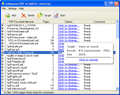
Giveaway of the day — Advanced PDF to JPG converter
Advanced PDF to JPG converter was available as a giveaway on April 10, 2007!
Many times you want to view or print out PDF file contents without using Acrobat reader. The simplest way to do so is to use IntraPDF's PDF to JPG converter that allows you convert PDF files to any image format you prefer: jpg, bmp, gif, png.
Use PDF to JPG converter to save each page of your source PDF document as a separate graphical file. If you need to process a large number of PDF files, you can utilize the batch conversion mode allowing you to process several PDF files at a time.
System Requirements:
Windows 9x/ME/NT/2000/XP/2003 Server
Publisher:
IntraPDFHomepage:
http://www.intrapdf.com/convert_pdf_to_jpg.htmFile Size:
2.51 MB
Price:
$49.95
Featured titles by IntraPDF

Easily make your PDF documents visible and fully searchable on the Internet, while preserving the original formatting, links, bookmarks, images, vector graphics, fonts and extended alphabet characters. It is possible to edit document width, resize pages including images and specify custom HTML settings during the conversion process. This allows you to implement better integration of resulting HTML with current layout of your web site. You can process several files at a time utilizing the PDF to HTML batch conversion routine.

Effortlessly extract text information from your PDF files, preserving the original multi-column page layout. You can take advantage of the batch conversion utility to process several PDF files at once.
Comments on Advanced PDF to JPG converter
Please add a comment explaining the reason behind your vote.



I wish I could try this product but, unfortunately, I cannot afford the $50 pricetag.
Save | Cancel
I've red comments. Some people have a problem with registration during installation. I had non of them, and I consider the program as useful and helpful, but GAOTD have to do some thing to make the registration more easy.
Save | Cancel
I have to agree that the low resolution is a bit of a problem. Other than that, it's nice to have this as it could definitely come in handy sometime.
For those w/ registration problems, it generally strips the cogs of my mind reading those comments. However, today's was a little fussy when I registered. A window opened and before I could enter the cut & pasted activation info into it, the window disappeared. Thankfully, I know Windows well enough that clicking on Help - About PDF to IMAGE would get me back to the area where I needed to enter the information.
There are many people that aren't as technologically proficient as some of us, so while it is dumbfounding at times, I have to remind myself that some people haven't been spending hours upon hours everyday of their time on computers.
While it *is* easy (for the most part) to register, finding an easier way (the Activate/Install files that are built-in together for instance) might go a long way to holding on to some of the people that get frustrated over small registration issues.
BTW- cool to see Mr. Sawyer post on here. Been a fan of his work for many years.
Save | Cancel
#96, assuming you're serious, on XP use Start, All Programs, IntraPDF, Advanced PDF to Image Converter, PDF to Image.
#97, if yours is in demo mode then you didn't register it properly. You can change the resolution via the options for the PDF files that you select.
For all those having registration problems, read the posts.
Save | Cancel
#70
What if you have to convert say 50 pages of PDFs?
Printscreen to PS is going to be quite a hassle.
I've tried this method and you don't get as high of quality because you have to zoom out to see the whole screen.
$50 is alot but if you do this stuff regularly i would go with this software
Save | Cancel
I had tried before to convert some pdfs of coverart for some concert bootlegs to something other than jpeg and all the free programs screwed up the font or messed up the color.
Set the output to 300% dpi and the jpeg came out perfect and in seconds.
This is some great software and seeing as it did what it said correctly and in no time, i give it a 10 out of 10.
Save | Cancel
Thank you soooo much for this program. It works like a charm! And ever so easy and fast, fast, fast.
Ever since I stopped working fulltime, I've missed working with Acrobat (converting files was a daily delight for me)and unable to afford it for my home machines. This works great and I just love the price! It sure is a shame I couldn't get yesterdays program to work, because I'd be set now! Thanks again GOTD!
Save | Cancel
How do you get rid of "DEMO MODE" ? Or you cannot?
Save | Cancel
PDFCreator - free and opensource
http://www.pdfcreator.de.vu
Save | Cancel
It is not OK to give away software for "free" without sayig that is actually just a demo and not fully functional (for instance, resolution is quite bad and can not be changed).
Save | Cancel
Now if I could convert TFF to something that could be edited, that would be great. I got this activated, but then couldn't find it because it didn't make a quick launch icon. Search didn't find it.
Save | Cancel
Trouble registering??
Ok
I know the instructions are "(Help > About)"
Their Help tab doesn't have an About.
When you get to the activation key and their pop-up box appears: ADVANCED PDF TO IMAGE CONVERTER
.........
Add PDF Files for conversion
click on their icon (upper left hand corner) and click on the last item
Then carefully copy and paste Giveawayoftheday and the registration key without adding extra spaces
The rest should be easy.
Save | Cancel
Does it work for DRM-protected pdf files? I'd really like to bypass this annoying "protection"
Save | Cancel
Although I assume most people know this, some may not. If you're running Windows XP, you generally need to be logged in as an administrator in order to install most software (this might explain some registration problems).
Save | Cancel
#85, Swan, I have answered some of your past questions (check the posts for those programs/days). GOTD doesn't display the number of downloads/activations, so you don't know how many there are/were. If I've tested the software, I generally try to answer other's questions about the offered software. Sometimes, I answer unrelated questions (like some of yours). In general, I don't answer registration questions because most of those are caused by a failure to follow directions (or possibly security software on the user's system).
As for meaningless thumbs up/down votes and posts, GOTD could easily improve the situation by having activation/setup display a code that would have to be entered before a vote or post was allowed. Additionally, the moderators could delete useless posts.
Save | Cancel
After testing this, I have no choice but to give it a major thumbs-down. First, in response to some questions: I have no idea why some people have so much difficulty registering programs; I've tried most of the GOTD offerings and have never had any registration difficulties (I just read the Readme and do what it says). Sometimes when installing, windows pop up over other windows that you need to see; always use Alt-Tab to check your windows before proceeding. If security software gets in the way, it may need to be disabled (in the case of McAfee, you may need to completely uninstall it). One of the questions was how this handles multiple files/pages. Each page is saved as an independent image file, consisting of the PDF name and page number. Additionally, the program can generate a simple HTML page that links to each image/page for that PDF file.
The problems: The help file is worthless. The program will overwrite existing files without prompting. The default images have low pixel dimensions. Via DPI mode, entering custom values above the selectable 300% setting may result in the file being skipped and/or the program hanging. Selecting via Size, the result files (at least, in JPG mode) are 1/4 the pixel dimensions selected (assuming the sizes are in pixels). Also, in Size mode, it keeps wanting to zero out either Width or Height, especially if you change Keep Ratio. Just as in the DPI mode, very reasonable dimensions that it thinks are too large will result in the file being skipped and/or the program hanging (without any messages). I have plenty of disk space and virtual memory (1 GB physical).
Save | Cancel
Bonjour, Swan! (#85) Are you registered in the forums? It's very simple and the moderators and other members can be a great help. You may have to wait a little longer for an answer (though not necessarily) but one HUGE plus is that because you have to be registered to use the forums, you'll generally get only straightforward, knowledgeable replies with none of the crap that takes up 90% of the comments here. Definitely worth a couple of minutes to register. Bonne Chance!!
--Leeza
Save | Cancel
Okay. This ain't to bad of a prog.
Save | Cancel
My wife will find this very useful,Thanks GAOTD
Save | Cancel
hi, i've tried this out and i like its ability to turn create a web page with links to indivual jpgs it created. haven't seen this before.
but i have another pdf problem that i hope some could illuminate me on.
i want to convert an indesign document into a pdf that is composed of pure vectors. i'm not sure what this is called--but in illustrator it's called turning the fonts into "outlines." the problem w illustrator is, illustrator only operates on one page at a time, and i have been using this for printing 1 page flyers.
but now i want to process a multipage document. that way i can email items with funky fonts and not worry about the fonts being installed elsewhere.
i can't figure out how to do it in either indesign proper, or in acrobat 6 professionsal once the document has been exported as a pdf.
haven't been able to figure this out from web searches or online help, tho i gather acrobat might have something called a "type tool" that can do this, tho i haven't been able to find it in acro 6 pro.
thanks,
jp
Save | Cancel
I do a lot of papercraft, and anybody familiar with papercraft knows how much of a pain it is to try and print things at manageable sizes from PDF files.
This makes my whole life much easier. Thank you so much, guys!
Save | Cancel
Hello again all ;)
I guess since very few of the questions here are ever answered, that this is the wrong place to expect answers to questions. You know it would be really nice if GOTD would provide a moderator here to answer the questions that other users don't know how to answer!
Alternatively, it would be nice if the developers themselves were on hand to answer questions :/ After all, it's in their own best interests!
Knowing WHY and HOW a product makes life easier might just make the difference between downloads of many hundreds, instead of the few I see downloaded on any one day. I know that I would have downloaded quite a few more programs, if only the simple questions I ask were to be answered.
Are you reading this GOTD? ;)
(simple question!) *laughs*
~ Swan
Save | Cancel
As a point of information, Adobe Acrobat does this automatically by simply going to "Save As...", and selecting jpg output files.
If you only have the free Adobe Reader, that piece of freeware does not have this "Save As..." capability.
That's why I keep my old Adobe Acrobat V5 purchased years ago even though Adobe keeps prompting me to update to V7 (What they mean is the free V7 Reader, not a free V7 Acrobat).
Save | Cancel
For #79: Michael, you do get as many image files as there were pages in the PDF file. However, I am among those who are unsuccessful in getting through the registration process. Followed it step by step, filled in the blanks by copy/paste, restarted when told to, but can't get rid of the DEMO MODE watermark on each page. Looks like this will be yet another non-keeper for me....
Save | Cancel
I do believe Adobe photoshop converts Pdf to jpeg automaticaly, so if you have Photoshop, this program is not what you need. For those who do not have photoshop, this will let you convert them into jpegs. If you want to edit them digitaly use microsoft paint.
A solid 5 stars
Save | Cancel
Just this morning I was trying to figure out how to get a figure in a PDF file into a powerpoint presentation. I decided to check GOTD and was pleasantly surprised to see a program that I could use in real time. What are the odds! I downloaded it and tried it out, but I'm not convinced it works. I used the snapshot tool in Acrobat Standard and made a PDF containing that figure. I converted that PDF with the figure with the this GOTD program (PDF to JPG converter), setting it to JPG. After importing the new JPG, powerpoint says it's a bitmap figure and therefore I can't edit it. Guess PDF to JPG doesn't do exactly what it claims.
Save | Cancel
Thanks, will try this out, I am needing something like this to put 2 flyers on one page!
Save | Cancel
Question.... before downloading since it looks like others are already useing the software. If you have a 25 page pdf file and convert it to jpg will it make 25 seperate jpg files?
Save | Cancel
Why not just use Firefox? That's what I do.
Save | Cancel
$50 for something you probably already have on other software or can obtain easily for free. Four & 1/2 thumbs down.
Save | Cancel
queria ve se programa e bom recmentaçao de um amigo
Save | Cancel
Well, I, for one, found an immediate use for this, converting a graphic I'd been provided with by my publisher as a PDF file into a JPG I could post in my blog. See here. Many thanks, Giveaway of the Day!
Robert J. Sawyer,
Science Fiction Writer
Save | Cancel
#2 Ryan & others I've no time to read all 70 comments b4 mine but try www.paperlessprinter.com it's free and works well both ways pdf to jpg,tiff,bmp and vice versa.
Save | Cancel
not a bad app here.
however, i use Paperless Printer.
http://www.rarefind.com/paperlessprinter/downloads.html
All you do is install it, and when you print anything (from word docs to pdf's) you click on the paperless printer, and it prints whatever you have in either gif,jpg, and many more formats.
Save | Cancel
Good morning fellow GOTD junkies! ;)
A question please:
What is the difference between this give away and say;
~ taking a screen shot, opening it in PSP, cropping to desired length/width, then enlarging if necessary?
I've done this with PSP for years and it would mean that those who own PSP already, would not have to pay the $50 for such a program. PSP preserves great quality and has wonderful photo/picture editing functions anyway.
If someone can tell me why this is so much better than PSP, then I'll try it out. Please don't tell me that "it's faster than the PSP method" ~ I'm more interested in quality output or other reasons.
GOAD, if you could just file this away somewhere for the future ~ I know that a watermarking function for graphics would be of invaluable use to many of us here that constantly work with graphics.
Till later friends ;)
~ Swan
Save | Cancel
Will GOTD ever have any normal programs? Graphic programs, or utilities, that everyone can use!
Most of the programs I see on this web site are useless to most.
Save | Cancel
#31 & #41, that's exactly what I did and it still didn't work.
I even did a reboot in-between and finally gave up.
Not worth spending so much time on it.
Right after my post, I did an Internet Search on PDF to Image and Image to PDF converters and found many alternative freeware.
Here is one of them for those interested, with many more options:
http://www.pdfill.com/pdf_tools_free.html
If not for the registration problem, I wouldn't have found it.
Don't get me wrong: I'm all for PDF tools because I regularly create EBooks, Help and Information Manuals.
However, I can't be bothered with Registration Keys which do not work: twice from the same company in 2 days!
Save | Cancel
#21 & #28: Did you read the readme.txt included with the programs? I installed their PDF-HTML with no problem, and registered with no problem. That's what the data file was for. Haven't yet dl this one, but I will. Like many others, I don't know when I'll use it, but it's nice to have. I don't like the fact that you can't get technical support. I would have liked to have been able to email them to ask simple questions - maybe limited support for so many days or something.
Before you post "it sux" or "brandXXXXX will do this for free" or whatever, please remember that other potential giveaway vendors look at these post first before they decide to do a giveaway. (Which is like a loss leader in stores - the freebie or cheapie to get you to come in and then do the rest of your shopping there.) Posting critical, but not informative posts only turns software vendors off. If you don't like something, give a reason you don't like it, or perhaps a suggestion to make it better. Yes brandXXXXX is free, but if you install it now, so is this.
Save | Cancel
I can create myself a script that saves every page of PDF file as a screenshot, so do I really need such program... ?
Thanx anyway.
Save | Cancel
Thanks. I have been longing for something like this but really hadn't taken the time to find one before.
It isn't the printing options that I want but being able to EDIT it in another program. Some people aren't tech wizards and really to appreciate programs that simplify things.
and.. I need to point out that #46 was not agreeing with #39.. he was being cheeky.
Save | Cancel
http://www.pdf995.com/ another alternative to consider
Save | Cancel
Here's a cool use for this app: convert a pdf to jpg to view it on a small mp3/photo viewer gadget (I have an Archos). Just tried it. I used the highest quality settings (300dpi) and it looks great. You can then read pdfs on the gadget.
Save | Cancel
Wow--$50 for software to do something that can easily be done for free! I need to get into the software racket. Anybody want an "advanced" Print Screen program for $100? It reminds you to press the "Prt Scrn" key whenever you're about to spend $50 for a program like this.
;)
(I'm expecting a pdf-to-screensaver software here soon.)
Save | Cancel
It´s a gift, easy and simple, thanks!
Save | Cancel
I totally disagree with #39 & 46.
I'm very grateful when you provide a program that there are free alternatives to. I have Cutepdf, but I had no idea there were so many others out there like it. Thanks to the readers of this forum I now have links to many others.
GOTD - keep doing what you are doing!
Save | Cancel
I do a lot of paper modeling. I often need to modify designs and white out extraneous images and text to save on ink.
I use the Foxit PDF reader because it's fast and small. I needed this PDF to Image. The only thing the options are missing is "page range".
I tried the Cool PDF Reader. There's no drag and drop. I can print page by page with it, but I can't select DPI. It also erroneously prints multiple copies.
I'll let other modelers know about this giveaway.
Save | Cancel
*sigh* Get over it GOTD! Converters this converters that, you have gone far enough! Lame developers contributing to a lame website. I'll pay one more visit tomorrow and if it's the same old "junk" I'll simply remove the GOTD link from my website (it's becoming an embarrassment) and wish you all a good day!
Save | Cancel
How soon we forget:
The forum is for ALL comments about the SOFTWARE.
Please leave personal comments at home and respect ALL positive and negative comments about the software that people post.
If someone wants to love or hate the giveaway, this is the place to post it, so let's all forgive and forget and drop the comments that complain about other people's point of view.
Thank You
Save | Cancel
Wow. this is, pretty lame. I would be ashamed to be the programmer that made this.
Save | Cancel
BladedThoth, the link to your result from Advanced PDF to JPG Converter is broken. Some of us don't have the full version of Acrobat.
I did think of a use for this. Sometimes, Acrobat Reader fails to print correctly--it may be bugs in Acrobat Reader, or bugs in the printer driver. Printing a single graphic image per page avoids most printer-driver bugs.
Save | Cancel