Every day we offer FREE licensed software you’d have to buy otherwise.

Giveaway of the day — ZD Soft Screen Recorder 10.2.3
ZD Soft Screen Recorder 10.2.3 was available as a giveaway on December 27, 2016!
ZD Soft Screen Recorder captures screen / webcam / audio very fast and compresses them into HD videos on the fly, just like a camcorder inside your screen. Anything displays on screen can be captured, such as web pages, streaming videos and game screens. It’s highly optimized for both desktop screen capture and game screen capture in order to deliver the best screen recording experience. You almost could not feel any system lag when recording.
Note:The registration info is in the Readme file.
Important: You can use a different name than ‘Giveaway of the Day’, but cannot use any other email address than email@giveawayoftheday.com'
System Requirements:
Windows XP /Vista /7 /8 /8.1 /10; Intel / AMD 1.5 GHz or faster multi-core CPU; 1 GB RAM. The newer OS requires more RAM; 15 MB hard disk space for software; installation; NVIDIA / ATI / AMD / Intel graphics card / chip; Windows Media Player, VLC Player or PotPlayer.
Publisher:
ZD SoftHomepage:
http://www.zdsoft.com/File Size:
6.4 MB
Price:
$39.00
GIVEAWAY download basket
Comments on ZD Soft Screen Recorder 10.2.3
Please add a comment explaining the reason behind your vote.




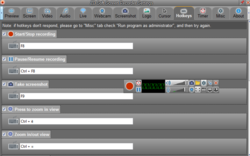



Correction: What I meant to say was,is product already registered,under a previous giveaway license code / serial#. ????
Save | Cancel
vanierstein, yes, it is.
Save | Cancel
Well,this is interesting ....when checking the "about" pop-up window after clicking on 'settings' (The Gear symbol)this is what is displayed..." ZD Soft Screen Recorder 10.2.3 Copyright 2005-2016, ZD Soft License info: Name: WindowsDeal Giveaway E-Mail:email@windowsdeal.com Key:BBRCE-B6B0J-0F6DL-RDNR3-B92** (I have obscured last two serial license keys) It would appear product is already registered,packaged with a previous giveway read me / license.txt Correct me if I am wrong ???
Save | Cancel
vanierstein, you must have had another giveaway key of this software from windowsdeal.com long time before. The key can be recognized by new versions unless you deactivate it manually.
Save | Cancel
No problems with downloading, installing, or registration (I simply followed the directions.) (My computer runs Win7, x64) The program itself is nice, and I think it might be easier to use than some similar programs I have. In other words, this one's a keeper! Thanks very much, GAOTD and ZDSoft!
Save | Cancel
Free version will leave watermark on videos. Could be used on one computer only. Ok I got it but what are specifications, will it zoom in/out, will it hide a part on video (mosaic) ? Which OS does it support?
Please someone enlighten me. Thank you
Save | Cancel
Ari,
Zoom in/out hotkey: Ctrl + ` or Ctrl + =
No mosaic feature.
Support Windows XP/Vista/7/8/8.1/10
Save | Cancel
This one is pretty good...still use Faststone for most of my needs...will give ZD a more thorough try...
Good to see that the usual bunch of wieners are still around...the ones who can't install anything because
they can't read.
Save | Cancel
Installation worked perfectly on Win 7 64 bit...
Downloaded the Zip file
Extracted and saved in folder
Ran the exe file
On completion, opened the program and went to about -
added my name
email and license as mentioned in the notes.
successfully activated.
Thanks
Save | Cancel
Download, unzip, Run, and get "This installation package could not be opened. verify that the package exists and that you can access it...verify that this is a valid Windows Installer package." Deleted everything and tried again with the same result.
Save | Cancel
The free downloading option given for the day is fake...the service provider (giveaway)doesn't allow the permission for free download...ie 404error
Save | Cancel
Does this program install for all users?
Save | Cancel
Walter Snodgrass, Yes it does install for all users. It works extremely well! Within minutes of installing this program, I had created an excellent short video. Intuitive controls and high quality recording make me glad that I installed ZD Soft Screen Recorder.
Save | Cancel
Walter Snodgrass, only for chosen ones
Save | Cancel
The program looks OK... a bit rough on the edges in terms of UI, but when it's free, you don't look a gift horse in the mouth :)
My eternal problem is recording my screen at 720p and then uploading it to YouTube and watching the result *exactly* as I see them on my PC after the recording.
ZD Screen Recorder records great looking 720p videos when played on the PC with mp4 format and the H.264 but then when I upload them to YouTube they look very blurry and pixelated. Does anyone know why?
Who do all those other 720p videos on YouTube look so sharp and high quality? Not to mention 1080p videos that are even better!
If anyone has any insights on how to record 720p videos with this or any other software (this one does a great job)... and then ending up with the same quality after uploading the recorded video to YouTube, I would appreciate any suggestions! Please post your suggestions here! :-)
Thank you!
Save | Cancel
Naxos, please try this:
1. Make the recording area larger than 1280x720. If you are going to record full screen, make sure your desktop resolution is greater than 1280x720.
2. Go to the 'Video' settings panel of ZD Soft Screen Recorder, click the codec field next to the 'Codec' label, fill "-I 30" (It's an uppercase i) in the 'Extra command line' box, this can boost the bitrate high enough to meet the HD bitrate requirement of YouTube.
3. Try to record again.
Save | Cancel
ZD Soft, thank you for the reply!
My monitor is 1920x1080. What I'm recording is high motion visual effects and I'm trying to capture the whole effect.
I can't wait to try the setting you suggest later tonight! There must be a way to end up with high quality 720p on YouTube!
Thank you again!
Save | Cancel
ZD Soft,
In case you are still seeing this...
I tried the -I 30 setting --- same thing, YouTube shows the HD720p indicator for the video, but the result is very pixelated.
Here's the video: (30 sec)
https://www.youtube.com/watch?v=ezdbTlWtRRQ
Here's a sample screen shot of the recorded video playing on the PC:
http://prntscr.com/dp3yx5
These are the YouTube recommended settings for uploads:
https://support.google.com/youtube/answer/1722171?hl=en
Can you tell if the recorded video meets all these requirements?
I'm going to try uploading 1080p videos too, but I don't think there will be any difference.
Thank you for your time!
Save | Cancel
Naxos, I forgot to mention that you have to uncheck the 'Variable frame rate' in the 'Video' settings tab first. ZD Soft Screen Recorder doesn't capture a frame if there is no update in the VFR mode. So, the bitrate can only be boosted in the CFR (Constant Frame Rate) mode.
Save | Cancel
Please note that the software you download and install
during the Giveaway period comes with the following important limitations:
1) No free technical support
2) No free upgrades to future versions
3) Strictly non-commercial usage
Save | Cancel
I see several positive comments about the software, and I see mention of different version numbers and changes in the User Interface, which makes me more interested in the product, however the one thing holding the product back is the lack of a changelog file on the developer's website. A great changelog with version numbers and dates will help me to understand the product evolution. Did I miss the changelog? If not, what is the history? Thanks.
Save | Cancel
Gary Smith, there is a Changes.log file in the program's installation folder (C:\Program Files\ZD Soft\Screen Recorder\). You can check it out by opening it in a text editor.
Save | Cancel
@ZD Soft,
>... there is a Changes.log file in the program's installation folder ...
Seriously? How does a Changes.log file in the installation folder tell me about changes in a new version of the software before installing it?
Competent software developers publish a changelog on their website to allow current users to see changes made to newer versions, along with the dates of release. That data is extremely important for current users and for potential users of the software.
You cannot assume users will want to update regardless. I have 10.1.3 installed, but I do not know all the changes that have been made for 10.2.3. There may not be anything to justify me taking the time to update the program, and there could also be a very important change that I would definitely want to update.
Based on your response, there is one change between version 10.1.3 and 10.2.3 that I can surmise. Version 10.1.3 does not have a Changes.log file in the installation folder. That is definitely something new, but not something that would affect the program's features.
Please publish a decent changelog on your website.
Save | Cancel
Gary Smith, the version history (changelog) has been published on the software download page. Please check it out.
Save | Cancel
I cannot get GOTD files to open - It states that it is not a valid windows installer file. WHAT CAN I DO? Is windows installer supposed to be opening your files, and, if not, how do I stop it?
Save | Cancel
This is mediocre as rated by Softpedia and CNET, better software is available.
Save | Cancel
chad, the comments and ratings on Softpedia and CNET refer to very old versions of ZD Soft Screen Recorder. They haven't update their comments and ratings for a very long time. The software has been improved and the past ratings can be out of date.
Save | Cancel
Installed and activated easily on Win10-64 laptop. i was able to cut & paste the email addy and the key into the 'About' window for easy activation.
Thanks ZD Soft and GOTD!
Save | Cancel
When I open The screen recorder, I have no option to "register" or "buy now." I also do not have gear icon for settings. What do I do?
Save | Cancel
I read the readme file and all the comments here, and couldn't get it to work. A waste of 20+ minutes. Good thing I created a restore point before starting.
Save | Cancel
I did try to record a game.
Some games did react strange: they started and when I started the GOTD-program the game stops.
One game: I succeeded to record something and could record 4:50 min.
The file is big 1,13 Gb:
https://ootjegotd.stackstorage.com/s/15mMmohQQVAQ0rB
Save | Cancel
For sucessful activation use the following user name and email with keys provided in read me document
user name: giveawayoftheday
mail: email@giveawayoftheday.com
Save | Cancel
To those having probs registering....If I had not read these comments (I will everytime from now on !!!),,,,I would NEVER have gotten this registered !!! As someone said....after installation , go to small control panel in bottom right corner .....click settings button.....looks like a gear....then click "about" in upper right hand corner.....you must use "email@giveawayoftheday.com" as your email address....NOT your own email...which makes no sense , but that's how it is ! As far as the program goes ......I like it ! I use VLC media player , and it can take screenshots , as well as record parts of videos , but only when you are playing back a video in VLC . In ZD Soft Recorder you can capture ANYTHING on your screen , off the internet or anything . I have yet to master all the features but I can see it will be good ! Thanks GOTD !!!
Save | Cancel
randall, Thank you. Your comment was very helpful.
Save | Cancel
A copy and paste of the registration key does not work.I tried several times.This is the only giveaway of the day that I have ever had this problem with.
Save | Cancel
JohnC, The registration info is in the Readme file.
Important: You can use a different name than ‘Giveaway of the Day’, but cannot use any other email address than email@giveawayoftheday.com'
Save | Cancel
Alexa Bennett,
Thank you.Got it activated.
Save | Cancel
JohnC, copy the key without spaces and email too
Save | Cancel
Will not open. States A required privilege was not held by the client
Save | Cancel
System Administrator policies have denied access or requires administrative privileges , will not allow installation on Win 7 x64
Save | Cancel
Has anyone tried this with Skype?
If so, does it record both sides of the audio?
Does it pick up the Skype screen automatically, or does it have to be defined as an area to capture?
I'm currently using Amolto Call Recorder to record Skype sessions with my toddler grandson overseas, and it's disappointing in that it will only record very low quality videos and only in AVI format.
Save | Cancel
DD, it can record both sides of the audio, that is, microphone, and system audio. You will have to define an area to capture skype screen, it can't hook up to skype internally.
Save | Cancel
DD,
ZD Soft Screen Recorder can record both sides of the audio, just enable both the 'Source 1' and 'Source 2' options in the 'Audio' settings tab. And it can pick up the Skype screen automatically if you want it to, just set the capture mode to 'Capture game screen' (Skype uses the same rendering method like games) and make the Skype window stay foreground before you hit F8 to start recording. The video quality is crystal clear and it can output MP4, FLV and AVI formats.
Save | Cancel
It installed just fine for me and runs fine.
I captured a few minutes of 1080p video in full screen. It looks fine except that it's washed out. Colors are much less vivid in the copy. Is there any way to fix this? This may be a deal killer.
The menu bar at bottom right is captured! Why would anybody want that in their captured video? I found I could minimize it by clicking the little arrow on the menu bar but am confused why it is ever captured.
Overall I am impressed by the ease of use and quality of capture except for the washed out colors.
Save | Cancel
Scott, ZD Soft Screen Recorder captures everything displays on screen. What you see is what you get. If you are going to capture full screen video, you'd better minimize the main panel first. If you are going to capture only a region on screen, you may leave the main panel open so that you can control the recording process by clicking the buttons on the main panel. If you want better video quality, you can go to the 'Video' settings tab, click the configure button next to the 'Codec' field to configure the video codec settings. Set the 'Ratefactor' to a smaller value for better quality.
Save | Cancel
Rather minimalist interface upon opening but once I found the settings tab (gear) I was able to reg successfully. The simplicity may be an asset after all. Total Recorder pro screen recorder suffers from the complexity of its layout. ZDSoft has solved this problem rather well.
Save | Cancel
Hello
i can not aktivate your Soft Soft Screen Recorder 10.2.3
givawayy of the day
Save | Cancel
Holger Goldschmidt, fill in this email address email@giveawayoftheday.com when activation.
Save | Cancel
Holger Goldschmidt, The registration info is in the Readme file.
Important: You can use a different name than ‘Giveaway of the Day’, but cannot use any other email address than email@giveawayoftheday.com'
Save | Cancel
Hi,
INSTALLATION PROBLEM !!
I install from the Download folder running setup.msi
After a few steps I get :
The feature you are trying to use ...unavailble"
... enter path to a folder containing the installation package 'ZDSoftScreenRecorder.msi' ???
Save | Cancel
Sylvain Weiller, did you install another version of ZD Soft Screen Recorder before (with the installation package ZDSoftScreenRecorder.msi)? This may happen if you remove the installation folder manually without using its uninstaller. In this case you may need to use Windows Installer CleanUp Utility to clean your previous installation info, and then you can install the new one. You can google Windows Installer CleanUp Utility to find a download to that free utility.
Save | Cancel
Sylvain Weiller, it seems that you had another version installed, then you have cleaned Windows installer cache, with some 3rd party disk cleaner, and now it requires an installation package.
Save | Cancel
I too was having problems with the download/registration,etc. so I contacted the company and a very helpful Joe sorted everything and now the prog is up and running just fine. Very impressed with their 'customer service',thank you.
Save | Cancel
Thank you GOTD for a wonderful gift for the New Year. Installed easily in a few seconds. It works fine on Win 10/32. Happy New Year. Ryszard
Save | Cancel
Have been using ZD Soft Screen Recorder Version 10.1.3
It is excellent.
Very good user interface.
Recorded output is very good.
This later version should be as good or better.
I have several screen recorders which I have tried.
YMMV.
I would rank them interms of power & ease of use as follows:
#1 Snagit (it is Paid software). The King of screen recorders for many years.
#2 ZD Soft Screen Recorder (giveaway)
#3 Snowfox Screen Recorder (giveaway)
#4 Icecream Screen Recorder (giveaway)
#5 LiteCam HD (giveaway)
#6 ScreenGrabberPro by AceThinker (giveaway)
#7 Bigasoft Video Downloader Pro (giveaway)
#8 CamStudio-portable & FREE
......
The following are very lousy and unworthy of being ranked. Junk in terms of ease of use and power.
It seems Flashback Express require you to playback their proprietary format in their own player; unless you go through a complicated conversion process.
• Ashampoo Snap7 (giveaway)
• FlashBack Express by Blueberry not portable but FREE
• Movavi Screen CaptureSE (giveaway)
Save | Cancel
ric, you missed Camtasia as the king of screen recorders, not really for games though, and Ashampoo Snap7 is positioning itself more as screenshot capture program, and not so much as screen recorder.
Save | Cancel
ric, Tipard should be in the top 3, excellent screen capture after you do the right set ups.
Save | Cancel
Piero, actual 'Snagit' is part of the same company as 'Camtasia'. They are both with Techsmith and are sold separately or as package deal within the Techsmith website.
Save | Cancel
ric,
ZD is nice, I am surprised u didn't include iSpring free on your list, very simple to use. Only shortcoming with both programs is is file size is very large
Save | Cancel
Piero,
I like Camtasia too.
Camtasia is from TechSmith, the same developer as Snagit, which I paid for.
I have an old version of Camtasia. But I would not classify Camtasia as just a screen recorder.
Camtasia is much more than that; and is a professional level tool to produce demonstarion/education videos. So Camtasia is in a different category.
For ordinary normal PC users whop just want to do a simple screen capture once in a while,
Camtasia is way over the top; and Snagit fills that simple role.
Which is why TechSmith made both products to cater to different needs.
..
Ashampoo Snap7 has a misguided User Interface and thus it suffers from a bad design foundation.
I do not want to push my mouse to the 4 edges of the screen to make the menu mysteriously emerge and then try to figure out which one to use.
I find Ashampoo Snap 7 design to be pretentious and unproductive.
It is a FAILED concept.
ric
Save | Cancel
This is an afternote update on 1 Jan 2017.
Revised ranking of screen recorders in terms of power & ease of use as follows:
#1 Snagit (it is Paid software). The King of screen recorders for many years.
#2 ZD Soft Screen Recorder (giveaway)
#3 Snowfox Screen Recorder (giveaway)
#4 Icecream Screen Recorder (giveaway)
#5 Movavi Screen CaptureSE (giveaway) (common video players support MREC format playback natively)
#6 LiteCam HD (giveaway)
#7 ScreenGrabberPro by AceThinker (giveaway)
#8 Bigasoft Video Downloader Pro (giveaway)
......
The following are lousy.
Ashampoo user interface has a hidden toolbar that appears when you move mouse to edge of monitor. It is unwieldy, pretentious and inefficient. Not good enough.
It seems Flashback Express require you to playback their proprietary FBR format in their own player; unless you go through a complicated conversion process. Common video players do not support FBR format natively.
CamStudio is free but cannot compete in user interface and the quality of the video playback.
• Ashampoo Snap7 (giveaway)
• FlashBack Express by Blueberry not portable but FREE
• CamStudio-portable & FREE
Save | Cancel
ric, I tried Snagit - very laggy on mine, one of the worst on mine. But LiteCam worked with almost no lag on mine.
Save | Cancel
ric, I tried Snagit - very laggy on mine, one of the worst on mine. But LiteCam worked with almost no lag on mine.
Save | Cancel
Installed ok.
Copy/pasted the registration key into the box and response was: "registration failed"
Save | Cancel
Lilewis, the 'E-mail' field must fill in 'email@giveawayoftheday.com'. Any email address other that is not accepted.
Save | Cancel
Lilewis, Problem fixed. I just noticed an earlier response ZDsoft saying the form needs the email@giveawayoftheday.com as the email.
Successfully registered with that email.
Save | Cancel
Lilewis, The registration info is in the Readme file.
Important: You can use a different name than ‘Giveaway of the Day’, but cannot use any other email address than email@giveawayoftheday.com'
Save | Cancel
ZD Soft,
Is there any posible way to zoom a certain area from the screen while recording?
Save | Cancel
STAN,
Yes, just point to the center of the area and then press Ctrl + ` (BACK QUOTE) or hit Ctrl + = .
Save | Cancel
Thanks a lot, ZD Soft!
My final personal concussion- great softwate. It covers completely my personal needs.
Thanks GOTD & ZD Soft for providing us with the opportunity to habe it for free! :)
Save | Cancel
Installed in Win10-64 Pro.
After registration I updated the program. It went fine:
https://dl.dropboxusercontent.com/u/10366431/_GOTD/ZDSoftScreenRecorder1023_20161227/AboutUpdate.png
There are a lot of settings; just a small video, captured by the program itself:
https://ootjegotd.stackstorage.com/s/ZodhYbOE1Bohq54
Also a video from a GOTD-game. The game itself is not good; very poor quality:
Loot Hero DX; 28Mb with sound on Stack:
https://ootjegotd.stackstorage.com/s/WORcOeI0kVfNkJa
Another GOTD-game 31,2Mb with sound:
https://ootjegotd.stackstorage.com/s/C1Y3FprKKNePQi5
I did use the standard settings; nothing altered.
Save | Cancel
I get the message "the installation should be on a local directory", although the location is C drive... Thus, I cannot install it... Any thoughts?
Save | Cancel
Cezar, try this, open command prompt as administrator, navigate to a folder where MSI installer is located, then type "msiexec /i PATH_TO_MSI" without quotes, replace PATH_TO_MSI with the installer name, and there is a space after "/i".
Save | Cancel
Cezar,
Do you run the Setup.msi directly inside the zip file? If you do, you may extract the zip file to a local folder first and then run the Setup.msi from that folder.
Save | Cancel
I had been using ZD Soft Screen Recorder version 4 before, and had no problems with it. Now I see in this version the interface has been completely redesigned. I did a test recording, it seems to be recording well. it's really nice to get it back! Thanks a lot!
Save | Cancel
The image quality in the output files is not so great (in some cases, half of the recorded footage was completely distorted) and the overall video doesn't run smoothly.
I'd prefer ACTION!
Save | Cancel
Francesco, i'v been using Action! for 5 years (Paid) & still working fantastic.
Save | Cancel
Doesn't exist in Mobile Informer.
Save | Cancel
Can I record my voice with the screen recording as well ?
Save | Cancel
Vivek Rastogi, yes, you can.
Save | Cancel
Vivek Rastogi,
Of course you can. Just click the microphone icon on the main panel to enable microphone recording, or go to the 'Audio' settings panel to enable the 'Source 2' option.
Save | Cancel
Simple installation and registration, opens up to a difficult to read interface for my old eyes.
A quick test of recording a BBC video worked very well in that it was easy to select the region to record and a very good MP4 output was obtained.
It also worked well with my web cam both recording videos and saving an image file.
Still puzzling my way around this program as the help file is absolutely useless.
Very impressed with the programs output but not quite comfortable in using it yet. Having said that it is a program I shall most definitely keep as it works straight out of the box, no black screens on the video ease of selecting the region to record.
The choice of interface colour scheme would be a great help for older eyes and maybe a video on the website showing how to use it.
A really useful screen capture program.
Save | Cancel
XP-Man,
The latest version 10.2.6 has improved the settings panel UI layout, much easier to read. You may check it out.
Save | Cancel
XP-Man, Thank you for the great comment, as usual. I truly appreciate it.
Save | Cancel
Another Giveawayoftheday ****-up; in Windows 7 when I try to install it I'm told that I don't have sufficient "priviledges" to install this program (as owner/administrator).
When I log-on as administrator it won't even let me begin the install!
Who needs this hassle just to test yet another screen-recorder?
Save | Cancel
david wright,
It's a standard .msi installer. It doesn't require you to logon as administrator. You should just see a UAC screen asking for permission to install the software, just like many other software does.
Save | Cancel
Download and installation seem easy. Registration key etc. is in the readme file.
After opening the program I got the error message: "Failed to register Pause/Resume recording hotkey CTRL+F8. Please try other key combinations."
A new install/repair did not solve the problem.
What you see at start-up isn't much. From a tiny control you may select the typical icon for Settings (cogwheel) and then click About to enter the email address and key, given in the readme file.
From the Settings menu you can explore the potential of the program, and you may also change the key combination for Pause/Resume, should you get the same error message that I did. Somehow I managed to find some links to introduction/help, but the documents that came up were blank. However, it doesn't take much time to figure out how to use Soft Screen Recorder, and it worked well, as I tested recording from a YouTube video plus my desktop.
So, good luck with the screen recorder, and thanks to GOTD and ZD Soft.
Save | Cancel
Kellox,
It's possible that another program running on your computer is using the hotkey , so ZD Soft Screen Recorder cannot use it again. In this case you may need to change the Pause/Resume hotkey in the 'Hotkeys' settings panel. Or find and quit the program which is occupying the hotkey, and then run ZD Soft Screen Recorder before running that program.
Save | Cancel
ZD Soft, you're absolutely right about the F8 message, and of course I fixed it.
Thank you for a great screen recorder, and for your replies to everyone who has had questions or problems.
Happy New Year to you and all on this site.
Save | Cancel
Kellox, The registration info is in the Readme file.
Important: You can use a different name than ‘Giveaway of the Day’, but cannot use any other email address than email@giveawayoftheday.com'
Save | Cancel
ZD Soft, is it possible to import project created with camtasia?
Save | Cancel
Craig Haywood,
No, it's impossible to import project created with camtasia. It's not project based. It's an on-go screen recording software tool.
Save | Cancel