Every day we offer FREE licensed software you’d have to buy otherwise.

Giveaway of the day — DoYourData Uninstaller Pro 2.0
DoYourData Uninstaller Pro 2.0 was available as a giveaway on December 26, 2016!
DoYourData Uninstaller Pro offers all-in-one solution for Windows users to completely uninstall programs, Windows apps, and plug-ins from computer. It will uninstall selected programs and completely clean up all leftovers like program junk files, registry, logs, caches, etc.
NB: The registration data is in the Readme file.
System Requirements:
Windows 10/ 8.1 /8 /7 /Vista /XP /2000
Publisher:
DoYourDataHomepage:
http://www.doyourdata.com/utilities/pc-uninstaller.htmlFile Size:
11.7 MB
Price:
$14.99
Featured titles by DoYourData

Smart Mac uninstaller to easily and completely uninstall applications, plug-ins and clean up all leftovers under macOS or OS X.

Easily and permanently erase sensitive data from hard drive, digital camera, USB flash drive, memory card, etc.

Reliable free data recovery software to easily and quickly recover deleted, formatted, inaccessible files from hard drive or storage media.
Comments on DoYourData Uninstaller Pro 2.0
Please add a comment explaining the reason behind your vote.

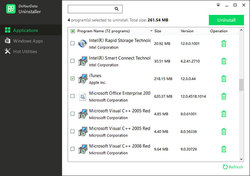
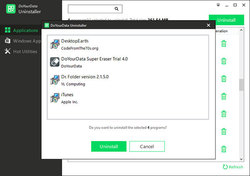
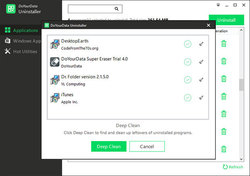

REVO ''THE BEST'' ; )
Save | Cancel
downloaded and installed ok. Takes ages for program to open. followed registration instructions to upgrade from free to pro version, but first 5 attempts to register failed telling me to check internet connection, which i did and it was fine. finally it registered and changed to pro version. however after closing program and restarting it, it reverts back to free version. several more attempts to upgrade failed so im afraid im going to stick to my trusty old friend Revo Uninstaller and the first thing im going to do is uninstall DoYourData Uninstaller. sorry but no points for this from me.
Save | Cancel
Mike7P, Like me you have "Revo" and with regard to the speed of initialization of "DoYourData Uninstaller" it also takes "Revo" a good deal of time to populate all the programs I have installed on my computer; the only exception I've found to that is "Geek Uninstaller" and when I get the funds I will try the Pro version of "Geek".
As for the registration process I have to think it's something going on inside you machine; perhaps security software.
But, in the end you would have uninstalled "DoYourData Uninstaller" and reverted back to "Revo" anyway. Like I said, the only Uninstaller I've seen to date that may be better than "Revo" is "Geek" and it populates quickly too.
Save | Cancel
Got it downloaded and installed. The package said it was the Pro version, but it actually installed the Free version. Like, what was the point? Why would it say Pro, if it's only the Free version?
Save | Cancel
Jahala, Did you register it?
Save | Cancel
Jahala,
Once you activate it with the serial key, it turns into the Pro version.
Save | Cancel
Jahala,
You may have installed the pro version before.
Save | Cancel
ric,
There was no place in input a serial.
Save | Cancel
krypteller,
Could not find anywhere to input a serial. Anyway, it's too late now.
Save | Cancel
krypteller,
Thank you. I made a note of your suggestion.
Save | Cancel
Jahala, click on the "upgrade" in the right hand corner and you will be greeted with the registration dialog. I can't say for sure, but I'm guessing it will still upgrade to the Pro version today.
Save | Cancel
JonE,
Thank you, but I already uninstalled it since I really was not interested in the free version. It would have been nice if they had said all that before I downloaded it. I have nothing but trouble anyway with GOTD and a lot of it has to do with the fact that I live on a sailboat and have to use whatever free wi-fi I can find at the various marinas where we dock. Already, I have found that GOTD doesn't work in Mexico where we are currently docked [Puerto Vallarta]. A VPN helps, but still the wi-fi at marinas tend to suck because they are shared by many boats.
Save | Cancel
Installed ok, but doesn't open in W7
Save | Cancel
Stewart Wallace, it's a problem with your machine; perhaps security software blocking it.
Save | Cancel
JonE, Thanks for reply, but I've uninstalled it. If it had been Security Software blocking it then it would have had to go anyway.
Save | Cancel
Today's giveaway is up against some serious, credible competition, both free and paid-for.
At a retail $14.99, it faces Revo PRO, whose developer is almost always having some kind of sales promotion (and especially at holiday time.)
As a giveaway today but with a potential re-install cost tomorrow, it must also contend with the always free Revo Free (which, last time I checked, didn't handle x64 OSs at all well, hence why I've never recommended it for those systems -- but perhaps it's improved?)
More significantly though, it faces Geek Uninstaller:
https://geekuninstaller.com/
which has been around for several years now and, in my experience, has consistently out-performed Revo Free. I've no idea why Geek continues to be so relatively unknown, seeing as how it's not only 100% free, but 100% portable: no install necessary.
Thanks then, GOTD, and thanks, too, to doyourdata, for the kind offer, but with freeware Geek and RevoFree and commercialware RevoPRO already out there for a long-ish time, today's Uninstaller Pro is really hobbled by that sticker price and absence of provenance. I'll pass.
Save | Cancel
MikeR,
Good points. I could not tell if this app had a portable option and for me that's key. I use IOBIT uninstaller (portable) and it has been pretty good. I guess the only way to really tell how good the product is would to see if it would fix something that would not uninstall via Windows process.
Save | Cancel
MikeR, freeware Revo supports x64 as of August, 2016. It has been updated twice since then. And thanks for your frequent insightful comments.
Save | Cancel
I agree and prefer Revo because Revo is free all the time and the program is updated almost monthly. This giveaway cannot be updated without reverting to the free version which is more limited.
Save | Cancel
Downloaded Installed on Windows 10 slower than most Pro uninstallers to load comparing it to say Advance Uninstaller Or Revo you can select multiple programs to uninstall and it will then ask you if you wish a deep clean afterwards im assuming to clean up all the reminants a lot of software will leave behind . Is this the best ? absolutely not . but it is not the worst which id say is the old uninstall using Windows . A bargain today from GOTD Thanks
Save | Cancel
I have not tried this uninstaller yet, and by the comments I've read so far I'm not sure I want to, however I will since (FREE Version) it gets pretty good reviews over at Softpedia: http://www.softpedia.com/get/Tweak/Uninstallers/DoYourData-Uninstaller-Free.shtml. However, I'm quite certain that I will stick with "Revo Uninstaller Pro", an uninstaller I've used for many years now. The main difference between the two over at Softpedia is while this get good reviews "Revo" is a "PICK" and this is not.
If you're like me you can't buy every program that you'd like to have and the upfront cost of "Revo" can be a deterrent, however, if you download and install the "FREE" version of "Revo" VS Revo will send you promotion after promotion. The "FREE" version of "Revo" is also a "PICK" and I'm quite certain it will do whatever "DoYourData Uninstaller Pro" will do and probably do it better. I will update this comment when I've tried this program.
Save | Cancel
JonE, Softpedia "reviews" should be taken with much skepticism.
Save | Cancel
JonE, according to the information given on DoYourData site, with free version of DoYourData Uninstaller you can uninstall 10 programs only. And Revo Uninstaller has only trial version.
Save | Cancel
JonE,
Correction.. One review and one review doesn't give you other people's thoughts on this program..
Save | Cancel
Anna, Yes indeed; I wholeheartedly agree.
Save | Cancel
Don't tell my mom, Don't Tell Your Mom What? Great Handle. DoYourDate Uninstaller FREE; will only uninstall 10 programs? I'll have to investigate that. Thanks for the heads up.
As for Revo; yeah the Pro version is a trial unless you purchase it, however Revo Uninstaller it FREE with no restrictions, other than the fact that Revo Pro will do some things the FREE version won't.
I saw a comment earlier that suggested "Geek Uninstaller" a program I was unaware of, but will investigate that, as well. And "Geek Uninstaller" is FREE and Portable.
Save | Cancel
Robert, I agree with that Robert; I tend to ignore reviews with less than a hundred or more reviews, but with that said I'm not sure what you're what review you're referring to. If you mean my blurb it's not a review, it's a comment and my opinion and my opinion only.
Save | Cancel
Don't tell my mom, Yes indeed, you are absolutely correct, you only get ten uninstalls with the FREE version; why would anyone want to try this software with that kind of limitation? We got the Pro Version yesterday and I can tell you that "Revo" and "Geek" Uninstaller out shine this and it's not even close.
Save | Cancel
JonE, Well I tried it and both "Revo" and "Geek" Uninstaller (FREE) both out shine this offering; it's not even close. I have not tried "Geek Uninstaller Pro", but if the FREE Version is any indication it may better than "Revo Uninstaller Pro" and "Revo Pro" outshines this as far as the East is from the West.
Save | Cancel
Comodo Internet Security doesn't recognize it as trusted software.
Save | Cancel
Bartolomeo, Comodo is not trusted software .GAOTD offerings are virus free.
Save | Cancel
beans, you're making an ipse dixit, comodo is among the most trusted.
Save | Cancel
Pikachu, I have lots of experience with Comodo and I know what I know. Trust GAOTD over Comodo.
Save | Cancel
beans, I must agree with you, on both counts.
Save | Cancel
Not so advanced uninstaller, but not the worse one.
Hard on processor while loading, on my machine.
I sorted apps by size, reopened, it sorts them by name again.
One of the good things is that it shows size of regular apps, as well as modern windows store apps.
At the end, it encourages to "Share your happiness with..", Facebook, google, or twitter!?
Save | Cancel
Not so advance uninstaller, but not the worse one. Hard on processor while loading, on my machine. I sorted apps by size, reopened, it sorts them by name again. One of the good things is that it shows size of regular apps, as well as modern windows store apps. At the end of uninstallation, it encourages to "Share your happiness with..", facebook, google, or twitter, what a joke!
Save | Cancel
Windows 10 (64)... Keeps "has stopped working"...
Save | Cancel
Smats, Be grateful that it does because it almost wiped out all of my programs prior to receiving the the same error message. It seems to have gone into batch mode uninstall (when attempting to uninstall one particular program) and then attempted to uninstall all my programs when it fortunately crashed. It's taken me a system restore to get things back in order.
Save | Cancel
Ziggy, it seems that you select more that one program, it shouldn't have gone to batch mode by itself.
Save | Cancel
JD, any program of this nature that would let me wipe out all my programs without warning me VERY clearly that it is going to do so, is not wanted on my PC. Too easy to make simple mistakes.
Just a tip for developers: any batch delete operations should come with a warning pop up that doesn't look like a normal one, and that doesn't use the same key press. It should never be possible to do this by accident!
Save | Cancel
JD, Thanks for you feedback; I very much appreciate it. I checked for one program to be uninstalled only, but for some unknown reason when it went into clean up of residue entries it was there that it attempted to uninstall all my programs and thankfully crashed. Maybe this is a problem with Windows 10, 64 bit and one that the developers might want to look into. Thanks again for your feedback and thanks to GAOTD for offering free software which have been immensely useful over the years.
Save | Cancel
*Hmmmm !* I downloaded this program, despite no comments here, 'cos I wanted to strip ~10GB of Windows.old files which I wanted to permanently dump into the "bit bucket" - but a quick check does NOT reveal any access to this compendium of files.
It is *NOT* particularly helpful to attempt to separately try to delete *&* get "You require permission from TrustedInstaller to make changes to this folder".
It is "locked up" so tight that this free download and the utility "Unlocker" that I have had for years - neither of them work to rid me of this dross.
Memo to all: It seems that this program will not work as I had expected.
A Caveat Emptor message from "The Pearl of the Orient".
Save | Cancel
Old China Hand, Windows Disk Cleaner can stir old windows installation files, this is a software uninstaller, and not a disk cleaner.
Save | Cancel
Old China Hand, you're talking about anything, but this software!
Save | Cancel
Old China Hand, Sounds you have to learn too much about windows. Keep in mind that all application always share how to solve the problem thru google, or any forum.
Kids are better than u folks.
Save | Cancel
Old China Hand,
First things first: If you think you might want to downgrade from Windows 10 back to the previous version, don't delete that folder. Uninstall programs will not remove the Windows.old folder or previous Windows installation.
Second, unless you're seriously strapped for space on your hard drive, you don't have to do anything: Windows 10 will automatically delete the Windows.old folder one month after you performed your upgrade.
If you'd rather not wait -- if you want to reclaim that storage now -- you can delete the folder immediately, though not in the way you might expect. Indeed, if you simply click the folder and then press the Delete key, Windows will tell you you need permission, yada-yada, etc.
Here's the proper way to delete the Windows.old folder:
Step 1: Click in Windows' search field, type Cleanup, then click Disk Cleanup.
Step 2: Click the "Clean up system files" button.
Step 3: Wait a bit while Windows scans for files, then scroll down the list until you see "Previous Windows installation(s)."
Step 4: Check the box next to the entry, then make sure there are no other boxes checked (unless you do indeed want to delete those items). Click OK to start the cleanup.
Wait until it is finished and you're all done!
Save | Cancel
Susan, you wrote (in part):-
""Old China Hand,
First things first: If you think you might want to downgrade from Windows 10 back to the previous version, don't delete that folder. Uninstall programs will not remove the Windows.old folder or previous Windows installation.
Second, unless you're seriously strapped for space on your hard drive, you don't have to do anything: Windows 10 will automatically delete the Windows.old folder one month after you performed your upgrade.""
Actually, that Windows.old is the garbage forced on me by a long ago RE-installation of Win10 x32 on my Pipo Tablet when it crashed.
Luckily, I had a USB with the install Win 10 programs that partially installed my Pipo Tablet to working condition - I had to search the Net for missing drivers etc.
That left me with the garbage Windows.old compendium which takes up ~10GB on a tablet form of SSD of 64GB.
I never let this program touch any other programs there; I certainly didn't want the hair-tearing two days PLUS reinstalling.
Memo to those who MIGHT be interested in buying Chinese Tablets : DON'T !!!! [Unless you have the patience of a Saint - and the technical abilities to extract yourself from a "Tar Pit" when something goes wrong!]
Me? I'm removing this GAOTD from my Pipo Tablet this morning.
Save | Cancel
Bartolomeo, Yes - BUT - it doesn't remove ALL files that I wanted destroyed.
Claims that some are "system files" as I recall..
However, your suggestion removed the vast majority of the garbage files and almost all of the remaining files in Windows.old ..... from over 10GB down to 1.6Mbytes - so can't really complain,
Save | Cancel