English
Every day we offer FREE licensed software you’d have to buy otherwise.
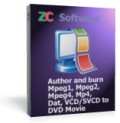
$24.95
EXPIRED
Giveaway of the day — ZC MPEG to DVD Burner
User-friendly MPEG/MPG/MP4/DAT movie files to DVD burner.
$24.95
EXPIRED
User rating:
227
45 comments
ZC MPEG to DVD Burner was available as a giveaway on May 19, 2008!
Today Giveaway of the Day
Realize all your demands on Android backup and restore.
ZC MPEG to DVD Burner is a user-friendly MPEG/MPG/MP4/DAT movie files to DVD burner software that can convert & join MPEG/MPG/Mpeg4/Mp4/VCD/SVCD video files and burn into DVD±R/RW disc that playable on car or home DVD player, all you need to do is just one-click of your mouse. supports both NTSC and PAL TV system.
Supports widescreen and standard TV. It's a 1 click solution to burn DVD movie from your VCD/SVCD collection.
System Requirements:
DVD writer drives; 256M or more memory; 5 GB or more free disk space; DirectX8.0 or higher.
Publisher:
ZC SoftwareHomepage:
http://www.videoxdvd.com/mpeg_to_dvd_creator.htmFile Size:
10.5 MB
Price:
$24.95
GIVEAWAY download basket
Developed by Informer Technologies, Inc.
Developed by IObit
Developed by Garmin Ltd or its subsidiaries
Developed by ArcSoft
Comments on ZC MPEG to DVD Burner
Thank you for voting!
Please add a comment explaining the reason behind your vote.
Please add a comment explaining the reason behind your vote.
You can also add comment viaFacebook
iPhone app giveaways »
Phone Drive allows you to store, view and manage files on your iPhone or iPad.
$3.99 ➞ free today
This action roguelite platformer offers challenging new experiences every time you play.
$2.99 ➞ free today
$5.99 ➞ free today
$0.99 ➞ free today
$2.99 ➞ free today
Android app giveaways »
$2.49 ➞ free today
$43.99 ➞ free today
$2.99 ➞ free today
$0.99 ➞ free today
Blur Photo is the perfect censor photo app for blur background and picture blur.
$2.99 ➞ free today


rubbish and pointless
Save | Cancel
#38 spdavies
The GAOTD offer goes by California's time zone. I'm in Central & the give away is over at 2am here. You might want to try doing your downloads early in the offer, which would be in the later evening for you. If GAOTD goes by your time, then all the other states would be affected. I think it's only fair that they go by their time zone & we adjust our schedules. It can't be at the same time zone for everybody. Have a good day.
Save | Cancel
Err Crap software, Game giveaway gone to weekends only.
Looks another useless screensaver tomorrow is due up :-(
Nero does what this does if you go into the settings properly.
The freeware on my PC does it also though slightly quicker than todays offering.
Sadly, I've uninstalled...At least that went well!
Save | Cancel
Works fine on Vista. Very easy to use. Nice program. But really there are so many that do much more for free. But as I said very easy to use!
Save | Cancel
Hey! This will go really cool with yesterday's giveaway! You use yesterdays giveaway to crop some video using Windows Media Player (easy to do) - cool for removing some adverts, and then recombine them all into a half a season of series on a DVD with today's giveaway!
No learning required!
Well, I still prefer my Sony Vegas for real editing and the simple Nero Vision for creating quick DVD (or Sony DVD Architect for serious works). But for a real quick crop, cut, combine, create dvd, and burn, today's and yesterday's giveaway get it done fast!
Thanks GAOTD for such thoughtful follow-up to yesterday's giveaway. It's like a theme. Maybe tomorrow we can get some nice and easy video converter? Then it will be a complete toolbox of simple video tools for the home user.
Save | Cancel
#38
If you download the new offering at 9pm your time zone (midnight here in California), wouldn't you be getting tomorrows DL the day before us?
Regards.
Save | Cancel
This is an excellent addition to other converter/burning software. For example used Super(http://www.erightsoft.com/SUPER.html)to convert 40+ flash(FLV)files to MPEG1 then used ZC MPEG to DVD Burner to convert and burn MPEG to stand alone DVD player movie format, something that Super isn't able to do as good as it is. Thanks again GOTD!
Save | Cancel
A mild gripe to the website creators - I (and I believe others) live in Hawaii. You time your cut-off for the software according to some other time zone (I'm not sure which) so that even when it is still "today" where I am, if I try to install I get an "offer over, check back" message. I frequently can't get to your site until I get home from work and again even though it is still "today", I can't get "today's" offer. Do you suppose you could extend the time until midnight (or at least later in the evening) Hawaiian time? (By the way, we are a member of the United States) (some people still aren't clear on that). I realize that would give some of the "mainland" folks extra time, but that shouldn't be a big deal. Thanks for considering this.
Save | Cancel
#33. Garfey. No, it will not work. Today Only means, surprisingly perhaps, Today Only.
Save | Cancel
#33 Garfey, remember you only have 19th, today to download and install and register each program each day. I suggest you go to "FORUMS" and ask your questions. Hope this will help. Good Day.
Save | Cancel
No. But if you get an external USB burner you *will* be able to use it on your current machine if you install it now.
But you're probably better off looking for freeware code when you get your new drive. There's good quality free code for most of the things you're likely to want to do. When selecting a free program, choose open source in preference to closed source when possible. less likely to have any nasty surprises.
Save | Cancel
I usually burn 2 movies in 1 disc but could not add menu, can anyone help me to do that. I burn using nero.
Save | Cancel
I hope somebody can answer this...
My current laptop can burn only CD's, but no DVD's. If I get
this zip file and DON'T open it, then get a new laptop with a
DVD Burner... can I then transfer the zip file to my new laptop
in a few weeks and will it work?
Or is the "today only" limit going to prevent my succeeding?
Thanks for your help, I imagine I'm not the only one who would
like to know about this.
Garfey
Save | Cancel
#22, mike, the problem with comments like yours is that you pass yourself off as an expert, rather than just stating which software you like and don't like. "Imgburn is recommended as the only sure fire way to burn double layer DVDs"-WTF? Successful burns, from the physical disc perspective, have almost nothing to do with the software used, and everything to do with the drive, firmware, and media used. Regarding successful burns, software only matters if it fails to encode correctly, doesn't fully support the drive used, or possibly has a performance issue, although that's unlikely to matter, as all decent drives can handle data interruptions during burning. I've burned lots of double layer discs for years, never used (nor would I use) Imgburn, and never had any problems, except with an older drive which I briefly tried after two newer optical drives failed (I used to use them daily). OEM CD's/DVD's are extremely stripped-down versions of software, are generally unsupported, and may even be limited to particular optical drive models.
Most people have no concept just how different various optical drives are, optical media are, and how different combinations of drives and media perform. CDRinfo is an excellent source of optical drive and media reviews. It's one of very few sites that I trust for hardware reviews. User comments on various Internet e-tailer sites tend to be about as useful as the average comment here (i.e., useless). You should keep your optical drive firmware up-to-date (check the manufacturer's website), but read the upgrade instructions very carefully.
Regarding burning suites, I also find user comments to be of very low value, although one should pay attention to pervasive reports of bugs and installation and upgrade issues. Nero and Roxio are basically large collections of utilities. You can't install more than one suite at a time. They use different packet-writing drivers, codecs, auto-insertion monitors, file associations, etc. Multimedia suites tend to be very large, and can and will mess up your system faster and more thoroughly than just about any other software.
I've tried and used many multimedia suites; they're all similar, and all have serious flaws. If you have a Media Center PC, you may be somewhat constrained by the OEM software that it came with, unless you want to uninstall it. For burning recorded TV, you need software which can fix the endless errors which occur when recording analog and digital broadcasts. The only such software I recommend is VideoReDo's, although their quality has gone downhill, and now I also have to use other software to fix or skip some of the errors. As for burning, I used to do that daily, but now that most of my recordings are digital and high-definition, I no longer bother. Blu-Ray media costs are ridiculous; if I need to save something, I just burn the data files to one or more double-layer DVD's.
Save | Cancel
This is for people who want to burn things onto those disks. For them it is seven thumbs up. For people who don't want to do this, it is a thumb down, but less than 7. p.s. How did this "thumb" thing get started anwyway?
Save | Cancel
Hey,
A while ago GOTD offered "ZC Video Converter". I tried it, loved it and then I managed to mess up my copy...I emailed the programmers and although there was a little language barrier, they were quite interested in trying to help me and they were very speedy with responses to my questions. I eventually gave up trying to fix it and I ordered the program online. I'm very interested in trying this one.
If its half as good as the video converter it should be well worth the download.
Thanx GOTD!
Save | Cancel
ConvertXtoDVD is a great, better alternative if you feel like paying $49.99. It supports literally any video format, unlike this one whivh ionly mpegs for $24.99
http://www.vso-software.fr/products/convert_x_to_dvd/
DVDFlick is a prettymuch the same as ConvertXtoDVD functionally but FREE. Go for the DVDFlick Beta 1.3.0.0 instead of 1.2.2.1 so you can add menus to DVDs. Don't be turned off by the fact that its beta.
http://dvdflick.net/index.php
Theres a portable [no install] version of DVDFlick that I saw in their forums, so you could use it on a pc without admin privileges.
http://dvdflick.net/forums/viewtopic.php?t=908
Save | Cancel
I'll second ConvertXToDVD. It has created DVDs out of any video file I've ever thrown at it.
Save | Cancel
Install and register was easy. Just make sure you copy and paste name and registering numbers. It says “Do not manually type in.”
First I have to say that I have ZC Video Converter which does a very good job converting from just about any format into just about every format with only one little glich which is you have to land the output files on your desktop or you’ll never find them in the folder you want them to go.
As far as ZC MPEG to DVD Burner I’m very, very disappointed. I have a lot of music videos and a few short movies in all mpg, mpeg-1, mpeg-2, mpeg-3 and mpeg-4 all mentioned in the open box. First thing I noticed was that in the open box if the file of type selection is set to “All Supported Video Media Format” not all mpg files show up. But if you select in the “File of type box” MPEG (*.mpeg; *.mpg; *.mpeg4; *.mp4) then all show.
No matter what mpg, mpeg format I tried I’m only getting a “Can not support this file” box and it just doesn’t work. I thought maybe this program would compliment my ZC video converter but I guess I won’t be using it seeing it just doesn’t work. I’ve tried to d/l twice installing it with the same results.
I even tried to use their video converter to use the now newer converted files but the same can not spport box opens and that’s it. So now uninstlled and just gonna have to pass on this one. Thanks GAOTD but this is a bad software which just doesn’t seem to do what it says.
Save | Cancel
@#19 Betty
You don’t register with your name you have to copy, paste Giveawayoftheday in the name box.
Then copy, paste the numbers
Save | Cancel
Bottom line: I installed and burned a DVD, but it will not play in either the originating computer or in any of my DVD players. I was burning MP2 files which were playing fine on the computer itself, but the disk will not play. I have been happy with this company's products before, but question why there was no mention of formatting the DVD or finalizing upon completion. I went over the entire help file and nothing there to help my situation. I assumed formatting/finalization were not necessary, and the program seemed to run just fine, but, at the end, all I got was a wasted DVD for an hour's investment of time. I would advise you pass on this one.
Save | Cancel
Just what I needed. I already have Roxio but for some reason the DVD Builder crashes if I feed it my current home-made mpeg video file which is about 5.4GB. I will see if this one does the job.
Thanks GAOTD and the publisher.
Save | Cancel
#18: "“Merge up to 4 hours of multiple movies or episodic files to one DVD”
This seems to be the size limit."
You don't want to put more than 2 hours on a regular, single-layer DVD, & you'll notice quality starting to drop after 1.5 hours. Double that for dual layer discs.
The mpg2 video used on DVDs can have different bit rates -> the higher the bit rate the better the picture, but the bigger the file. Reducing the bit rate compresses the video more, making smaller files, but reducing quality.
Save | Cancel
I’ve been working with DVDs for quite a while, & think this might be OK if you just want to try something out with zero learning required. I definitely wouldn’t recommend it for someone wanting to put home movies or photos on DVD - you’re better off in that case learning the little bit necessary to create high or even pro quality DVDs you’ll be happy with for years to come. Sony [http://www.sonycreativesoftware.com/] makes a few DVD authoring programs (available as fully functional trials) that can be very inexpensive on sale thru places like Fry’s - I’d suggest checking them out. Many are also happy with Ulead, Sonic, & TMPGEnc products.
ZC Mpeg to DVD uses an older, less popular mpg2 encoder, along with Starburn for burning discs [free at http://www.rocketdivision.com/starburn.html]. There doesn’t appear to be an AC3 audio encoder included... 99.9% of all DVDs use AC3 audio, & some players may have problems if your audio is anything else, but it isn’t an absolute requirement according to DVD specs. The DVDs it creates are minimal at best.
Videohelp.com lists 44 DVD authoring or creation programs, most are not free, & most include some sort of menu creation - Nero & Roxio also include DVD authoring in their burning suites, & some Cyberlink programs include DVD creation. When you buy DVD authoring software part of your money goes for licensed mpg2 & AC3 encoders, & the rest goes for creating menus - the higher the price, the more you can do with menus basically... you go from canned menus you can only slightly modify, to being able to do the same stuff you see on retail DVDs. More capable software will also allow you to use subtitles & more than one subtitle & audio track.
The two leading, free authoring applications are: Muxman & DVD Author... The free version of Muxman will very easily produce a top quality DVD without menus, though you have to supply it with already prepared audio & video files. DVD Author lets you do menus for free, has several front ends to make it easier, and can produce true pro quality if you put in the time to learn, but again you have to supply DVD-ready audio & video files. To get your files ready there are several free programs available, many based on ffmpg which has been mentioned in the GOTD comments fairly often.
For burning Video DVDs - which is different than burning data discs - Nero is the easiest (available on-line for just a few dollars on OEM CDs - I’ve seen it for $1.99), but the free ImgBurn is the best [imgburn.com]. Imgburn is recommended as the only sure fire way to burn double layer DVDs. Note: THE single biggest problem people have burning DVDs is bad discs. Verbatim is considered the best, but there’s tons of info online, media identifiers, & user-contributed compatibility reports at videohelp.
Save | Cancel
From their webpage... "Apollo Mpeg to DVD Burner was rename to ZC Mpeg to DVD Burner on 05/16/2008". Wonder why the name change... Imho Apollo was a catchier name. Didn't get this version yet but my experience with their software has always been reasonably acceptable.
Save | Cancel
I have a digital camera that makes huge MPG files. This program allows me to select a bunch of them and merge them into one video that is half the size of the originals with no apparent loss in quality, and burn it to dvd all in one step. My mom loves watching my videos of the kids, and this makes creating them dead simple. Thanks GAOTD!
Save | Cancel
I downloaded this and was told I only have tree tries to use it. And when I pasted my name and the given license I was told both were invalid. I think I will pass on this one and just keeping looking for another program like this.
Save | Cancel
It's mentioned in the key features: "Merge up to 4 hours of multiple movies or episodic files to one DVD"
This seems to be the size limit.
Save | Cancel
#9, Heather, you can Google abbreviations much quicker than waiting for a response here. This software converts a limited range of video formats into a form that's DVD-compatible. If you have to ask about this, you probably don't need it. MPEG-1, VCD, and SVCD are obsolete formats. MPEG-2 is still widely used, but any decent video DVD-burning software can transcode most MPEG-2 files into a DVD-compatible format. The problem with MPEG-4 is that there are many flavors; if you have MPEG-4 files, there's no guarantee that this software would be able handle them correctly. I've had Media Center PC's for years, I have terabytes of video files, and I can't think of any reason that I would use this. My recommendation regarding multimedia software is that if you don't need it, don't install it. If your codecs (the software which handles audio and video encoding and decoding) get messed up by a multimedia application installation, it can be extremely difficult to get them straightened out.
Save | Cancel
I love my Winavi, also convertx2dvd is good as well.
Save | Cancel
Does not appear to support large MPEG files. I tried a 13.0GB MPEG and it said "Can not support this file!". Same thing when tried a 2.8GB file. It finally worked when I tried a 820MB file. What is the size limit?
Save | Cancel
Nice program but not for me. I like to use DVDFlick because it's better and FREE.
Save | Cancel
To #6 Mike on comment #3: You don’t need Nero or other burning software installed. Options will be grayed out, however, if you don’t have a blank burnable DVD in your burner. Or (d’oh!) if you don’t have a DVD burner.
This seems to work fine on Vista Ultimate x64.
The advantage this has over Nero etc. is that this is so dead simple even my grandma could use it, probably — and she’s deceased. If you are a power user and want all the cryptic technical options, use something else.
I think the company is based in Bucharest, Romania.
I do not think this software can work on Vista x64 on well. I have tried it three times on my Vista, but it make it work out.
By the way, thanks for this giving away free burn software here.
Save | Cancel
To #7 and #8: If you want to create DVD menu, you can try VSO convertxtodvd, it works pretty good. And I found a guide about it.
Actually, you can also use imgburn to create DVD menu and burn DVD, it's free. Here is a guide about how to use it.
Save | Cancel
Sothink Movie DVD Maker: http://www.sothinkmedia.com/movie-dvd-maker/
SUPER: http://www.erightsoft.com/SUPER.html
#9(Heather): They are all Video formats, see http://www.fileinfo.net/filetypes/video
Save | Cancel
For many of us that some times just want to put a bunch of clips together and make a disc this is well worth the download. Just put in the clips or what ever and let the program tell you what to do and then say do it. This does not work on all formats though it is still very usefull.
Save | Cancel
Could someone please tell me what the abbreviations stand for? I'm obviously very new to PC's. Thank You Dearly!
Save | Cancel
To #7: No, this software can not merge VOBs and create new menus, I have tried to do that for several times but fail.
Save | Cancel
Does this one merge vobs and create new menus?
Save | Cancel
Mike on comment #3: You don't need Nero or other burning software installed. Options will be grayed out, however, if you don't have a blank burnable DVD in your burner. Or (d'oh!) if you don't have a DVD burner.
This seems to work fine on Vista Ultimate x64.
The advantage this has over Nero etc. is that this is so dead simple even my grandma could use it, probably -- and she's deceased. If you are a power user and want all the cryptic technical options, use something else.
I think the company is based in Bucharest, Romania.
Save | Cancel
Hello i know one program like that it is VSO Convert X 2 DVD. VSO works great, the only problem is worst image quality sometimes. This program can't burn, he-he ))) I want to hear about free ones ))
Save | Cancel
Not a very nice program because it doesn't support popular formats like divX and Xvid, mov, and rm. The app does burn to DVD though.
Save | Cancel
How do they get away with saying "Burner" in the title.
From what I can see is you need something like Nero installed to do the burning.
It just makes the .Vob files, huh!
Why not get your installed "Required" burning software to do that anyway ?
.
Save | Cancel
Sounds pretty limited in features, but a good deal foe 25$. Best suited for the people who want a move fast and simple
Save | Cancel
Uselesss Program!!
Save | Cancel