Every day we offer FREE licensed software you’d have to buy otherwise.
SolveigMM WMP Trimmer Plugin was available as a giveaway on May 18, 2008!
SolveigMM WMP Trimmer plugin is a fast and small tool to losslessly cut or edit out any fragment from AVI, WMV, ASF, MP3,WMA and MPEG-2 (if SolveigMM Video Splitter installed) files loaded to Windows Media Player.
No quality degradation. No out of sync problems. No AVI size restrictions.
System Requirements:
DirectX 8.0 Runtime or higher; Appropriate video and audio decoders for preview feature (DirectShow, VFW or DMO); Windows Media Player 9 and higer; WMV/ASF support requires Windows Media Format 9 Series Runtime
Publisher:
Solveig MultimediaHomepage:
http://solveigmm.com/?Products&id=PluginsFile Size:
2.16 MB
Price:
$14.95
Featured titles by Solveig Multimedia

SolveigMM Video Splitter is a really powerful video editor supporting AVI/WMV/ASF splitting and capable of performing different tasks like a movie cut, cut commercials or video repair extremely fast and lossless.
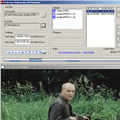
SolveigMM AVI Trimmer is a free video editor to allow you to AVI movie cut incredibly fast and lossless. This freeware AVI editor software is small, smart, easy to use and involves no encoding/decoding processes. That is why users express their preference for SolveigMM AVI Trimmer if they want to cut commercials, cut video files or edit video for YouTube. How to edit your movie to put it on YouTube
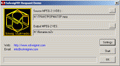
SolveigMM MPEG2 Requantizer Component is an advanced technology engine designed for a fast and high-quality recompression of MPEG-2 high bitrates video. The component has been implemented as DirectShow filter. One of its main purposes is a fast DVD backup.
SolveigMM Video Editing SDK is a software development kit to enable programmers to develop applications for advanced editing digital video\audio data of various formats (MPEG-2, MP4, ASF\WMV\WMA, AVI) using Solveig Multimedia components. The SDK is composed of the editing components to be COM objects and DirectShow filters, Visual C++ video editing sample applications, developer reference documentation and API.
GIVEAWAY download basket
Comments on SolveigMM WMP Trimmer Plugin
Please add a comment explaining the reason behind your vote.




Doing a lot of video editing, I was looking for a program allowing to trim/cut huge imported avis, in order to save disc space. And this program does it perfectly and easily. I like the integration in WMP too. However, despite installation and activation within required time limit, the program refused to work after the trial period. So I desinstalled and replaced by the free avi trimmer (from the same company) which also allows multiple trims and cuts at once. The GUI is less easy, but it does a better job. Thanks, Solveig!
Save | Cancel
#30...maybe he's an undercover DEA agent looking for trouble - HA!
Here's my question: where in the world would they ever get a picture like that?!
Save | Cancel
I chop lots of clips, love this app, fast and simple. Tks!!!!!!!
Save | Cancel
Thanks GAotD
Here's why I think this might be useful. I use RaimaRadio to record internet streaming radio shows straight to MP3 (kfog 10@10, various NPR, etc) I pad the time on either end.
Something that lets me trim that pad without having to blow it up into .wav? cool. I don't have to open Sound Forge? Audacity? some tagalong with Nero? (Whatever else I may have?) Yay.
Seems like a nice, light tool for a mundane job. 1 step. nice.
(Hope it works!!)
Sure, GAotD may have lots of stuff I'm not interested in, but no one's forcing me to take it. (Again, talkin' about you Ulead, and Nero, and other bloat packages.)
Save | Cancel
Cutting video's in fine.
But can I merge them back ?
It is not mentionned.
I pass today. I do not give tumbs down because I didn't test it.
Save | Cancel
#78 Christy
I have Windows XP MCE SP2 and mine did the same thing. Remembering the old windows 95 days I use to come across software that would need to have the computer restart and for some reason I always had to do it manually and when I got the error saying Installation aborted I just restarted it myself and after doing so it still wasn't in my media player plugin list so I tried to install it again and without a restart it appeared on the list. Go figure....
Save | Cancel
Same problem as #29. The rollback feature works great!
Save | Cancel
Regedit :-) Seriously, I just saved the top-level from inside regedit, then ran the windows port of the unix 'diff' command-line program on the before and after text. (also, because it was saved in UTF8 format, I had to convert it to plain ascii.)
A utility to record what has changed would be a real nice GAOTD :-/
Save | Cancel
Thank You Orang...comment #25
After 3 failed installs and rollbacks...I rebooted XP Pro and it installed fine...thanks GOTD and the helpful comments
Save | Cancel
THANKS 'ORANG'(#25),
I had similar installation problems ( see #4,5,11,12 et al.) did what
Orang suggested & was successful. (FYI, I'm running XP Home, SP2)
Save | Cancel
my computer is a windows xp sp2 i got an error saying Installation aborted then rolls bak...can anyone help???
Save | Cancel
ok, forget it, i finally figured out my mistake!!! thanks, GAOTD!!
Save | Cancel
I would love to try this plug in, but it won't install on XP. I tried 3 times and gave up.
Save | Cancel
First i want to thank GOTD because I have programs and games that are really great .
I want to know if SolveigMM WMP Trimmer Plugin will let people read and let me edit the one minute clip i took out of a dvd of my daughter when she was on tv. I dont know what I did but it is now vob i tried to make it mpg but cant and I emailed it to everyone to show off and no one can open it.
Please advise me I have audacity and I need help
thank you in advance
Ema609
Save | Cancel
#66 I too was surprised that there was no mention of Audacity. Only minor issue with that against this is Audacity only does sound not video so far as I'm aware. Also Audacity does all its work on great big WAV files, before converting back to the format you are using. Does this one trim on the fly? I'll try it to find out, be nice if does.
Save | Cancel
Well, this is something i was looking for, but when i try to cut, using the "in" button i get an error, saying, can't set the source file. What does that mean, especially since no one else seems to have that problem.
Save | Cancel
SolveigMM WMP Trimmer plugin would not install on my XP Pro sp3.
It seems to install, then asks, "Reboot now?" When yes is clicked, it says "Cannot prepare for resuming" then says "Installation Aborting" and it rolls back the installation.
I tried disabling my firewall with the same result. Rebooted - same result.
So instead I downloaded the freeware Video Dub, which worked great and installed without issues, from www.dvdvideosoft.com/products/dvd/Free-Video-Dub.htm
Save | Cancel
Is this a new version? Because I already installed this plug in from a previous giveaway of GAOTD a few months ago.
Save | Cancel
It is DEFINITELY not definately, so for those of you who might be spelling challenged, I offer this little tip, which you definitely need. :) As to the software, it's not really useful to most folks if you can't snip from the middle.
Save | Cancel
i have a question for who wrote #54
you wrote "I wanted to snapshot the registry post installation to see what was changed."
what is the name of that program which shows what was changed at registry.
Save | Cancel
Thanks #25
Would not install, rebooted and worked fine.
Save | Cancel
it cannot be installed on vista business 64 bit :(
Save | Cancel
Will download and check it out. However, I have not seen anyone mention Audacity for all your audio editing needs!
"Audacity is free, open source software for recording and editing sounds. It is available for Mac OS X, Microsoft Windows, GNU/Linux, and other operating systems."
http://audacity.sourceforge.net/
Great for making ringtones!
Save | Cancel
#55: "I have Roxio Easy Media Creator installed on my pc. Is there anything about this program that would be different from what I already have?"
I have EMC9 Dlx, & based on that: EMC9 will let you do real editing (not just cut editing). EMC9 will not handle WinMedia as well as this plugin however. For general info & guides/tutorials, videohelp.com & doom9.org are great. For EMC itself, the Roxio forums aren't bad either. Find out what format your videos are in first though - there's a program called MediaInfo that you can download from videohelp & it might help.
Save | Cancel
#58: "I have my son’s rugby games in dvd format (vob?)
Is this the right tool to use if I want to make a highlight video out of all the games?"
NO!!!
Any way you do it there will be a bit of learning involved, less if you don't mind paying for software or completing your project during the software trial period. Check out Videohelp.com & doom9.org, read some of the guides, read &/or check in the forums, & you'll be prepared to dive in at a level you're comfortable with.
In case it helps, using free software & at the simplest or most basic level, DVD Shrink can isolate parts of the video/audio, PGCDemux can strip the video/audio files out of the VOB files, Cuttermaran can trim & reassemble the mpg2.
Save | Cancel
I'm finally learning to wait 12+ hours and read the comments; My fav are the "great program" ones, but "wouldn't install under 3 OS."
Or, you have to buy some additional crap to do some operations? Give me a break. Looking up the definition of "free" is in order for some people.
From what I've seen, it doesn't do one single thing that various freeware and paid software I already have do. So why clutter my machines with it - no reason.
Flame away I won't waste any more time on this thread.
Have a nice day.
Save | Cancel
Thanks GOTD!
The SolveigMM WMP Trimmer Plugin is a great tool for quick & easy, cut editing Windows Media (.wmv, .asf) files. If you work with a bit of video like I do, you know there just aren’t that many programs that will edit WinMedia files without re-encoding [re-encoding WinMedia files is normally bad]. You can find a rated selection of alternatives at the Tools section of Videohelp.com, Microsoft has the free Windows Media File Editor (from 2002), along with the not-free Expression encoder, plus there are some editing capabilities in Windows Movie Maker.
Maybe the top, freeware choice is AsfBin [http://www.videohelp.com/tools/AsfBin], which while more complicated to use, will let you do frame accurate editing on WinMedia files. Frame accurate means you can cut the video on any frame - many editors, including today’s plugin, will only allow you to cut on Key (I, K) frames... These special frames store a complete picture, while all those in between *only* store the parts of the picture that have changed. Key frame editing is why some tools (like the SolveigMM WMP Trimmer Plugin) won’t cut exactly where you want - a problem on some WinMedia files because to shrink file sizes they can sometimes have very few, or even just 1 Key frame (usually though you have 1 every 3 - 5 seconds minimum).
For other video files (non-WinMedia) or working with audio, there are better tools, free or otherwise. VirtualDub is probably the top, free choice for most .avi video - Cuttermaran & ProjectX for mpg2s (DVD) - & a company named Womble is well known for it’s frame accurate mpg2 editing software (not free).
Save | Cancel
"This is amusing. Please look at this screen shot and tell me if you see what I see. Am I wrong? Whats up, Solveig Multimedia? Each to his / her own but I pass!"
http://www.download.com/3004-2169_4-10759680.html
Oh, I get it -- the guy is standing in a marijuana patch,
therefore your conclusion is NOT that the software people
were merely careless about their subject matter -- but you
think they're advocating illegal drugs!
Whew! Give me some room away from this character so I
can breathe -- or will you find something wrong with that,
too?
Save | Cancel
This is cool software!
Those who say this is useless or it can only edit start and end, or that there's no difference from other video editors - you people clearly know nothing about video editing.
Here's why it's cool:
1. Fast and no re-compression required. If you don't understand about re-compression, stay away from discussing this.
2. Edit right in WMP. Find some parts you like? Just set "in" and "out" and then cut and save. Don't need to start a video editor. Those who says it can only cut start and end clearly doesn't know a thing about video/media editing too - punch in, punch out? video crop? linear-style edit? don't know it, keep quiet.
3. Very useful and convenient - this is the only one out there that can do this right from WMP without re-compression and VERY fast!
The key here is: NO RECOMPRESSION which means that it's lossless. You cut out a part of the video without affecting the clarity of the other parts unlike with other video editors - they mostly need to recompress. I used to use one that can cut without recompress for Video CDs back in the 90s. That was cool - find a video part I like, cut it and save it for later.
Thanks GAOTD. Sometimes what you offer become like pearls before swine...
Save | Cancel
I was shown an error message (Cannot prepare for resuming, Installation aborted) by the prog on a WinXP SP3 machine. After rebooting my pc, i got a bluescreen. What a mess!!! I had to use the "Last known good configuration" to fix up all things. So, be careful.
Save | Cancel
I have my son's rugby games in dvd format (vob?)
Is this the right tool to use if I want to make a highlight video out of all the games?
Save | Cancel
I had the same problem loading the program as some of the others. I am running XP SP2. Tried rebooting the computer as sugested by #53. Computer would not load many of my start up programs due to DLL files missing. Had to run restore to get up and running again. I will stay away from any and all programs from Solveig Multimedia!
Save | Cancel
# 30
That is so funny, my husband and I were just noticing the same thing! LOL
Save | Cancel
I have Roxio Easy Media Creator installed on my pc. Is there anything about this program that would be different from what I already have? I am a novice at all this but do have home videos that I would like to edit and I have problems understanding how to edit...
Save | Cancel
I installed (as Admin) on vista home, but during the install Mamutu detected a startup change which I blocked. I also didn't reboot immediately as I wanted to snapshot the registry post installation to see what was changed.
Then I rebooted, but the plugin didn't show up in WMP. I suspected it was due to blocking the startup item so I ran the installer again. Didn't get another mamutu warning but on reboot this time it was installed fine, and runs without problem.
Haven't looked at registry stuff much in the past so not sure how to interpret what I'm seeing. There are a handful of obvious entries from this software which look reasonable (apart from a unicode module, everything was confined to two directories associated with the program), and there was a huge binary entry that was changed (many 10's of K) which I don't understand. However it looks like I got an Adobe flash player update arriving at the same time as I was doing this, so maybe that was responsible for the strange stuff.
Shame it required a reboot to install properly, means I couldn't test it under Returnil which is definitely the best GAOTD this year!
Save | Cancel
For those having rollback issues, try rebooting your computer if it fails. I had the same rollback issue, but after I rebooted it installed smoothly, so give that a try. I'm on vista home premium, by the way.
Save | Cancel
PS: They are caled Kate's Video Toolkit etc on the above webpage.
It has a Pocket PC size WMV as one of many output formats in WMV, and in two resolutions, ideal for net mail to save file size...
T.
Save | Cancel
Sorry, but this is junk. Overwrote important media player files. Only allows beginning and end cuts. Resulting vids play without video, sound only! Terrible. Doing a C: restore from backup now.
Save | Cancel
I prefer to use other video players other than the standard Windows offering. I often download vids from News sites and UTube etc and need to crop them or join them as well as convert them from flv to some other format for onward relay. To do this I need files to be below 5 Megs to avoid those ISP's that provide users with mailboxes the size of a mouses ear! My ISP will take 20 Megs attached videos by comparison.
To this combined end, and as a SP3 user in XP, I suggest you look at this option, where a cutter, joiner and convertor can be found for free as individual items to download and install, OR a combined 'Toolkit' also for free:
http://www.fakewebcam.com/products.asp
Look of them on the above page and try them out if you are SP3 blocked on this GAOTD item or wish to have a self-contained product with a viewer built in it.
I use BS Player of GOM free player to view and screen capture images if needed.
Tom.
Save | Cancel
I think this is useful to people that have children to cut out bad words, other than that useless!
Comment by andre — May 18th, 2008 at 3:01 am
Did you find this comment useful? yes | no (-80)
How this program would silence foul-mouthed children I don't know?
Save | Cancel
This was originally offered on 17th June 2007 and my comment below still stands from then. This is a great addition to WMP and I urge you to get it while you can, I use it every so often and would buy it if I lost it from my PC as it is a fabulous plug-in you won't know you needed until you have it - genuinely! SolveigMM Video Splitter was also offered on the site in December.
This is a fabulous little program that is a must for anyone who uses Windows Media Player.
Having downloaded and installed with no problems whatsoever (there is no “Activate” to click on today, instead a box pops up with your registration key that you enter into the “Registrator”, this registers it immediately and you can then save the registration confirmation as a .txt file to your computer. This I should think would also allow you to reinstall the software if you ever need to reformat etc so long as you save the registration key (which is not, by the way, included in the txt file so be sure to add it yourself for safe-keeping).
Am over tired so the first thing I did was to look for the program’s icon to start it as usual - of course it does not open as a separate program, it is a Windows Media Player (WMP) Plug-in and as such can only be found by opening the Media Player and choosing Tools > Plug-ins > SolveigMM WMP Trimmer Plugin - this opens the program as a box on the bottom of your WMP screen. Whilst the song or audio file you want to crop is playing, you merely click the blue “arrow” to the left of the first “00:00:00.00″ at the point you want the trimmed file to start and the blue “arrow” symbol to the right of the second “00:00:00.00″ where you want the file to end and then click the blue arrows pointing to a CD symbol between those 2 times to save the new, cropped file. That’s it - you then have a brand new, bespokedly shortened file saved that plays immediately without ANY loss of quality whatsoever.
Uses of the plug-in are endless - you can crop songs, perhaps for when your mp3 player/ CD burning is nearly full and a full song won’t fit or to edit out a long winded introduction (eg if you prefer one half of November Rain to the other…), or if you create your own audio files you can crop out mistakes without having to re-record the whole thing. Used with yesterday’s giveaway you could save just the parts of ebooks or emails that you want to save without having to listen to the whole thing each time.
The one thing that would have made this plug-in absolutely perfect would be the ability to merge files together into one mp3 file so that you can crop multiple files or sections of files at once and then resave them or make your own medleys. Nevertheless this is a wonderful, simple to use tool that is a great asset to your Windows Media Player as even if you do not think you have a use for it right now it is bound to potentially come in handy for a wide array of uses in the future.
Save | Cancel
As #11 & #12, rollback on XP SP3. Pity.
Save | Cancel
In response to #13 -> "if SolveigMM Video Splitter installed" I think that part refers to MPEG-2 files.
I agree with #9. I use music software quite a bit (hobby) and would find something like this as quite useful. Especially when I'm creating mix CDs. One worry that I always have is the deteriorating of the quality. Now, that won't be a problem. Thank you, GOTD.
Save | Cancel
Installed fine on Vista SP1, and a dialogue box came up after restarting the computer, which clearly said it was registered. I've just tried to use the program, but now a message comes up saying 'this is an evaluation version so can only work with files up to (a certain size), and your trial runs out in xxx days.' How annoying, I've just uninstalled it and am annoyed I've had to reboot twice (to install & then get rid of). GAOTD I think you're great, and all the helpful comments each day help me to make my mind up about programs, but this isn't good!
Save | Cancel
Windows XP SP2 and I had the same failure to install as No. 11.
Save | Cancel
I too, am on Vista. I would really like this program to make ringtones. Has anyone figured out how to run it with out it rolling back? Or is this just a No Go for Vista users? Thx.
Save | Cancel
Hey - I have not tried it. Contrary to previous post, it looks like you can cut in middle of files. Troll around their web site. See the tutorials before posting incorrect information!
1 Good Use: You burned a TV show. You want to save it, but without the ads. Follow the instructions, edit the file to CUT OUT ADS!
NOT just for removing "dirty words" from a song/TV show!
SOOOOOO much more.
(I am not related to the company in any way)
Save | Cancel
This comment is directed only to GAOTD, so when the rest of you tag this as not useful I really couldn't care less because I don't try to say whats popular; I say what needs to be said. Ok having said that I can get to the point; I started checking here every day because I thought I might find something useful, I very rarely do but on occasion I have. I very often find the alternatives that people post to be very useful. But todays offering is less than useless, in fact its not even worth a laugh. Expecting people to pay for software that trims the ends off of audio files and does nothing else? This is insulting the intelligence of the people who come here and its insulting your credibility. I can google freeware audio editors and get more hits than I could ever test and more than I could ever post here.
I understand your concept, they pay you to showcase their software so you make money even if the software is inferior and thats an interesting concept but this fiasco today is damaging to your whole strategy.
And for the usual bunch who make the statements like 'if you don't like it then you should stop coming here' I will reply "if you don't like reading what I write, tag it as not useful and move on to the next comment", for the GAOTD staff, I'm really not trying to be a horse's ass, this is meant to be helpful to YOU, not the visitors to the site.
PS: I never check this site twice a day so if any of you feel like posting comments bashing at me, feel free because I won't see it, so bash away.
Save | Cancel
I've used this plugin before and it works GREAT!
Very useful to trim out commercials if you capture TV to you PC. Also good for editing home movies.
It works with lots of file formats, except for MPEG-2 (which you need the optional SolveigMM Video Splitter) but for AVI, WMV, ASF, MP3,WMA it works like a charm.
#3 ems,
You can cut any part of a video, not just the beginning or end.
Just navigate to any part of the video (say the beginning of a commercial) and click the START button, then to the another part (the end of the commercial) and click END. Then click the OUT button, to cut out everything inside the selection (or the IN button to cut out everything outside of the selection).
Simple as pie!
Thanks GAOTD!
Save | Cancel
I use their AviSplit Classic to edit for things like YouTube, so this may prove more convenient and handy. We shall see. Thanks!
Save | Cancel