Every day we offer FREE licensed software you’d have to buy otherwise.
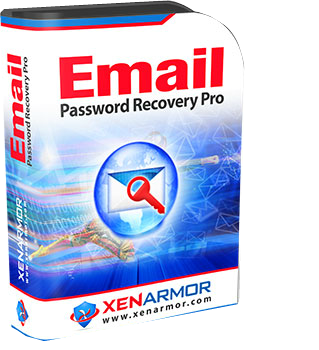
Giveaway of the day — XenArmor Email Password Recovery Pro 2019
XenArmor Email Password Recovery Pro 2019 was available as a giveaway on February 13, 2020!
Enterprise software to instantly recover your forgotten mail passwords from popular email clients & browsers.
+ Recover passwords from top 10+ email clients like Outlook, Thunderbird, Mailbird, eM Client, Claws Mail etc
+ Recover email passwords from from top 6 browsers like Chrome, Firefox, IE, Edge, Opera etc.
+ Recover passwords for top email providers like Gmail, Yahoo Mail, Outlook/Hotmail, iCloud, Zoho etc
+ Backup all recovered passwords to HTML file
+ Installer for easy installation & un-installation
+ Professional tech support & free updates (6 months)
+ Supported OS: Windows 10/8/7/Vista/XP, Windows Server 2019/2016/2012/2011/2008/2003 (32-bit & 64-bit)
Note: This software recovers stored email passwords only. Please make sure to run it on computer where you have used email services earlier.
System Requirements:
Windows 10/ 8/ 7/ Vista/ XP; Windows Server 2019/2016/2012/2011/2008/2003 (x32/x64)
Publisher:
XenArmor Global Security SolutionsHomepage:
https://xenarmor.com/email-password-recovery-pro-software/File Size:
6.2 MB
Licence details:
1 year
Price:
$29.95
GIVEAWAY download basket
Comments on XenArmor Email Password Recovery Pro 2019
Please add a comment explaining the reason behind your vote.


As others have indicated, many browsers let you see your stored passwords for free. My biggest complaint is that XenArmor are persistent spammers and will keep bugging you for months with spam emails.
Save | Cancel
Keepass is your friend. Save everything there as you go and back it up to the cloud. It's also way safer since every site can have a different password. And it's real easy to log on to them.
Save | Cancel
I have installed and registered ok but when I run the software it closes almost immediately. I see I am not the only one to get this!!!!
Is this a Windows 10 1909 incompatability?
Save | Cancel
Dear fivish,
Regarding the issue, it looks strange. This may mostly be due to Antivirus blocking/closing the software.
Can you please disable antivirus temporarily and check it out.
If not please let us know if this issue happens in the beginning or after the password recovery process is over.
Thank you
Best Regards
XenArmor Support Team
Save | Cancel
If this was for a life-time licencse, I might could see using it. However, after the one year happens? Do I lose all the stored passwords that have been saved using this product or do I still have access to them? For me, I let Google and Last Pass to save my passwords and they are both free and do not expire after a year. They both also save my Gmail password, as well as Last Pass on my phone which keeps me in sync.
Save | Cancel
Dear John,
Thank you for your feedback. We have sent you email but email address was not correct.
Regarding the issue, it looks strange. This may mostly be due to Antivirus blocking/closing the software.
Can you please disable antivirus temporarily and check it out.
If not please let us know if this issue happens in the beginning or after the password recovery process is over.
Thank you
Best Regards
XenArmor Support Team
Save | Cancel
The program only recovers stored passwords from browsers. It does NOT find passwords in Gmail, Thunderbird, or other clients. Misrepresented in their advertising and claims.
Save | Cancel
Dear AnAceBuyer,
Thank you for your feedback.
This personal edition recovers email passwords from top 6 browsers like Chrome, Firefox, IE, Edge, Opera etc and 10+ email clients like Outlook, Thunderbird, Mailbird, eM Client, Claws Mail etc.
Please see complete list on product page/user guide.
In case password is stored in Thunderbird/other apps and not recovered, please let us know (support@xenarmor.com). Our team can help you further.
Thank you
Best Regards
XenArmor Support Team
Save | Cancel
Stored passwords are exactly that.......why would I need to 'recover' them...if they are already 'stored' ?
Google Chrome does store passwords not just for emails I might add.....if the user has told it to in its settings....for free.
Save | Cancel
Dear JohnH,
Thank you for your feedback.
This software is designed to automatically search & recover only email passwords from apps listed above.
To recover all passwords from over 100+ apps please check out our All-in-one Password Pro
If you need any further assistance please write to our support team (support@xenarmor.com)
Thank you
Best Regards
XenArmor Support Team
Save | Cancel
"why would I need to 'recover' them...if they are already 'stored' ?"
If you will only use that same Windows installation on the same hardware forever, and nothing ever breaks, you're correct, you'll never need to enter those passwords again, so why worry about them. If you need to change a password, or set up a new email app, or use a new version of Windows, or if something breaks etc. you will need them however. Hopefully you've got them recorded in something like a password mgr. app that you've got backed up &/or stored redundantly, but we all make mistakes & screw up. And if you find that you need a password & can't get it otherwise, maybe XenArmor Email Password Recovery Pro will help.
Save | Cancel
mike, I just built a complete new machine and freshly installed Windows and browsers. Signed into my Google acct, and there are my passwords. Same thing with Firefox.
Now if I had not stored them, had no password manager, and did a fresh install, this program is useless. Right from the developers pen "This personal edition recovers email passwords from top 6 browsers like Chrome, Firefox, IE, Edge, Opera etc and 10+ email clients like Outlook, Thunderbird, Mailbird, eM Client, Claws Mail etc."
If you don't wish to go that route, there is always, like you said, a password manager idea.
Save | Cancel