Every day we offer FREE licensed software you’d have to buy otherwise.
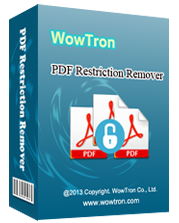
Giveaway of the day — WowTron PDF Restriction Remover 1.1.1
WowTron PDF Restriction Remover 1.1.1 was available as a giveaway on September 24, 2016!
WowTron PDF Restriction Remover is an affordable PDF restriction remover software to remove restrictions from Adobe PDF files and enable users to copy, edit and print text or images from PDF files. It removes all the PDF restrictions (copy, edit/modify and print) from PDF documents in batch.
Main features:
- Remove edit, copy, print restrictions from PDF;
- Remove restrictions from PDF in batch mode;
- Auto detect user password with password pool.
Please make sure to install the program as admin!
System Requirements:
Windows XP/ Vista/ 7/ 8/10; CPU: 1 GHz (multi-core CPUs recommended); At least 128 MB memory; RAM: 1 GB
Publisher:
Wowtron Software, Inc.Homepage:
http://wowtron.com/pdf-restriction-remover/index.htmlFile Size:
2.26 MB
Price:
$16.99
Featured titles by Wowtron Software, Inc.

WowTron PDF Page Organizer is a powerful pdf editing software which allows users to insert pdf pages, images, blank pages to current PDF document. Users can also delete, rotate, extract and re-orgainze PDF pages to create a new PDF document.
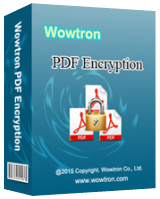
WowTron PDF Encryption provides users with a secure way to add password to PDF files to prevent unauthorized users from reading or opening. You can also set owner passwords for PDF file, preventing your PDF files from printing, editing, coping, and changing.
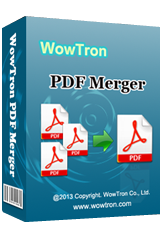
WowTron PDF Merger is an easy, rapid desktop PDF merger software which allows you to combine two or multiple image documents or Acrobat PDF documents into one single PDF document.
GIVEAWAY download basket
Comments on WowTron PDF Restriction Remover 1.1.1
Please add a comment explaining the reason behind your vote.


On Win 7 Pro. Right click did not produce the "run as administrator" Need to unpack the file first! Clicked on Setup file then extracted to same folder. Then when right clicked that setup file the admin option appeared. Installed fine then.
Save | Cancel
Downloaded, extracted from zip, ran as administrator, ran program, entered registration number, product registered. Too easy. On Windows 10 64bit
Save | Cancel
Same as Chet Morton in #21. Will not install unless I remove ALL the WowTron software on my Windows 10 computer.
Not installing - - - too much to lose.
This is now a company I do not intend to patronize in the future!
Save | Cancel
I had to save to desktop so I could open and run with admin privelages. I couldn't do it directly from the setup.exe file that opens when you download the program.
Save | Cancel
I had WowTron PDF Encryption installed and this program will not install claiming a newer version is already installed. I had to uninstall WowTron PDF Encryption to get this program to install.
Save | Cancel
Chet Morton, I had no problems installing it.
Save | Cancel
People do as others have said and extract the files FIRST before installing. I did so and my install went smoothly. If you are having problems with "Run as administrator" then give yourself administrator privileges temporarily.
My password-protected pdfs are at work and installed on my home computer. I won't be able to test until I get to office and bring the documents home Monday.
Save | Cancel
I am the Windows 7 administrator.
I installed with "Run as administrator" and it installed.
When I enter the registration code, app replies "Success!".
But still shows as unregistered "Register version".
This is not user-friendly. Should I just remove this app and move on?
Also, the app does not produce any shortcuts.
Save | Cancel
Installing was a breeze.
Interface looks slick.
Didn't have a chance to test it, since I don't yet have a PDF with restrictions.
Save | Cancel
Same problem that so many others have. Can't install.
Save | Cancel
Had no trouble installing. I unzipped the package, right clicked on set up, hit run as administrator. Then registered with the code in the read me file. Worked perfectly. Thanks for the software!!
Save | Cancel
Very useful. I didn't even know this was possible. I used this software to unlock all restrictions on pdf files of computer manuals I have bought. Those are big paper books, with their companion CD storing the pdf ebook. Obvisouly, I use the ebooks on screen as my own personal help file for Excel, Word, etc.
The stupid thing is those files are partially locked, with different rights according to the publisher. Some of those allow you to paste comments in the margins of the book, but not to copy bits of it in your own notes. Another publisher would allow you to copy from their books, but not to add comments ! The same limitations might apply for highlighting, creating new bookmarks, highlighting a bookmark to make it stand out, forcing the ebook to open with the bookmarks sidebar open, printing, etc.
It's very irritating not to be able to use a paid-for book the way you want, especially if this involves taking advantage of its digital nature.
Wow Tron PDF Restriction Remover works very simply. "Decrypting" the file takes a few seconds, and lifts all restrictions. All previous comments, hightlitings, linked files, custom bookmarks, etc, that I had been able to add to the files are still there. The resulting file is even a tad smaller.
"Decrypting" creates a copy of the file and appends a "not protected" mention to its name. Open the new file to check that it is OK, delete the old file if you don't need to keep a locked copy, rename the new file to restore the original name, and voilà.
Drawbacks :
- Not optimised for high resolution screens. With my Windows settings, some text is not visible in the GUI.
- The Help menu opens the publisher's website (which is OK), but it does so with Internet Explorer, and not with my default browser, Firefox.
- Working from a non-admin Windows user account, the software has to be run as admin, otherwise it will ask for the registration key everytime it's launched (which strikes me as stupid).
- Some wording in the GUI is not self-explanatory.
- You can't select several files to decrypt them in one go.
Save | Cancel
OK, People--read the reviews before you install.
The instructions above clearly say "Please make sure to install the program as admin!"
Several reviewers have pointed out that this means to EXTRACT the downloaded file, then RIGHT CLICK the installation file and select INSTALL AS ADMINISTRATOR.
It isn't sufficient that you are considered an Administrator by your computer or your company or your mother, you have to do the right-click and select thing.
If you do all that and still aren't happy, then say why. If you are happy, say why.
Being unable or unwilling to follow simple instructions shouldn't qualify as a significant review.
I don't think anything shorter than 10 words should qualify as a review either, nor should any review that includes expletives, but it's not my web site.
Information is good, if you don't ignore it.
Save | Cancel
Please note that like most programs of this kind, this only works if you have the password already: "If the PDF file is protected by User/Open Password: users need to type the password to unlock the PDF file manually".
Save | Cancel
To use the run as administrator option you have to unzip the zip file. If you try to run the install within the zip file you don't have the option to run as administrator and the install will fail
Save | Cancel
Can not be installed in win 10. This software does not have Microsoft signature on it and can not be run as administrator.
Save | Cancel
Installed fine for me when I selected to Run as Administrator. Win 7 64 bit. I don't have a file to sample at this time but I will keep for use at a later time. Thanks GAOTD and Wontron Software.
Save | Cancel
Same thing here, I'm the Administraror but it still won't let me install, Saying I need admin Privilages. Right click doesn't work as there is no option to run with admin. Maybe someone can explain why all these programs think they are so important that they need Admin Privileges to run. They aren't & don't, so quit programming that way!!!
Save | Cancel
Ron Dunn,
>..."Maybe someone can explain why all these programs think they are so important that they need Admin Privileges to run."
They don't need Admin Privileges to install or run obviously, as all the product should do is manipulate a file. Many other products that manipulate PDF files do not need such privileges, but those privileges would guarantee they can remove other software from your system, such as the WowTron Page Organizer. They are hoping you will not notice for awhile. If they can convince you to buy another copy later on, they can make double money off of you. Thankfully, there are other alternatives.
For anyone else that has WowTron Page Organizer, or any other WowTron product, you should avoid installing this program, unless having some PDF restrictions removed is much more important than losing a program already installed.
In my case, I had installed the PDF Encryption 2.1.1 offered here on GOTD on 2016-07-11. When I started the Restriction Remover install, it immediately showed a dialog stating: "A more recent version of WowTron PDF Restriction Remover is already installed on this computer." The background dialog showed
"Searching for related applications
Found application:
{8EBBF6A0-6564-4296-A445-FFF6A207749B}
That registry entry has to do with PDF Encryption 2.1.1. Therefore, that install may have installed the same as today's GOTD offer.
Today's install then proceeded to have an error:
[SEH_AV_READ_BADPTR] ACCESS_VIOLATION (0xc0000005) at address [0x004100b7]
*** Stack Trace (x86) ***
[0x004100b7] -----
[0x00400000] MODULE_BASE_ADDRESS
That error might have been caused because it attempted to remove other WowTron applications, but I had locked the other WowTron programs from being removed. Regardless, today's offer is up to no good if it requires Admin Privilege.
It might be possible to prepare for the program removing other WowTron applications, by saving the registry sections pertaining to other WowTron products (export), then after installing today's program, re-import the entries back to the registry. Likewise, save a copy of the program folders, and application data folders (AppData/Application Data) so they can be restored as well.
WowTron Page Organizer was given away 2016-06-05 on GOTD. It is bad enough that the giveaway version of WowTron Page Organizer would be removed, but it is really disappointing that a "paid-for" version would be removed.
Save | Cancel
During installation this automatically removes (without asking you) another software named
WowTron PDF Page Organizer Ver 1.1
Save | Cancel
ric, the same happened to me. I installed in its own specific folder but I saw my WowTron PDF Page Organizer folder disappear when the GAOTD of this program was installed. I think GAOTD should respond for this.
I had a lifetime copy of WowTron PDF Page Organizer. Lifetime.
Save | Cancel
ReadMe file references a "GCD" file, which it says is necessary for install, but is not included... Where is it??
Save | Cancel
Rob:
You're right to point out that no GCD file is included in the package. (The installation instructions are presumably boilerplate text whose details were not updated for this offer.)
However, if you RIGHT-click on the Install.exe file and select 'Run as Administrator', the program will install as intended.
Save | Cancel
Rob,
Erik K is correct. But remember NOT to try to install from the ZIP file, you must extract that file before trying to install the program.
Save | Cancel
I should have mentioned also that in order to install the program, you first have to unzip the file you downloaded, and only then right-click on the Install.exe file.
Save | Cancel
Hi
After extracting the files from the compressed file, I experienced the same installation problem even though I was installing from within an 'Administrator' account!
Like NW (#5) this was overcome (Win10 64bit) by right clicking on the 'Setup' file and selecting 'Run as Adminstrator'. I hope this helps!
Save | Cancel
MW,
Installing from an administrator account isn't enough, you must right-click the installation file and select "Install as Administrator" to get admin privileges for the program.
Save | Cancel
In Win10 I was able to install by running Setup.exe as Admin. Then it did not appear to add to the Start menu, just put an icon in the desktop. In a first test it did remove the annoying Copy restriction of a pdf file.
Save | Cancel
Cannot install this software. Installer does not work.
Save | Cancel
After using the "Right click on the exe file and "Run as Adminstrator" " option, It installed fine on Win7 64bit.
A great peice of software that will be very useful to me to remove the restrictions in pdf files that just make things a nuisance - such as preventing printing or preventing copying bits of text.
I like that you can set the option of where to save the file.
My suggestions:
1. allow the user to choose the name of the new file. At the moment it creates a new file with (NoProtected-nn-n-n) appended, where nn-n-n seems to be a random string of digits
2. Clicking on "help" on the menu opens the "support" page of the website using Internet explorer.
It would be better if it went to the page with the actual instructions on how to use the program and used my default browser rather than IE
3. There doesn't seem to be any documentation on what the "try passwords" button does nor how to use the "password pool"
Save | Cancel
NW, The password pool needs to be loaded with passwords before you can use the try passwords feature. You can enter passwords manually or grab a few password lists from the internet and load the files into the password pool.
It would be nice if some basic password lists were included with the program and/or the program was able to do a simple clear password like Simpo PDF password remover.
Save | Cancel
INstalled OK on WIN10 Pro as admin, but not too sure what good the program is.
I'd hoped, from the description, that I'd be able to open PDF forms (like the ISA enrolment forms) so I can type in the required information) but every PDF I try I get "No Restricted files" so just what good is the program
Suspect I'll just Uninstall and treat it as another GOTD joke offering
Save | Cancel
It doesn't say it adds form-filling capability to a pdf - which seems to be what you want. What is does is remove any restrictions that may be on the pdf, such as a restriction that stops you from printing the file.
Save | Cancel
Doug Barnes, PDF-XChange Editor allows you to fill in the forms
Save | Cancel
Doug Barnes,
For viewing PDF's I use Foxit Reader.
And then it is possible to add text in a PDF.
I have used https://www.isa.nl/wp-content/uploads/2016/05/2016_ApplicationPacket_Gr9-10.pdf
And added a few words:
https://www.dropbox.com/s/selc38klkddaji3/PDF-text.png?dl=0
Save | Cancel
NW, It does say you can edit .pdf files. I would have thought filling in a form was editing it.
Save | Cancel
No it doesn't say IT will edit .pdf files. It says it will REMOVE any restrictions that may be there that prevent you from editing the .pdf file. You still need to have your own pdf editing software to actually edit the .pdf file. Whether a .pdf form can be filled in is a feature of the .pdf file when it was created. The fact that you can't fill in a .pdf form is not a RESTRICTION that needs to be removed , it is a FEATURE that was never there in the first place.
Save | Cancel
John and Geo I had same problem. Solution: Right click on the exe file and "Run as Adminstrator" Worked fine for me after that.
Save | Cancel
Try to install and, although I log on as admin, I receive message that the installer has insufficient rights to access a specific folder.
Any help?
Save | Cancel
Geo, See reply to #1 for possible solution.
Save | Cancel