Every day we offer FREE licensed software you’d have to buy otherwise.
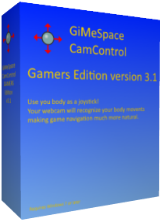
Giveaway of the day — GiMeSpace CamControl Gamers edition 3.1.5
GiMeSpace CamControl Gamers edition 3.1.5 was available as a giveaway on September 23, 2016!
This Program allows you to navigate your game by using your own body as a joystick. You can move your body to the left and right to turn in those directions. And to the front and back to go forwards or backwards.
There are many options to calibrate the camera input to optimize the precision of the camera input. Keyboard, Joystick and Mouse input can be emulated. This program is developed to have minimum impact on your cpu usage so your games performance is not going down.
System Requirements:
Windows Vista/ 7/ 8/ 8.1/ 10; webcam
Publisher:
GiMeSpaceHomepage:
http://www.gimespace.com/products/camctrlge.htmlFile Size:
6 MB
Price:
$24.95
Featured titles by GiMeSpace
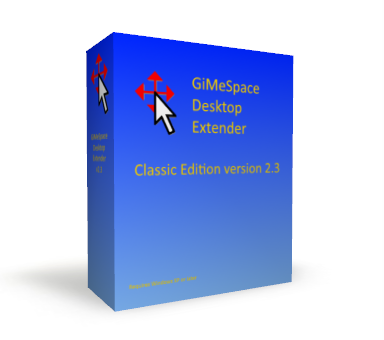
GiMeSpace Desktop extender is the standard edition of the virtual desktop manager. When you move your mouse to the edge of your screen you will notice that your desktop extends beyond the borders of your normal desktop. It provides a cheap alternative for adding more monitors to your computer.

GiMeSpace Desktop Extender 3D is the deluxe version of the Desktop Extenders. Like in the standard edition you can scroll left-right, up-down. But now you can also zoom in and out seamless. So you can navigate your desktop in 3 dimensions!

GiMeSpace is offering desktop users the most simple and fastest task launcher&switcher possible! GiMeSpace QuickMenu! Press a custom assigned mouse/keyboard key, the menu pops up at the place of the mouse cursor, move to the desired task, release the key, and that is all! Can not be quicker or easier!
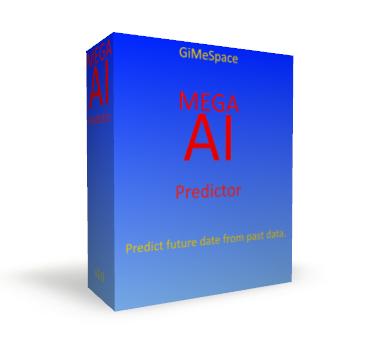
GiMeSpace Mega AI predictor is a program that is using past historical data to predict future data. Obvious applications can be predicting stock market shares and any other hard to predict data streams. It is using highly optimized techniques that automatically adapt to the data that is being used.
Comments on GiMeSpace CamControl Gamers edition 3.1.5
Please add a comment explaining the reason behind your vote.


First time I ever wanted a web cam. This would be soooo helpful in games like Descent or first-person flying and racing games. For twin-stick shooters I could see using a controller to move while aiming with my head, by looking where I want to shoot. Maybe it would work better the other way around, need to try it out. Might even be helpful to control pan and filter changes while recording a guitar track. Depends on how much lag there is. I'm going to install it and then look for a web cam to borrow. Thanks GOTD and GiMeSpace.
Save | Cancel
To all the people that experienced corrupted files. You can also try to download the trial version from http://www.gimespace.com and activate it with the license key you received when downloading it here at this site. It will be still possible to activate your copy with this key for one ore day.
Enjoy!
GiMeSpace
Save | Cancel
Ok got it to install on Windows 10. Spent a good couple of hours with various cams to get this to work but gave up before reaching the stage of taking a hammer to my PC ... A very frustrating waste of time. Lost count of the number of non-functioning pieces of software download from this site.
Save | Cancel
Oh I used absolute mouse setting.
Save | Cancel
Windows 10 64 bit Logitech c920 webcam (with windows drivers)
Got it to work with World of tanks. Fun, but using a mouse is far more handy of course.
Save | Cancel
The theory behind this is great. Being able to play games using the movements of your head or your body
Last time I tired this was back in October of 2015. I tried numerous setups and could not get this to work in ANY game. I asked for evidence that it actually does what it claims and to this day I can find no videos showing it actually working in a game. The video I can find is the same one that was there a year ago.
I am willing to give this thing another chance but can ANYONE provide a video showing it actually working in a game?
Here is the back and forth I had with the developer back then......
**********************************************
Me : Has anyone been successful in getting this to work? I was able to get it up and running, but unsuccessful in getting it to work as the ad copy claims it can. Too much time involved in trying various permutations. Very little help online. No detailed manual found. No demo videos showing it actually being used in a game!
If anyone has actually been able to use this in a game.... ANY game..... please share how you did it. Thanks!
Oct 27 2015 at 8:26am
The Developer : Please watch the demo video on www.gimespace.com/product...trlge.html
This will help.
GiMeSpace - Oct 27 2015 at 11:42am
ME: I did - before I posted my comment here. It did not help answer how this program actually works within a game. Do you have a video of that?
Also, the video shows a different UI than what is in the trial program I downloaded.
Too much time spent trying to get it to work in a game. (A detailed manual would have been helpful.)
Sorry, but I uninstalled and have moved on.
Oct 27 2015 at 3:52pm
DEVELOPER: The UI has been simplified. It's now enough to draw a box around the position of your head and adjust the contrast,etc of your camera.
When the movements of your head are recognized well enough, all you have to do is to decide what input your game needs: keyboard, directx keyboard, mouse movements or absolute mouse position or joystick input.
The movements of your head will be correctly translated to those input methods.
***********************************************
As I mentioned, there are still no new videos showing it actually working in a game.
So my request still stands, a year later.
Can anyone provide an actual video of this thing working in a game?
Save | Cancel
If you're on Windows 10 and getting the "files corrupted" problem try re-booting into safe mode with networking. I get this whenever there's a gcd file involved, and consequently I tend not to bother installing those applications. Hope this helps some of you.
Save | Cancel
I tried shutting down both firewall and antivirus, but I still get the same error:
"The setup files are corrupted. Please obtain a new copy of the program."
Save | Cancel
I definitely have to give it a 10. It obviously has many limitations but somebody was handicap like me and now allows me to play some games I couldn't previously. My hand movement is very limited, I can move them across a touchpad to navigate but accuracy is very limited and slow. I can't use keyboard keys for anything because of these limitations. Using this I can now at least play some games that were impossible previously.
Save | Cancel
Mark, this is good to hear. Could you identify the games this is letting you play? Thanks!
Save | Cancel
I have the exact same problem as IT_Guy: files corrupted..
I have tried redownload several times but same problem.
Win 10 Pro
Save | Cancel
Kurt and IT_Guy, try to download and install with your antivirus turned off.
Save | Cancel
My first reaction seeing todays giveawy was "Funny, but would I use it"
My second reaction was "HECK NO" Can you imagine, lpaying your game while you move front, back and side to side the whole time in order to have you character go forward and backward? or say you play a golf game, imagine you doing the tee off with your head? I am kinda sure you will be motion sick or get a headache after a short time playing.
Also, you will be moving while at the same time using your keyboard as it will be impossible to map all your keys to a headmovement as according to the included readme (in the program, not the gotd readme) talks about 4 directions only so front/back and left/right. Basically simulating either one analog stick or your mouse movement.
The idea of the program is nice and it might work for some very simple platformers and possibly some of the HoG games given away on the game side of this site but for any serious gaming not so much as it currently stands. However to the developer... keep developing this further, cameras and movement tracking get better each time and if you can get the program to recognise ore from the body then just the head. different hand gestures for example which would be way better than using the head to be honest as you can map hotkeys to "sign language" .. now THAT could make this usefull as "extra input option". As for the head, nods and such could be useful as "gestures" for example for reloading in shooters or for browing in menus for example.
As axis controllers however, I don't see this taking off
Save | Cancel
Unzipped, ran setup.exe and got a pop-up message saying "The setup files are corrupted. Please obtain a new copy of the program." and afterwards I immediately received the gotd message saying ,,Successfully activated". There was no installation process. Ran the setup file as administrator, still no luck.
Windows 8.1 (x64)
Save | Cancel
love it 10 out off 10 to the developers
Save | Cancel
Interesting program, no problems with installation and registration on Win10 but it doesn't seem to work with my laptop webcam.
Save | Cancel
Running on Windows 8.1. Unzipped the package and ran the setup program. all I got was a box popped up saying it was activating then another box saying the program was activated. There was no install of any sort.
Save | Cancel
Harroman, you will get the activation screen that you describe with every offer you receive from Giveawayoftheday. Ignore the screen that says the program has been activated before you've had a chance to install the giveaway.
Follow the directions in the readme file and ignore the first webpage you get says the program has been activated. You need to activate the program with the instructions that are found in the readme file.
Save | Cancel