Every day we offer FREE licensed software you’d have to buy otherwise.

Giveaway of the day — Wow Tron PDF Page Organizer 1.1
Wow Tron PDF Page Organizer 1.1 was available as a giveaway on June 5, 2016!
WowTron PDF Page Organizer is a powerful PDF page master software which allows users to insert PDF page, images, blank page from another pdf document. You can also delete, rotate, extract and re-orgainze PDF pages with ease to create a new PDF document.
System Requirements:
Windows XP/ Vista/ 7/ 8/ 10; CPU: 1 GHz (multi-core CPUs recommended); At least 128 MB; RAM: 1 GB
Publisher:
Wowtron Software, Inc.Homepage:
http://wowtron.com/pdf-page-organizer/File Size:
4.7 MB
Price:
$35.00
Featured titles by Wowtron Software, Inc.
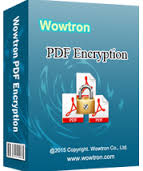
WowTron PDF Encryption is a simple Windows PDF encryption software designed to help you encrypt Adobe PDF documents in batch. It provides users with a secure way to add passwords to PDF files to prevent unauthorized users access. You can also set owner passwords to a PDF file, preventing your files from printing, editing, coping, and changing. It does not require Adobe Acrobat or any other Adobe software.
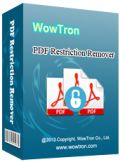
WowTron PDF Restriction Remover is an affordable PDF restriction software to remove restrictions from Adobe PDF files, and enable users to copy, edit and print text or images from PDF files. It can remove all PDF restrictions (copy, edit/modify and print) from documents in batch.

WowTron PDF Merger is a rapid desktop PDF merger, which allows you to combine two or multiple image documents or Acrobat PDF documents into one single PDF document. There are several special merge methods available, so that users can merge PDFs in different ways. You can also put PDF files in any order.
Comments on Wow Tron PDF Page Organizer 1.1
Please add a comment explaining the reason behind your vote.


There is a growing number of tools for pdf creation,. modification and management. I have rarely, if ever, seen any of these tools compare their functional purpose(s) to the same functions in Adobe Acrobat. I realize that AA is much more expensive and more elaborate; however, it would be nice to know if another software claims to provide functionality that is not in AA or that is better or faster or easier than the same functionality in AA. Since I own AA. I am only interested in functionality that improves on AA -- even if that functionality addresses only a narrow feature. I do not have the time and I do not want to expose my computer to multiple installations that will serve no useful purpose.
One of the few programs that has some editing features that actual improve on AA is PDF Annotator.
That said, I think Adobe has made some major errors in moving from Acrobat XI to Acrobat DC. DC seems to me to be a confusing hodge podge that invites competition, and Adobe will likely lose some of its competitive advantage, not only because of price, but also because of a decrease in clarity of function.
Save | Cancel
HJB, I have to agree.
I have Acrobat Pro, consider it somewhat more annoying to use with each release, but would like to know if this product does anything I can't do already.
Save | Cancel
The program seemed to install just fine, but when the program started, a dialog reported:
Error Code=0000
Sorry to tell you that some unknown error occur please send the 'Error Code' to Merchant to get help.
I thought maybe the program was being blocked in WinPrivacy, but the Blocked list did not show this program.
Anyone else have this error?
Save | Cancel
Dear GOTD Users,
Thank you for using our software! Here is the 30% coupon code for you to purchase any WowTron Software: GOTD-B8HG-JUNE
Thank you!
Save | Cancel
Downloaded, installed and registered easily.
Tested with sample pdf file and inserted another file after page 1 of sample.
Output is correct.
Easy to use.
Result of test: Very Good. It does what it says. Easily.
I have PDF Fill Tools as well.
But the user interface of this Wowtron is easy to use and graphically preview the result. Before you save.
PDF Fill Tools allows you to merge PDF files but cannot allow you to specify WHERE to insert the pages. For example, insert after page 3 of a 10 page document.
On the other hand PDF Fill Tools has other capabilities such as Add Header and Footer.
And 1 very powerful feature.
PDF Fill Tools can CROP a multi page PDF document.
By crop I don't mean delete pages.
I mean cut off parts of the page from the left or right margins.
Both software have their own merits.
Save | Cancel
Tried a simple merge, but it won't allow but one single pdf file to be added to the starting pdf at one time. It does not allow multiple selection like the software that came with my scanner years back (PaperPort) which allows me to combine many pdf files into one pdf stack at a single click after selecting them. This makes today's software very deficient in capability. I recently had to merge over 300 small (1-2 pages each) pdf files, and it would have taken a very large number of actions and time to do with Wow.
Save | Cancel
PDF Fill can not allow to add pdf pages from an external pdf document, but WowTron can, it is a powerful software, MikeR may not test the software completely, what a pity, I love this software! It solves my problem! Thanks!!!!
Save | Cancel
Pierre,
Surely Merge PDF files can accomplish this task.
Save | Cancel
Pierre: by way of responding to you, I have just spent 1 minute 38 seconds amalgamating and then output-editing one pdf document plus two "external pdf documents" (whatever that's supposed to mean???) using PDFill Free as follows:
(1) Opened PDFill Free. (2) Selected the first of the 15 pdf management tools: "Merge PDF files". (3) Chosen which files to combine, given that combo a file name of its own, and saved it. (4) Selected the second pdf management tool: "Split or Reorder Pages". (5) Chosen the new merged file I've just created. (6) Selected the Split Pages / Reorder Pages / Delete Pages on-screen option from the 7 choices available. (8) Chosen various pages for deletion. (9) Saved the amended file. (10) Closed PDFill Free.
The first pdf document ran to 7 pages, the second "external pdf" (?) to 12 pages, the third "external pdf" (?) to 4. Total new pagination: 23 pages. Merging / new file creation / new file naming and saving took 48 seconds. Selective editing, which in this case involved the deletion of pages 4, 7, 11-16, 19 and 22 and the saving of the amended file accounted for a further 50 seconds.
Your assertion that WowTron can do that which PDFill "cannot allow" is highly misleading to others here on GOTD. I have to wonder why.
Save | Cancel
MikeR, et al
There's so much more to how this type of software functions.
I create multipage PDF documents that are tagged and have a particular logical content structure. If someone later inserts an object (page, graphic, etc) with today's gaotd offering or PDF Fill or any other similar software, it will trash all the tags and structure (table of contents, page numbering, etc.).
The key for software like this is how well does it reflow the new arrangement of all the numerous PDF objects.
Some just reflow it all into one big stream (not the best solution). Some provide limited capabilities for retagging.
I've not encountered one that does a satisfactory job.
I usually have to run it back through Adobe Acobat to rebuild it.
Fonts are another big concern with this type of software. Mixing two subsets of the same font can cause font errors. Mixing a PDF document that has embedded fonts with one that does not can also cause font issues.
Bottom line... I don't trust or use this kind of software.
Cheers
Save | Cancel
I always go to a developer's website before downloading and trialing any new software because there's no point in wasting time and disk space on a program or app which seems not to offer anything better than what's already installed on my computer.
Today is a case in point. Try as I might to see the point of this software and the reason for its $35 re-install price:
http://wowtron.com/pdf-page-organizer/
there's nothing there which isn't already provided by the long-established PDFill Free Tools:
https://www.pdfill.com/pdf_tools_free.html
Deliberately eschewing a fancy GUI so as to concentrate on function rather than form, this freeware has for years done everything I require of a PDF management suite and done it quickly, easily, and without resource demand.
I'm all for innovation and competition in the marketplace but in this instance, Wowtron Software appears to be neither innovative nor, at $35 versus $00.00, in any way competitive. Thanks GOTD but I'll pass.
Save | Cancel
Just what I was looking for! Simplicity is its plus. More featured (and free) software out there but this will serve me quite well. Thanks GOTD and Wow Tron!
Save | Cancel
It would have been a simple enough registration except for the fact that it claimed the registration code was invalid.
Somewhat surprised that anyone would create this software for sale as they are competing against excellent freeware.
Save | Cancel
Tata,
try to type registration code not copy it.
Save | Cancel
G'day,
I clicked the free trial option to begin with and then had no problems registering the software when the option presented itself in the top bar on launch.
Save | Cancel
TomPL,
Thanks I'll give it a try.
At the time of writing your comment is standing at -7, what's wrong with these people that they markdown someone who is trying to help.
It is atrocious the way the way comments are being marked recently and I enjoy this site less and less.
Save | Cancel