English
Every day we offer FREE licensed software you’d have to buy otherwise.

$39.99
EXPIRED
Giveaway of the day — IM-Magic Partition Resizer Pro 2016
Resize partition spaces without reformatting disk and reinstalling OS!
$39.99
EXPIRED
User rating:
116
33 comments
IM-Magic Partition Resizer Pro 2016 was available as a giveaway on June 6, 2016!
Today Giveaway of the Day
Record sounds from both computer and microphone.
Need to resize partition without reformatting disk? Try IM-Magic Partition Resizer Pro to resize partition spaces without reformatting disk, reinstalling OS, and don`t trouble yourself moving large data from one place to another. Partition Resizer Pro developed by IM-Magic Inc. is 100% safe for resizing, redistributing disk space, and has a very intuitive interface.
System Requirements:
Windows 2000/ XP/ Vista/ 7/ 8 (x32/x64); Hard Disk: at least 100 MB hard drive space; CPU: at least with X86 or compatible CPU with main frequency 500 MHz; RAM: minimum 512MB system memory
Publisher:
IM-Magic Inc.Homepage:
http://www.resize-c.com/pro/File Size:
8.3 MB
Price:
$39.99
How would you improve IM-Magic Partition Resizer Pro 2016?
No similar feedback found. Feel free to add yours!
Comments on IM-Magic Partition Resizer Pro 2016
Thank you for voting!
Please add a comment explaining the reason behind your vote.
Please add a comment explaining the reason behind your vote.
You can also add comment viaFacebook
Facebook comments
iPhone app giveaways »
$1.99 ➞ free today
This app has great customer reviews and it is for learning basic Japanese Kanji.
$0.99 ➞ free today
$0.99 ➞ free today
$0.99 ➞ free today
$0.99 ➞ free today
Android app giveaways »
Epic Heroes War is a real-time strategy game, online side-scroller defense combines RPG.
$0.99 ➞ free today
$5.99 ➞ free today
$2.49 ➞ free today
$0.99 ➞ free today
Dig into the secrets of the Underground Station and discover the dark secrets entwined with money!
$0.99 ➞ free today



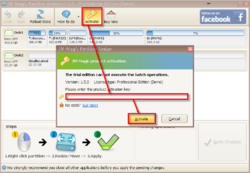

I use partition wizard all the time and then I found this giveaway. I thought it could bring me more but it does not support win 10. disappointed about that. Guess Partition Wizard is enough.
Save | Cancel
Tomas, did you actually test it? Because all reports here and on their website say it works with Windows 10.
Save | Cancel
Alright so here we go....
I type all this on a 'basic users knowledge'. So as you so many of you come back to flame/bash me..I hope you keep that in mind. I rarely comment over here for the reason of knowing that is what will be happening after I post this....
I know that others have commented on 'How easy this is to use.." and 'How great this is for anyone..' but here is what a 'beginner' thinks about some of this (and what makes some of it confusing too..). Now I know what this is for and use to have one that was SO awesome, but then after Win 7 it was gone. Why does this measure my hard drive in GB and measure what I am moving/changing/removing in MB without the ability to change EITHER of those measurements? Why when I follow (to the exact letter) what you 'How to..' says do I end up (yes, there is only ONE true physical drive), with my D drive losing the space I wanted to add to my C drive, but instead end up with a smaller D, same size C and now I have the choice of an 'un-allocated' space OR a F drive ... YET it will not let me add to the C drive that I wanted to move that space too? True there is a space where I can change the MB or my C (measured in GB)... yet it will go right back to the old number as soon as I click ANYWHERE ELSE.. or I can hold my mouse button down and let it roll up in MB until my finger tires (even more than there is un-allocated space if I choose to or I can figure out my MB to GB ratio and try to get it there) ... the point is no matter what I do it will not let me put that space on my C drive now.
Feel confused? Well, I explained it so that any basic user could understand! Really, I had the 10 year old come across the street and read that and he understood all of it even though his computer programming father seemed lost. Starting to see the problem?
I say speak in plain language. Use equivalent measurements or let them be changed to the same, and DO NOT give directions unless someone that is NOT part of the programming team has used them to be sure they work as they say. .... THAT IS MY suggestion to make it better. Now, when my computer genius friend is done laughing at me and comes home from work (since it is not an emergency) he will help my fix this.
OK, flame on.....................
Save | Cancel
ibwebb, BTW sorry for the typo(s) too. I don't type as well as I wish I did either. I hope it is understandable though.....
Save | Cancel
Installed on Windows 10/64 everything gone OK.
However i had to restore my windows to a later date.
Everything OK so far when i tried to reinstall IM-Magic Partition
it wont work. AVG "closed"
PLS. help/advice me.
Rgds
Kalle
Save | Cancel
Hi everybody. :-)
I'll start with problems, hope they'll be removed soon ("speaking" with program's developer):
1) Your company isn't identifiable: there isn't an address on your homepage/website and there isn't any even when I searched it through whois web services.
2) The webpages about your products should be updated to reflect new changes.
3) It isn't very clear if your products works with windows 8.1.
4) GridinSoft antimalware blocks c:\users\account-folder\appdata\local\temp\core-fre.exe at installation time (I used GAOTD setup.exe and setup.gcd).
I considered it at false positive, but it would be better if the file wouldn't be caught (?).
5) When I start the application, the publisher on the user account window is UNKNOWN , i.e. the software isn't signed.
6) The software is available only in English, I would like to have it in my language. You can offers free users a very simple method to translate the software in their language. For free or with gifts, as you prefer.
7) I would like to see tooltips on the disk and on the partitions, especially when I can't read the words in them. Actually there aren't tooltips.
8) If possible, the users should have the possibility to resize the application windows.
Sorry for my bad English...
Hope this helps to improve this software!
Thanks for the offer to the developer and GAOTD!
Save | Cancel
I downloaded and installed this product and got this error message
"One or more missing or damaged. Please reinstall the software."
I uninstalled the software, downloaded and installed it again with the same results.
I did this again with my real-time security turned off.
I still get the error message.
Save | Cancel
Seems rather expensive for a one trick pony. GUI is nice but gaudy.
Save | Cancel
I'm taking a risk but for FREE wow!
Save | Cancel
Will this software allow me to partition a 4 GB external drive attached to a Windows 10 desktop PC?
Save | Cancel
Flash,
Only if your mother board BIOS supports UEFI. Otherwise there is a 2.2 TB limit with NTFS formatted drives.
My slightly older BIOS shows my 3 TB drive as ~748 GB which is what is left over above 2.2 TB.
Save | Cancel
Flash, should be fine provided it's a reasonably recent computer. You either need to partition it as GPT rather than MBR or use it with 4096 byte sectors rather than 512. The spec for the program says it supports GPT. It isn't an NTFS issue. BTW I have a 12TB external drive formatted in NTFS, although I just used the Windows Disk Manager to do it.
Save | Cancel
JohnL, Oh, just noticed, it doesn't say it supports windows 10, sorry. I'd just do it in the Windows Disk Manager. Right Mouse Button "Computer", select Manage then go to the Disk Manager.
Save | Cancel
Flash,
"Will this software allow me to partition a 4 GB external drive attached to a Windows 10 desktop PC?"
Do you mean 4TB? If so, the IM-Magic site lists up to 2TB -- you still might manage it, but emphasis on Might. If 4GB is accurate, then as TK points out, that would likely be a USB stick or maybe flash memory card in a reader. Both can be partitioned, but to say your mileage may vary is an understatement...
Save | Cancel
On my girlfriends windows 10 computer, I was able to shrink the C partition, then give the new unallocated(freed up from the shrinkage) space a drive letter, and then install windows 7 on the new partition, resulting in a flawless dual boot setup. This is easily accomplished thru the windows 10 operating system without the use of third party software. Just right click "My Computer", choose "Manage", double click "Storage". And then right click your C drive, choose from the options what you want to do and follow the prompts. Todays giveaway may do more and do it more easily. But if you want to go lean, windows is capable.
Save | Cancel
Injeun,
"... I was able to shrink the C partition, then give the new unallocated(freed up from the shrinkage) space a drive letter, and then install windows 7 on the new partition... This is easily accomplished thru the windows 10 operating system without the use of third party software... if you want to go lean, windows is capable."
MAYBE... All caps as a sign of Caution. 10 on a GPT drive may use 4 or 5 partitions, some of them may come after the Windows partition, and the Windows partition is the only one you can access without using 3rd party tools or using Windows DiskPart.
Further, for anyone interested in making such a move, you're better off to install the earlier Windows version 1st, then the later version 2nd. 10 has newer, different boot files, & uses a different recovery wim for boot options like Safe Mode & reset.
Save | Cancel
mike, You are right about the caps/warning. I've found that when windows 10 updates itself, it rewrites the boot, keeping the dual boot, but making itself the default operating system.
Save | Cancel
Tech Specs page indicate there should be a portable version included in the software yet I haven't found it. Anyone else found it?
http://www.resize-c.com/pro/specs.html
Quote:
The Pro Edition from v2.3 now supports to work in WinPE and it would also has a portable edition included in the Resizer Pro v2.3
Save | Cancel
Hi Trying 2 b Helpful,
I think the portable versions is available for registered users only (users that have paid the software and that gave their name/surname/address/email address/sensitive data to the company).
Save | Cancel
Trying 2 b Helpful,
I'm going entirely by my memory here, which is really fallible, but I *think* in the past it was a separate download link on the GOTD page -- now I don't see it anywhere on their site. That said, it was never portable in the strict sense of the word, adding/using both files outside the app's folder & registry entries.
Save | Cancel
mike, thanks I guess I'll have to give it a thumbs down. It's alway my friends that need help with partition changes, not me.
Save | Cancel
I would only do such tasks from a bootable CD (or Thumb), when windows is NOT running.
So thanks for alerting us that this is not possible with this giveaway.
Save | Cancel
They're up against a really first rate partition program, it was given away here some time ago.
It supports Windows 10 and there are two versions, paid ($39) and FREE.
It is called MiniTool Partition Wizard it has a really pleasing interface, is easy-to-use and has lots of functions.
https://www.partitionwizard.com/
By far my favourite petitioning program.
Save | Cancel
What is difference between today's GOTD and IM-Magic Partition Resizer Server
offered before?
Save | Cancel
Hi Winston,
IM-Magic Partition Resizer Server 2.6.3 supported windows server versions (and 2000/xp/vista/7/8/ I don't know 8.1): Win. Server 2000, Win. Server 2003, Win. Server 2008, Win. Server 2012, Win. Server SBS 2003, Win. Server SBS 2008, Win. Server SBS 2011, Win. Server SBS 2012, Win. Home Server 2011.
The latest version should support also Windows 8.1 and 10.
Save | Cancel
Winston,
See the chart on http://www.resize-c.com/unlimited/.
The difference is $ 70 and the opportunity to work with Win Server
;-)
Save | Cancel
Yes, it does install and run on Windows 10 Pro 64bit – at least on my machine.
What a nice surprise. Speedy and hassle free download, installation and registration. No need to go to your email (unless you use this method for a download link).
Intuitive with a pleasant user interface. If you need something like this go for it.
As always DO be careful and understand the terminology when working with your partitions.
Well done and thanks for a good giveaway.
Teacher Michael
Save | Cancel
It doesn't say anywhere here or on their site if this works with Windows 10 64 bit, anyone know if it does? I'm not in a position to just try this out unfortunately, no 2nd PC to play around with and I don't want to download it only to discover it doesn't work for Windows 10. Thanks for any advice. :)
Save | Cancel
maddy,
Yes, it does install and run on Windows 10 Pro 64bit – at least on my machine.
Save | Cancel
Michael, thank you very much for your response. I have 'home' not 'pro' windows 10, but your response is a fairly good indication it will work on my laptop. :)
Save | Cancel
Hi maddy,
Yes, it does.
See the comparisons on their website:
resize-c.com/unlimitedI think they forgot to update their webpages.
Save | Cancel