Every day we offer FREE licensed software you’d have to buy otherwise.
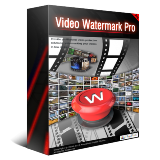
Giveaway of the day — WonderFox Video Watermark 3.3
WonderFox Video Watermark 3.3 was available as a giveaway on April 6, 2022!
WonderFox Video Watermark focuses on protecting your video copyright and preventing unauthorized use of the videos you share on your social media and blog. The video watermark software allows you to embed text, image, logo, sign (including animated images) to your video in super-fast batch mode. Video Watermark has simple operation, friendly interface and high speed process, so the processing of watermarking becomes very easy and fast.
WonderFox Video Watermark + WonderFox Photo Watermark. Only $29.95 instead of $39.95.
WonderFox Video Watermark + WonderFox Video to GIF Converter. Only $29.95 instead of $39.95.
System Requirements:
Windows XP/ Vista/ 7/ 8; Processor: > 1 GHz Intel or AMD CPU; Free Hard Disk Space: 50 MB or more; RAM: 512 MB or above
Publisher:
WonderFox Soft IncHomepage:
https://www.videoconverterfactory.com/video-watermark/File Size:
20.8 MB
Licence details:
Lifetime with no free upgrades
Price:
$34.95
GIVEAWAY download basket
Comments on WonderFox Video Watermark 3.3
Please add a comment explaining the reason behind your vote.

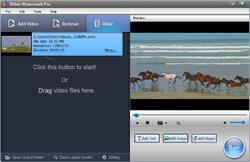


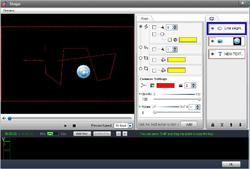

Thumbs DOWN.
On the day of this giveaway, I downloaded and installed this software to try it out. I went through the full process, then closed the program after being confident it was registered. Somehow, it was not. Two weeks later was my first chance to try the program out -- another reason why often a 6 month trial is often not sufficient -- but saw that the program was indeed NOT registered properly.
I tried to again enter the registration key from the readme file: VC-VWPB-5E22B00788-B9471BFF05-976778FF7C, but it didn't work. I contacted WonderFox Soft for assistance. They basically rejected my request and told me to follow them on Facebook of all places, and wait for the next giveaway.
I've been coming to GOTD for years. It is rare I miss a day. The only way for me to have the zip with the program file, setup.gcd and the readme is that I was here on that day as well. The one time I need assistance from a vendor and I am told to follow on Facebook. Too bad. Thumbs down.
Save | Cancel
What happened - I posted some feedback (above) and there's no sign of it - or a reply?
It said: When loaded with videos, if you clicked Exit (especially by mistake) there is NO prompt asking if you want to save before exiting (suggested they add that).
Not tested full yet, but it appeared to work well...
Nick...
Save | Cancel
Just one person's opinion, but I despise watermarks. If there was some good and reliable program for **removing** them, I'd be much more interested in that. Alas, I don't think such a thing really exists.
Save | Cancel
I've installed the program and it was a very easy process, but the readme file includes a serial key to enter (and I see a Register option under the Help tab) but the Register button is greyed out so I cannot select it. So I have no idea if this program is already registered and the key is just for backup? But the Readme file says I need to enter the key to register the program.. so a little confused if it needs to be done or not.
Save | Cancel
case, probably already registered but to make sure:
Go into your Documents\WonderFox Soft\WonderFox Video Watermark folder and delete the Setup.ini file, then run the program and register it again.
Save | Cancel
case, Often the program needs to be exited and restarted to show that it is registered. Just try that: exit the program, restart it. May then show up as registered (in the about or license section of the menu.)
Save | Cancel
I had difficulty installing, even tried turning off Avast - Still no good so went to the Wondersoft site and downloaded V 3.3 from there. Made up name but pasted the GOTD code to register and no issues whatsoever.
Not tried the program so I have no idea how good it is personally but overall past reviews are positive.
There is free software about that will do the job anyway such as VirtualDub and/or Windows Movie Maker:
Save | Cancel