Every day we offer FREE licensed software you’d have to buy otherwise.

Giveaway of the day — AnyMP4 MP4 Converter 7.2.30
AnyMP4 MP4 Converter 7.2.30 was available as a giveaway on April 7, 2022!
AnyMP4 MP4 Converter is an easy-to-use video converter for MP4, DVD, WMV, MOV, MKV, M4V, MTS, M2TS, and more with powerful editing features for beginners.
Key functions and features:
1. Convert any video and DVD to MP4 in H.264, H.265, MPEG4, etc.
2. Convert MP4 to MP3, MOV, WMV, and more than 300 formats.
3. Support 4K UHD MP4 conversion.
4. Edit video effects (rotate, flip, crop, trim, watermark, 3D, subtitle, etc.)
5. Convert video files with hardware acceleration support.
AnyMP4 provides 50% off coupon code: ANYGOTD (apply to recommended products and other products) for all GOTD users.
System Requirements:
Windows XP/ Vista/ 7/ 8/ 8.1/ 10
Publisher:
AnyMP4 StudioHomepage:
https://www.anymp4.com/mp4-converter/File Size:
40.1 MB
Licence details:
1 year
Price:
$41.25
Featured titles by AnyMP4 Studio

Special 50% OFF coupon code for GOTD users: ANYGOTD AnyMP4 Video Converter Ultimate helps you convert videos and DVD to any HD (8K/5K/4K) and standard videos like MP4, MOV, M4V, AVI, MKV, FLV, WMV, TS, etc. Its toolbox can compress video files, create GIFs, remove watermark from video, speed up video, enhance video quality, and more. It lets you create MVs with videos, photos, and audio for any presentation.
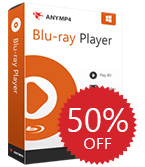
Special 50% OFF coupon code for GOTD users: ANYGOTD AnyMP4 Blu-ray Player provides you with a gorgeous user experience to enjoy movies with your family. Whether you want to play Blu-ray with Blu-ray/DVD disc, Blu-ray/DVD folder, or Blu-ray/DVD ISO image file, you can enjoy them smoothly. Moreover, you can use it to play any media files, including 4K videos.
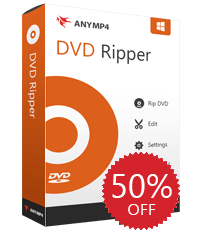
Special 50% OFF coupon code for GOTD users: ANYGOTD AnyMP4 DVD Ripper is the best DVD ripping software on the market that enables you to rip DVD Disc into digital video format with super-fast speed. With 160+ video and audio formats supported, you can convert DVD to MP4, MKV, AVI, MOV, WMV, FLV, M4V, MP3, WAV, WMA, AAC, etc., with the built-in video editor.
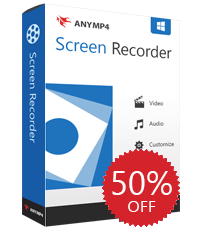
Special 50% OFF coupon code for GOTD users: ANYGOTD AnyMP4 Screen Recorder is a full-featured screen recording program that lets you record screen activities (streaming videos, live game video, online conference, video tutorial, skype chat, demonstrations, and more) as a video, image, and audio file.

Special 50% OFF coupon code for GOTD users: ANYGOTD AnyMP4 Video Editor is an efficient slideshow creator to make video presentations with videos, photos, and audio. It offers ready-made templates to create a slideshow quickly and leaves you the customization controls to refine your productions with over 100 effects.
GIVEAWAY download basket
Comments on AnyMP4 MP4 Converter 7.2.30
Please add a comment explaining the reason behind your vote.


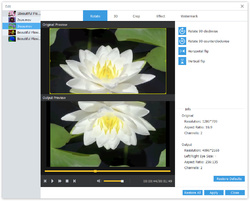
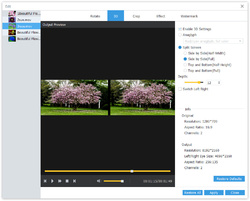
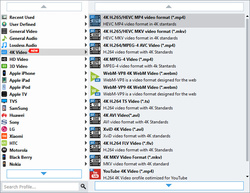
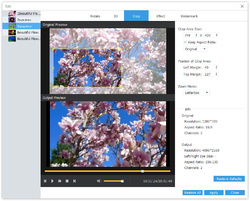
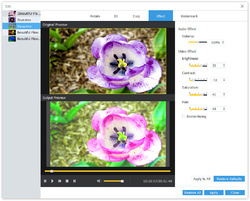
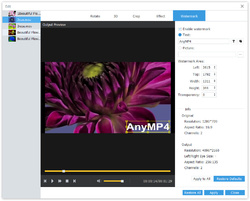


Please read this guide if you are not sure how to register the software.
Installation Guide:
Step 1. Download Zip package from GOTD page.
Step 2. Unzip the Package and double click “setup.exe” file to install the software.
Step 3. Click the "Get Free Registration Code" button to go to the “Register” page (https://www.anymp4.com/special/gotd/mp4-converter/), where you should enter your “Name” and “E-mail Address”. Then click the "Get Free Registration Code" button to get the registration code for free.
Step 4. In a few seconds, you will receive an email with an annual license in your mailbox.
Step 5. Go back to the “Register” window, and enter the “Registration Code” you received, and then click “Register” button to finish the registering process.
To learn more information about the software, please visit the page: https://www.anymp4.com/mp4-converter/
A 50% off coupon code (ANYGOTD) is for GOTD Users. You could use it to buy all the products at:https://www.anymp4.com/
Save | Cancel
This installed and activated (from emailed license code) fine on Win10Pro64. It readily works for me to create an MP3 audio file from the MP4 video file I've downloaded with the recent downloader program. be sure to check the audio bit-rate in the source file before selecting the rate to use in the destination file, most downloaded ones seem to be about 128kbps. There's no point in using a higher rate for the conversion.
Save | Cancel
Is your request of such urgency that not just one but three question marks are required?
Save | Cancel
"AnyMP4 MP4 Converter" is different from "AnyMP4 Converter" (without the extra MP4):
"AnyMP4 MP4 Converter" produces only MP4 output.
"AnyMP4 Converter" produces MP4 output, but also many common video formats.
"AnyMP4 MP4 Converter" is listed on GOTD as costing $41.25.
"AnyMP4 Converter" is listed on GOTD as costing $33.75.
Why is the one that can convert to a single format more expensive than the one that can convert to multiple formats?
Save | Cancel
Can it convert a DVD to a format to be seen on my TV with subtitles ???
Save | Cancel
[Will AnyMP4 MP4 Converter work to] "convert a DVD to a format to be seen on my TV with subtitles ?"
It can convert the video to a different encoding format from the original mpeg2. The advantage is smaller files -- the disadvantage is unavoidable quality loss [any time you re-encode video you lose some quality, & DVDs have purposely marginal video quality to discourage copying]. When one of these converters talks about including subs, they mean that if you have an .srt file, it will permanently overlay the subtitle in that .srt file on the video. Here's a quick breakdown on how to do it...
To play video on your TV you need some sort of player, whether it's built into the TV, is a standalone DVD/Blu-ray player, a PC, Android box, streaming device etc. The easiest way to watch a DVD or Blu-ray with subs is to use a standalone player. 2nd easiest is to *copy* the DVD/Blu-ray to a hard disk, USB stick, network storage etc., and use a device that can run VLC [e.g., VLC for Android] to play it. Note: you need special software to copy DVD & Blu-ray discs. Otherwise you'll need to OCR the subtitles, which are in a graphics-based format on DVD & Blu-ray, to a specially formatted text file, .srt, using special software like the free Subtitle Edit. When you name the .srt file the same as the movie, e.g., SomeMovie.mp4 & SomeMovie.srt, and store them together [in the same folder or directory], a huge number of players [including native players on cell phones] will let you turn sub display on/off, just like the original DVD/Blu-ray.
Save | Cancel
Tom, I am assuming you went to their site and read what it can do? Because upon seeing your question, that is what I did.
Save | Cancel
Tom, looks like it will convert to VOB, a file type that will play on your TV. However, I'm not sure about the subtitles. My guess is this is not the program you want for this task.
Save | Cancel
Tom, I highly suggest that you install this giveaway! Be certain to adjust the settings in preferences and UNCHECK the check for new versions! Use the following email for support for this App:
support@anymp4.com
Save | Cancel
Hi Tom, yes, you can choose the subtitles in the dropdown box as you like.
Here is the product guide for you.
https://www.anymp4.com/mp4-converter/tutorials.html
If you have any questions or concerns, please contact us via email at support@anymp4.com.
Best regards,
AnyMP4 Customer Service
Save | Cancel