Every day we offer FREE licensed software you’d have to buy otherwise.

Giveaway of the day — WonderFox Document Manager 1.2
WonderFox Document Manager 1.2 was available as a giveaway on August 29, 2022!
WonderFox Document Manager is a versatile and easy-to-use documents management program. It can help you manage and back up your documents with few clicks, instead of searching and backing them up one by one. And you can also encrypt or protect your private information by various modes. WonderFox Document Manager will make you more productive and efficient.
WonderFox Document Manager (1 PC/Lifetime). Only $19.95 (Normally costs $29.95).
System Requirements:
Windows XP/ 7/ 8/ 10; Processor: > 1 GHz Intel or AMD CPU; Free Hard Disk Space: 50 MB or more; RAM: 512 MB or above
Publisher:
WonderFox Soft IncHomepage:
https://www.videoconverterfactory.com/document-manager/File Size:
9.33 MB
Licence details:
Lifetime with no free updates and support
Price:
$29.95
GIVEAWAY download basket
Comments on WonderFox Document Manager 1.2
Please add a comment explaining the reason behind your vote.



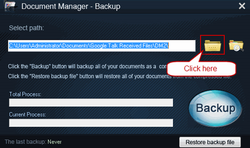

Can this thing do a fulltext search? Something like the old Google Desktop did?
Save | Cancel
While this is an excellent product for some people, in this day and age, many people use cloud based storage to store and search for any documents so I see very little use for myself. Google Drive, Microsoft OneDrive, Dropbox, Box all have excellent search capability and I organize my folders based on projects and then search for whatever I am looking for. Just my 2 cents.
Save | Cancel
Also, Can WonderFox Document Manager find files in the cloud (ie: MS Onedrive and/ or Google Drive)
Save | Cancel
Can WonderFox Document Manager find files across the network (ie: other computers and drives on the network?)
Save | Cancel
I like the program. It puts a nice look and feel to what is like a Windows File Manager, but one focused on documents. It does have an all files filter but the usefulness is in the built-in filters to find Word, PowerPoint, Excel, etc., MS Office files.
Note that it does not support OpenOffice documents, but you can search for them under the ALL FILES filter.
Save | Cancel
Sadly this product does not appear to support open source documents (Eg.: Libre Office)
Save | Cancel
Sean Bryan, That would be great if it did. It does let you do a multiple keyword search for documents under the ALL FILES filter option. That lets you look for two or more words that are part of a filename. It will return results for files that must have both words as part of the filename. You can do more than two word searches, too. I think it goes up to 10.
Save | Cancel
I guess I don't understand the usefulness of this program. Is this best for a particular type of usage? I very rarely have "loose" documents that are not:
1. attached to some purpose, and thereby in a specific folder designated for that purpose. 2. labeled properly so it's easy to understand what they're about. 3. easily searchable, therefore easily sortable as well. 4. already easy as pie to move from one folder to another as needed. 5. backed up as part of my document and system backups which are done regularly as part of basic data backup & security. 6. easily viewable in the "document managers" I already have, like Explorer, XYPlorer, Everything (search). 7. easily searchable - again, Everything. 8. already neatly tucked away in the cloud.
I often like programs that pull all the bits and functions from numerous others so I can work just with the one program. It's sometimes more convenient and makes for an easier work flow. But Everything searches everything, offers deep dive advance searching, always has my file database updated. Does Wonderfox continually update its database?. And XYPlorer (or your favorite file manager) has yet to fall short even on the most complex actions I need regarding files, including documents.. even zip functions (except it doesn't do FTP, but that's about it). Does Wonderfox zip/unzip? one-click name/rename? one-click copyto/moveto? offer tabbed viewing? Also, does Wonderfox save to the cloud or just to another disk folder?
Again, not to knock this program, as it may be perfect for someone. But to me it seems like an additional layer of work that's already well covered by solid programs many people already use.
Save | Cancel
Still evaluating,but at the moment it's getting nine out of ten!
Save | Cancel
You must have the full version of Microsoft Office to use that program. The program can also be installed on a memory stick. Nowhere can you see that other languages can be used outside of English. The picture you get cannot be enlarged.
Save | Cancel
On a laptop with a 4K screen the program only partially fills the screen. There doesn't seem to be any way to obtain a full screen view. Thus the text is too difficult to read and makes the program rather user unfriendly in my setup
Save | Cancel
Wonderfox has many wonderful programs but this one leaves a lot to be desired. You have to do a lot of inputting of your files & folders. I got tired of doing it. I found it to be more style than substance. There are many backup programs that will back up your files and folders. You can back up your Document folder, your username folder, or you can back up your entire drive. You can even encrypt your files and folders by using a free program like VeraCrypt. If you want a great video converter program with a download component or a great dvd ripper, Wonderfox is the place to go.
Save | Cancel