Every day we offer FREE licensed software you’d have to buy otherwise.
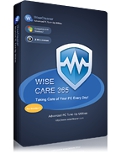
Giveaway of the day — Wise Care 365 Pro 1.51
Wise Care 365 Pro 1.51 was available as a giveaway on July 20, 2012!
Stabilize, secure and speed up your PC with one click - Wise Care 365!
Wise Care 365 includes the fastest scanning engine, it's a bundle of important registry, disk, and other system utilities for your PC. Easy to use and effective, Wise Care 365 is the best solution to improve your PC's performance. Get Wise Care 365 and your computer will never run slow again!
Absorbed all the features of highly praised Wise Registry Cleaner and Wise Disk Cleaner, Wise Care 365 cleans disk and registry, optimizes system, protects privacy, etc. makes itself stand out from other PC maintenance and optimization utilities available today.
System Requirements:
Windows: XP/ 2003/ 2008/ Vista/ 7/ initial supported Win8 (x32/x64); 800 MHz; CPU; 512 MB Memory; 200 MB Hard Disk Space
Publisher:
WiseCleaner.comHomepage:
http://wisecleaner.com/order.htmlFile Size:
14.2 MB
Price:
Wise Care 365 - taking care of your PC every
Comments on Wise Care 365 Pro 1.51
Please add a comment explaining the reason behind your vote.




I found out this had nice features, system startup cleaner/timer and windows firwall cleaner and other useful options; thankyou
Save | Cancel
It installed fine on Windows XP PRo 32 Bit edition
It scans things very quickly it found things CC Cleaner, Glary utilities Pro, Advanced system cleaner pro & that Iolo SYsTEM Mechanic 10.5 Pro also missed.
For a grand total of 372 MB of junk. I verified every file that it was to delete and it was just that useless junk that my system no longer required.
That left me very impressed with this program. Not to mention the added security this program provides because it makes a complete registry back up & system restore point prior to making any changes to your system.
1 Huge problem the Program refuses to close unless I force it to close by using the end task function in task manager.
Sometimes the program hangs the PC on shut down this has happened to me three times now. The first time it happened I was patient & decided to wait it out But after 45 minutes of patience had run out I was finally forced to shut the pc down manually
The second time it hung I shut it down after 15 minutes of it hanging in suspended animation.
And after the third time it hung on shut down for another 10 of patience I gave up..
These are huge problems and are enough for me to disable it & to activate it only manually when I wish to run scans I will also shut the program down before I reboot. That is because the PC hangs every time I try to reboot with it running but it reboots fine when the program is not running.
I Have not yet deleted it because I think it is a great program despite these 2 huge problems that I am willing to work around.
Thumbs up. I hope to see what the program is like once they fix the bugs.
Save | Cancel
Finally a giveawayoftheday worth keeping. Thank you Wise Care.
Save | Cancel
WiseCare may remove too many needed files. Fact is that some registry cleaners go into a yellow and red cleaning zone and will in fact make your PC unstable. Make backups of PC regularly. Backup REG files before cleaning. http://www.iolo.com/promo/cmount/index.htm SYSTEM MECHANIC is a great tool with lots of functions like realigning files on HD to run faster and better. Works great! Was 6mo PROMO, now is FREE.
Save | Cancel
@MikeR : Kudos for a descriptive, detailed & valuable comment. I too have used a great many cleaners, and have had serious problems with some of them, because they have removed some important system files or drivers (just because that software developer had not encountered it as a legitimate ware!) or some important keys in the registry, the end result being system is corrupted beyond repair. Fortunately, I periodically image my system, and hence reverting back would not be impossible, though I do lose some vital data or personal files.
Well, better beware than sorry !! Thanks GOTD, but I trust the developers note these issues, and moderate their ware. The first concern should be SAFETY, rather than thoroughness.
Save | Cancel
I too cannot close the program. I too had many windows cascading across my screen after reboot after cleaning. Turned off boot boost and am trying reboot again. Posting this now in case I ger BSOD and can't post anymore.
Save | Cancel
#46
Here
http://www.download3k.com/Install-Kingsoft-PC-Doctor.html
Save | Cancel
I had the same problem as #30 uninstalled immediately and everything back to normal...phew
Save | Cancel
If you have problems exiting program-reinstall,subscribing to newsletter.Click on confirmation link in ensuing email.Then unsubscribe in next email (fist newsletter). Problem solved,exits normally. Thumbs up on program but thumbs down for having to jump through hoops just to exit properly.SHAME ON YOU WISE
Save | Cancel
Installed and registered fine on win7/64 laptop. Ran analyze, and it came up with too many things that should not be deleted. When I tried to close it, the program did not respond. Used task manager to kill it. I used revo and uninstalled it. Best to leave this one alone.
Save | Cancel
just downloaded and ran all the scan and fix procedures, speed up my computer by a very noticeable margin!!! really like the software, did not try to install, tool bars and all sorts of garbage, did what it said and did it very well. can't beat the price. very pleased.
Save | Cancel
I think I'll stick with Toolwiz System Care and agree that there are very many free alternatives to make Wise Care 365 Pro viable.
Save | Cancel
I had been having a shit load of problems with my dual boot win7 32/win64 pc i had tried cc cleaner iobits advance system, comodo, windows microsoft fixit,regzooka. All gave no joy as to a fix of the reg errors or whatever the problem was, I installed and ran the wise care software aggressive as it is and it not only sorted the problems, now it shuts down and starts way faster. So for me i give it the thumbs up. Thank you Wise Care 365 and GAOTD. I would like to know if the non giveaway version is much different.
Save | Cancel
@AugustusPoirot - Kingsoft PC Doctor V3.7.0.47 can be found here:
http://www.softpedia.com/get/Security/Security-Related/Kingsoft-PC-Doctor.shtml
Save | Cancel
Tom #45
Look at post #35
Save | Cancel
#11 - Giovanni, On your recommendation I downloaded Diskmax and gave it a try. For the simple scans it was fine. When I got to the Detailed scan, it said I should not do that until I had read the help file. Turns out the help file is a different download. And when I went to the KoshyJohn site and downloaded the help file, it would not work. I downloaded it twice just to be sure. So now I'm unsure if the Detailed scan is something I should avoid or I should run. Not including the help file with the main file seems to be a bit of a bad choice, IMHO. Especially since the main file is only 1 megabyte in size.
Save | Cancel
I like the appearance, countless options, ease of install and registration and speed. What I don't like is a lot of the complaints I am seeing in other posts. I went through the post at warp speed so I probably missed as many as I saw. The main complaint seems to be shutting it down. I had no problem with that but when I rebooted I found the "Wise Boot Boost" had posted about 30 windows where it had failed to find something it needed. I had to use the manager to clear the windows. I reinstalled after a couple of false starts and still had the problem on rebooting. Then Wise Care 365 wouldn't display the Boost in its start-up manager. I used a second cleaner to delete it from automatically starting. Rebooting was normal at that point.
I have not tried EVERY function available but I like the ones I have tried. I will keep this for at least a while to check it further. I have not ruled out purchasing this software in the future.
Save | Cancel
I also couldn't seem to close it from either the "x" or right-click and "close". This is the installed version. Had to use task manager to shut it down. Hmm. Not sure about this!
Save | Cancel
Product has worked great so far, Win 7 64 home. I have not had any issues, like having to use TM to close it. Right click on the icon in the tray, and exit works for me. Seems to be a solid program as far as what it does.
Save | Cancel
Re: the comment about system restore, I let the program create a system restore point. I just double-checked after reading the message here and I have no problem.
Running Windows 8 x64.
All of these "fool around with Windows" programs have risks. I do a complete backup of my system drives to an external hard disk before trying *any* of them.
Save | Cancel
Having connection problems this morning so won't in all likelihood be downloading this (I also use CCleaner, and am happy with it), but I'm not commenting about the program, I'm commenting about the comments. ALL positive comments have been voted "not useful". All of them. Does this mean if I like a program I've downloaded from GOTD I may as well not even bother saying so because people are going to think I work for the developer & am lying? This is so bogus! If you like a program and it works for you, I'd like to know that. I'll take the comments with a grain of salt if they look like a snow job -- but those are usually pretty easy to spot.
Come on, people! Stop playing Comment Cop. That's why we have this useless rubbish with over 500 votes and only 44 comments -- the people who try & like the program can't even be bothered to say why because they know they'll by targeted by the GOTD hit squad.
Ordinarily I find the comments here often more useful than the actual software being offered (esp Giovanni's freebie lists!), but it's getting silly now.
Save | Cancel
@Giovanni: I would like to try the Kingsoft cleaner. However, when I clicked on the link you gave us, I was taken to a Kingsoft Security 2012. You might want to change that link so that others won't download something you have not recommended.
Save | Cancel
I got one problem here with this tool, after successful installation, whenever I launch wise tool, the software wont let me exit it, I always need to kill it using task manager.
Using windows xp.
Save | Cancel
I have to agree with Giovanni's choice; Kingsoft PC Doctor Pro. I had a malfunction in my older PC that left me unable to access the web; I ran Kingsoft and in its 'vulerability fix' it pulled in and installed all the Microsoft updates and patches! I was back online without having to go online to Microsoft. I have been praising it ever since - will try today's but #39 has made me a bit apprehensive; I had installed and uninstalled a lot of these cleaners before stumbling on Kingsoft. Maybe I will stay with "if it ain't broke, don't fix it".
Thanks GAOD!
Save | Cancel
Marketing advice: offering an over-priced, non-distinctive utility in this manner will not generate much income. Slash the price in half and then in half again; offer a free watered down version and get it into the hands of users. How can you compete with Glary, and sooooo many others? What makes yours different? I saw no 'advantage' and a Yearly License? That is so 20th century - get over it. $19.99 for life, and find a way to make your utility stand out; right now it is struggling in a large crowd of competition that is cheaper, just as good, and really better at some features than yours. Work harder.
Save | Cancel
Thank you to GOTD & WISE... However, I just wanted to re-emphasize on #39 (Mike's) elaborate and thorough comments...I couldnt say it better Mike. This is a true testimony of my experience with such a product.A quick word of advise Folks, please be extremely careful if you must run this program, you might end up regretting it if you dont know what you're doing...I am sure the developer meant well and I applaud for the good gesture but even for free, running this software blindly could be risky to your pc that could result in stress/anxiety and frustration. OH, BTW, IMHO I think the price for a license such as this one is outrageous. Thank you.
Save | Cancel
I've used Wise's programs off and on for around 5 years now, and I have to say that I'm very impressed with this "PRO" version. It seems that the developers have done some impressive upgrades, and I really approve of the new menu interface. Thanks GOATD for allowing us the opportunity to grab this incredible set of maintenance tools! I give this one high marks!
Save | Cancel
39 MikeR
That's why I said earlier "I'm not a fan of one-click tune up utilities"
I had nothing but bad experience in the past with tools like this from today.
Save | Cancel
No tuner software should need access to the internet except for updating - voted down and will give this one a miss thanks.
Save | Cancel
There is a problem with today's Giveaway.
It may not occur on your computer, because all configurations are different. But if you are a novice user or in any way nervous about dealing with computer crashes, then you'd be well advised not to install this Wise Care 365 giveaway.
Here's my experience:
1. An easy download, installation and activation. Wise is to be commended for rejecting the odious practices of email harvesting. It also merits praise for not bundling toolbars and other unwanted junk.
2. The product given today is Wise Care 365 version 1.51.118 (Giveaway Version). How that differs from any other version, I've no idea: it certainly seems fully-fledged.
3. After installing Wise 365, I went into the Settings menu to confirm that the Auto registry backup when cleaning, and Normal (Recommended) registry scan were checked. There are two other scan options: Only Safe, and Deep. On the basis of my experience today, here's hoping no computer novice goes anywhere near the Deep scan option.
4. The Wise 365 scan of this computer reported the existence of 404 "useless files," totalling 620 MB, in the Windows System. Though this computer runs without any problems whatsoever, I wasn't too surprised to see that high-ish total: it's clear that the developer here is more aggressive than I'd be in deciding what is, and what is not, "useless" on my computer.
5. Wise 365 asked if I wished it to create a registry backup before cleaning -- a nice touch: there are many folks out there who don't actually know how to do this, and it's thoughtful of the developer to provide it here. I chose that option , though not the 'create System Restore Point': I've actually come across clean up utilities like this in the past which proved to be so unstable that they actually messed up System Restore itself. I don't think Wise 365 is in that category but, but, but: computer software should never, ever, be taken on trust doesn't matter whether you're a novice or a veteran user.
6. After Wise had finished its work, I closed it down. Or, well, tried to. As others are discovering, this app will simply not go aw clicking on window close achieves nothing, and though clicking on the tray icon invokes a do-you-want-to-exit alert, saying 'yes' achieves nothing, either. The only way I could find to exit from Wise 365 was via Task Manager, though even here, the process seemed to take an age to complete.
7. Windows identified the following problem:
ProblemEvent Name: AppHangB1
Application Name: WiseCare365.exe
Application version: 1.5.1.118
Hang Signature: 6d0a
Hang type: 6144
8. It was clear to me from other posts and comments today that my experience of the program's persistent exit failure was not unique. It's a bit like my computer is a patient suffering from the flu but Wise 365 is the doctor suffering from pneumonia: his health ain't anywhere near as good as my computer's is.
9. After finally managing to shut down the program, I then re-started the computer. Boot-up was massively slowed, even though in Wisecare's settings I had made sure that the options 'Check for updates while loading application', and 'Check for newsletters while loading application', were unticked -- I mean, seriously, who on earth would want to bother about *a newsletter* during a computer's start-up??? Bizarre.
10. Eventually, a total of 30 separate windows cascaded across the monitor, each of them saying 'unable to run Bootup Booster process'. As with the program, so with the warnings: it was not possible to close a single one of the 30 screens.
11. Once the computer was up and running again, I immediately went into Settings and unchecked 'Execute at Windows Startup and 'Run Bootup Booster when computer starts -- quite obviously, this giveaway is, on my machine at least, so incompatible with my configuration as to be ominously unstable.
13. I then re-started this computer and met with BSOD.
End of story -- or almost. . .
Today's episode demonstrates in classic textbook fashion why the numbers game is dangerous when it comes to computer optimizing / cleaning. Despite the fact that people are told this time and again, we still see comments on here from posters saying that such-and-such a cleaner must be good because it found more errors than another.
Wrong. It isn't good. It "found" more things because the software developer wrote it in such a way as to do that. Other developers would be more conservative; others, perhaps even more reckless. Either way, as a general rule of thumb, the more gentle the electronic dusting of your computer, the less likely you'll break something. The more aggressive -- the more "errors found" -- the greater the likelihood that you're about to hit that hidden Destruct button and wreck your computer completely.
Wise hasn't wrecked anything for me because I have MagiCure Professional installed. But not everyone who *may* hit a similar problem with today's giveaway can afford that app for one-click recovery, in which case they're going to have to go through Safe Mode and System Restore and hope everything will turn out OK.
Thanks, then, GOATD and Wise, but no thanks. Ironically, the era of both the conventional and the commercial PC 'optimizer / cleaner' is drawing to an end anyway as more and more computer users worldwide shape the performance of software themselve (think SlimCleaner / SlimComputer and Soluto, all free and 'communally created').
Wise really should think again if it believes it can charge an annual license fee when the business model for this kind of software faces imminent obsolescence.
Save | Cancel
This is an excellent program. Remedied my laptop very slow, completely fozen since a year.
Save | Cancel
Program seemed to load and run well. I liked how it encourages you to do a full system restore point before beginning any changes.
However upon rebooting, I received 5+ cascading windows with the message:
Wise Boot Booster "Unable to locate the "Processor" performance object.
I did write the company about the error.
May uninstall shortly.
Save | Cancel
wendi @ #32
The Wise Utilities to which you refer are just links to download each program if you want it. Hovering your cursor over the downward facing arrow at each icon brings up a "download" pop-up.
Save | Cancel
Notice to all (and the developer!):
I have noticed the same problem as others in that it would not allow me to close it, either using the "x" in the program or right-clicking on the taskbar button and choosing "Close". I did some testing and found out what is causing it:
If "Join our Customer Experience Improvement Program" is NOT checked
in Settings, I have to close it using the Task Manager. If it IS checked, the program closes fine. What's up with that!?! A requirement to "join" their program!?! Not cool.
P.S. This applies to the installed version, not tested on the portable but would assume it's the same problem/solution...
Save | Cancel
There are so many software like ASC pro,Speed Up My PC,Glary Ulities Pro and now this one.The vital question is that which one is the best and how can lay man like us choose the best one.
Save | Cancel
Don't know about the rest of you, but I'm not planning on turning any of this type of program loose on my 64-bit win7 multi-core. It has over 100 installed programs and still runs just fine, thank you. I'd be so afraid that letting one of these run amuck would cause more problems than it would solve, so I'll pass on today's GAOTD. Thanks but no thanks (nothing against Wise, per se, just the category.).
Save | Cancel
I have used several Wise products in the past, and currently. All of there products are great. But I am disappointed with this giveaway. Upon downloading this, I foolishly deleted my other Wise products thinking this would replace all. That is not the case because not all elements in this download actually work. When you click on an item in Wise utilities, instead of it working, you are instantly taken to there website. the only thing that works in that section seems to be the memory optimizer. Wish that Wise would have stated that beforehand. This means that we are not getting all of the benefits of this product. And being taken directly to there website when trying to use certain parts of the program is very frustrating. My excitement for this program went straight out the window. Going back to my old Wise. :)
Save | Cancel
I found that after deleting my browsing history and cookies and temp internet files, the YOUTUBE display was fixed. I will have to find a waay to get past the problem to keep using your software but I am determined that a solution will be quick and easy.
Save | Cancel
I installed it and did the "check up" then I did a full registry backup. Then I did the "cleanup". IT messed up youtube thru Firefox. I did a restore but still cannot view youtube videos. The whole page display is in a shambles. Sorry for this bad report but I really hoped that it would do a great job. When the problem is fixed, please do the "giveaway" again.
Save | Cancel
Thanks to WiseCleaner.com + GOTD.
I use Wise Disk Cleaner and Wise Registry Cleaner freewares.
Good stuff.
Save | Cancel
Like defrag, registry "cleaning" is obsolete and sometimes even dangerous.
I know many of you there do not believe, but do favor for yourself: create system restore point (of full backup etc.) before run such "cleaners". Then you have something to restore if you "clean" too much.
And remember: Registry changes is not always appear soon after you have "cleaned" Windows registry; Sometimes you get weird errors after weeks or so.
Save | Cancel
thanks,i have tunup utilities
Save | Cancel
Although I've regularly use several Wise products, this one seems as a premature release. First, as several users already mentioned, close button doesn't work (not only in portable version but in installed version as well). There are many "optimizations" that can't be switched off. As example, I use PC Tools Firewall Free, so Windows firewall should stay off. But (by design or due a bug, I don't know) 365 doesn't allow to avoid Win FW activation if one-click optimization is used. Also, registry branch exclusion list doesn't work at all (the same works properly in Wise Registry Cleaner). Uninstalled.
Save | Cancel
Works really well and I am already using the FREE version of Wise Care 365 which is available on their website - yes its FREE
Save | Cancel
I believe WISE has a very good reputation and this program is likely to benefit rather than damage a PC. The comment above of a file now taking a few seconds to open rather than 40 secs, to me, merely indicates that all systems should be cleared out occasionally. I wonder if that commentator can tell us how much 'crap' this program found and whether he used clean up programmes in the past.
As far as I can see, this does not do anything that my more favoured Ashampoo Winoptimizer (v.9) already does; nor indeed Winutilities which I also have, so it makes no sense for me to add yet another suite of utilities. Plus, I've paid for the former (albeit a reduced price :) ), and Ash keeps it updated forever.
A one year license is a black mark if you are going to use this offering to control numerous Windows and other program settings. On the other hand, a year is a long time to try out a program's functions - but $50 to renew? No, I'd stick with Ashampoo, there is no ongoing charges and it definitely works.
Screenshot (Common Utilities) http://img525.imageshack.us/img525/396/ashampoosnap2012072011h.png
Save | Cancel
The close button for the portable version does not work. Fix that!
Save | Cancel
I would again urge companies or support personnel to tell us where they are with Windows 8 compatibility and, now, with the new Office 2013.
Both of the above are available in beta for free download and I am running both.
BTW, I have used by free and licensed versions of Wise products in the past and found them to be excellent.
After backing up, I did run the "advanced" disk cleaner of this GAOTD program on a Win 8 x64 system. As best I can tell, it didn't make any mistakes BUT NO GUARANTEES.
I will *not* run any registry cleaner that is not already working on Win 8 and Office 2013 compatibility.
Thank you.
P.S. Piriform's "ccsetup" is about 90% Win 8 compatible in my experience even though they make no such claims. But, you do need to be careful in what you check for deletion. Office 2013 is a problem for the junk file cleaner I think. Please look at what it's going to delete before doing so.
Save | Cancel
Lots of Access violation, Memory cannot be read errors.
Did not register properly, still Free version.
Buggy. Uninstalled.
Save | Cancel
Excellent System utility.its highly recommended.
Save | Cancel
Does anyone perhaps know how todays giveaway compares Auslogics BoostSpeed?
Save | Cancel