Every day we offer FREE licensed software you’d have to buy otherwise.

Giveaway of the day — Remo Drive Defrag 1.0
Remo Drive Defrag 1.0 was available as a giveaway on July 19, 2012!
Remo Drive Defrag - Innovative and Fast Defrag tool for Windows. A hard drive having lot of fragmented data can make even the latest computer with latest hardware to perform below par.
If you defrag your data on regular basis, especially on booting partitions / drives, you can gain an astounding performance boost of up to 100%.
Remo Drive Defrag is a vital tool for Windows that helps to defrag hard drives / partitions or even selected files. Remo Drive Defrag will make your hard drive boot faster and will improve your overall Windows performance.
Features:
- Boosts the performance of your drive up to 100%;
- Improves the booting speed of your computer;
- Programs will open and load faster including web browser, Office application etc.;
- Increases the age of your hard drive by reducing the work load for its read / write head;
- Increases the chances of recovering any deleted file.
System Requirements:
Microsoft Windows 2003/ 2008/ XP/ Vista/ 7 1 GB RAM (Recommended, 2 GB RAM); 50 MB (for installation)
Publisher:
Remo SoftwareHomepage:
http://www.remosoftware.com/remo-drive-defragFile Size:
15.3 MB
Price:
$29.95
Featured titles by Remo Software

For security purposes, overwriting a file several times is recommended. Many government institutions have specific wiping standards for file deletion. Particularly, the U.S. Department of Defense specification 5220.22 standard says a file must be overwritten three times. For that reason, Remo offers Drive Wipe. Drive wipe not only by unlinks “recycled” files but also specifically overwrites old data with garbage data.

Remo File Eraser is a secure and accurate data shredding application, which shreds important and confidential files / folders, by erasing them beyond recovery. Additionally, the software completely wipes deleted data using various shredding patterns leaving no traces of critical data. Superior drive wiping feature facilitates you to shred entire hard drive permanently.
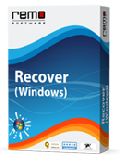
The most treasured moments that you have captured during your last vacation, your child’s first birthday or may be a trip to Hawaii may get jeopardized when the memory card having those photo or video files becomes in-accessible due to any unknown reason or you may have accidentally formatted the card or deleted the data. In such circumstances, most people would think that the data is lost permanently. However, this is not the case. Remo Recover (Windows) – Media Edition makes It possible to recover those photo and video files easily.
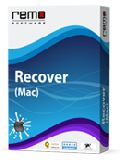
Remo Recover (Mac) - Media Edition can recover photos deleted by accidentally selecting the “Delete Original” option from iPhoto library or photos lost due to corruption of iPhoto library. The software can recover media files from memory cards, iPods, camcorders, USB flash drives and hard drives. Additionally, it recovers RAW digital photos generated by professional DSLR cameras like Canon, Nikon, Olympus, Sony, Pentax etc.
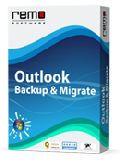
Remo Outlook Backup and Migrate software helps you backup and restore Outlook emails along with all other Outlook attributes like email folders, contacts, calendar items, journal entries, tasks, notes, RSS feeds, settings, rules, E-mail accounts, junk e-mail lists and signatures. You can migrate Outlook data and settings from older version to a newer version of Outlook or from Windows XP / Vista to Windows 7.
GIVEAWAY download basket
Comments on Remo Drive Defrag 1.0
Please add a comment explaining the reason behind your vote.



I didn't get the activation code in the email but got junk mail from
other places instead
Save | Cancel
Defragmentation is done by file systems due to lack of arrangement of method of files.
SSDs also gets aged so does the HDDs, HDDs gets bad sectors if the locations are read more often or the movement of head read/write process is much complex each time it accesses for a file.
SSDs NAND Flash Cells also has some limits to read/writes as does the magnetic material of the HDDs, but using software for defragmenting will reduce seek-time eventually making the drives perform better and longer.
Let me give an example suppose we have a movie file of 4 GB size let’s imagine this file has 100 fragments (this means larger info area in MFT), just imagine when you watch the movie the file system keeps on reading the MFT entries in order to access the fragment information, this makes the MFT area read more often, this even happens in SSDs because it’s a file system. Just imagine the MFT area support stores this information in single linear way the SSD will definitely would take less accesses of MTF, as MFT entries will be lesser like 1 or 2 (fragments).
I hope this explains the point.
Thank you for downloading and using the software.
Save | Cancel
Defragmentation is done by file systems due to lack of arrangement of method of files.
SSDs also gets aged so does the HDDs, HDDs gets bad sectors if the locations are read more often or the movement of head read/write process is much complex each time it accesses for a file.
SSDs NAND Flash Cells also has some limits to read/writes as does the magnetic material of the HDDs, but using software for defragmenting will reduce seek-time eventually making the drives perform better and longer.
Let me give an example suppose we have a movie file of 4 GB size let’s imagine this file has 100 fragments (this means larger info area in MFT), just imagine when you watch the movie the file system keeps on reading the MFT entries in order to access the fragment information, this makes the MFT area read more often, this even happens in SSDs because it’s a file system. Just imagine the MFT area support stores this information in single linear way the SSD will definitely would take less accesses of MTF, as MFT entries will be lesser like 1 or 2 (fragments).
I hope this explains the point.
Thanks for using the software.
Save | Cancel
Diskeeper for me.
acts as a service and grabs the it before it is saved onto the harddrive and optimises where it is placed so it doesn't need defgrag later.
plus it defrags if required.
sorry. not for me.
Save | Cancel
Hi there, - My reviews/suggestions/comments are all for the people - My People.
A software has to work according to the need. We all know that read/write operation will be more if the files are fragmented. If defragged all files then the system performs faster. It's also a known topic.
Here in the market there are many softwares according to the need. current topic it about defragmentation.
Free softwares - (Don't give support, No chat, No Help, we have to try at our own risk.)
Paid softwares - (provide 24/7 help, support, chat, offers. guidence. etc.)
A layman has to get guidence, help, support. so i suggest to go for paid softwares.
Now comes the main thing. the result. Here i have gone through the free softwares and the paid one too. for my satisfaction i downloaded a hex editor and verified the result shown by them.
I am shocked here as the main brands for so many years are fooling people/public with wrong output. the ui representation is also fake. they show some files before defragmentation and after they show as zero fragmented. which is not possible. I have even tried on my friend pc. they show the result after defragmentation as zero always. which is not. they are moulding/changing the ui representation according to their wish.
They are failing w.r.t. faith/trust/belief.
It's hard to believe that the followers many of them. this page itself shows how many... are not only misleading the overall public but also they themself are in the wrong side. they are fooling themself by applauding the fakers.
I want the public the people my people to know the truth ...
Only "Remo Drive Defrag" - shows the correct result.
Life is a gift. Make use of it. follow truth.
Life is to guide others, don't follow false doers.
As per my knowledge, Defragmentation tool should show the output of the files that are fragmented. they should try to make it become a single fragment. Some logic fails on some. that doesn't matter because after sometime the situation changes and the logic works perfectly.
I have seen the products of remo as per my first comment @17. Remo Software are the data recovery giant. i am happy to see the results too.
They have their own technololgy i guess. I tried some repair softwares, some recovery softwares and the email stuffs. they are performing good. I even contacted the support, it was mind blowing the response is very good.
Overall this product shows the correct analysis report before defrgmentation and after defragmentation too. which is by far the best thing when compared to others in the market. this is the real defragmentation tool till now available.
Good work in the very 1st Release. hope to see some updates, features in the "Remo Drive Defrag".
It’s bye from KingOfComputers – always behind best.
Save | Cancel
Something to be aware of.
One would think that after defragging a hard disk, it should be in good shape. Now if we were to use another software to defrag the same hard disk immediately after, then one would expect that there is nothing much to defrag, because it has just been done.
WRONG.
Probably defragging software of various brands use different algorithms. They would defrag the same hard disk "differently" to another way of mapping the hard disk layout.
You can try it out, to see what I mean.
Defrag using Remo.
Then immediately after that, defrag using Auslogic.
Save | Cancel
I was able to install the program and I received the email with the activation code. However when I pasted the code, a box open saying that the activation had failed. Then an activation wizard box opened giving me 2 options to unlock the code. One online and another offline. I am suppose to send them a Machine code so that they can afterwards send me a email machine code. What is going on here? Is anyone familiar with this issue? This might be an omen, not to mess with this program.
Save | Cancel
This is for #10 John's comments, can you please show me this microsoft study and how they have tuned their defragger? You are completely wrong and misleading a lot of people. SSD CAN BE OPTIMIZED but should NOT be defragged. Their TRIM performance can be optimized with Perfectdisk, the best defragger period. TRIM can only perform on full blocks of 4096 aligned data. If a block isn't completely full, TRIM can't not work (they are skipped) effectively on those blocks. Perfectdisk WILL on the fly as well, optimize the drives writing so it doesn't leave any of these partitally filled blocks, thus IMPROVING the trims ability to evenly wear the drive on all areas of the drive, just not the ones that are filled completely. This leads to a longer life for the drive. If you don't believe this, go and search for it on google and you can find many reports on how this works.
Now as for mechanical hard drives, Microsoft has the worst defragger on the market, it doesn't have different types of optimization for files that are rarely modified and for files that are. Files that are modified a lot should be near the end of the hdd and free space area, then when you do, do a defrag, your defragger doesn't have to defrag your WHOLE hdd again, just near the end. This is by far a better strategy for your hdd and reduces wear. I can only recommend Pefectdisk with SSD Optimization and Optiwrite with regular defragging of mechanical hdds to keep your pc performance as high as possible. Trust me on a heavily fragmented hdd, unrarring a file could takes a few minutes if it is a few gigabytes. After a proper defrag that file could be done in under a minute on mechanical hard drives. I've seen this happen on my own system long ago and have been using Perfectdisk ever since (and yes I have tried many others but nothing stacks up as well).
Save | Cancel
On a 232Gb SATA drive formatted as NTFS with 155Gb used space, it took close to an hour to analyze the drive alone. After 7 hours and 24 minutes of their "deep defragmenting" it was only 5% complete at which point I gave up on it. I let it do an analysis report afterwards and 20 minutes later it's still at 26% complete. Got tired of waiting and posted results here for review.
Save | Cancel
ok I use this "Smart Defrag" its FREE and it has this auto mode where when computer is idle it will check and clear any fragments so the program is used daily and I rarely see a defrag % larger than 1%. http://www.iobit.com/iobitsmartdefrag.html its nice to not have to remember to defrag the computer anymore, and I def will not pay 30 bucks with so many free options.
Save | Cancel
It's quite funny reading all the comments. It keeps m entertained.
Keep up the good work. It's helpful to make up the mind if to download or not to download. I gave my two cents, too (if helpful or not).
:)
cheers
Save | Cancel
In all fairness to today's developer, the Remo software offered here free of charge instead of the mind-boggling $30 retail definitely will increase by 100% the performance of any 486SX computer running Windows 98 and which hasn't been defragged since 1999.
Otherwise. . . this whole thing has to be a joke, yes? The developer has software awards that can't be traced and then comes on here to advocate defragging Solid State Drives.
Fact is, as others have already said, if you're running any earlier version of Windows, then long-established freeware is well capable of doing the job (I use Auslogics, described by someone else here as 'the Rolls Royce' of defraggers, and I wouldn't disagree.) If, however, you have Windows 7, then that's it: forget any defrag software because it ain't needed and won't achieve anything beneficial if you risk your machine running it.
As to Remo, back to the drawing board, methinks. Ideally with a spec sheet relating to SSDs.
Save | Cancel
I happy to be get drive fragger of quick speedy. When make PC to go fast is money spent good.
Save | Cancel
There seems to be a lot of confusion about defragging and boottime, boottime depends a lot on the nuber of proccess's that are running during startup the more programs starting at boottime the longer it takes. defragging puts the files closer together so they will open quicker, defragging does help, but will not help boottime.
This is my opinion from past expierence.
spelling is not my strong point.
Save | Cancel
MS Defrag: On XP SP3 Start Run CMD X:\ Defrag X: -f-v(X=System Drive)f=force deframentation if free space low and -v=Verbose.
retuns Copyright 2001 Microsoft corp. and executive Softare International Corp.
Analysis report
74.5 GB Total 7.64GB (10%) Free 44% fragmented (85% file fragmentation)After 1 Hour
Defragmentation
74.5GB Total 7.72GB (10%) Free 42% Fragmented (82% File Frag fragmentation
Thats why MS Defrag is inadequate
Save | Cancel
Defragmentation is done by file systems due to lack of arrangement of method of files.
SSDs also gets aged so does the HDDs, HDDs gets bad sectors if the locations are read more often or the movement of head read/write process is much complex each time it accesses for a file.
SSDs NAND Flash Cells also has some limits to read/writes as does the magnetic material of the HDDs, but using software for defragmenting will reduce seek-time eventually making the drives perform better and longer.
Let me give an example suppose we have a movie file of 4 GB size let’s imagine this file has 100 fragments (this means larger info area in MFT), just imagine when you watch the movie the file system keeps on reading the MFT entries in order to access the fragment information, this makes the MFT area read more often, this even happens in SSDs because it’s a file system. Just imagine the MFT area support stores this information in single linear way the SSD will definitely would take less accesses of MTF, as MFT entries will be lesser like 1 or 2 (fragments).
I hope this explains the point.
Thanks for using the software.
Save | Cancel
If Remo braggs of "a 100% peformance boost" I should stay away from their products. That said, MS, Iolo, Iobit, Ashampu and the dozens of other corporations out there are not better in praising their wares, and I would stay away from them too because I dont trust their words. The solution is in OPEN SOURCE! UltraDefrag.
http://ultradefrag.sourceforge.net/en/index.html
Here we have an excellent apps that commes from people not interested in making money, increasing their revenue or underlining their greed. Knowledgeable selfless professionals putting together the best apps. on the market. Read their advice about defragging in general and at boot time in particular.
Save | Cancel
A good one and free....is SMART DEFRAG
I've been happy with it long time ......
http://www.iobit.com/iobitsmartdefrag.html
Save | Cancel
#34 Ben, I was piqued by your article on Linux but got as far as
"If Linux really doesn't need defragmenting, why does Windows boot faster ?" I don't know about KDE, but Mint or Ubuntu boot like 3X faster than Windows. That's a 5 year old article.
Save | Cancel
MyDefrag fan here. 100% free. Includes parsing the most commonly accessed and boot up hint windows files and sticks them in sensible places by default.
I know you're all quoting chapter and verse on SSD defrag, but I know I've read a test done by someone on the web who expected no difference but did actually find even flash memory drives can benefit (although minimally) from a defrag under certain circumstances.
Also, if we're all so paranoid about actually reading and writing to SSD drives because it kills them ... why are we buying them again? Coz they are quiet but we're scared to use them? By the logic above, you should NEVER install any OS on a SSD drive because the constant writing will KILL THE DRIVE! Shock Horror! Wait what??!??!
Save | Cancel
CHKDSK /F/R (both boxes checked) does a lot better to keep your system healthy.
Is that before or after check disk causes your files to change to chk files? Yeah, it does help the integrity of the file system but, it can and sometimes does cause the loss of files. So, back up your data before you run it.
Also, all this talk about not seeing any reviews on Google or anywhere else is nonsense. Don't be ignorant. Software companies give their software away here to gain exposure and to get feed back about their product. Very few well known software are ever given away here. Those of us who visit regularly are the testers. That's what it's all about.
Save | Cancel
about if to defragment SSD or not ... just (about 1 hr ago?) found/discovered this http://www.makeuseof.com/tag/3-top-tips-maintain-performance-extend-life-ssd-si/ somehow by accident (*) :)) i had no idea before about that (i barely defragment HDDs :)) ) how i never owned one (SSD) or interested about that 'till now ...
((*)-HeadlinesTicker in Firefox; even if no longer works in/for new tabs is still awesome! :D the only RSS ticker i know (for Firefox, dunno about other browsers))
(btw, how the heck to put/use links? with " or? another? well, i know that im noob in these ... :P :( )
Save | Cancel
Unchecked to not receive their newsletter and never received the activation code. Will uninstall.
Save | Cancel
Remo representative's claim (see #27) that SSDs require defragmentation makes it hard to believe anything they might say, and the failure to send registration/activation code (#4, 12, 22) also raises credibility issues, as does the questionable award claims (#19). Bottom line: I don't trust them at this point enough to even download their software onto my computer, let alone actually install it or ever run it. I would hope that GAOTD would find better developers or publishers in the future.
Save | Cancel
#38, Desi:
Yes, many defragmentation software program/products use the MS Windows API, but the API merely carries out the instructions (of where to move the file/folder data) as supplied by those products. The programs are not simply "user interfaces", but depending on the software developer's philosophy of how/where/when the data should be organized, and the chosen options made available to and selected by the user, the final system performance results can vary quite a lot.
The Windows API provides a system-safe "traffic cop" method for all simultaneous running programs to coordinate all their read/write/move access to all the information on the data drive so it doesn't get lost. Otherwise there would be frequent "traffic jams" of simultaneous collisions/contention trying to access the same pieces of info resulting in errors and potentially permanent data loss.
Products that do not use the API can potentially be much faster and usually make such claims, but risk such problems as mentioned above unless they reliably instruct the system to lock out and not allow other running programs to access the portions of the disk they are working on at any given moment. This method usually works best (and safest) as a "boot-time" defragmentation operation before Windows is up and running, when NO other programs or background services are running at all in the first place.
However, note the caveats/warnings page I linked to in my previous comment (about systems set up to hibernate, etc.)
Hope this helps.
Save | Cancel
As is beginning to be mentioned, I am chiming in to second a couple points:
1. SSD's do NOT need to be defragged. Defragging, since the Winchester drive days, has been all about minimizing the head seek/head travel times... no heads, no problems.
2. Ummm... the problem of limited writes on SSDs is rapidly becoming a thing of the past... best to leave that part out of discussions... you are in danger of having your claims getting thrown out in their entirety because of that flaw in your argument... besides, point #1 should be all you need to say
3. Windows 7 is a different breed of cat vs. previous versions of windows
Due to the fact that win7 is constantly defragging itself, on the fly, you should NEVER use a 3rd party program on it. If you do, and you watch carefully, you will be able to see windows taking the time to put things back where it wanted them as soon as your defrag exits... it is a waste of time, gets you nothing, and slows your system while Windows puts things back where it wants them...
DOS/Win 3 - Save GOBS of time... do it every night
Win XP? sure, go for it... save a millisec or so
Win 7 - Fergeddaboutit
Save | Cancel
Why I love GAOTD: I learn more about computers and software reading the comments than from any other source. I look forward to it every day.
Save | Cancel
My C drive is actually mirrored RAID of two separate drives. To Windows 7 thesse look like a single C drive. Can one use tools like this to defragmentation such drives?
Save | Cancel
I received and reply from them, but no registration keys were included.
" Welcome to Remo Software. We are happy to have you as a member of our community. Your email address and interest preferences have been recorded in our database. In the future, you will receive periodic emails specific to your interests.
Privacy is important to us; therefore, we will not sell, rent, or give your name or address to anyone. At any point, you can select the link at the bottom of every email to unsubscribe, or to receive less or more information.
Thanks again for registering. If you have any questions or comments, feel free to contact us.
Sincerely,
Remo Software
Remo Software "
Save | Cancel
@28 (johnharris)
Are you really with Remo Software? You obviously do not understand the difference between a HDD and an SSD.
HDD (spinning disk) - has moving parts. Seek speed is greatly slowed by fragmentation, and defragmenting will actually reduce wear on the drive by reducing head movements, as well as increase performance.
SSD (flash memory) - has no moving parts, so seek speed is not affected by fragmentation, but it does wear out from writes. Defragmenting will wear out the drive for no gain in performance.
SSD's should NEVER be defragged. The more you write to a flash device the shorter its lifespan will be.
Save | Cancel
p.s.
do NOT defrag an SSD drive! EVER! Ask the manufacturers!
Save | Cancel
I feel that there is no compelling reason for me to deviate from what I am now using to even try this package out. The developer would do well to browse the pages of discussion at this web site to learn how to better distinguish their product from these already-respected packages:
http://www.techsupportalert.com/best-free-disk-de-fragmenter.htm
Whether anyone goes with MyDefrag (as mentioned by the above page link) or not, in order to avoid problems the caveats/warnings listed on this next page likely apply to the many defragmenters (free & paid) that use the underlying Microsoft API:
http://www.mydefrag.com/Manual-KnownProblems.html
The developer may also want to check into getting listed on the following page:
http://en.wikipedia.org/wiki/List_of_defragmentation_software
FWIW, MyDefrag (now at v4.3.1, which apparently has not been updated in quite a while) has worked great for me on several machines, going beyond what Disk Defragmenter offers as included in Microsoft Windows (aka Diskeeper in its more full-featured commercial version by Condusiv Technologies, formerly Executive Software).
Nowadays with quite-fast machines and hard drives it's harder to notice the differences defragging can make, but defragging using available file/folder re-sorting optimizations on my circa 2002 oldest/slowest Windows 2000 machine made a quite noticable performance difference, easily more than doubling it and reducing the boot-up (start) time to a third of the original.
Also, the ability to relocate the Page/swap file to a faster portion of the disk helps quite a bit (if your computer uses one, as many newer systems don't since nowadays they have so much RAM to begin with).
(I recall being surprised when my then-brand-new Windows XP HP laptop got much more responsive following a system defragmentation with full optimization (re-ordering the files/folders). You would think that the factory's disk "master" copy would be optimized before they cloned that disk image to all the shipped customer units!)
I especially like the screensaver feature for once-daily light/quick defragging touchups, and the ability for less-often Task Scheduler jobs to more thoroughly defrag during overnight hours on a weekly & monthly basis. It keeps all my machines fast without worrying that I'm needlessly burning out the disk drives over-doing too-frequent maintenance on them.
After all, besides increased performance the goal should also be to increase disk drive life, right?
Save | Cancel
I never "defrag" my computer. Actually I do, but I never have to actually think about defragging. I have been using Ashampoo Magic Defrag for years. It runs automatically when my computer is idle, and whenever I check to see if my drives need defragging, they never do. Great little program, takes very little resources, and saves me a very tedious chore.
Save | Cancel
@ bob 39 - Windows NT (XP, Vista, 7) defrag API = licensed from Diskeeper ??
Save | Cancel
@ Prof Giovanni - Tried Perfect Disk, still works ( but program monopolizes the PC ). Apparent advantage of Perfect Disk, according to program's web site, is having a special routine for SSD's ( although it's unclear what this is supposed to mean apart from not PD defragging those disks ).
Save | Cancel
@23, @32 beat me to it but the critical bit from that blog is this:
"In Vista, we analyzed the impact of defragmentation and determined that the most significant performance gains from defrag are when pieces of files are combined into sufficiently large chunks such that the impact of disk-seek latency is not significant relative to the latency associated with sequentially reading the file. This means that there is a point after which combining fragmented pieces of files has no discernible benefit. In fact, there are actually negative consequences of doing so. For example, for defrag to combine fragments that are 64MB or larger requires significant amounts of disk I/O, which is against the principle of minimizing I/O that we discussed earlier (since it decreases total available disk bandwidth for user initiated I/O), and puts more pressure on the system to find large, contiguous blocks of free space. Here is a scenario where a certain amount of fragmentation of data is just fine doing nothing to decrease this fragmentation turns out to be the right answer!"
So essentially, file fragmentation is fine if you keep it at 64Mb unfragmented chunks. Anything more is just unnecessary work for your hard drive and computer and a waste of electricity. This is what Vista and Windows 7 already do by default. This is not as comprehensive as some defraggers but their point is that those features are of little value. Not only that, but any small difference that you may gain should only be relevant to programs that you run frequently. There is very little need to also include your media files as hard drive access times are quick enough when consuming them. Making an unfragmented page file or a scratch file for video editing may be edge cases that may have tangible improvement, but otherwise, don't bother as long as you have a modern version of windows.
Save | Cancel
I'm confused about defrag in Windows. As far as I know most / all (?) defrag programs use the Windows defrag API - so basically what you get when employing a dedicated 'external' defrag program is just a nice interface to something that's allready built into Windows. Am I right? Please help.
Save | Cancel
After 2 hours of waiting for a registration code I am giving up and will uninstall this offer. Remo, thanks for wasting my time! This of course has made me put Remo on my "don't deal with" list.
By the way, I registered with a valid company email address. I also subscribed to their newsletter. Could it be they reached their giveaway limit?
I sure hope I will also never receive their news letter, but I am sure they will be super efficient with sending that.
Thanks GOTD for trying. Thanks Remo for nothing.
Save | Cancel
I am still waiting for my activation codes even when I agreed to news letters. I have waited over hours now.
Save | Cancel
Considering I can buy a new hard drive for $60. on sale pretty much anytime, I'd have to pass & stick with Auslogics free Disk Defrag. The system I'm using to type this, has a four year old orginal hard drive that's working just fine.
Save | Cancel
@27 [remo software]
Hmm...In Win7, MS disables their automatic defrag if a drive identifies itself as an SSD as they feel it's not only unnecessary, but also potentially harmful to the drive.
I'm curious what Remo knows that MS doesn't?
Save | Cancel
#11 Linux has another issue with its file system related to it not needing defrag as described here.
Save | Cancel
I use CCleaner every day and Auslogics Disk Defrag every month/six weeks.
Seldom if ever have a problem and they're both free.
I too will pass on this one but thanks for the offer. :)
Save | Cancel
@23 [Thom] Excellent MS Blog about defrag'ing under Win7.
http://blogs.msdn.com/b/e7/archive/2009/01/25/disk-defragmentation-background-and-engineering-the-windows-7-improvements.aspx
Save | Cancel
Thanks to Remo Software + GOTD.
It is not true that you have to subscribe to Remo's newsletter in order to get the activation code.
I did not subscribe to their newsletter.
I got the activation code immediately. When I clicked on my Gmail inbox, and opened it 3 seconds later, the activation code was there.
The software does give you an option to leave files bigger than a certain size alone.
The analysis speed was reasonable.
However, I use Auslogic Defrag (Free) and like it so much that I have not even bothered to open up my package of Diskeeper Defrag software, that I paid for.
Save | Cancel
Installed ok and seems to work ok but I still prefer Piriform Defraggler that does speed up your hard drive access times and they seem committed to product excellence. Tried a number of defrag programs and Piriform is better than most.
Save | Cancel
I stopped at the "astounding performance boost of up to 100%". Claims like this make the whole program suspect to me. I'll just stick with what came with Windows 7.
Save | Cancel
Solid state drives (SSDs) or any hard disk drive each would require defragmentation.
Defragmentation is created by the way the file system stores the data on any drive.
Any drive to have data requires file system on it like NTFS for example.
File systems are created to store data but not to avoid defragmentation.
Any file which gets recorded into a file system get recorded anywhere anyplace on the drive into fragments if necessary.
When there is a request made by the file system to read/write an existing file will take some seek time, this seek time increases when there are fragments on the drive of that file for example a movie file of 700mb might be in 200 fragments.
Defragmentation of drive increases the performance and lifespan of the drive as the wear and tear or access for a file to be read from a single place will give better seek time and lesser read and write operation by file system, this applies to both SSDs and HDDs
Defragmentation techniques are required no matter whichever drive it maybe.
Save | Cancel
# 2. PAUL
Is this a joke?
I cant believe there are people that would pay almost $30 for this. Giovanni will have a very long list.
eh,eh,eh.... totally agree with you mate...in fact I can't see any review on the net...and it's no accident that on Softpedia anybody has still rated this software so far, meaning no one has never tried it!!
At present, to defrag my drives, I'm using (for FREE of course...LOL!!) the award-winning and amazing IOLO SYSTEM MECHANIC 11, after winning a 1-year-license of it some time ago....so if you are eager to spend some money go for it, rather than using crappy softwarec like this.
If you instead want to keep the HD of your PC almost as brand-new for FREE, here is my huge list of BEST FREE DEFRAGMENTERS for you in order of my personal preferences....but of course you can take your pick, dudes!!!
* (Portable) UltimateDefrag Freeware Edition (==> My Personal First Choice)
This is a revolutionary Defrgmenter packed with an amazing array of advanced options. Why is it better than others similar (paid & free)products out there?? Simply because it's actually much more than just a defragger: in fact, not only defrags your HD deeply & effectively, but it's also able to automatically place all of your files and folders in the right areas of your HD so that your PC may achieve maximum performance.
According to recent surveys, about 80% of the time PC users only use 20% of the files stored in their hard drive: so why not move the rarely used files onto the slower performing areas of HD and, on the other side, the most frequently used files onto the higher performing areas where data transfer rates are doubled??
This is where this magic tool comes in!!
Official version is shareware but here it's amazingly FREE of charges:
http://www.freewaregeeks.com/?page=detail&get_id=176&category=53
And to make it PORTABLE just follow instructions here:
http://www.pendriveapps.com/ultimate-defrag-defragmenter/
Other GREAT DEFRAG TOOLS are these (can't post download links today):
-(Portable) UltraDefrag
- Portable Auslogics Disk Defrag
- MyDefrag
- Puran Defrag
- (Portable) Iobit Smart Defrag
- O&O Defrag Free Edition
- DiskTune
-(Portable) Defraggler
-(Portable) Power Defragmenter (==> Softpedia Editor Pick)
- Glarysoft Disk SpeedUp
- Jwansoft Disk Defrag v1.2
Besides that, for a limited time, RAXCO team gave away its awesome flagship "PerfectDisk Free Defrag" for FREE some months ago...and guess what??
Their installer seems to work even now (not sure for how long though....): so hurry up!!
http://blog.raxco.com/2012/03/29/perfectdisk-free-defrag-beta/
Finally, as you should know, modern HDs need the right ALIGNMENT to achieve their best performance: so, how about performing a full FREE TEST to check the VOLUME ALIGNMENT of your HDs??
http://diskat.net/faq-en.html
Total cost of the entire HD optimization process ==> 0 $/€
Hope the developer of this GAOTD has learned my today's lesson: never charge money if there are FREE & BETTER freeware alternatives on the market...at least when professor Giovanni is online...LOL!!
My 2 cents for Today's giveaway!!
Enjoy!!
Save | Cancel
The disk fragmentation problem is tightly tied to the partition type used by Windows: FAT32 or NTFS. NTFS has proven flaws (MFC, ...), its concept has not evolved since its inception and is way behind more modern ext4 or BFRS. Microsoft don't really care of your data. That's why their defragmentation utility is so basic ---and why they don't work on NTFS to make it better.
I saw the screenshots of Remo Drive Defrag. There is no usuable options. Defrag only images or music files? What about unknown or other files not in the option list? The features described are only marketing bs. How it works, and what it is capable of, you will never know.
You need several tools in order to defragment exactly the way you want:
- Microsoft Sysinternals Contig. There is a GUI, WinContig, made by an Italian guy (perhaps Prof. Giovanni knows him because they're neighbors... ;)
- Auslogics Disk Defrag, Piriform Defraggler: well known excellent products with similar features, presentation, options.
- MyDefrag (formerly JKDefrag). Although it has a cool graphical view of the work in progress, there is not GUI: MyDefrag runs with scripts.
- defragger39a: I used to use it a lot but has its weaknesses in some cases.
- UltimateDefrag (not free, trial version (not demo)). Has a simulation mode, original design, many options, excellent performances. It's $29.95 and worth the price tag. Compare with Remo, not ashamed to charge an identical yet outrageous $29.95 for a poor man's tool included in any Windows.
I tried other products but with these ones, my toolbox is well equipped.
The function I miss most: in ancient times (read pre-NTFS and 20 MB HDD), you could defrag inside or outside (with Norton Utilities or PC Tools, can't remember which one).
Defragmentation is about strategy (limited however by Microsoft' way of thinking and doing things). If you have everything in a unique huge partition, then you'll face many issues: all eggs in the same basket, longer defragmentation times. People say because of the low disk cost per MB, it doesn't matter for software to have 2000 files and occupy 250 MB. But in maintenance terms, it's not true.
For example: I dedicated a partition for all temporary files (Windows and users TEMP/TMP folders, pagefile.sys, Internet Explorer temporary files, video, caches, ...). I don't care about fragmentation on this partition. Big advantage: C: is less fragmented and has less write/read operations.
Save | Cancel