Every day we offer FREE licensed software you’d have to buy otherwise.
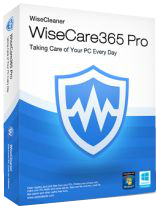
Giveaway of the day — Wise Care 365 Pro 6.3.2 (Lifetime)
Wise Care 365 Pro 6.3.2 (Lifetime) was available as a giveaway on July 27, 2022!
Take prompt action once some applications attempt to make modification without your permission. This protector will identify and stop any processes that try to secretly change Windows registry.
Prevent programs from changing your Internet Explorer homepage
Prevent any unwanted new application from adding into the windows startup
Prevent changes to the default browser
Wise Care 365 is definitely the preferred option for billions of Windows users who want to keep their Windows PC at peak performance. Speed up a slow computer and free up more valuable hard disk space in seconds.
Wise Care 365 adopts world’s top technology. It optimizes PC's performance, defrags disks and the Windows registry, and manages the startup process as well as services.
Wise Care 365 protects your computer privacy from prying eyes.
System Monitor displays all the essential information of your computer.
System Requirements:
Windows 2003/ 2008/ XP/ Vista/ 7/ 8/ 10 (x32/x64)
Publisher:
WiseCleaner.comHomepage:
http://www.wisecleaner.com/wise-care-365.htmlFile Size:
20.5 MB
Licence details:
Lifetime, no updates
Price:
$29.95
Featured titles by WiseCleaner.com

A duplicate file management tool that can help you find and delete duplicate files by comparing file name, size or contents and free up more space on your hard disks.
GIVEAWAY download basket
Comments on Wise Care 365 Pro 6.3.2 (Lifetime)
Please add a comment explaining the reason behind your vote.

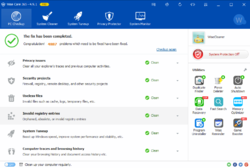
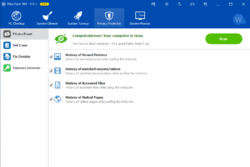

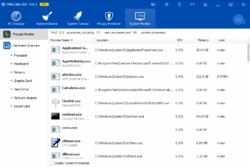
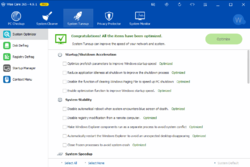

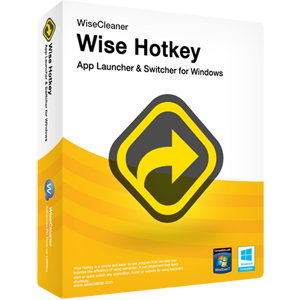
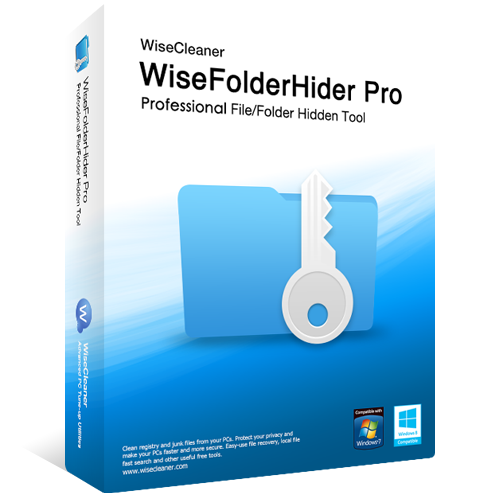

I discovered a few months ago that it was Wise Care that kept eliminating my hibernation feature in my power menu. I kept resetting my power options only to find that even in the Wise Care settings, the option to eliminate the hibernation option could not be unchecked with any degree of promise that it would stay that way. Wise Care reset the option every restart (or what appeared to be a 'certain' amount of time while running). Nice program I used for a couple of years until this happened. Hibernation was more important to me and I just don't like a program that won't be told what to do.
Save | Cancel
Потенциально опасная программа. Неопытный пользователь может последовать рекомендациям и удалить или отключить что-то нужное. Но для разбирающихся людей, она поможет удалить не нужное и освободить место.
Save | Cancel
name, Potentially dangerous program. An inexperienced user can follow the recommendations and remove or disable something. But to understand people, it will help to remove the wrong one and to free up space.
Save | Cancel
This was offered a while back, and I still use it. Is there any reason to uninstall and install this one? Thanks.
Save | Cancel
Very complete software, with some additional tools you can install from the main panel.
Lifetime license is great.
Best.
Save | Cancel
You can also install Wise Care 365 Pro 6.3.2 or another PC-Cleaner on a memory stick so that those Cleaners do not start up when that is not necessary.
Save | Cancel
Surely one of the top three giveaways of all time. Thanks!
Save | Cancel
Is wise care compatible with similar programs such as Kerish Doctor or I Obit cleaner programs? Would it be better to just use one cleaner.
Save | Cancel
Bill , I prefer Kerish Doctor less chance for a mistake
Save | Cancel
After MOV kindly anwered my question, I installed this software and built a portable version which seems to work well. I have used a previous version of Wise Care for years and have found it to be, at least in my experience, efficient, thorough and safe. It's a go-to option for me.
Save | Cancel
Larry S. DITTO! Definitely my go-to option too.
As far as updating goes, I download the new version every time it comes up on GAOTD, therefore, I've had it for years but do not consider it un-updatable. It IS updatable, just check GAOTD on a regular basis.
Save | Cancel
Unless I am missing something, WiseCare 365 doesn't allow you to clean just one specific item (IE recycle bin). You can ignore it, but it seems as though to only empty the recycle bin you would have to ignore all the other entries in the list.
The other problem is that each morning there is a nag box asking me to clean up the PC. How can I turn this off?
Save | Cancel
What is the program to do here, that is almost also antiques. See above! And that's is always free.
Microsoft Security Essentials
The standard anti-malware solution for Windows.
Save | Cancel
No doubt this is a very good offer; however, I prefer to receive updates so I will pass.
Save | Cancel
Can this be upgraded at a later time as updates become available? It says lifetime but the last time I had a lifetime and upgraded it was no longer registered.
Save | Cancel
Michael, read the description: "Licence details: Lifetime, NO UPDATES".
Save | Cancel
Michael, the blue box above states "Licence details: Lifetime, no updates". So no.
Like earlier versions of this software I would think an attempt to update would revert the software to the Free version so it's perhaps best not to try if you want to keep the Pro version and its features.
A few comments below suggest turning off the Update checking feature of the program - good advice I will be following!
Save | Cancel
Brian, Then its not really lifetime
Save | Cancel
Been using this program for years, one of the best cleaners out there.
Never had any problems installing it on my windows 10 pc, i only use windows defender which does a good job for a antivirus gets better all the time from the crap it use to be like a few years ago.
Save | Cancel
A Lifetime use Giveaway, A refreshing idea!!
I've used this in past, is good, Some good tools built in like Duplicate Finder.
Save | Cancel
I have the impression that TweakNowRegcleaner, WiseDiskCleaner, WiseRegistryCleaner, PrivaZer and then I forget a few more, also today, just about all of them; clean up. Which is the best, I leave in the middle.
Save | Cancel
This did not install on my Windows 10 laptop
Save | Cancel
The program installed after i paused the protection of Kaspersky.
Thanks team GOTD
Save | Cancel
I do not see this mentioned anywhere, but can this be used as a portable app?
Save | Cancel
Larry S, menu settings second from the bottom
Save | Cancel
MOV, Thanks so much!
Save | Cancel
won,t install on 2 windows 10 machines . installed on a windows 7 pc no problem .
Save | Cancel
excellent program...
Save | Cancel
Does this allow you to scan and then choose individual items (or groups of them) to delete? I really want a registry cleaner, but I must have control over what it does following a scan.
Save | Cancel
krypteller, Thanks. It's as I suspected.
Save | Cancel
Dr JJS, from what I can see I think you *can* select individual items in the Registry cleaner.
There are a number of categories of reg entries that can be cleaned such as activex/com components, MRU lists, windows services and many more. Within each group where issues have been found following a scan you can expand on that category and review a complete list of what has been selected and change what happens to each item shown via a tick box.
Save | Cancel
ChrisM, Thank you. This would be excellent news, but is there anybody out there who can confirm that this is indeed the case?
Save | Cancel
Dr JJS, yes you can select individual items by using the System Cleaner section. Once you've run the System Cleaner, you are presented with entries that can be deleted. Notice the arrow [ > ] to the left of the box. Click on the arrow to open up the individual items to select.
Hope this helps!
Save | Cancel
Dr JJS,
If you wish to double check then here is the relevant section of the online Help for this software with screenshots and explanations of everything you can do using the Reg Cleaner modeule:
https://wisecleaner.com/help/wisecare365/how-to-use/registry-cleaner.html
It's all pretty obvious when you actually run the program, just select/deselect whole groups of Registry objects or individual items within those groups before performing the actual "Clean" function. The user can customise/tweak everything by the looks of it. The program even backs up and enables you to restore deleted entries if further reassurance is needed. Looks good to me!
Save | Cancel
Wise Care 365 Pro 6.3.2 (Lifetime)
Just downloaded it ..
An Awesome !!!
A must have on All of my PC's
Save | Cancel
despite of my High score s of today ..
i for got to say .. .
Thank You
GOTD
Save | Cancel
Wise Care 365 Pro is a great PC optimization program. You can use it with confidence.
Save | Cancel