Every day we offer FREE licensed software you’d have to buy otherwise.
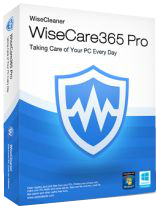
Giveaway of the day — Wise Care 365 Pro 6.3.2 (Lifetime)
Wise Care 365 Pro 6.3.2 (Lifetime) was available as a giveaway on September 25, 2021!
Take prompt action once some applications attempt to make modification without your permission. This protector will identify and stop any processes that try to secretly change Windows registry.
Prevent programs from changing your Internet Explorer homepage
Prevent any unwanted new application from adding into the windows startup
Prevent changes to the default browser
Wise Care 365 is definitely the preferred option for billions of Windows users who want to keep their Windows PC at peak performance. Speed up a slow computer and free up more valuable hard disk space in seconds.
Wise Care 365 adopts world’s top technology. It optimizes PC's performance, defrags disks and the Windows registry, and manages the startup process as well as services.
Wise Care 365 protects your computer privacy from prying eyes.
System Monitor displays all the essential information of your computer.
System Requirements:
Windows 2003/ 2008/ XP/ Vista/ 7/ 8/ 10 (x32/x64)
Publisher:
WiseCleaner.comHomepage:
http://www.wisecleaner.com/wise-care-365.htmlFile Size:
21 MB
Licence details:
Lifetime
Price:
$29.95
Featured titles by WiseCleaner.com

A duplicate file management tool that can help you find and delete duplicate files by comparing file name, size or contents and free up more space on your hard disks.
GIVEAWAY download basket
Comments on Wise Care 365 Pro 6.3.2 (Lifetime)
Please add a comment explaining the reason behind your vote.

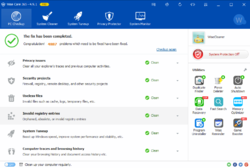
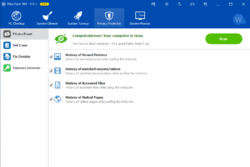

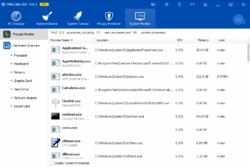
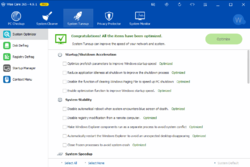

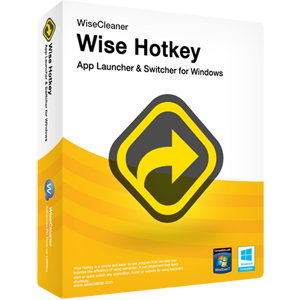
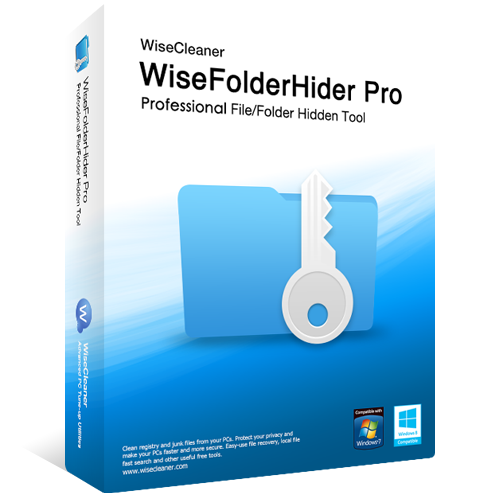

In Hungarian it doesn't work.
Save | Cancel
I had downloaded this and registered it on that date but since then I had issues with my computer and when I was able to get back on it parts of the program were missing. Mainly it is no longer registered. I have no idea what happened to my computer to make this happen. Is there anyway to reinstall it with the same credentials?? Any help would be greatly appreciated. Thank You in advance...
Save | Cancel
where the activation code?
Save | Cancel
"Failed to to connect to server". AV and Firewall disabled which usually resolves this issue but not this time.
Save | Cancel
WiseCare runs fine on my old Windows XP computer. But the Giveawayoftheday unwrapping program doesn't, so I am unable to do the install. If Giveawayoftheday supplied an activation key instead, then that would enable a Pro version install on Windows XP.
Save | Cancel
all this does is install software informer without installing wise Care 365 Pro 5.9.1 (Lifetime)
Save | Cancel
Disabled your virus protection for about 10 minutes
Download and install
Save | Cancel
Wise are reliable as always. Love the portable option after install with Wise Care.
Save | Cancel
downloaded package. Readme txt wont open. Giveaway msg pops up saying the progfram cant be launched. Have turned off Avast and uninstalled older version of Wisecare. still can't install.. Help
Save | Cancel
Great software. Thanks for this giveaway.
Save | Cancel
Wise Care 365 contains excellent tools, but REMEMBER to pull down the updates menu under settings, and set it to "NEVER" Check for updates.
That way you will keep acces to alle the tools (except updates) shown in this table:
http://www.wisecleaner.com/wise-care-365.html#features-benefits
Otherwise Wise will revert to FREE version, and PRO tools are no longer shown.
Save | Cancel
I have a registered copy of 5.8.1**. When I check for updates it says I have the most recent version. This giveaway is for 5.9.1. It seems like my copy should update to this version.
Save | Cancel
Is there a way to disable updates?
Save | Cancel
Hi, I ran the GOTD installer, but no program was installed
Save | Cancel
cannot find registration information,
Save | Cancel
I too love this program in fact a professional IT guy installed it for me and it gets rid of unwanted clutter. Since then I bought the Professional version. It works wonderfully For Me!
Save | Cancel
How does this compare to IOBit "Advanced System Care"?
Have the "freee" version of that installed too! ;-?
Seem compatable?
Save | Cancel
This is a good one... get it!
Save | Cancel
I got the "activated" page but no software installed. I deactivated Avast before downloading.
Save | Cancel
This is a good program. The download and install worked with ease.
Thanks!
Save | Cancel
Avast Premium turned completely off and the ridiculous GAOTD "wrapper" still will not allow installation. GAOTD has certainly developed a straight downhill trajectory these last years.
Save | Cancel
Swami, WiseCare works on Windows XP, but GAOTD "wrapper" doesn't.
Save | Cancel
As much as I love the software that GOTD helps us obtain and try, I wished WiseCare would have refrained form stating this licence is "lifetime" It is a great piece of software, but it is pre-activated and when GOTD states "You have to install and activate it before the Giveaway offer for the software is over." they mean it. I re-discovered that last week when I had to switch out my drive. It too was a pre-activated lifetime no updates program but reverted to the not so useful free edition on reinstall.
P.S. I have 3 Ashampoo programs, from GOTD, that were lifetime no upgrade licences, and they still work 3 yrs later. Vendor sent a licence key for each, so thanks muchly to GOTD.
Save | Cancel
Successful download and installation
BUT where do I find SETTINGS ???
Settings/ General/ Update/ NEVER
Save | Cancel
The program doesn't show as "Pro" after I installed it. It has a "Free" box next to the software name. In the "About" section, the version is 5.9.1.582. Do I have the Pro version or not?
Save | Cancel
panda, Good day, I've installed and it is Pro. If you do not believe let me pls know. I 'll make you screenshot from it.
Kind regards,
Save | Cancel
panda,
Immediately after installing go to settings (General)
Note: My earlier advice:
Go to settings and under "General" make sure check for updates is set to "Never", as if a new update is installed, it will revert the program to the standard 'free' version.
Save | Cancel
panda,
The reason I am aware of the 'Check for updates' settings issue is that I got caught out the first time I ever used the program many moons ago.
1. I did NOT check the settings. :(
2. I had a program called 'Patch My Pc' installed at the time, and it automatically updated Wisecare Pro, thereby reverting it to the free version.
Added Note: I do NOT recommend 'Patch My Pc.
Save | Cancel
Esther IT co, I uninstalled & re-installed & now it's saying Pro. Sorry for the confusion!!
Save | Cancel
panda, I have the same problem :-(
Save | Cancel
panda, You Need To Temporarily Disable Your Antivirus.
Save | Cancel
Have clicked set up several times and it says successfully activated, but all I'm finding on my computer is last year's version. Do I need to uninstall that to get this one to install properly?
Save | Cancel
Grammie, your antivirus probably prevented it from being installed. Disable antivirus and it should install. If it has the separate install wrapper, you have to disable antivirus to install. I have to disable avast every time if the wrapper is included. The clue is if you see
" program is now activated, now what ".
Save | Cancel
krypteller, After it said it was activated, there was nothing to click on to run the installer. When I checked details of the prog installed it was still the old version I had; the new one did not install. So I finally just uninstalled the old version I tried again, and then it worked. :)
Save | Cancel
This is a very useful program. An added benefit is that it identifies all the startup and other items windowz has on the computer - some of which is not needed.
Remember to disable the check for updates!! If you don't, it will update and revert to the free version with does not have all the extras!
Thanks for the software.
Save | Cancel
Absolutely love this program. I've been using 365 since it's inception and highly recommend this one!
Save | Cancel
Ďakujem. Som v pohode.
Save | Cancel
Is there much difference between this version and my version of 4.7.6
Save | Cancel
I tried to install this even after turning off Avast, but it is still not working. I was able to get it directly fromt he WordWise, website, after turning everything off. Is there a way to connect the giveaway to that?
Save | Cancel
The download file is a Windows installation file. By some odd chance is there a portable version, and if so a link to download?
Save | Cancel
Mike Sullivan,
Under settings (General) you have an option to make a portable version.
Save | Cancel
Mike Sullivan,
If you install the program, go to settings, near the top right hand corner (icon to the left of the minimise icon) and a box opens up. Click on the first small box that says 'General'. towards the bottom click the button that says 'Make Portable Version'.
Save | Cancel
To all the negative Nancy's out there I'll answer my own question since you didn't.
After installing the program there is an option to produce a portable version. So I installed in a sandbox, created the portable program zip file, then saved it. Rebooted and copied the files. All set.
Save | Cancel
Mike Sullivan, Under Menu>Settings>General, there is an option to Make a portable version
Save | Cancel
Mike Sullivan, By installing this version, you then have the option (under settings) to create a portable version which I have done.
Save | Cancel
I have used several previous versions and have found them to be helpful, efficient and easy to use. I recommend Wise Care.
Save | Cancel
The last version of Wise Care started to take all of my computer sounds away. Not sure why. I had to do a system restore to get my sounds back. Doing a system restore no longer brings my sounds back. Strange.
Save | Cancel
Scottt,
Another "care/cleaner" software deleted all icons from my screen, and i had to do a system restoration. That is why i don't use this "one step " kind of program anymore, they usually create more problems than they solve.
Save | Cancel
Have been using this on my laptop for ages, it's a really useful bit of software that does a lot more than maintain and clean up (I often use the shutdown timer to put the lappy to sleep after a set time if I've left it rendering). Has a nice clean interface, does what it's supposed to do without any problems, so definitely recommended. This is one of the bits of software that it's always worth looking out for on here.
I've been waiting for it to show up again so I can pop it on my new tower, so thanks GaotD and the Devs!
Save | Cancel
Preactivated - and eventhough, opens "Activation" window, then says "Failed to connect". So thank you very much.
Save | Cancel
krypteller, The "Activation" does connect to the internet and firewalls can block it thus giving the message "cannot connect to server" and will halt installation.
Temporarily disabling firewall usually resolves this, however this particular giveaway fails even with firewall and AV disabled.
Save | Cancel
kpson, The "Activation" does connect to the internet and firewalls can block it thus giving the message "cannot connect to server" and will halt installation.
Temporarily disabling firewall usually resolves this, however this particular giveaway fails even with firewall and AV disabled.
Save | Cancel
Remember to turn off your Anti-virus before trying to install Wisecare. Avast blocks the install. Thanks to GOTD and Wisecare for the offer.
Save | Cancel
..Installation Problem!! Hi, tried to install it 3 times and get the same Message: 'The drive or UNC share you selected does not exist or is not accessible. Please select another'?? Problem is - it doesn't 'offer' a different Path, it just disappears!? I realized my previous (newer) Wise Care 365 Versions must have been on Drive F I no longer use and it's disconnected from my laptop permanently at the moment (not working), so I was hoping to be directed to C instead..Is that possible somehow?? Now, on my C Drive - I found really 'ancient' GOTD Wise Care 365 Pro, Ver 3.8.6, but for some reason Today's Setup doesn't 'see' it - giving me the same Error Message. My C Drive is not Shared, I have sole use of it, and there are no other people in the Homegroup (I'm on Win7)..Could anyone please help and suggest Solution to this 'mystery' I never came across before? Thanks in advance.
Save | Cancel
When I run the setup programme AVG sends the following message, ‘We've blocked setup.exe because it was infected with idp.heur.23’. Looking around various internet fora it appears that this might be a false positive peculiar to AVG and Avast. Does anyone have any views or further information?
Thanks
Save | Cancel
FJS, I suspect your antivirus is blocking the GOTD wrapper which is needed to install the program.
I temporarily disabled my antivirus & firewall before downloading then ran the installer & reinitiated the av & firewall & ran a scan, program installed OK & no viruses
Save | Cancel
FJS, It's A False Positive, It's Safe. Simply Disable TEMPORARILY, Your Antivirus.
Save | Cancel
after the "scan" is completed (in 19 seconds), does the total shown to "fix", which in this case is 14,000, mean everything listed, all the entries, gb's, etc, what that number represents because it does not add up to 14,000
Save | Cancel
A chance to get a 'genuinely super' program for free. I grabbed Wise Care 365 Pro 5.6.1 when it was offered previously, and the giveaway before that.
One word of advice though, after installing go to settings and under "General" make sure check for updates is set to "Never", as if a new update is installed, it will revert the program to the standard 'free' version.
Having just installed it I checked, and found in settings it was still set to "Never", but worth checking anyway.
Final word - The program is preactivated, so no messing about trying to find out how to enter a non-existent key.
Save | Cancel
John H, did you need to uninstall the older first- or does it just overwrite?
Thanks in advance
Save | Cancel
John H, Mine was not set to "never" so thanks for that!!
Save | Cancel
RCory,
In my case, it just overwrote the older version....but I still checked that 'Check for updates' was still set to 'Never'. I would suggest you do the same.
Save | Cancel
Prefer not to use on an SSD. Wisecare and all other PC cleaning products ensure that an SSD wear out faster. Use such a program alone and once when you have received an upgrade from your Windows 10 from Microsoft.
Save | Cancel
Gordon Jones, As long as you disable any disk fragmentation options it should have no detrimental impact on an SSD as most changes are simply deleting files & cleaning up registry etc
Save | Cancel
PaulW, I use the maintenance center on my Windows10 and there is no defragmentation, but Optimizing the Disks. And that happens automatically every two weeks
For those twice at 1.5 months that I have had an UPGRADEe from Microsoft, I first had to remove Windows.old twice and to have a program equivalent to Wise Care 365. And that was necessary because of the Previous Windows and programs too much clutter was left behind.
SSD = E12C - 128 - Phiso - SSD - B3 - BB1- 128 GB. Feature 78% good. That the SSD does not look so good to do with the eligibility of the electricité, twice!
The other ordinary disk with a recovery partition is good!
And if you are interested, Defrag is still present in Windows 10, but you always end up with a Maintenance Center with its Optimization!
Save | Cancel