Every day we offer FREE licensed software you’d have to buy otherwise.
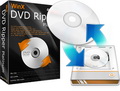
Giveaway of the day — WinX DVD Ripper Platinum Streamer Edition
WinX DVD Ripper Platinum Streamer Edition was available as a giveaway on September 5, 2011!
WinX DVD Ripper Platinum Streamer Edition works as a DVD ripping, DVD backup and video streaming tool. Rip and backup DVD to AVI, MP4, H.264, MPEG, WMV, etc. Stream the ripped video to iPhone, iPad or iPod touch remotely and watch DVD movie on your iDevices without taking up storage.
It also has 3 built in DVD copy modes - clone DVD disc to ISO; copy DVD title to multi-track MPEG2 file with all videos/ audios/ subtitles; backup main content of a DVD for playing on PC, PS3, Xbox, Media Center, etc.
Key features:
- Support loading DVD Disc, DVD Folder and ISO image as source file.
- Perfectly remove all known DVD copy protections in the current market.
- Rip DVD to AVI, MP4, H.264, iPhone, iPad, iPod, Apple TV, PSP, Zune, Zen etc.
- Copy DVD to a single MPEG2 file within about 5 minutes.
- Stream any video in any format to iDevices. You will not need video converter any longer.
Here is how this bundle works!
Note that 10 best improvement ideas will be rewarded with a life-time license free upgrades. Use Idea Informer widget to submit your feedback and do not forget to fill in your name and e-mail – otherwise the Developer will not be able to contact you in case you are the one to win!
System Requirements:
Windows 98/ NT/ 2000/ 2003/ XP/ Vista (x32/ x64)/ 7 (x32/ x64)
Publisher:
Digiarty SoftwareHomepage:
http://www.winxdvd.com/giveaway/File Size:
34.7 MB
Price:
$35.95
Featured titles by Digiarty Software

Decrypt any Blu-ray video disc, even encrypted with recent AACS MKB v25, BD+ and BD-Live, etc., and transform 3D Blu-ray to 2D video. It comes with 2 copy methods - Full Disc Backup and Main Title copy modes. You can get decrypted Blu-ray folder or HD M2TS videos on the hard drive.

Totally free DVD creator and burner - make real DVD with DVD chapter menu and subtitle (*.srt). WinX DVD Author helps you convert and burn AVI, MP4, MPEG, WMV, FLV, MKV, M4V, M2TS, etc, to DVD. Create a full 4.3 GB high quality DVD with less than one hour. Grab it now!

A must-have video software for you. Get it and you will have Youtube video downloader, video converter and DVD burner packed into one software. Enjoy worry-free video conversion between MKV, MTS, M2TS, AVCHD, MOD, AVI, MP4, MPEG, WMV, etc. Play diverse videos on your mobile devices.
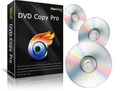
It can help you clone DVD to DVD disc for safe storage, copy DVD to ISO image and copy DVD to MPEG2 file with intact content for further usage in media center, DVD library establishment and DVD playback in PS3, HTPC. Support Disney’s Fake, severely scratched DVDs and Sony ARccOS bad sector.

Free video streaming software designed to stream videos audios to iPhone, iPad, iTouch and Android mobile. Air Playit is capable of streaming 320 different video & audio formats to your devices via WiFi and 3G/4G network. It acts as your personal audio video cloud server and lets you watch videos on the go.
GIVEAWAY download basket
Comments on WinX DVD Ripper Platinum Streamer Edition
Please add a comment explaining the reason behind your vote.



Great website you've got here. You've got a real talent for writing and I've enjoyed reading your posts. Keep up the good work. PS where do you find your content or rather your ideas for your content.
Save | Cancel
Well I'll be darned, after waiting several minutes, the software came
up and started working. That is very unusual for this system I have
because it has proven to be quite fast. Perhaps a dual core with 4gb
memory and WinXP has been left behind by newer software?
Save | Cancel
It looks to be really nice software but for some reason it won't run
on my system "Core2Duo, 4gb memory, 256mb video, Win XP/Sp3 all updates" I think it may have run one time but after that it hangs
and I've removed/installed several times with the same result. I have
a locked down system that will ask permission for anything but I rarely
have any problem with GAOTD software offerings. I thought I'd wait to see if anyone else had such a problem.
Save | Cancel
Just a heads-up - on some older systems, the program may not run properly. I get an error message saying "Initialization Failed - Please Re-Install Program", and the program shuts down without allowing me to enter the registration code. I did install the last WinX DVD Ripper Platinum giveaway on a newer computer without any problems, and the program works great. That computer is currently in the repair shop for tweaking and upgrading, and the computer I'm using right now is a low-power, low-memory backup for that one. The program I recommend, most definitely, but some older systems may have a hard time running it.
Thanks, GOTD. Keep up the good work.
Save | Cancel
mmmh.. Outpost security suite ( a Nice Giveaway software) immediatelly trigers the alarms of untrusted software and stoped the installation.
So I trusted the Outpost security suite and delete this one, and if any of the developers read this please check what it makes to triger the untusted we233*.tmp files
Save | Cancel
Installed and registered without any problems. No hijacking or errors. Dunno what all the fuss is about.
Maybe as #74 mentioned, some may be having problems due to not enough resources. I´m using a dual-core 2.0GHz, 3 GB RAM, 60GB SSD, W7/64
...all cool so far
Save | Cancel
Awesome piece of software, that I have used in Windows 7/64 and ripped my DVD's to be able to watch on my iTouch. Did some DVDs for my daughter as well, so when we were on long trips - she could be entertained. I also had a computer illiterate friend install it, and he got very good results on an older Win 7 machine and his iPad. His computer for some reason would hang when using the high quality engine, whereas I always needed to use it to make sure that the sound track was properly sync'd with the video images. File size for my iTouch was 300-500MB for a 90 min DVD. For the iPad, my friend said he was getting about a gig for a full two hour movie at 640x480 (he's a noob, so he didn't try to adjust the compression. He just wanted it for his daughter as well.) Very easy to use, very easy to install, and lots of options. Not bothering with the streaming feature - although that might be useful to someone.
For me, this is a DEFINITE keeper!
Save | Cancel
Claims to be able to execute under Win 98 but this is not the case for me (thought I'd try it just to see if it would on a legacy system I use daily for audio editing purposes, etc). Upon execution of the "Setup.exe" file provided received a message stating that it required NT 5.0 or higher. Has anyone else attempted to install this on an OS of this vintage?
Installed and works well on an XP Home SP3 system. Even installed the AirPlayit though haven't had the opportunity to test whether or not it works as advertised. Thanks for all the good programs GAOTD!
Save | Cancel
Downloaded, unzipped and started setup.
Getting errors and alerts of untrusred SW
Save | Cancel
Installed perfectly, registered easily (with serial key in the Readme file), and works fine on Windows 7 64-bit.
Digiarty always makes great multimedia apps, and this GOTD is no exception. In fact, it is a wonderful combo (ripper + video streaming server), that you must simply give a try.
IMPORTANT INFO:
Even if you don't have Apple iPad/iPod/iPhone, you can still stream to other devices. The streaming media service of WinX DVD Ripper Platinum API is accomplished using the "Bonjour" service, which is also Apple's name for "zero-configuration networking". Bonjour enables automatic discovery of computers, devices, and services. So, if you get a Bonjour-compatible device or if your device (such as an Android smartphone) can install a Bonjour app (search the device's website or app market for "Bonjour" apps or drivers), then you can easily stream to it.
Thanks GOTD team for this extended giveaway, and thanks to Digiarty team for giving us a chance to try their wonderful apps.
Save | Cancel
Installed on WIN XP SP3 with no problems. I chose not to install the streaming option as I have no use for it. Quick cut & paste registration code from readme file. Unlike some others with this OS I did NOT experience any problems or delays getting past the splash screen. One of the smoothest installs ever.
Save | Cancel
"Stream any video in any format to iDevices"
I do not have an iPod or an iPad, could I still stream to some other device?
Save | Cancel
Great app and i was trying to find a good media streamer to portable devices :) and that one came together (my luck day ehehe).
But one thing, hurry the android client ! tks !
Save | Cancel
Seems a lot of people who downloaded this software are unable to get past the splash screen and/or receiving the "Not Responding" error.
Normally, this type of behavior is related to a lack of system resources. This could mean the system resources in and of themselves are insufficient or that this software is a source hog. Since few to none of those who report the problem actually take the time to list their system specs it's nearly impossible to know which is the case.
Out of curiosity only, I downloaded and installed the software. Both WinX DVD Ripper and Air Playit Server execute immediately. I am running Windows 7 Pro x64 with an AMD x64 +5200 3.0GHz dual core processor overclocked, w/ 4gb ram, 6gb pagfile. Point being, I am now of the opinion that those who are not able to execute the software in timely manner or who are receiving the infamous "Not Responding" message simply do not have sufficient resources to run the software.
The software claims the it will run on Windows 98/ NT/ 2000/ 2003/ XP/ Vista (x32/ x64)/ 7 (x32/ x64). I find it very difficult to believe this would run effectively on any operating system less than Vista simply due to the fact that unless a user has upgraded the components of an Xp system chances are it does not have sufficient resources. This is especially true for systems running 98 / NT and 200. Machines that old are most likely not capable of upgrading to the required resource level. Most machines built from Vista on have double the resources of earlier models.
Save | Cancel
This comment is based on using Air Playit server only.
Tested on 2 different laptops both on a Gig Network. The only issue I have seen is a lag in playing movies in AVI format not converted for iphone. (using iPhone 3GS) This was for both laptops.
However, quality was there, just an annoying pause every 30 or so seconds, this was at the lowest and highest settings.
Music streamed just fine, and this was nice considering all my music is on a external HD connect by USB 2.0 There was no lag at all.
Until I can figure out why I'm getting a pause on the movie side I rate this a 7.0 Hope this helps others.
Save | Cancel
I just tried again after reading the post above that said it took several minutes to get off of the splash screen and it did work so I could enter the registration code, but it really did take several minutes to get off of that splash screen, so just be patient.
Save | Cancel
Thank you so much! Unlike other video conversion programs this one allows you to set your own resolution! Much appreciated GOTD and Digiarty Software!
Save | Cancel
to #65 Eviem - try the version on the vendor's page rather than the GOTD link, it installs very cleanly.
Save | Cancel
After 6 hours and 21 minutes of this program churning away at a "rar" file with no solution as yet running on a quad core machine...I have to give it a Thumbs Down.
Save | Cancel
I can't get past the splash screen either. It just freezes. I have uninstalled and reinstalled several times. I have even downloaded again. Still no luck. Also no luck when downloading from their site.
Save | Cancel
@Edsel-dan #53, 54: No, you can't rip to VOB format, but you can create lossless ISOs.
Yes, you can bypass region codes when you create an ISO to copy to DVD.
Save | Cancel
Installed fine on Windows XP SP 3.Wait for splash screen.Cannot loading exiting the application.Uninstalled
Save | Cancel
@56. Amanda
You have to crop the borders on 300.
It has an aspect ratio of 2.35:1 which a dvd does not support so they letterbox the picture (insert black frames) which if not cropped away are reencoded into the new file wasting precious bitrate on black borders. That explains the lesser quality of the widescreen video.
Also i really recomend MEgui for reencoding video...
Save | Cancel
Great, have had this before and was very pleased,Thank you GOTD.
Save | Cancel
Can't get past the splash screen. Locks up my computer when the program starts. Windows XP PRO SP/3.
Waste of time. Uninstalled.
Save | Cancel
It´s me again (from post 38. Updade: I installed this program and it works perfect (XP, SP3). No problem at all. In fact I tried the "update" and there is no one. This version of today is the newest one. So, no problem. For all the people who wrote this program doesn´t work, please check your pc´s. It´s not the fault of WinX. Even my runtime error didn´t affect anything. I have 2 pc´s and my second one installed this program even faster without any issues. Like I sayd, when people have problems, it´s for sure their pc.
Great weekend to all and thanks Gotd and Digiarty Software for this great (free) offer of today. :)
Save | Cancel
Installed it from vendor's site - no problems at all on my Win7-64 system. I just tried a dvd, seems to work great. I'll need someone to test it sound wise, visually it looks great. Being deaf, having the captions on the rip was wonderful! :) I haven't see that option on any other rip program I have tried! Definitely a keeper - thanks for a great giveaway :)
Save | Cancel
@reghacker #15: Today's version is 6.3.5, not 6.0, so you probably do want to install this version if you have an older version.
@Kelly #18: This software does not hijack your browser, or try to install any toolbars.
@Greg #23: AirPS needs internet access for streaming. If you're not planning on streaming, you don't need AirPS.
@Zeke #25: After you close and reopen the program, the registration information should be correct.
@Mark #35: Yes, you can copy DVD to DVD, but it's a 2-step process. Click on the "Copy" tab in far left of the middle of main page. Select "Full ISO Image Copy", then select any options (like removing encryption), and click "Start". This will create an ISO copy that you can burn to DVD. ImgBurn is a free ISO burner, but there are many available.
Save | Cancel
* Vista 64-bit
* I am a novice user.
* I'm not familiar with this type of software, so can't compare it to anything and had no expectations.
* I didn't install the streaming stuff, I don't have those types of devices.
FIRST IMPRESSION
Installed and registered easily. GUI looks nice but busy. Choosing a format is easy, but my immediate thought after seeing the settings was "I don't know what all this is."
I'm not a professional ripper and don't know much about video playback. I don't know what quality kbps is, or what audio sample means, and a few other things in the settings. Based on the instructions and the help page, people like me are meant to accept the default and go.
My only recommendation is to have "quick convert" options, rather than only advanced or custom setup. Something like Standard or High Quality with a brief description of what they mean (ex. "better quality playback but takes longer to convert").
AFTER TESTING IT
I converted two DVDs to MP4 (the default format) using the default settings.
"Underworld" (fullscreen) took a little under an hour and converted well, standard DVD quality. Resizing the viewing screen didn't affect the quality.
"300" (widescreen) took about 30 minutes and watching it in a smaller window, it looks fine. When I went enlarged the window, I could see pixels around things.
I didn't change any settings between the two, but 300 took less time and was poorer quality. I don't know what that means, but there you are.
OVERALL
My only complaint is that it's not beginner friendly and doesn't try too hard to help. Once I accepted my ignorance and the default settings, I found it's a pretty nice piece of software. It looks great, the controls are easy to use (even if I don't know what they do), and it has options that could be useful later (like cropping or converting only segments of a DVD).
I think the price listed for it is reasonable and I'd recommend it to people.
Save | Cancel
Do I need to remove an older version before installing this version
Thanks for great software!
Mike
Save | Cancel
Opps, Forgot
What about Region code? can I bypass that to play
region 2, 4, etc on US players??
Save | Cancel
Can I rip to VOB format??
As I recall, That is the file format On the DVD to start with
Save | Cancel
Install was much cleaner than most GOTD installs, thanks.
I didn't take the streaming option, have no Apple device to stream to.
Have not used it yet. Don't really care for the low quality limited option ripping but the ability to copy a DVD to an ISO is appealing.
Says it can be installed for the next 7 days. That's nice for people who are away on the Labor Day holiday and miss the offer, but I'm not sure how they will learn about it. I sure don't visit the websites of all of the deals I've missed when I get back from vacation.
Yea, it tried to fire up IE and get to the web, but IE is always blocked on my firewall, so it was unsuccessful at that. Seems to have installed fine even though it wasn't allowed to get to the web. Just another example of why IE should be blocked; lots of software tries to hijack it to phone home.
Save | Cancel
SOOOOOO happy this is finally being offered again. I downloaded it earlier this year & used it for only a week before my hard drive died. I have really missed this. I had started ripping my library of DVDs to move to my portable players. It is very easy to use, and it even captured DVD bonus items sometimes without me trying to find them.
The only thing I don't like is that there doesn't seem to be a way to simply copy the DVD in a raw format & decide later what format you want to convert it to. It's like you have to choose immediately what output you want, and if you need a different output later, you have to do the whole process all over. Perhaps I have missed something, since I didn't get to use it for long before.
Save | Cancel
WR: I saw there is a Mac version of this software. Would Digiarty be kind enough to offer this software as a GotD for Mac users?
Save | Cancel
My paid version of this program starts faster and runs a lot better than this one. My paid version is on an old Gateway with XP. I've used it for a few years with my main disappointment being the inability to break DVD titles into chapters (like Aimersoft, and Aiseesoft offered from GAOTD.) I was glad to see it offered here and installed it on my Lenovo laptop with Windows 7. It takes 5+ minutes to get past the splash screen! It eventually loads. I passed on the streaming part as Mamutu (from GOATD) and Windows Firewall got very concerned. I uninstalled everything with Revo and reinstalled. Still the long start up. Quite disappointing. I'm going to try downloading from their site and using the code to see if that will be any better.
Save | Cancel
Hi - I've heard that this software is great so I wanted to try it. But I tried on three computers (XP with latest upgrades). On two of the, I could not enter the registration code as the splash screen was in the way. On the third it seemed to install and was held up) but when I came back from lunch the splash screen waws gone and I entered the code.
BUT, the program when it starts ways it was unable to initialize and would not start.
Also, the program phoned home many times (Mamutu and Anti-Logger) for all sorts of stuff including some kind of web crawler. Not a good thing.
Save | Cancel
When I chose the streaming option during my first install, I also got Bonjour, which has a low CNET 2-star rating, plenty of trouble reports and is an app I had to uninstall months ago the last time my PC froze. No explanation of whether it was required for the streaming function, but in any case I didn't want it back,
So I used Revo to uninstall and then reinstalled from the same downloaded .zip file-- but this time unchecking the streaming option. Saved 30 MB and did not get a reinstall of Bonjour. Is Bonjour something the streaming part of the app truly needs -- or is it just crapware?
Save | Cancel
Mark the #35 post, the best way to do it is rip it to mpeg2 on your computer thats the less lossy format, then you use your burning program such as Nero or whatever to burn it as a dvd movie. The iso function may help you out but ive never used it so i cant really say.
Save | Cancel
ATTENTION EVERYONE: It WORKS but it delays at SPLASH SCREEN for 4-5 minutes, so just WALK AWAY and WAIT PATIENTLY at SPLASH SCREEN and it finally WORKS and LOADS PROPERLY!
Save | Cancel
I've been using WinX DVD Ripper for over a year. (Actually paid for it!) It copies about 9 out of 10 of my commercial DVDs without a problem. Simple to use. Settings options are great. Output is great. I installed today's GAOTD version on my laptop and kid's desktop. It took about three minutes to configure Air Playit Server, and another five to download the app from iTunes to our iPhone's and iPad. I entered the IP address of the server onto the handhelds and we were good to go. Very easy to use, stream quality is great. I was surprised that it easily streamed a bluray that I ripped. If you don't know about Digiarty, have no fear: I have several of their products and they all work as promised.
Save | Cancel
I installed the program but when I tried to run it, all I got to was the splash screen - no farther. If you are going to put a program on GOTD, make sure it works first.
Save | Cancel
As #7 & 8 stated it appeared to stop responding. But it must have been doing something cos it eventually - after 2-3 mins - came to life. It appears to do this every time I load it up. It is a good program but if it keeps doing this, well, i can't see me using it.
Peter
Save | Cancel
i dont no wath is happening with Digiarty sotfware but i don t like this , i install that program and was my installacion was sucessely but the program dont star
Save | Cancel
i install WinX DVD Ripper Platinum Streamer Edicion and dont work , i done download from site , put the code and dont work , i want convert a vob files to avi and dont Start , can somene explain this ?
Save | Cancel
Great program. But after the instalation there pop up an advice which says: "Do you want to check the latest version?". If I click yes, will the program still work? - You know, normally there are no upgrades allowed. I also got a runtime error during the installation. What does that mean? I hope to get some answers. Thanks in advanced and a happy weekend to all!
Save | Cancel
And another thing to add, AirPlayit may be handy, but only if you have uncapped internet, since it sucks bandwidth even in a local WiFi area.
It's nice since it's freeware and it installed easily on my iPod touch. Using it was VERY easy to set up and I could successfully stream stuff from my PC. A nice addition but as I mentioned, be prepared for some serious internet bills
Mr. Rate
Save | Cancel
First impression
The software installed perfectly the first time (XP Service pack 2). Upon opening the program I was greeted with a professional yet over complicated UI. After registering (which was quick and easy) I prepared a DVD to rip (Spider-Man) to iPad.
Usage
I tried to rip the DVD whilst working on my PC however the ripping crashed after 10 minutes. I tried again on safe mod (in application option) and it successfully ripped the full DVD in just over an hour. What I found most impressive about this software was it's ability to rip and convert video simultaneously, reducing time needed as well as simplifying everything.
Notes
It was easy to use and set up an output folder, however the user interface seemed a bit busy. Compared to free software, this one's a gem. Previously I had to use Nero to rip the DVD's (which often failed and took forever, as well as splitting the DVD into 7 files) and then convert them, which wasted even more time. I believe it's well priced for the quality you receive. Another thing to note is WinXDVD Ripper's ability to present metadata (stuff like language, subtitle usage and audio) in an easy to understand manner. You can then easily select what language you want it to be in as well as using subtitles or not.
All in all, a brilliant program
Mr. Rate
Save | Cancel
I am not clear. Can I copy a DVD to a DVD with this software? If so, how do I do it? I have read the user manual and all I see is various ways to rip the DVD to the PC. I would like to make an exact copy from DVD to DVD.
Thanks.
Save | Cancel
I downloaded this program twice and each time it brought up the logo and then froze my computer. I never had this problem with any winx product. What is happening now?
Save | Cancel